
1. Method of defining blacklist or whitelist:
1. Configuration format
Configure keyword blacklist or whitelist file storage space
white_black_list_conf conf/white.list zone =white:2m;
| | | |
| | | -------------------------------- ------The storage space size here is 2m. The space size determines the capacity of the black and white list
| | -------------------------- -------------------------------------------------- ------------------Storage space name
| ---------------------------- -----------------------------------------------Blacklist or whitelist configuration file path
- --------------------------------------------------Configuration command
2. Configure the keyword white_black_list_conf.
3. Can only be used in http{}
4. White_black_list_conf can be configured with multiple zones=value as long as the values are different
5. Configuration example:
http{
......
white_black_list_conf conf/white.list zone=white:4m;
white_black_list_conf conf/black.list zone=black:4m;
......
server{
.......
}
.......
}2. Scope of black and white lists
1. Configuration format
Configuration keywords on/off
The configuration keywords are: white_list and black_list are used to represent white list and black list respectively.
2. Can be used under http{}, server{}, location{}, the function is turned off by default
3. Configuration example:
http{
......
white_black_list_conf conf/white.list zone=white1:4m;
white_black_list_conf conf/black.list zone=black1:4m;
white_list white1 on; #白名单 white1 在整个http{} 中都开启
black_list black1 on; #黑名单 black1 在整个http{} 中都开启
server{
.......
}
.......
}
http{
......
white_black_list_conf conf/white.list zone=white2:4m;
white_black_list_conf conf/black.list zone=black2:4m;
server{
.......
white_list white2 on; #白名单 white1 在整个server{} 中都开启
black_list black2 on; #黑名单 black1 在整个server{} 中都开启
.......
}
.......
}
http{
......
white_black_list_conf conf/white.list zone=white3:4m;
white_black_list_conf conf/black.list zone=black3:4m;
white_black_list_conf conf/black.list zone=black2:4m;
white_black_list_conf conf/white.list zone=white2:4m;
server{
.......
location /do {
........
white_list white3 on; #白名单 white3 在location /do{} 中开启
black_list black3 on; #黑名单 black3 在location /do{} 中开启
........
}
location /do1{
white_list white2 on; #白名单 white2 在整个server{} 中都开启
black_list black2 on; #黑名单 black2 在整个server{} 中都开启
}
.......
}
.......
}4.http configuration interface description:
(1) Configuration configuration interface
http{
.......
server{
......
location /sec_config{
sec_config on;
}
......
}
.......
} (2) Configuration method:
a. http://xxx/sec_config Check the black and white list definition
The return results are as follows
{
"version": "nginx/1.3.0",
"code": "0",
"item": {
"conf_type": "white_black_list_conf",
"zone_name": "white",
"list_path": "/home/john/nginx/conf/white.list"
},
"item": {
"conf_type": "white_black_list_conf",
"zone_name": "black",
"list_path": "/home/john/nginx/conf/black.list"
},
"item": {
"conf_type": "white_black_list_conf",
"zone_name": "ex",
"list_path": "/home/john/nginx/conf/status_ex"
}
}b. http://xxx/sec_config?zone_name=white View the specific content in the list_path where zone_name is white
c. http://xxx/sec_config?zone_name=white&add_item=192.168. 141.23 Add 192.168.141.23
d to zone_name is white. http://xxx/sec_config?zone_name=white&delete_item=192.168.141.23 Delete 192.168.141.23
to zone_name is white. View configuration method 2:
http://xxx/sec_config?for_each
3. The content of the black and white list file
conf/black.list The content of the file is as follows
2.2.2.2 192.168.141.1 3.3.3.3 4.4.4.5 2.3.4.4
4. Dynamic blacklist
To use this function, you must patch ngx_http_limit_req_module.c
In ngx_http_limit_req_module.c
Add #include
and modify the code to find:
"
if (rc == ngx_busy) {
ngx_log_error(lrcf->limit_log_level, r->connection->log, 0,
"limiting requests, excess: %ui.%03ui by zone \"%v\"",
excess / 1000, excess % 1000,
&limit->shm_zone->shm.name);
" Add below it:
ngx_black_add_item_interface(r, 1);
Equipped keywords:
dyn_black
Format:
dyn_black $zone_name time;
For example:
Dyn_black Black 60; // Forbidden access for 60 seconds, and automatically dismiss
Note after 60 seconds:
must be configured with BLACK_LIST
Configuration Example:
## PS PS : ngx_lua_waf firewall based on lua-nginx-module
Project address: https://github.com/loveshell/ngx_lua_waf?utm_source=tuicool&utm_medium=referralRecommended installation:
http{
....
white_black_list_conf conf/black.list zone=black:4m;
limit_req_zone $binary_remote_addr zone=one:8m rate=4r/s;
...
server {
location / {
black_list black on;
limit_req zone=one burst=6;
dyn_black black 60; //禁止访问60秒,60秒后自动解除
...
}
location /xxx {
sec_config on;
}
...
}
...
}lua_package_path "/usr/local/nginx/conf/waf/?.lua"; lua_shared_dict limit 10m; init_by_lua_file /usr/local/nginx/conf/waf/init.lua; access_by_lua_file /usr/local/nginx/conf/waf/waf.lua;
rulepath = "/usr/local/nginx/conf/waf/wafconf/"
--规则存放目录
attacklog = "off"
--是否开启攻击信息记录,需要配置logdir
logdir = "/usr/local/nginx/logs/hack/"
--log存储目录,该目录需要用户自己新建,切需要nginx用户的可写权限
urldeny="on"
--是否拦截url访问
redirect="on"
--是否拦截后重定向
cookiematch = "on"
--是否拦截cookie攻击
postmatch = "on"
--是否拦截post攻击
whitemodule = "on"
--是否开启url白名单
ipwhitelist={"127.0.0.1"}
--ip白名单,多个ip用逗号分隔
ipblocklist={"1.0.0.1"}
--ip黑名单,多个ip用逗号分隔
ccdeny="on"
--是否开启拦截cc攻击(需要nginx.conf的http段增加lua_shared_dict limit 10m;)
ccrate = "100/60"
--设置cc攻击频率,单位为秒.
--默认1分钟同一个ip只能请求同一个地址100次
html=[[please go away~~]]
--警告内容,可在中括号内自定义
备注:不要乱动双引号,区分大小写
检查规则是否生效
部署完毕可以尝试如下命令:
curl http://xxxx/test.php?id=../etc/passwd
返回"please go away~~"字样,说明规则生效。
注意:默认,本机在白名单不过滤,可自行调整config.lua配置

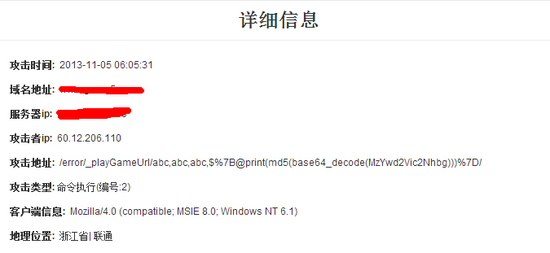
规则更新:
考虑到正则的缓存问题,动态规则会影响性能,所以暂没用共享内存字典和redis之类东西做动态管理。
规则更新可以把规则文件放置到其他服务器,通过crontab任务定时下载来更新规则,nginx reload即可生效。以保障ngx lua waf的高性能。
只记录过滤日志,不开启过滤,在代码里在check前面加上--注释即可,如果需要过滤,反之
一些说明:
过滤规则在wafconf下,可根据需求自行调整,每条规则需换行,或者用|分割
global是全局过滤文件,里面的规则对post和get都过滤
get是只在get请求过滤的规则
post是只在post请求过滤的规则
whitelist是白名单,里面的url匹配到不做过滤
user-agent是对user-agent的过滤规则
默认开启了get和post过滤,需要开启cookie过滤的,编辑waf.lua取消部分--注释即可
日志文件名称格式如下:虚拟主机名_sec.log
The above is the detailed content of How to configure blacklist or whitelist function for Nginx server. For more information, please follow other related articles on the PHP Chinese website!




