How to implement Juniper JunOS PPPOE configuration
1) Select interface fe-0/0/1 as the physical interface of the PPPOE dial-up interface and encapsulate it into pppoe
set interfaces fe-0/0/1 unit 0 encapsulation ppp-over-ether
2) Configure the PP0.0 parameters of the PPPOE interface
set interfaces pp0 unit 0 pppoe-options underlying-interface fe-0/0/1.0
set interfaces pp0 unit 0 pppoe-options idle-timeout 0
set interfaces pp0 unit 0 pppoe-options auto-reconnect 3
set interfaces pp0 unit 0 pppoe-options client
3) Configure MTU With MSS
set interfaces pp0 unit 0 family inet mtu 1492
set security flow tcp-mss all-tcp mss 1350
4) Configure the address of the pppoe interface as negotiate- address
set interfaces pp0 unit 0 family inet negotiate-address
5) Configure PPPOE pap authentication
set interfaces pp0 unit 0 ppp-options chap default-chap-secret 12345678
set interfaces pp0 unit 0 ppp-options chap local-name szXXXXXXXX@163.gd
set interfaces pp0 unit 0 ppp-options chap no-rfc2486
Passive CHAP authentication options are configured for unit 0 on pp0 interface.
set interfaces pp0 unit 0 ppp-options pap default-password 12345678
set interfaces pp0 unit 0 ppp-options pap local-name szXXXXXXXX@163 .gd
set interfaces pp0 unit 0 ppp-options pap local-password 12345678
set interfaces pp0 unit 0 ppp-options pap passive
6) Configure default route
set routing-options static route 0.0.0.0/0 next-hop pp0.0
7)Set zone
set security zones security-zone untrust interfaces pp0.0
set security zones security-zone untrust interfaces fe-0/0/1.0
8)Interface based Nat interface-based source address translation
Please change the internal network segment by yourself. Don’t copy them all. . .
set security nat source rule-set trust-to-untrust from zone trust
set security nat source rule-set trust-to-untrust to zone untrust
set security nat source rule-set trust-to-untrust rule source-nat-rule match source-address 192.168.10.0/24
set security nat source rule-set trust-to-untrust rule source-nat-rule match source-address 172.16.0.0/16
set security nat source rule-set trust-to-untrust rule source-nat-rule then source-nat interface
The above is the detailed content of How to implement Juniper JunOS PPPOE configuration. For more information, please follow other related articles on the PHP Chinese website!

Hot AI Tools

Undresser.AI Undress
AI-powered app for creating realistic nude photos

AI Clothes Remover
Online AI tool for removing clothes from photos.

Undress AI Tool
Undress images for free

Clothoff.io
AI clothes remover

AI Hentai Generator
Generate AI Hentai for free.

Hot Article

Hot Tools

Notepad++7.3.1
Easy-to-use and free code editor

SublimeText3 Chinese version
Chinese version, very easy to use

Zend Studio 13.0.1
Powerful PHP integrated development environment

Dreamweaver CS6
Visual web development tools

SublimeText3 Mac version
God-level code editing software (SublimeText3)

Hot Topics
 What category does the operation and maintenance security audit system belong to?
Mar 05, 2025 pm 03:59 PM
What category does the operation and maintenance security audit system belong to?
Mar 05, 2025 pm 03:59 PM
This article examines operational security audit system procurement. It details typical categories (hardware, software, services), budget allocation (CAPEX, OPEX, project, training, contingency), and suitable government contracting vehicles (GSA Sch
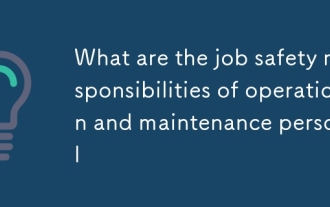 What are the job safety responsibilities of operation and maintenance personnel
Mar 05, 2025 pm 03:51 PM
What are the job safety responsibilities of operation and maintenance personnel
Mar 05, 2025 pm 03:51 PM
This article details crucial security responsibilities for DevOps engineers, system administrators, IT operations staff, and maintenance personnel. It emphasizes integrating security into all stages of the SDLC (DevOps), implementing robust access c
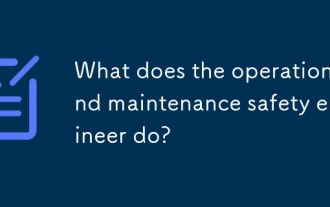 What does the operation and maintenance safety engineer do?
Mar 05, 2025 pm 04:00 PM
What does the operation and maintenance safety engineer do?
Mar 05, 2025 pm 04:00 PM
This article explores the roles and required skills of DevOps, security, and IT operations engineers. It details the daily tasks, career paths, and necessary technical and soft skills for each, highlighting the increasing importance of automation, c
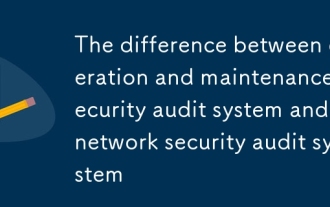 The difference between operation and maintenance security audit system and network security audit system
Mar 05, 2025 pm 04:02 PM
The difference between operation and maintenance security audit system and network security audit system
Mar 05, 2025 pm 04:02 PM
This article contrasts Operations Security (OpSec) and Network Security (NetSec) audit systems. OpSec focuses on internal processes, data access, and employee behavior, while NetSec centers on network infrastructure and communication security. Key
 What is operation and maintenance security?
Mar 05, 2025 pm 03:54 PM
What is operation and maintenance security?
Mar 05, 2025 pm 03:54 PM
This article examines DevSecOps, integrating security into the software development lifecycle. It details a DevOps security engineer's multifaceted role, encompassing security architecture, automation, vulnerability management, and incident response
 What is the prospect of safety operation and maintenance personnel?
Mar 05, 2025 pm 03:52 PM
What is the prospect of safety operation and maintenance personnel?
Mar 05, 2025 pm 03:52 PM
This article examines essential skills for a successful security operations career. It highlights the need for technical expertise (network security, SIEM, cloud platforms), analytical skills (data analysis, threat intelligence), and soft skills (co
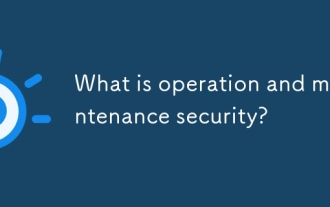 What is operation and maintenance security?
Mar 05, 2025 pm 03:58 PM
What is operation and maintenance security?
Mar 05, 2025 pm 03:58 PM
DevOps enhances operational security by automating security checks within CI/CD pipelines, utilizing Infrastructure as Code for improved control, and fostering collaboration between development and security teams. This approach accelerates vulnerabi
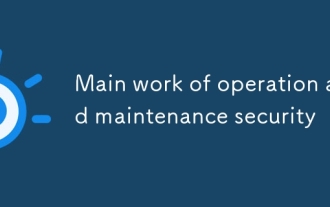 Main work of operation and maintenance security
Mar 05, 2025 pm 03:53 PM
Main work of operation and maintenance security
Mar 05, 2025 pm 03:53 PM
This article details operational and maintenance (O&M) security, emphasizing vulnerability management, access control, security monitoring, data protection, and physical security. Key responsibilities and mitigation strategies, including proacti






