How to quickly install Nginx server on CentOS 6.6
1. Download nginx
Download the latest version of nginx from the official website of nginx (http://nginx.org/en/download.html), here I download it The one is nginx-1.9.12.
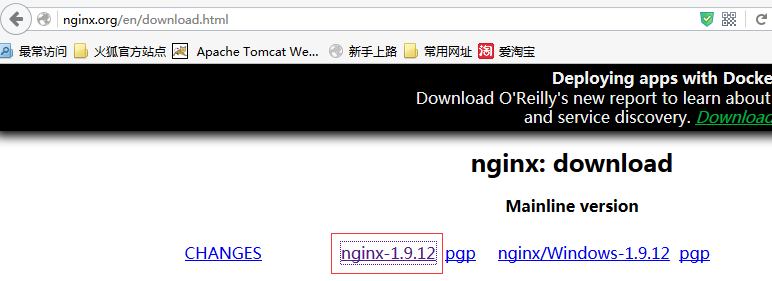
After the download is completed, you will get a compressed package as shown below
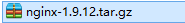
Upload nginx tar package to the linux server, as shown below:
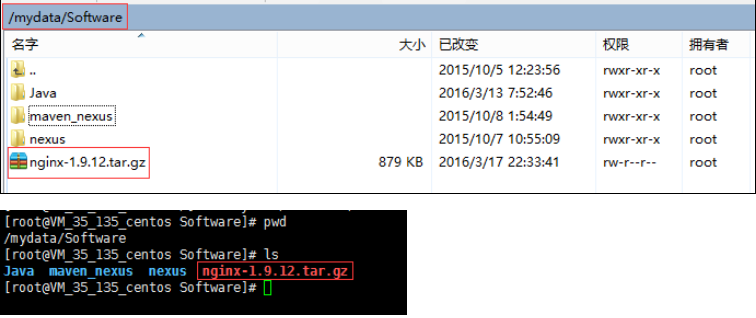
2. Install nginx
2.1. Installation prerequisites
Before installing nginx, you need to ensure that the system has g, gcc, openssl-devel, pcre-devel and zlib-devel software installed.
1. Install the necessary software: yum -y install zlib zlib-devel openssl openssl--devel pcre pcre-devel
The installation process is as shown below:
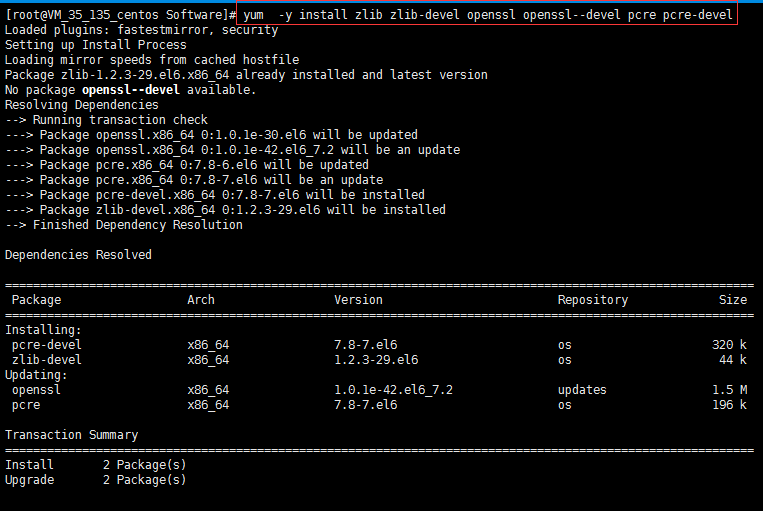
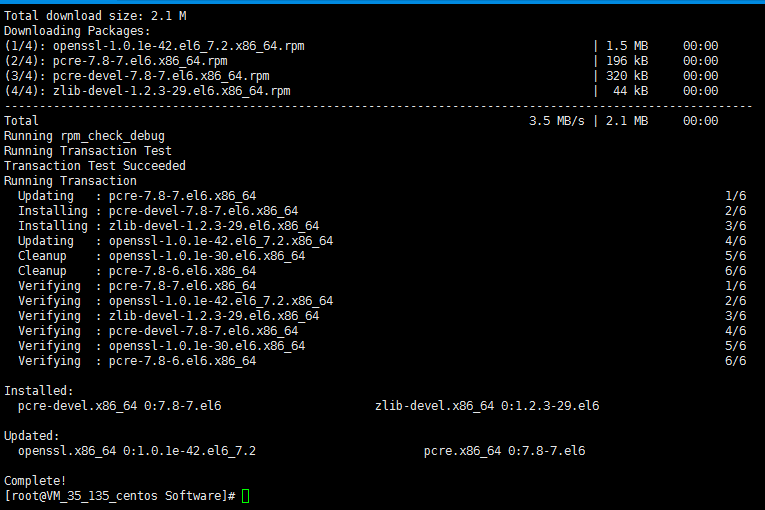
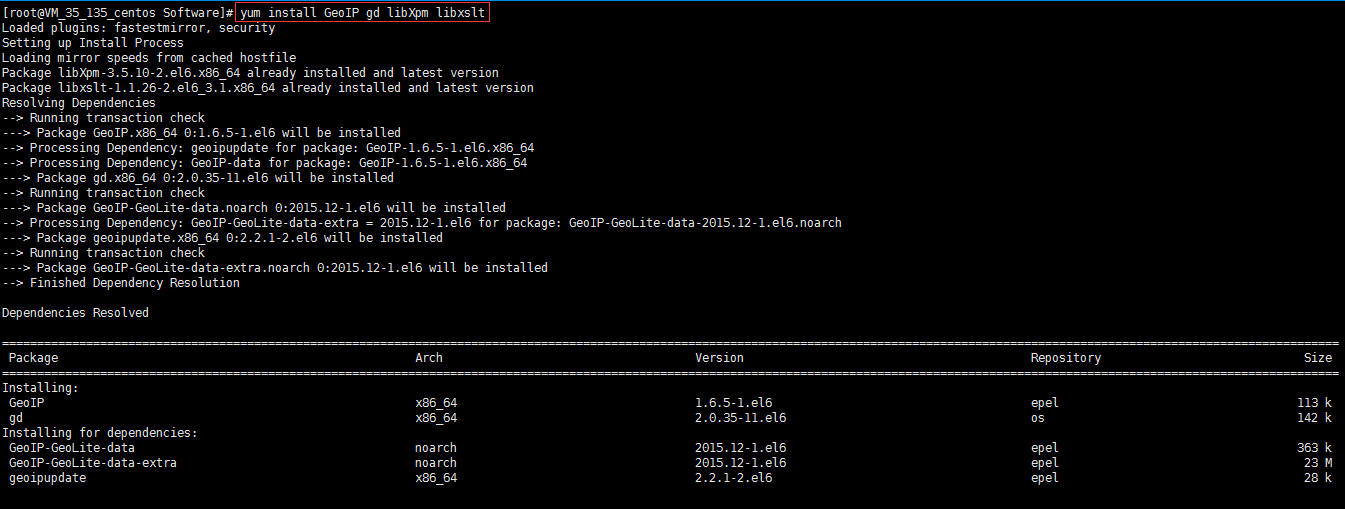
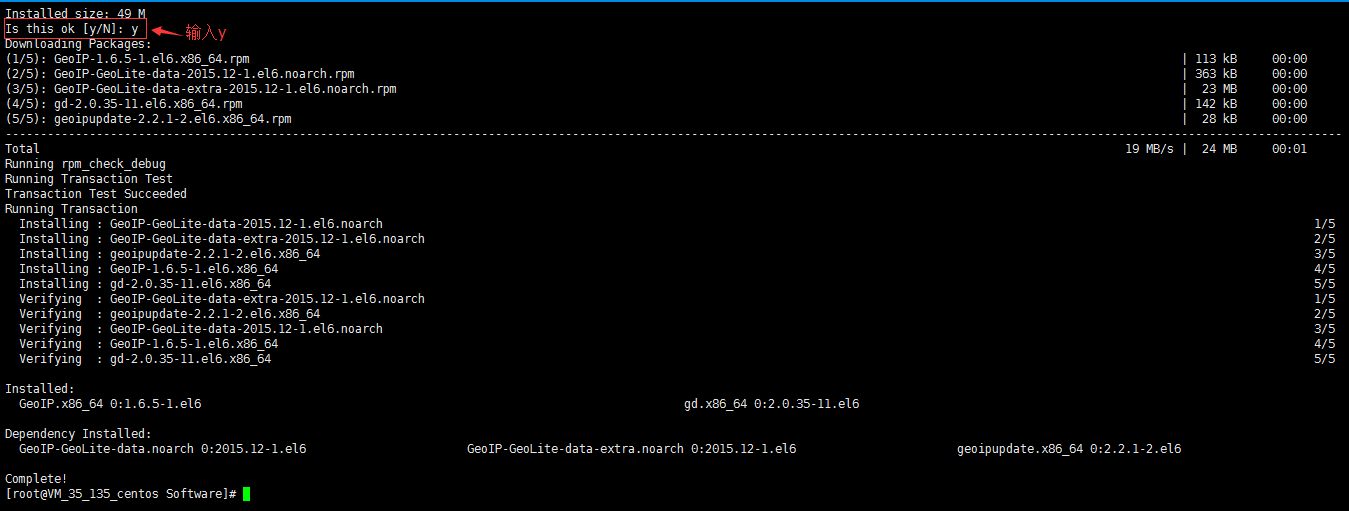
Enter the directory where the nginx installation package is located and decompress the nginx compressed package, as shown in the following figure:
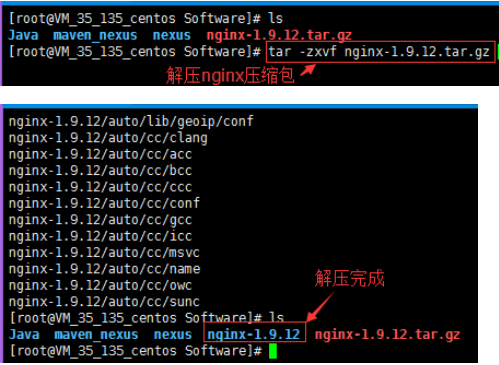 After decompression is completed, there is an additional nginx-1.9.12 directory, enter nginx Check the contents in the -1.9.12 directory, as shown below:
After decompression is completed, there is an additional nginx-1.9.12 directory, enter nginx Check the contents in the -1.9.12 directory, as shown below:
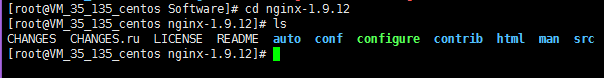 The installation of source code generally consists of three steps: configure (configure), compile (make ), install (make install)
The installation of source code generally consists of three steps: configure (configure), compile (make ), install (make install)
1. Execute ./configure
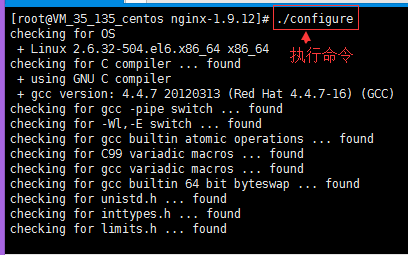
# . The /configure command was executed successfully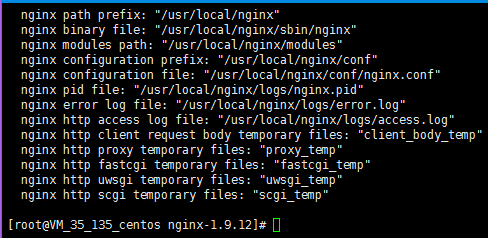
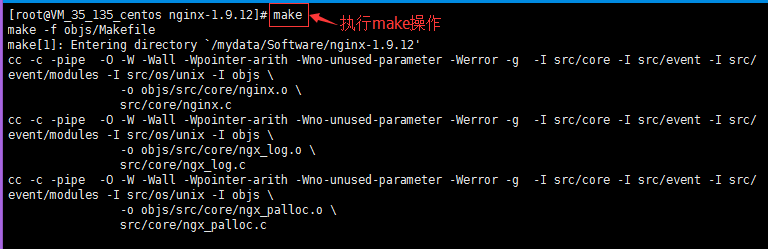
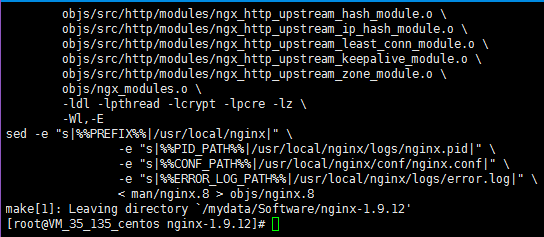
2.3. Verify whether the nginx installation is successful
1. Check the nginx installation path (whereis nginx)
## 2. Start nginx
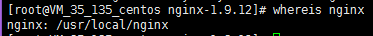
Enter http://centos server IP in the browser to access nginx. For example, my server IP address is: 115.159.95.35. Enter http://115.159.95.35/ to access the installed nginx. The access results are as shown below. Show:
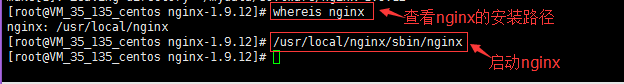
The above is the detailed content of How to quickly install Nginx server on CentOS 6.6. For more information, please follow other related articles on the PHP Chinese website!

Hot AI Tools

Undresser.AI Undress
AI-powered app for creating realistic nude photos

AI Clothes Remover
Online AI tool for removing clothes from photos.

Undress AI Tool
Undress images for free

Clothoff.io
AI clothes remover

AI Hentai Generator
Generate AI Hentai for free.

Hot Article

Hot Tools

Notepad++7.3.1
Easy-to-use and free code editor

SublimeText3 Chinese version
Chinese version, very easy to use

Zend Studio 13.0.1
Powerful PHP integrated development environment

Dreamweaver CS6
Visual web development tools

SublimeText3 Mac version
God-level code editing software (SublimeText3)

Hot Topics
 How to allow external network access to tomcat server
Apr 21, 2024 am 07:22 AM
How to allow external network access to tomcat server
Apr 21, 2024 am 07:22 AM
To allow the Tomcat server to access the external network, you need to: modify the Tomcat configuration file to allow external connections. Add a firewall rule to allow access to the Tomcat server port. Create a DNS record pointing the domain name to the Tomcat server public IP. Optional: Use a reverse proxy to improve security and performance. Optional: Set up HTTPS for increased security.
 SCP usage tips-recursively exclude files
Apr 22, 2024 am 09:04 AM
SCP usage tips-recursively exclude files
Apr 22, 2024 am 09:04 AM
One can use the scp command to securely copy files between network hosts. It uses ssh for data transfer and authentication. Typical syntax is: scpfile1user@host:/path/to/dest/scp -r/path/to/source/user@host:/path/to/dest/scp exclude files I don't think you can when using scp command Filter or exclude files. However, there is a good workaround to exclude the file and copy it securely using ssh. This page explains how to filter or exclude files when copying directories recursively using scp. How to use rsync command to exclude files The syntax is: rsyncav-essh-
 Welcome to nginx!How to solve it?
Apr 17, 2024 am 05:12 AM
Welcome to nginx!How to solve it?
Apr 17, 2024 am 05:12 AM
To solve the "Welcome to nginx!" error, you need to check the virtual host configuration, enable the virtual host, reload Nginx, if the virtual host configuration file cannot be found, create a default page and reload Nginx, then the error message will disappear and the website will be normal show.
 How to deploy nodejs project to server
Apr 21, 2024 am 04:40 AM
How to deploy nodejs project to server
Apr 21, 2024 am 04:40 AM
Server deployment steps for a Node.js project: Prepare the deployment environment: obtain server access, install Node.js, set up a Git repository. Build the application: Use npm run build to generate deployable code and dependencies. Upload code to the server: via Git or File Transfer Protocol. Install dependencies: SSH into the server and use npm install to install application dependencies. Start the application: Use a command such as node index.js to start the application, or use a process manager such as pm2. Configure a reverse proxy (optional): Use a reverse proxy such as Nginx or Apache to route traffic to your application
 How to generate URL from html file
Apr 21, 2024 pm 12:57 PM
How to generate URL from html file
Apr 21, 2024 pm 12:57 PM
Converting an HTML file to a URL requires a web server, which involves the following steps: Obtain a web server. Set up a web server. Upload HTML file. Create a domain name. Route the request.
 What are the classifications of linux systems?
Apr 12, 2024 pm 02:15 PM
What are the classifications of linux systems?
Apr 12, 2024 pm 02:15 PM
Linux systems can be divided into 6 categories according to their uses and characteristics: desktop distributions (Ubuntu), server distributions (RHEL), embedded systems (Yocto Project), mobile operating systems (Android), cloud computing platforms and special-purpose distributions ( Kali Linux, Puppy Linux).
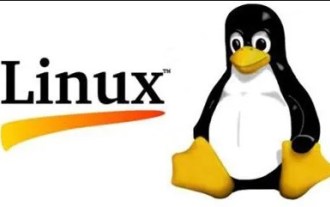 Build a Git server under CentOS
Apr 15, 2024 pm 07:13 PM
Build a Git server under CentOS
Apr 15, 2024 pm 07:13 PM
1. First, you need to install Git. You can use the yum source to install it online: [root@localhostDesktop]#yuminstall-ygit2. Create a git user to run the git service addusergit3. Initialize the git warehouse: Here we choose /data/git/learngit. git as our git repository [root@localhostgit]#gitinit--barelearngit.gitInitializedemptyGitrepositoryin/data/git/learngit.git/ execute the above command
 Can nodejs be accessed from the outside?
Apr 21, 2024 am 04:43 AM
Can nodejs be accessed from the outside?
Apr 21, 2024 am 04:43 AM
Yes, Node.js can be accessed from the outside. You can use the following methods: Use Cloud Functions to deploy the function and make it publicly accessible. Use the Express framework to create routes and define endpoints. Use Nginx to reverse proxy requests to Node.js applications. Use Docker containers to run Node.js applications and expose them through port mapping.






