How to build a database in oracle
Oracle database is a system that can store and manage data. Before you start building an Oracle database, you need to install Oracle software and related products. Once the installation is complete, you can start creating the database.
The following are the steps to create an Oracle database:
- Create an appropriate path
Select an appropriate path on your computer. It is recommended not to place Oracle database files in the C drive as the C drive usually needs to be kept clean to ensure that the Windows operating system runs properly.
- Set Oracle configuration file
Find the network configuration file sqlnet.ora in the Oracle installation path, and modify the listener settings in it. The listener allows the database to make network connections on the computer. A port needs to be specified here.
- Create instance
Create a new instance for managing the database. Instances help provide a bridge between the operating system and the database through which applications can access the database. When creating an instance, you must specify an instance name and an administrative password.
- Create table space
A table space is a logical unit in which specific data can be stored and managed. In Oracle, a tablespace is composed of multiple data files on disk. Multiple table spaces can be created to meet different storage needs of the database.
- Create User
In Oracle, a user is the identity used to access the database. Each user has his or her own login name and password, and this information is stored in specific tables that can be manipulated in the database. To create a new user, specify the username, password, and default tablespace.
- Assign Permissions
Users may need to perform different tasks in the database. Permissions allow users to access specified database objects and perform required operations. To assign permissions, specify the user and the type of permission to grant.
- Create objects
Oracle allows the creation of a variety of database objects, including tables, indexes, views, stored procedures, etc. When creating a table, you need to specify the table name, column names, data types, and constraints. When you create other objects, you need to define their properties and behavior.
- Loading data
After creating the database, you need to add data to it. You can use the SQLLoader tool to load data from a file. To use SQLLoader, specify the data file, target table, and data options.
Summary
There are multiple steps required to build an Oracle database, including creating paths, setting up configuration files, creating instances, creating tablespaces, creating users, assigning permissions, creating objects, and loading data. Successfully setting up and managing an Oracle database requires mastering these steps and understanding the basic principles of database design and management.
The above is the detailed content of How to build a database in oracle. For more information, please follow other related articles on the PHP Chinese website!

Hot AI Tools

Undresser.AI Undress
AI-powered app for creating realistic nude photos

AI Clothes Remover
Online AI tool for removing clothes from photos.

Undress AI Tool
Undress images for free

Clothoff.io
AI clothes remover

AI Hentai Generator
Generate AI Hentai for free.

Hot Article

Hot Tools

Notepad++7.3.1
Easy-to-use and free code editor

SublimeText3 Chinese version
Chinese version, very easy to use

Zend Studio 13.0.1
Powerful PHP integrated development environment

Dreamweaver CS6
Visual web development tools

SublimeText3 Mac version
God-level code editing software (SublimeText3)

Hot Topics
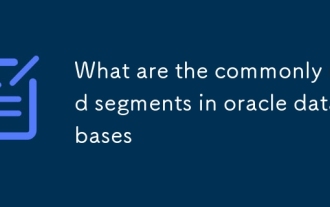 What are the commonly used segments in oracle databases
Mar 04, 2025 pm 06:08 PM
What are the commonly used segments in oracle databases
Mar 04, 2025 pm 06:08 PM
This article examines Oracle database segment types (data, index, rollback, temporary), their performance implications, and management. It emphasizes choosing appropriate segment types based on workload and data characteristics for optimal efficienc
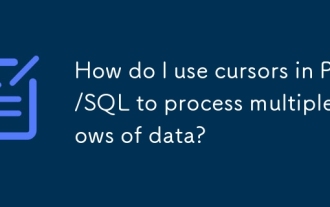 How do I use cursors in PL/SQL to process multiple rows of data?
Mar 13, 2025 pm 01:16 PM
How do I use cursors in PL/SQL to process multiple rows of data?
Mar 13, 2025 pm 01:16 PM
This article explains PL/SQL cursors for row-by-row data processing. It details cursor declaration, opening, fetching, and closing, comparing implicit, explicit, and ref cursors. Techniques for efficient large dataset handling and using FOR loops
 What are the oracle database installation client tools?
Mar 04, 2025 pm 06:09 PM
What are the oracle database installation client tools?
Mar 04, 2025 pm 06:09 PM
This article explores Oracle Database client tools, essential for interacting with Oracle databases without a full server installation. It details commonly used tools like SQL*Plus, SQL Developer, Enterprise Manager, and RMAN, highlighting their fun
 What default tablespaces does the oracle database provide?
Mar 04, 2025 pm 06:10 PM
What default tablespaces does the oracle database provide?
Mar 04, 2025 pm 06:10 PM
This article examines Oracle's default tablespaces (SYSTEM, SYSAUX, USERS), their characteristics, identification methods, and performance implications. It argues against relying on defaults, emphasizing the importance of creating separate tablespac
 What are the performance testing tools for oracle databases
Mar 04, 2025 pm 06:11 PM
What are the performance testing tools for oracle databases
Mar 04, 2025 pm 06:11 PM
This article explores Oracle database performance testing tools. It discusses selecting the right tool based on budget, complexity, and features like monitoring, diagnostics, workload simulation, and reporting. The article also details effective bo
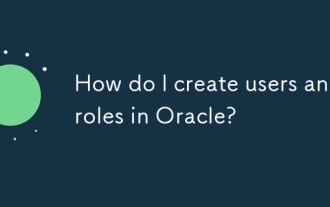 How do I create users and roles in Oracle?
Mar 17, 2025 pm 06:41 PM
How do I create users and roles in Oracle?
Mar 17, 2025 pm 06:41 PM
The article explains how to create users and roles in Oracle using SQL commands, and discusses best practices for managing user permissions, including using roles, following the principle of least privilege, and regular audits.
 How to download oracle database
Mar 04, 2025 pm 06:07 PM
How to download oracle database
Mar 04, 2025 pm 06:07 PM
This article guides users through downloading Oracle Database. It details the process, emphasizing edition selection (Express, Standard, Enterprise), platform compatibility, and license agreement acceptance. System requirements and edition suitabil
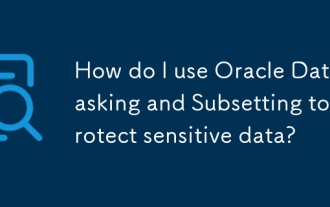 How do I use Oracle Data Masking and Subsetting to protect sensitive data?
Mar 13, 2025 pm 01:19 PM
How do I use Oracle Data Masking and Subsetting to protect sensitive data?
Mar 13, 2025 pm 01:19 PM
This article details Oracle Data Masking and Subsetting (DMS), a solution for protecting sensitive data. It covers identifying sensitive data, defining masking rules (shuffling, substitution, randomization), setting up jobs, monitoring, and deployme






