 Operation and Maintenance
Operation and Maintenance
 Nginx
Nginx
 How to achieve load balancing in CentOS based on nginx reverse proxy
How to achieve load balancing in CentOS based on nginx reverse proxy
How to achieve load balancing in CentOS based on nginx reverse proxy
The advantages of nginx for load balancing:
1. Working above the 7th layer of the network, you can make some offloading strategies for http applications, such as domain names and directory structures. Its regular rules are more powerful and flexible than haproxy, which is one of the main reasons why it is currently widely popular. nginx can be used in far more situations than lvs based on this alone.
2. nginx’s impact on the network The dependence on stability is very small. In theory, the load function can be carried out if pinging is successful. This is also one of its advantages; on the contrary, lvs has a greater dependence on network stability, which I have a deep understanding of
3 , nginx installation and configuration is relatively simple, and it is more convenient to test. It can basically print out errors in the log. It takes a long time to configure and test LVS. LVS relies heavily on the network
4. It can withstand high load pressure and is stable. It can generally support tens of thousands of times if the hardware is not bad. The amount of concurrency and load are relatively smaller than lvs
Notes:
1. Different installation methods have different nginx configuration file locations
2 . If upstream uses the ip_hash method, each request will be allocated according to the hash result of the accessed IP, so that each visitor has a fixed access to a back-end server, which can solve the session problem.
Environment:
System: centos6.6
nginx ip: 192.168.20.103
web1 ip: 192.168.20.193
web2 ip: 192.168.20.194
1. Install nginx
Two methods, I used the first one
The first yum installation requires the installation of a third-party yum source, because nginx is not in the yum source of centos by default, so it is required Update
yum install wget #安装下载工具 wget http://www.atomicorp.com/installers/atomic #下载 sh ./atomic #安装 yum check-update #更新yum源 有的需要更新几次 才有nginx最新版本 否则是老版本nginx yum remove httpd* php* #删除系统自带的软件包 也可加mysql*前提备份数据库 yum install nginx #安装nginx根据提示输入y进行安装 chkconfig nginx on #设置nginx开机启动 service nginx start #启动nginx 重启 restart
The second type of compilation and installation
wget http://nginx.org/download/nginx-1.7.8.tar.gz tar -zxvf nginx-1.7.8.tar.gz cd nginx-1.7.8 ./configure make && make install
2. Modify the configuration file
nginx’s upstream defaults to polling to achieve load balancing , in this method, each request is assigned to different back-end servers one by one in chronological order. If the back-end server goes down, it can be automatically eliminated.
Another way is ip_hash: each request is allocated according to the hash result of the accessed IP, so that each visitor has a fixed access to a back-end server, which can solve the session problem
Modify /etc/ Add nginx/nginx.conf
#负载均衡配置
upstream backend {
#ip_hash;
server 192.168.20.193;
server 192.168.20.194;
}Modify /etc/nginx/conf.d/default.conf
location / {
#设置主机头和客户端真实地址,以便服务器获取客户端真实ip
proxy_set_header host $host;
proxy_set_header x-real-ip $remote_addr;
proxy_set_header x-forwarded-for $proxy_add_x_forwarded_for;
#禁用缓存
proxy_buffering off;
#反向代理的地址
proxy_pass http://backend;
root /usr/share/nginx/html;
index index.html index.htm;
# example
#modsecurityenabled on;
#modsecurityconfig /etc/nginx/modsecurity.conf;
}3. Test
First The first visit is forwarded to 193, because upstream defaults to polling, and the second visit is forwarded to 194
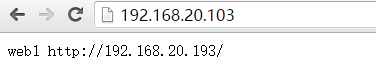
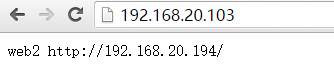
The above is the detailed content of How to achieve load balancing in CentOS based on nginx reverse proxy. For more information, please follow other related articles on the PHP Chinese website!

Hot AI Tools

Undresser.AI Undress
AI-powered app for creating realistic nude photos

AI Clothes Remover
Online AI tool for removing clothes from photos.

Undress AI Tool
Undress images for free

Clothoff.io
AI clothes remover

Video Face Swap
Swap faces in any video effortlessly with our completely free AI face swap tool!

Hot Article

Hot Tools

Notepad++7.3.1
Easy-to-use and free code editor

SublimeText3 Chinese version
Chinese version, very easy to use

Zend Studio 13.0.1
Powerful PHP integrated development environment

Dreamweaver CS6
Visual web development tools

SublimeText3 Mac version
God-level code editing software (SublimeText3)

Hot Topics
 1386
1386
 52
52
 How to optimize CentOS HDFS configuration
Apr 14, 2025 pm 07:15 PM
How to optimize CentOS HDFS configuration
Apr 14, 2025 pm 07:15 PM
Improve HDFS performance on CentOS: A comprehensive optimization guide to optimize HDFS (Hadoop distributed file system) on CentOS requires comprehensive consideration of hardware, system configuration and network settings. This article provides a series of optimization strategies to help you improve HDFS performance. 1. Hardware upgrade and selection resource expansion: Increase the CPU, memory and storage capacity of the server as much as possible. High-performance hardware: adopts high-performance network cards and switches to improve network throughput. 2. System configuration fine-tuning kernel parameter adjustment: Modify /etc/sysctl.conf file to optimize kernel parameters such as TCP connection number, file handle number and memory management. For example, adjust TCP connection status and buffer size
 Centos stops maintenance 2024
Apr 14, 2025 pm 08:39 PM
Centos stops maintenance 2024
Apr 14, 2025 pm 08:39 PM
CentOS will be shut down in 2024 because its upstream distribution, RHEL 8, has been shut down. This shutdown will affect the CentOS 8 system, preventing it from continuing to receive updates. Users should plan for migration, and recommended options include CentOS Stream, AlmaLinux, and Rocky Linux to keep the system safe and stable.
 How to check CentOS HDFS configuration
Apr 14, 2025 pm 07:21 PM
How to check CentOS HDFS configuration
Apr 14, 2025 pm 07:21 PM
Complete Guide to Checking HDFS Configuration in CentOS Systems This article will guide you how to effectively check the configuration and running status of HDFS on CentOS systems. The following steps will help you fully understand the setup and operation of HDFS. Verify Hadoop environment variable: First, make sure the Hadoop environment variable is set correctly. In the terminal, execute the following command to verify that Hadoop is installed and configured correctly: hadoopversion Check HDFS configuration file: The core configuration file of HDFS is located in the /etc/hadoop/conf/ directory, where core-site.xml and hdfs-site.xml are crucial. use
 Centos shutdown command line
Apr 14, 2025 pm 09:12 PM
Centos shutdown command line
Apr 14, 2025 pm 09:12 PM
The CentOS shutdown command is shutdown, and the syntax is shutdown [Options] Time [Information]. Options include: -h Stop the system immediately; -P Turn off the power after shutdown; -r restart; -t Waiting time. Times can be specified as immediate (now), minutes ( minutes), or a specific time (hh:mm). Added information can be displayed in system messages.
 How to mount hard disk in centos
Apr 14, 2025 pm 08:15 PM
How to mount hard disk in centos
Apr 14, 2025 pm 08:15 PM
CentOS hard disk mount is divided into the following steps: determine the hard disk device name (/dev/sdX); create a mount point (it is recommended to use /mnt/newdisk); execute the mount command (mount /dev/sdX1 /mnt/newdisk); edit the /etc/fstab file to add a permanent mount configuration; use the umount command to uninstall the device to ensure that no process uses the device.
 Centos install mysql
Apr 14, 2025 pm 08:09 PM
Centos install mysql
Apr 14, 2025 pm 08:09 PM
Installing MySQL on CentOS involves the following steps: Adding the appropriate MySQL yum source. Execute the yum install mysql-server command to install the MySQL server. Use the mysql_secure_installation command to make security settings, such as setting the root user password. Customize the MySQL configuration file as needed. Tune MySQL parameters and optimize databases for performance.
 How to create a mirror in docker
Apr 15, 2025 am 11:27 AM
How to create a mirror in docker
Apr 15, 2025 am 11:27 AM
Steps to create a Docker image: Write a Dockerfile that contains the build instructions. Build the image in the terminal, using the docker build command. Tag the image and assign names and tags using the docker tag command.
 How to check the name of the docker container
Apr 15, 2025 pm 12:21 PM
How to check the name of the docker container
Apr 15, 2025 pm 12:21 PM
You can query the Docker container name by following the steps: List all containers (docker ps). Filter the container list (using the grep command). Gets the container name (located in the "NAMES" column).



