
You can open the console of a page in the browser, and then execute the following code in the console:
var xhr = new XMLHttpRequest()
xhr.open('GET', 'http://localhost:8080/user') // 替换请求的方法和地址
xhr.send()
xhr.onreadystatechange = function() {
if (xhr.readyState == 4 && xhr.status == 200) {
console.log(xhr.responseText)
}
}If the following output appears, It means that there is indeed cross-domain
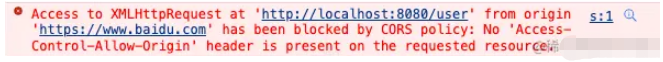
That is, in all our response header configurations to allow cross-domain access, CORS has also become Mainstream cross-domain solution.
Create a new configuration file in the project
Add@ConfigurationAnnotation implementationWebMvcConfigurerInterface
Rewrite the addCorsMappings method and set the code that allows cross-domain
The specific code is as follows:
import org.springframework.context.annotation.Configuration;
import org.springframework.web.servlet.config.annotation.CorsRegistry;
import org.springframework.web.servlet.config.annotation.WebMvcConfigurer;
@Configuration
public class WebConfig implements WebMvcConfigurer {
@Override
public void addCorsMappings(CorsRegistry registry) {
registry.addMapping("/**") // 所有接口
.allowCredentials(true) // 是否发送 Cookie
.allowedOriginPatterns("*") // 支持域
.allowedMethods("GET", "POST", "PUT", "DELETE") // 支持方法
.allowedHeaders("*")
.exposedHeaders("*");
}
}This method is similar to the above method, and also configures cross-domain access through Java Config. The specific code is as follows:
import org.springframework.context.annotation.Bean;
import org.springframework.context.annotation.Configuration;
import org.springframework.web.cors.CorsConfiguration;
import org.springframework.web.cors.UrlBasedCorsConfigurationSource;
import org.springframework.web.filter.CorsFilter;
@Configuration
public class MyCorsFilter {
@Bean
public CorsFilter corsFilter() {
// 1.创建 CORS 配置对象
CorsConfiguration config = new CorsConfiguration();
// 支持域
config.addAllowedOriginPattern("*");
// 是否发送 Cookie
config.setAllowCredentials(true);
// 支持请求方式
config.addAllowedMethod("*");
// 允许的原始请求头部信息
config.addAllowedHeader("*");
// 暴露的头部信息
config.addExposedHeader("*");
// 2.添加地址映射
UrlBasedCorsConfigurationSource corsConfigurationSource = new UrlBasedCorsConfigurationSource();
corsConfigurationSource.registerCorsConfiguration("/**", config);
// 3.返回 CorsFilter 对象
return new CorsFilter(corsConfigurationSource);
}
}can be added to our controller class or controller method. Adding it to the class means that all methods in it can be cross-domain. Adding it to the method Indicates that the specified method can cross domains. The specific code is as follows:
import org.springframework.web.bind.annotation.*;
@RestController
@RequestMapping("/user")
@CrossOrigin
public class UserController {
@GetMapping
public String getAll() {
return "成功";
}
}If our project is usefulnginx When doing a reverse proxy server , you can also configure CORS in nginx to solve cross-domain issues. The configuration example is as follows:
1. Allow all domain names
server {
...
location / {
#允许 所有头部 所有域 所有方法
add_header 'Access-Control-Allow-Origin' '*';
add_header 'Access-Control-Allow-Headers' '*';
add_header 'Access-Control-Allow-Methods' '*';
#OPTIONS 直接返回204
if ($request_method = 'OPTIONS') {
return 204;
}
}
...
}2. Allow Specify domain name
map $http_origin $corsHost {
default 0;
"~https://aa.cn" https://aa.cn;
"~https://bb.cn" https://bb.cn;
"~https://cc.cn" https://cc.cn;
}
server {
...
location / {
#允许 所有头部 所有$corsHost域 所有方法
add_header 'Access-Control-Allow-Origin' $corsHost;
add_header 'Access-Control-Allow-Headers' '*';
add_header 'Access-Control-Allow-Methods' '*';
#OPTIONS 直接返回204
if ($request_method = 'OPTIONS') {
return 204;
}
}
...
}The above is the detailed content of What are the cross-domain solutions for SpringBoot projects?. For more information, please follow other related articles on the PHP Chinese website!




