How to output the value of a two-dimensional array in php
May 19, 2023 pm 01:24 PMIn PHP programming, two-dimensional array is a very common data structure. When dealing with this data structure, we need to know how to output its corresponding value. This article will introduce readers to how to output values in a two-dimensional array using different methods and techniques.
1. Use foreach loop
The foreach loop is a commonly used loop structure in PHP and is also an effective method for outputting values in a two-dimensional array. The following is an example of using a foreach loop to output a two-dimensional array:
$students = array(
array('name' => 'Tom', 'score' => 80),
array('name' => 'Jerry', 'score' => 90),
array('name' => 'Alice', 'score' => 85)
);
foreach ($students as $key => $value) {
echo "第" . ($key + 1) . "个学生的信息如下:" . "<br />";
echo "姓名:" . $value['name'] . "<br />";
echo "分数:" . $value['score'] . "<br /><br />";
}The output results are as follows:
第1个学生的信息如下: 姓名:Tom 分数:80 第2个学生的信息如下: 姓名:Jerry 分数:90 第3个学生的信息如下: 姓名:Alice 分数:85
In this example, we first define an object named $students A two-dimensional array containing the information of three students. We then use a foreach loop to iterate through this array and output the name and score of each student in the loop.
2. Use the for loop
In addition to the foreach loop, we can also use the for loop to output the values in the two-dimensional array. The following is an example of using a for loop to output a two-dimensional array:
$students = array(
array('name' => 'Tom', 'score' => 80),
array('name' => 'Jerry', 'score' => 90),
array('name' => 'Alice', 'score' => 85)
);
$row = count($students);
$col = count($students[0]);
for ($i = 0; $i < $row; $i++) {
echo "第" . ($i + 1) . "个学生的信息如下:" . "<br />";
for ($j = 0; $j < $col; $j++) {
echo key($students[$i]) . ":" . current($students[$i]) . "<br />";
next($students[$i]);
}
echo "<br />";
}The output result is the same as the previous example.
In this example, we use a for loop to traverse the two-dimensional array $students. First, we get the number of rows and columns of the array and use an outer loop to iterate over each row and an inner loop to iterate over each column. In the inner loop, we use the PHP functions key and current to obtain the key and value of the current column respectively, and use the next function to print out the corresponding value.
3. Use the array_walk function
array_walk The function is a flexible array iteration function in PHP that can help us output the values in a two-dimensional array. The following is an example of using the array_walk function to output a two-dimensional array:
$students = array(
array('name' => 'Tom', 'score' => 80),
array('name' => 'Jerry', 'score' => 90),
array('name' => 'Alice', 'score' => 85)
);
function display_student_info($value, $key)
{
echo $key . ":" . $value . "<br />";
}
foreach ($students as $key => $value) {
echo "第" . ($key + 1) . "个学生的信息如下:" . "<br />";
array_walk($value, 'display_student_info');
echo "<br />";
}The output is the same as the previous example.
In this example, we first define a two-dimensional array named $students, and then define a function named display_student_info for output Information about each student. Next, we use a foreach loop to traverse the two-dimensional array, and call the array_walk function in the loop, apply the function display_student_info to each student's information, and output the student's name and score. .
4. Use the print_r function or var_dump function
We can also use the print_r function and the var_dump function to output the values in the two-dimensional array. The following is an example of using the print_r function to output a two-dimensional array:
$students = array(
array('name' => 'Tom', 'score' => 80),
array('name' => 'Jerry', 'score' => 90),
array('name' => 'Alice', 'score' => 85)
);
print_r($students);The output results are as follows:
Array
(
[0] => Array
(
[name] => Tom
[score] => 80
)
[1] => Array
(
[name] => Jerry
[score] => 90
)
[2] => Array
(
[name] => Alice
[score] => 85
)
)var_dump The method of using the function is the same as print_r The function is similar, except that the output results will be more detailed.
Summary
This article introduces how to output the value of a two-dimensional array in PHP. It mainly introduces several common methods and techniques such as using foreach loop, for loop, array_walk function, print_r function and var_dump function. In actual development, we can choose the appropriate method to output the value of the two-dimensional array according to the specific situation to improve code efficiency and readability.
The above is the detailed content of How to output the value of a two-dimensional array in php. For more information, please follow other related articles on the PHP Chinese website!

Hot Article

Hot tools Tags

Hot Article

Hot Article Tags

Notepad++7.3.1
Easy-to-use and free code editor

SublimeText3 Chinese version
Chinese version, very easy to use

Zend Studio 13.0.1
Powerful PHP integrated development environment

Dreamweaver CS6
Visual web development tools

SublimeText3 Mac version
God-level code editing software (SublimeText3)

Hot Topics
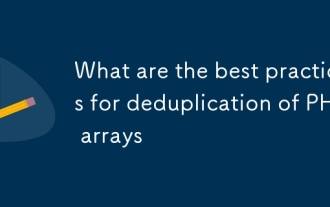 What are the best practices for deduplication of PHP arrays
Mar 03, 2025 pm 04:41 PM
What are the best practices for deduplication of PHP arrays
Mar 03, 2025 pm 04:41 PM
What are the best practices for deduplication of PHP arrays
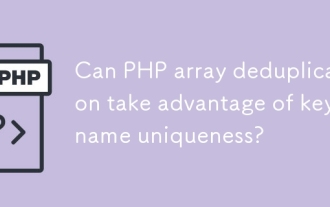 Can PHP array deduplication take advantage of key name uniqueness?
Mar 03, 2025 pm 04:51 PM
Can PHP array deduplication take advantage of key name uniqueness?
Mar 03, 2025 pm 04:51 PM
Can PHP array deduplication take advantage of key name uniqueness?
 What Are the Latest PHP Coding Standards and Best Practices?
Mar 10, 2025 pm 06:16 PM
What Are the Latest PHP Coding Standards and Best Practices?
Mar 10, 2025 pm 06:16 PM
What Are the Latest PHP Coding Standards and Best Practices?
 How Do I Work with PHP Extensions and PECL?
Mar 10, 2025 pm 06:12 PM
How Do I Work with PHP Extensions and PECL?
Mar 10, 2025 pm 06:12 PM
How Do I Work with PHP Extensions and PECL?
 How to Implement message queues (RabbitMQ, Redis) in PHP?
Mar 10, 2025 pm 06:15 PM
How to Implement message queues (RabbitMQ, Redis) in PHP?
Mar 10, 2025 pm 06:15 PM
How to Implement message queues (RabbitMQ, Redis) in PHP?
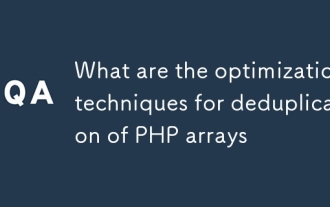 What are the optimization techniques for deduplication of PHP arrays
Mar 03, 2025 pm 04:50 PM
What are the optimization techniques for deduplication of PHP arrays
Mar 03, 2025 pm 04:50 PM
What are the optimization techniques for deduplication of PHP arrays
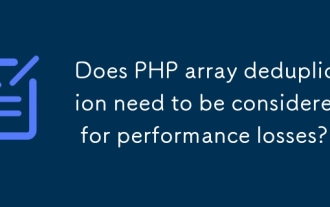 Does PHP array deduplication need to be considered for performance losses?
Mar 03, 2025 pm 04:47 PM
Does PHP array deduplication need to be considered for performance losses?
Mar 03, 2025 pm 04:47 PM
Does PHP array deduplication need to be considered for performance losses?
 How to Use Reflection to Analyze and Manipulate PHP Code?
Mar 10, 2025 pm 06:12 PM
How to Use Reflection to Analyze and Manipulate PHP Code?
Mar 10, 2025 pm 06:12 PM
How to Use Reflection to Analyze and Manipulate PHP Code?







