 Operation and Maintenance
Operation and Maintenance
 Safety
Safety
 Example analysis of discovering chat application vulnerabilities in the 'Thomas the Tank Engine' smart toy APP
Example analysis of discovering chat application vulnerabilities in the 'Thomas the Tank Engine' smart toy APP
Example analysis of discovering chat application vulnerabilities in the 'Thomas the Tank Engine' smart toy APP
Vulnerability Discovery Background
ToyTalk is an artificial intelligence toy start-up company founded by former Pixar executives. The smart toys they design have visual tracking, voice recognition and network expansion functions, allowing children to interact with them through APPs. Voice communication and behavioral response recognition are carried out between toys, stimulating children's ability to talk with virtual characters, and better realizing the fun of interaction with toys.
ToyTalk launched a paid APP called "Thomas & Friends Talk To You" in July 2015, which allows children to "talk to famous cartoon characters" "Thomas the Tank Engine" interactive chat, which allows children to interact with Thomas and his friends Percy, Gordon, Henry, James, Edward, Toby, and the "Fat Controller" on 8 story trips to the Island of Sodor. Sir Topham Hatt conducted a two-way conversation.
In order to test the security of ToyTalk toy products and the security risks caused by accessing the home network environment, I decided to conduct a two-way conversation with "Thomas and His Friends" Conduct some analysis and research on the "Chat with You" APP. Since ToyTalk products all use the same code base, and this Thomas Talk APP is easy to install and remove, it is convenient for testing and can also be representative. In addition, ToyTalk's other products, such as Hello Barbie (Hello Barbie) and Barbie Hello Dreamhouse (Barbie Dreamhouse) may also have the same vulnerability.
Vulnerability Situation
#Vulnerability 1: - Lack of authentication mechanism, attack An attacker can easily pretend to be a child and have a conversation with Thomas Toy
#Vulnerability 2: - Possible to impersonate support@toytalk.com or other registered users and send emails with malicious HTML phishing links injected
Analysis of how the APP works
After the "Thomas and his friends chat with you" APP is launched, it requires a parent's email address to confirm the use of the voice recognition function provided by the APP. After submitting the email address, the APP enters the running interface.
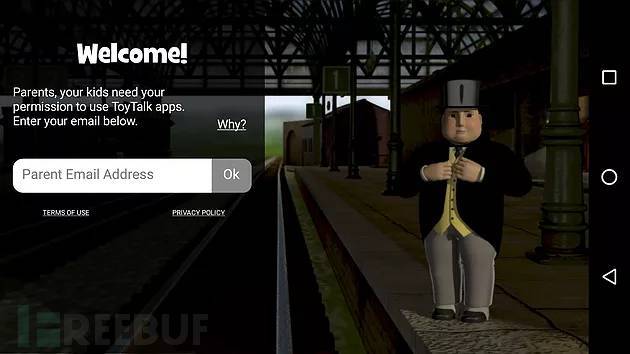
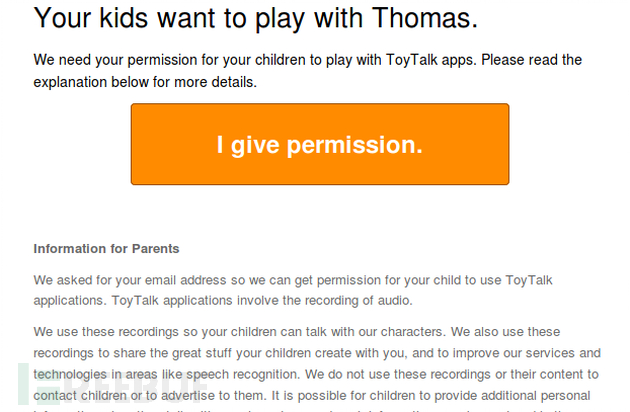
#At first, you may feel that the attack surface exposed by the APP is very limited, because it requires Provide confirmation permission to talk to the toy.
Next, I will perform a network browsing interception analysis on the APP. And during the analysis, I found that this APP is different from other applications in that it provides an authentication method with the client. Certificate, that is to say, there will also be a mutual authentication process between the APP and its WEB server. Based on this, we need to first look at the working mechanism of the client certificate and related password verification.
After reversing, we found that the following two functions are more interesting:
public void setSslClientCertificate(String filename, String passphrase) {
InputStream file = null;
try {
KeyStore store = KeyStore.getInstance("PKCS12");
file = this.mContext.getResources().getAssets().open(filename);
store.load(file, passphrase.toCharArray());
this.mClientCertificate = KeyManagerFactory.getInstance(TrustManagerFactory.getDefaultAlgorithm());
this.mClientCertificate.init(store, new char[0]);
} catch (Exception e) {
Log.OMG(e);
} finally {
Utils.close(file);
}
}public void setSslCaCertificate(String filename, String passphrase) {
InputStream file = null;
try {
KeyStore store = KeyStore.getInstance("BKS");
file = this.mContext.getResources().getAssets().open(filename);
store.load(file, passphrase.toCharArray());
this.mCaCertificate = TrustManagerFactory.getInstance(TrustManagerFactory.getDefaultAlgorithm());
this.mCaCertificate.init(store);
} catch (Exception e) {
Log.OMG(e);
} finally {
Utils.close(file);
}
}
After that, I did not continue to reverse the search for password input functions, but used the following Python with frida hook function, which can dump passwords and file names. Script to dig deeper:
import frida
import sys
def on_message(message, data):
print message
device = frida.get_device_manager().enumerate_devices()[-1]
pid = device.spawn(["com.toytalk.thomas"])
print (pid)
session = device.attach(pid)
ss = '''
Java.perform(function () {
var MyClass = Java.use("com.toytalk.library.HttpRequester");
MyClass.setSslCaCertificate.overload("java.lang.String","java.lang.String").implementation = function(a,b){
send(a);
send(b);
return this.setSslCaCertificate.overload("java.lang.String","java.lang.String").call(this,a,b);
}
MyClass.setSslClientCertificate.overload("java.lang.String","java.lang.String").implementation = function(a,b){
send(a);
send(b);
return this.setSslCaCertificate.overload("java.lang.String","java.lang.String").call(this,a,b);
}
})
'''
script = session.create_script(ss)
script.load()
script.on('message', on_message)
device.resume(pid)
#session.detach()
sys.stdin.read()Happily, the correct authentication certificate file can be extracted from the apk and can be used to perform a man-in-the-middle attack (MITM). Interestingly, the file toystalk.12 does not use any password protection.
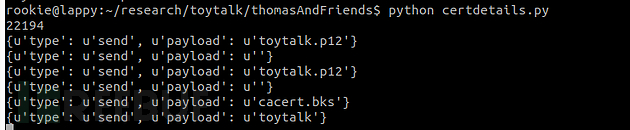
#Client certificates can now be used, but the certificate pinning mechanism still needs to be bypassed. Although there are many ways to achieve this, the easiest way is to delete the certificate in the apk, rebuild the program, and reinstall it. Import the client certificate into Burpsuite to disable the certificate locking function. After that, we can enter the first step of testing most APP programs - traffic interception.
Vulnerability Analysis
Vulnerability 1 - Lack of authentication mechanism
The APP also provides a less obvious function, that is, the captured conversation audio files will be stored online , which can be used by parents for subsequent replay listening. This function is bound to the email address used for previous authorization, although this email address is only used when parents perform a password reset.
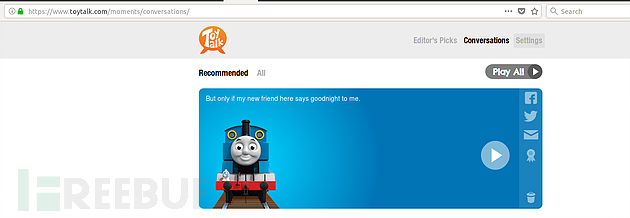
When the "speak" button is pressed, the APP will send the captured audio file to the remote web server in the following POST request method:
https://asr.2.toytalk.com/v3/asr/0673bcb8-367a-44bc-aed5-8c21fb7086af/thomas/1502714441?account=
&play_session= &client =com.toytalk.thomas&locale=en_GB&device_id= &device_model= &os=Android&os_version=5.1&intelligence=0/1/c/01cd49694727bbcf1c0cefd7a4a24f2e_intelligence.tiz&ruleset_id=rs_b92dd8d9 -cba9-4a76-a56b-51fc3d15f8f5&rate=16000
虽然其中的发送内容涉及很多变量值,但通过把当前用户ID更改为其它用户ID后,就能把音频文件发送到指定的用户账户名下,这将会允许一些恶意攻击者向儿童父母发送一些淫秽音频信息。
在这种情况下,虽然用户ID是一个随机的全局惟一标识符(GUID),但我们可以根据邮箱地址等已知线索来发现一些有效的用户ID信息。
此外,通过在ToyTalk代码库上运行“strings”命令,我们也可以找到一些线索:

所以,根据上图信息,一旦客户端证书被安装到浏览器中后,通过访问地址:
https://api.toytalk.com/v3/account/
就能下载到一个包含用户ID的文件。有用户ID信息在手,就能更改POST请求中的ID信息,将对话音频发送到任何注册了该APP的邮箱地址中去。修复该漏洞的方法是要求提供正确的设备ID和相关联的用户ID。我们还没测试设备ID是否能以其它方法获取,但要向某个用户账号添加一个设备ID,貌似需要访问到关联的邮箱地址才行。
漏洞报送进程
2017.8.14 - 向ToyTalk报告漏洞
2017.11.16 - 被分类为一般漏洞并被初次修复,变为closed状态
2017.11.29 - ToyTalk再次测试发现漏洞仍然存在,并重置为reopen状态
2017.12.8 - 完全修复漏洞
2017.12.18 - 漏洞赏金发放并关闭漏洞报告
漏洞2 - 可向ToyTalk邮件中注入恶意HTML框架
几天过后,我的朋友建议我学习一下ToyTalk的邮箱注入机制,这是在提交漏洞1后发生的。在使用诸如“Thomas And You”等APP应用注册设备时,它会将一封电子邮件发送到用户提供的邮箱地址中, 由于该电子邮件中包含了用户信息(设备名称),如果攻击者利用漏洞1方法获取到受害者的用户ID之后,那么,接下来可以修改电子邮件HTML中包含的设备名称,以该受害者用户ID为可信发件人,向其它受害者发送恶意钓鱼邮件,或任意更改过的邮件内容。
为了向受害者发送钓鱼邮件,攻击者先要用邮箱在该APP上进行注册,利用该注册邮箱地址,再用漏洞1方法获取到受害者用户ID,用以后续进行钓鱼邮件发送。
也即,首先,攻击者用受害者注册过的邮箱地址,执行以下请求,以获取到相应的受害者用户ID:
GET /v3/account/<email> HTTP/1.1 User-Agent: Dalvik/2.1.0 (Linux; U; Android 7.1.1; ONEPLUS A3003 Build/NMF26F) Host: api.2.toytalk.com Connection: close</email>
然后,再以该用户ID为可信发件人,用以下POST方式,向其它受害者发送包含钓鱼链接的恶意邮件内容:
POST /v3/account/<accountid>/email/consent?device_id=asdf&device_name=TEST%20DEVICE"%20<a>click%20here</a>&application=Thomas+And+You&always HTTP/1.1 Content-Type: text/plain Content-Length: 0 User-Agent: Dalvik/2.1.0 (Linux; U; Android 7.1.1; ONEPLUS A3003 Build/NMF26F) Host: api.2.toytalk.com Connection: close</accountid>
以上只是一个简单的PoC示例,它利用标签将HTML链接注入到邮件内容框架中,但如果花时间调整,也可以精心制作出一个更具迷惑性的钓鱼邮件来,例如,某位家长可以假冒support@toytalk.com邮件来欺骗其它家长的用户名密码信息。以下邮件内容包含钓鱼链接,是我们冒充toytalk官方发送的:
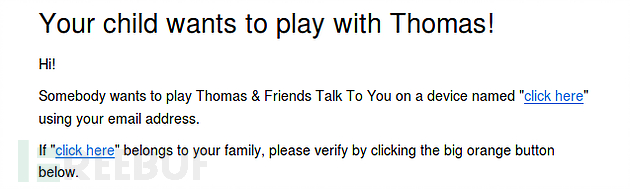
漏洞报送进程:
2017.12.4 - 提交漏洞
2017.12.12 - 官方致谢
2017.12.18 - 官方修复漏洞
2017.12.18 - 发布赏金并关闭漏洞报告
整体来说,两个漏洞的利用方式都存在一定的受限条件,但也侧面说明了大量APP在开发过程中忽视了全面的安全考虑。
The above is the detailed content of Example analysis of discovering chat application vulnerabilities in the 'Thomas the Tank Engine' smart toy APP. For more information, please follow other related articles on the PHP Chinese website!

Hot AI Tools

Undresser.AI Undress
AI-powered app for creating realistic nude photos

AI Clothes Remover
Online AI tool for removing clothes from photos.

Undress AI Tool
Undress images for free

Clothoff.io
AI clothes remover

AI Hentai Generator
Generate AI Hentai for free.

Hot Article

Hot Tools

Notepad++7.3.1
Easy-to-use and free code editor

SublimeText3 Chinese version
Chinese version, very easy to use

Zend Studio 13.0.1
Powerful PHP integrated development environment

Dreamweaver CS6
Visual web development tools

SublimeText3 Mac version
God-level code editing software (SublimeText3)

Hot Topics
 1386
1386
 52
52
 How to perform real-name authentication on Jingdong Mall APP
Mar 19, 2024 pm 02:31 PM
How to perform real-name authentication on Jingdong Mall APP
Mar 19, 2024 pm 02:31 PM
How to get real-name authentication on Jingdong Mall APP? Jingdong Mall is an online shopping platform that many friends often use. Before shopping, it is best for everyone to conduct real-name authentication so that they can enjoy complete services and get a better shopping experience. The following is the real-name authentication method for JD.com, I hope it will be helpful to netizens. 1. Install and open JD.com, and then log in to your personal account; 2. Then click [My] at the bottom of the page to enter the personal center page; 3. Then click the small [Settings] icon in the upper right corner to go to the setting function interface; 4. Select [Account and Security] to go to the account settings page; 5. Finally, click the [Real-name Authentication] option to fill in the real-name information; 6. The installation system requires you to fill in your real personal information and complete the real-name authentication
 How to decrypt app resources in cocos2d-LUA reverse engineering
May 16, 2023 pm 07:11 PM
How to decrypt app resources in cocos2d-LUA reverse engineering
May 16, 2023 pm 07:11 PM
Let's take the Dashen apk as an example. Through the previous analysis of the app decryption Lua script, we can decrypt the Lua script of the Dashen apk. Now let's decrypt its resources (configuration files and pictures, etc.). Let’s take a more important configuration file as an example. Before decryption: the file header also has a signature value: fuckyou!. Seeing this, we first thought about whether it was also encrypted with xxtea. We used the above method to decrypt it with xxtea first, and then decompressed it. We found that it was still garbled, and an error occurred during the operation. Obviously, we have to deny what we just said. conjecture. We continue to decrypt the configuration file step by step. Think about it for a moment, the file header is: fuckyou! If you want to decrypt files, you will inevitably need to process
 Microsoft improves Windows 11's Smart App Control, but you might not be able to use it
Apr 17, 2023 pm 04:40 PM
Microsoft improves Windows 11's Smart App Control, but you might not be able to use it
Apr 17, 2023 pm 04:40 PM
Microsoft launched SmartAppControl, a Windows 11 security feature, earlier this year. At the time, Microsoft described it as a protection tool that "blocks untrusted or potentially dangerous applications." What was unique about the tool at the time was that it determined whether it should run on a Windows 11 device. SmartAppControl initially runs in evaluation mode; it is in this mode that the application decides whether it should be opened. Microsoft did reveal that users can enable Smart App Control in the App and Browser Controls section of the Windows Security app. According only to Microsoft, SmartAppC
 Steps and precautions for registering a Hong Kong Apple ID (enjoy the unique advantages of the Hong Kong Apple Store)
Sep 02, 2024 pm 03:47 PM
Steps and precautions for registering a Hong Kong Apple ID (enjoy the unique advantages of the Hong Kong Apple Store)
Sep 02, 2024 pm 03:47 PM
Apple's products and services have always been loved by users around the world. Registering a Hong Kong Apple ID will bring more convenience and privileges to users. Let’s take a look at the steps to register a Hong Kong Apple ID and what you need to pay attention to. How to register a Hong Kong Apple ID When using Apple devices, many applications and functions require using Apple ID to log in. If you want to download applications from Hong Kong or enjoy the preferential content of the Hong Kong AppStore, it is very necessary to register a Hong Kong Apple ID. This article will detail the steps on how to register a Hong Kong Apple ID and what you need to pay attention to. Steps: Select language and region: Find the "Settings" option on your Apple device and enter
 How to view and delete App Store purchase history on iPhone
Apr 13, 2023 pm 06:31 PM
How to view and delete App Store purchase history on iPhone
Apr 13, 2023 pm 06:31 PM
The AppStore is a marketplace for iOS-related applications. Here you can also find free apps and paid apps. Apps can be gaming apps, productivity apps, utility apps, social media apps, and many more categories of apps. You may have downloaded or purchased many apps for iPhone from the AppStore. Now you may be wondering how to view the purchase history of apps purchased in the App Store. Sometimes, you may want to hide certain purchases from your purchase history for privacy reasons. In this article, we will guide you to find your purchase history and how to delete/hide purchases from your purchase history if necessary. Part 1
 How to cancel the data package on China Unicom app How to cancel the data package on China Unicom
Mar 18, 2024 pm 10:10 PM
How to cancel the data package on China Unicom app How to cancel the data package on China Unicom
Mar 18, 2024 pm 10:10 PM
The China Unicom app can easily meet everyone's needs. It has various functions to solve your needs. If you want to handle various services, you can easily do it here. If you don't need it, you can unsubscribe in time here. It is effective. To avoid subsequent losses, many people sometimes feel that the data is not enough when using mobile phones, so they buy additional data packages. However, they don’t want it next month and want to unsubscribe immediately. Here, the editor explains We provide a method to unsubscribe, so that friends who need it can come and use it! In the China Unicom app, find the "My" option in the lower right corner and click on it. In the My interface, slide the My Services column and click the "I have ordered" option
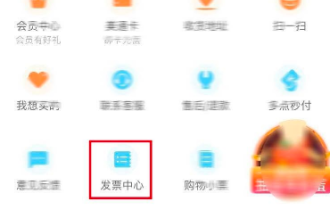 How to issue invoices with multipoint app
Mar 14, 2024 am 10:00 AM
How to issue invoices with multipoint app
Mar 14, 2024 am 10:00 AM
As a shopping voucher, invoices are crucial to our daily lives and work. So when we usually use Duodian app for shopping, how can we easily issue invoices in Duodian app? Below, the editor of this website will bring you a detailed step-by-step guide for opening invoices on multi-point apps. Users who want to know more must not miss it. Come and follow the text to learn more! In the [Invoice Center], click [Multi-Point Supermarket/Free Shopping], select the order that needs to be invoiced on the completed order page, click Next to fill in the [Invoice Information], [Recipient Information], and click Submit after confirming that they are correct. After a few minutes, enter the receiving mailbox, open the email, click on the electronic invoice download address, and finally download and print the electronic invoice.
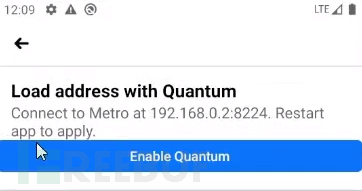 How to use deep linking to backdoor Facebook APP
May 19, 2023 pm 02:49 PM
How to use deep linking to backdoor Facebook APP
May 19, 2023 pm 02:49 PM
Recently, the author discovered a deep link vulnerability in the Facebook Android APP. Using this vulnerability, the Facebook Android APP installed on the user's mobile phone can be converted into a backdoor program (Backdoor) to achieve backdooring. In addition, this vulnerability can also be used to repackage the Facebook APP and send it to specific target victims for installation and use. Let’s take a look at the author’s discovery process of this vulnerability, and how to construct it through Payload and finally transform it into a security risk in the actual production environment of Facebook APP. When I usually do public testing when discovering vulnerabilities, I will first carefully understand the application mechanism of the target system. In my last blog, I have shared how to parse Face



