
In fact, creating a temporary table is the same as the principle of adding, deleting, modifying, and querying. It is just writing a create temporary table sql statement in xml. There is not only If you can write add, delete, modify, query statements,
and write a modification header tag in the xml. Because a temporary table is created, the table name needs to be changed. The table name receives a parameter $(tableName). At this time, the xml file is written
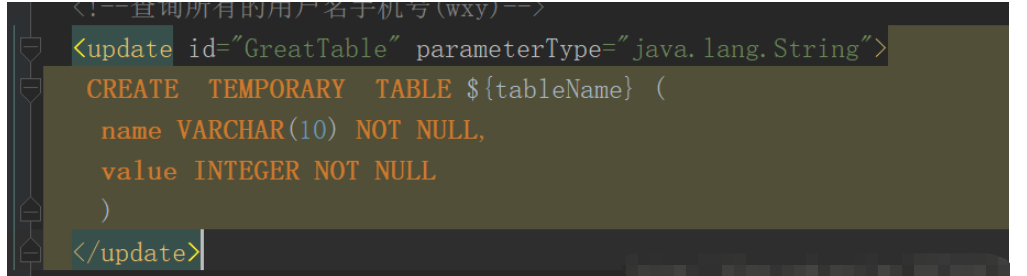
This When you need to add the annotation @Param to the parameter, only by adding this annotation can you receive the parameters I passed in in xml
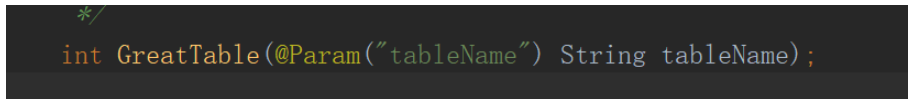
in the layer and Controller layer and then pass in the required table name in postman to generate this table.
/**
* 创建临时表
*/
@Update({"drop temporary table if exists ${tableName};", "create temporary table ${tableName} select doctor_id from crm_speaker where 1=2 "})
void createTemoraryTable(@Param("tableName") String tableName);
/**
* 保存数据到临时表里面以便校验数据重复
*/
@Insert("<script>" +
"insert into ${tableName} (doctor_id) values
" +
" <foreach collection="list" item="doct" index="index" separator=",">
" +
" (" +
" #{doct.doctorId,jdbcType=VARCHAR}
" +
" )
" +
" </foreach>
" +
"</script>")
void insertBatchCheckDatas(@Param("list") List<SpeakerDO> dOs, @Param("tableName") String tableName);
/**
* 删除临时表
*/
@Update({"drop temporary table if exists ${tableName}"})
void dropTemporaryTable(@Param("tableName") String tableName);The above is the detailed content of How to create a temporary table through the background in springboot. For more information, please follow other related articles on the PHP Chinese website!
 SpringBoot project building steps
SpringBoot project building steps
 What is the difference between j2ee and springboot
What is the difference between j2ee and springboot
 Can data between Hongmeng system and Android system be interoperable?
Can data between Hongmeng system and Android system be interoperable?
 Introduction to online calculator software
Introduction to online calculator software
 The difference between rom and ram
The difference between rom and ram
 plugin.exe application error
plugin.exe application error
 How to shut down after running the nohup command
How to shut down after running the nohup command
 Ouyi trading platform app
Ouyi trading platform app
 HTML to create web pages
HTML to create web pages




