Is there a linux version of git?
git has a linux version. Git is originally an open source version control software developed by Linus Torvalds, the father of Linux, in 2005 to help manage Linux kernel development; it uses a distributed version library without server-side software support, making the release and exchange of source code extremely easy. convenient.
git has a linux version.
Git is an open source version control software developed in 2005 by Linus Torvalds, the father of Linux, to help manage Linux kernel development.
Git is a content tracker designed for simplicity. Git is a content tracker designed for simplicity. This is how Linus Torvalds introduced us to Git.
Git is a version control tool used for Linux kernel development. Different from commonly used version control tools such as CVS, Subversion, etc., it adopts a distributed version library method and does not require server-side software support (wingeddevil's note: This score depends on what kind of server is used. It does not matter if it uses http protocol or git protocol, etc. Same. And there is still interaction with the server during push and pull.), making the release and communication of source code extremely convenient. For large projects such as the Linux kernel, Git's speed is crucial. The best thing about Git is its excellent merge tracking capabilities.
Two ways to install Git on Linux
Preparation work
1. You need to prepare a server. You can Buy online, and if you want to study personally, it is recommended that you install a virtual machine and a Linux system. Click on the keywords of virtual machine installation tutorial and Linux installation tutorial to jump to the corresponding page
2. You need to prepare a remote connection tool to connect to the Linux system. The author uses: Xshell tool (Note: Xshell Scroll to the bottom of this article for the download address).
3. Git is a very popular and easy-to-use version control tool. Here are two installation methods: 1. yum installation, 2. Download the latest source code from github and compile it and install it (Note: If not Will download and scroll to the bottom)
yun installation
1. On Linux, there is yum to install Git. It is very simple and only requires one line of commands
yum -y install git
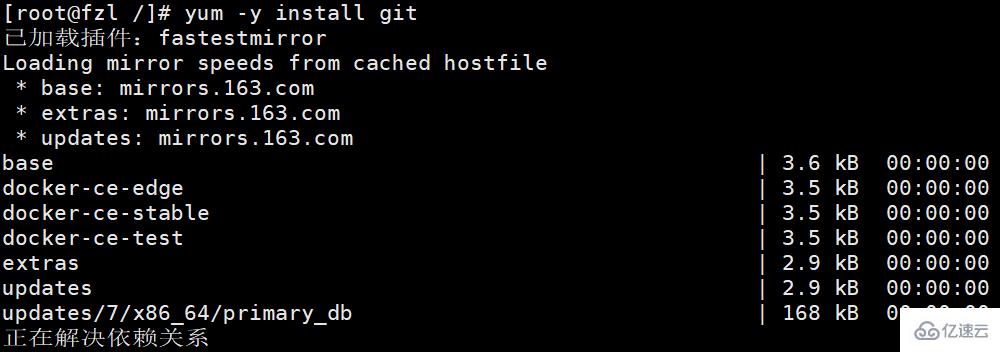
2. Enter git --version to check whether Git is installed and check its version number
<code><div class="code" style="position:relative; padding:0px; margin:0px;"><div class="code" style="position:relative; padding:0px; margin:0px;"><pre class='brush:php;toolbar:false;'>git --version</pre><div class="contentsignin">Copy after login</div></div><div class="contentsignin">Copy after login</div></div>
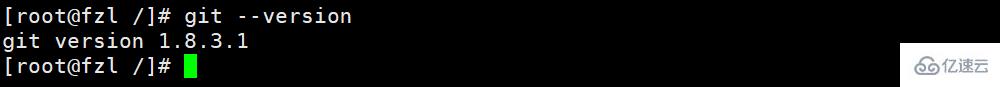
Download the latest source code from GitHub, compile it and install it
Some people want to ask, why do you still download and install it if it is so easy to install it directly online? As you have also seen, the above installation version is not the latest official Git package. You can choose the version when downloading the package installation.
1. First we need to delete the old Git
yum -y remove git
2. Enter the git release version page on GitHub https://github.com/git/git/releases. On this page we can Find all git published versions. Here we choose the latest version of the tar.gz package.
https://github.com/git/git/releases
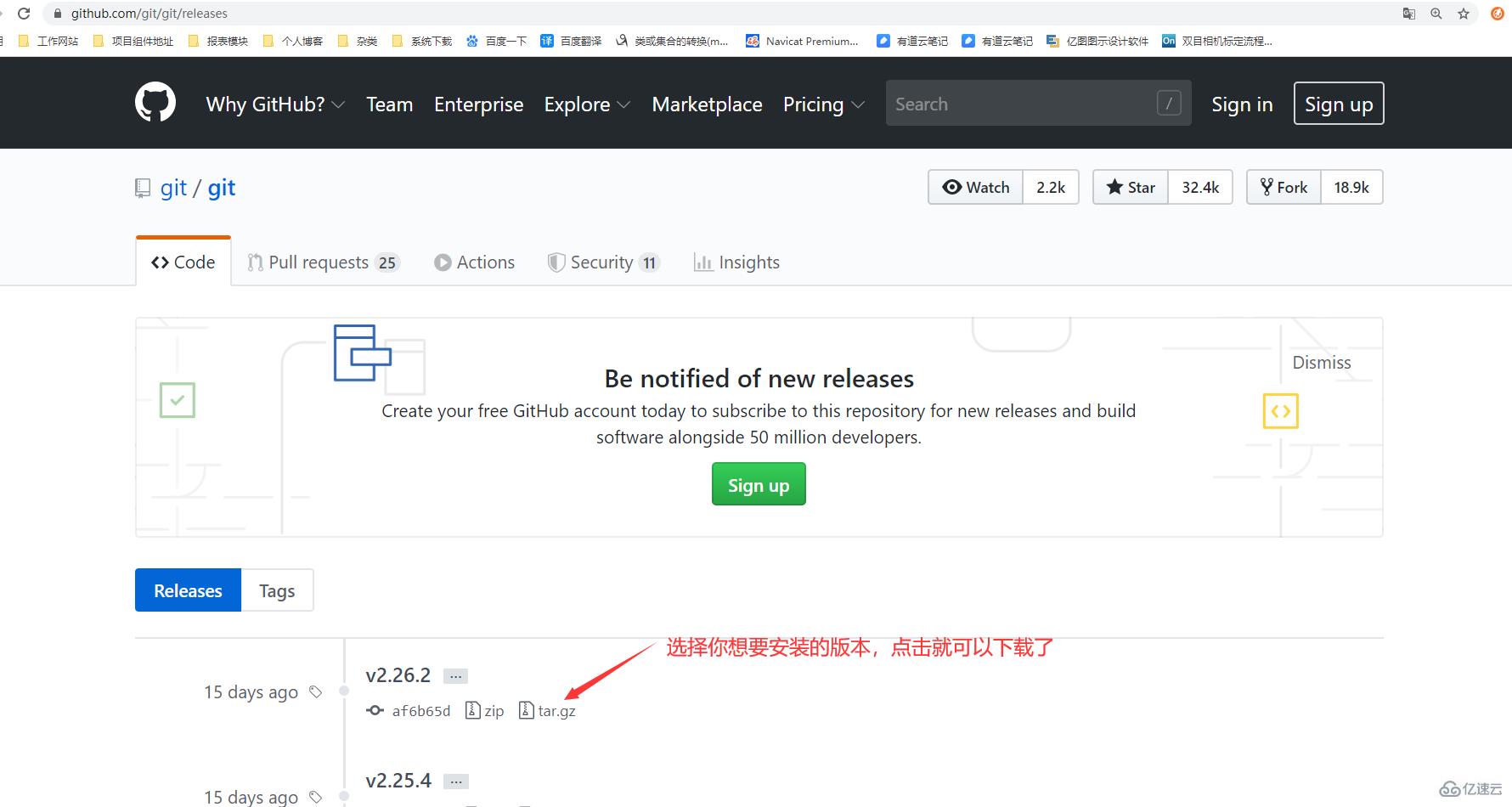
3. Download the latest version of tar.gz Git to the local computer, and use the Xftp tool to upload the compressed package to the /usr/local directory of the Linux server
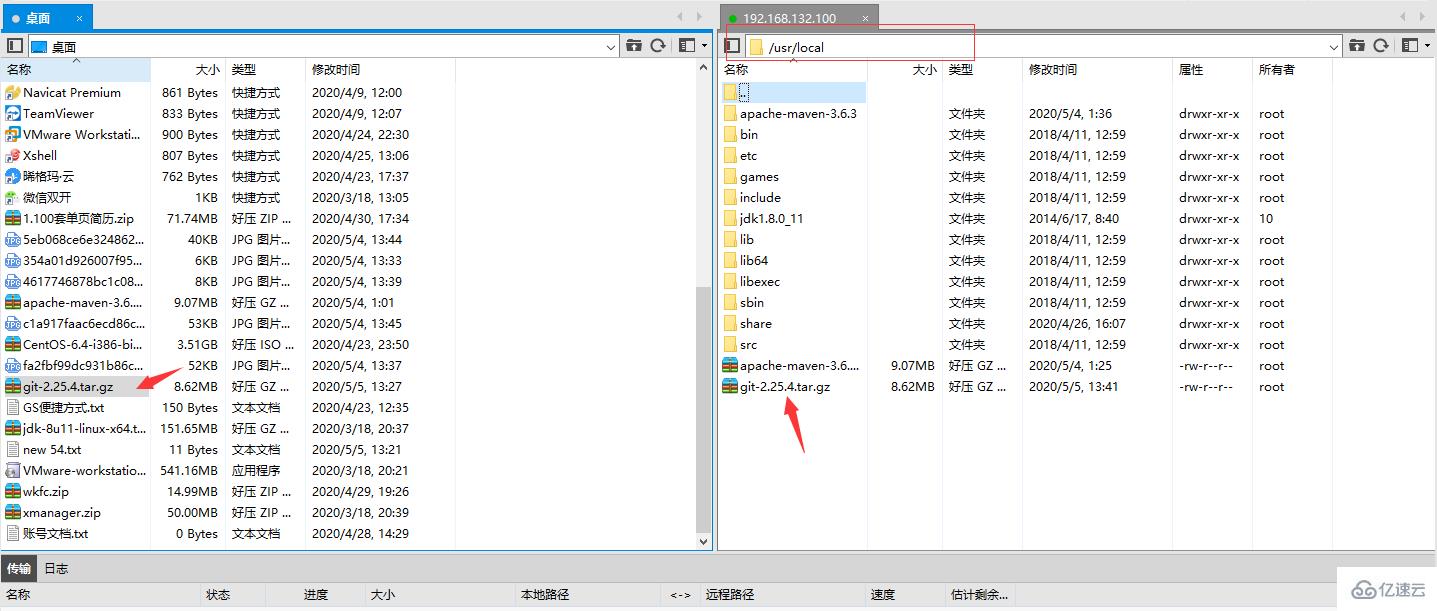
4. Enter the /usr/local directory to decompress the git file
tar -zxvf git-2.25.4.tar.gz
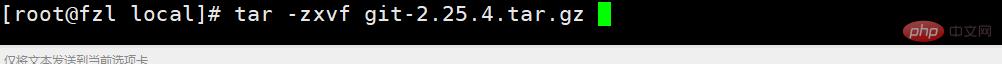
5. After getting the decompressed source code We need to compile the source code, but before that we need to install the dependencies required for compilation.
yum install curl-devel expat-devel gettext-devel openssl-devel zlib-devel gcc perl-ExtUtils-MakeMaker
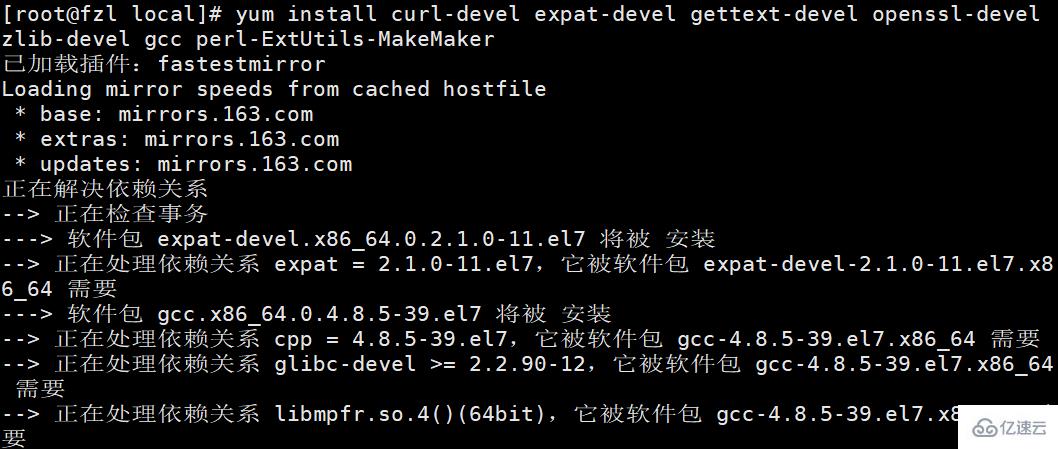
6. Compile the git source code and enter the cd /usr/local/git-2.25.4 directory
make prefix=/usr/local/git all
7. Install git to /usr/ bin/git path
make prefix=/usr/local/git install
8. Configure environment variables
vi /etc/profile
9. Add the following at the bottom
export PATH=$PATH:/usr/bin/git/bin
10. Refresh environment variables
source /etc/profile
11 , Check whether Git installation is complete
The above is the detailed content of Is there a linux version of git?. For more information, please follow other related articles on the PHP Chinese website!<code><div class="code" style="position:relative; padding:0px; margin:0px;"><div class="code" style="position:relative; padding:0px; margin:0px;"><pre class='brush:php;toolbar:false;'>git --version</pre><div class="contentsignin">Copy after login</div></div><div class="contentsignin">Copy after login</div></div>

Hot AI Tools

Undresser.AI Undress
AI-powered app for creating realistic nude photos

AI Clothes Remover
Online AI tool for removing clothes from photos.

Undress AI Tool
Undress images for free

Clothoff.io
AI clothes remover

AI Hentai Generator
Generate AI Hentai for free.

Hot Article

Hot Tools

Notepad++7.3.1
Easy-to-use and free code editor

SublimeText3 Chinese version
Chinese version, very easy to use

Zend Studio 13.0.1
Powerful PHP integrated development environment

Dreamweaver CS6
Visual web development tools

SublimeText3 Mac version
God-level code editing software (SublimeText3)

Hot Topics
 1382
1382
 52
52
 How to use git commit
Apr 17, 2025 pm 03:57 PM
How to use git commit
Apr 17, 2025 pm 03:57 PM
Git Commit is a command that records file changes to a Git repository to save a snapshot of the current state of the project. How to use it is as follows: Add changes to the temporary storage area Write a concise and informative submission message to save and exit the submission message to complete the submission optionally: Add a signature for the submission Use git log to view the submission content
 How to delete a repository by git
Apr 17, 2025 pm 04:03 PM
How to delete a repository by git
Apr 17, 2025 pm 04:03 PM
To delete a Git repository, follow these steps: Confirm the repository you want to delete. Local deletion of repository: Use the rm -rf command to delete its folder. Remotely delete a warehouse: Navigate to the warehouse settings, find the "Delete Warehouse" option, and confirm the operation.
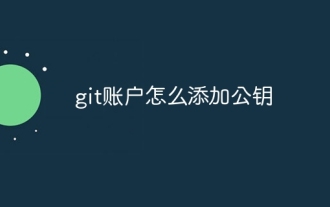 How to add public keys to git account
Apr 17, 2025 pm 02:42 PM
How to add public keys to git account
Apr 17, 2025 pm 02:42 PM
How to add a public key to a Git account? Step: Generate an SSH key pair. Copy the public key. Add a public key in GitLab or GitHub. Test the SSH connection.
 How to generate ssh keys in git
Apr 17, 2025 pm 01:36 PM
How to generate ssh keys in git
Apr 17, 2025 pm 01:36 PM
In order to securely connect to a remote Git server, an SSH key containing both public and private keys needs to be generated. The steps to generate an SSH key are as follows: Open the terminal and enter the command ssh-keygen -t rsa -b 4096. Select the key saving location. Enter a password phrase to protect the private key. Copy the public key to the remote server. Save the private key properly because it is the credentials for accessing the account.
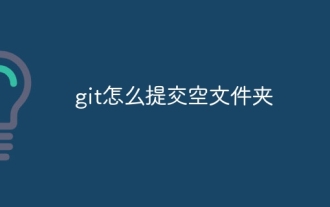 How to submit empty folders in git
Apr 17, 2025 pm 04:09 PM
How to submit empty folders in git
Apr 17, 2025 pm 04:09 PM
To submit an empty folder in Git, just follow the following steps: 1. Create an empty folder; 2. Add the folder to the staging area; 3. Submit changes and enter a commit message; 4. (Optional) Push the changes to the remote repository. Note: The name of an empty folder cannot start with . If the folder already exists, you need to use git add --force to add.
 How to solve the efficient search problem in PHP projects? Typesense helps you achieve it!
Apr 17, 2025 pm 08:15 PM
How to solve the efficient search problem in PHP projects? Typesense helps you achieve it!
Apr 17, 2025 pm 08:15 PM
When developing an e-commerce website, I encountered a difficult problem: How to achieve efficient search functions in large amounts of product data? Traditional database searches are inefficient and have poor user experience. After some research, I discovered the search engine Typesense and solved this problem through its official PHP client typesense/typesense-php, which greatly improved the search performance.
 How to return after git submission
Apr 17, 2025 pm 01:06 PM
How to return after git submission
Apr 17, 2025 pm 01:06 PM
To fall back a Git commit, you can use the git reset --hard HEAD~N command, where N represents the number of commits to fallback. The detailed steps include: Determine the number of commits to be rolled back. Use the --hard option to force a fallback. Execute the command to fall back to the specified commit.
 How to delete git stash
Apr 17, 2025 pm 01:51 PM
How to delete git stash
Apr 17, 2025 pm 01:51 PM
To delete Git staging: 1. Cancel staging a single file: Use the git restore --staged &lt;filename&gt; command. 2. Unstage all files: Use the git reset HEAD command. 3. Unstack some changes: Use the git restore --staged --patch command to selectively restore the changes.




