
1. Download the nginx source file
Enter the nginx official website to download the stable version of nginx. I downloaded 1.10.0.
Unzip: tar -zxvf nginx-1.10.0.tar.gz
## 2. Check the installation dependencies
yum -y install gcc pcre pcre-devel zlib zlib-devel openssl openssl-devel
3. Configure nginx installation options
./configure --prefix=/opt/nginx --sbin-path=/usr/bin/nginx
4. Compile and install
make && make install
5. Start, stop, restart
# 1.启动nginx shell> nginx # 可通过ps -ef | grep nginx查看nginx是否已启动成功 # 2.停止nginx shell> nginx -s stop # 3. 重新启动 shell> nginx -s reload
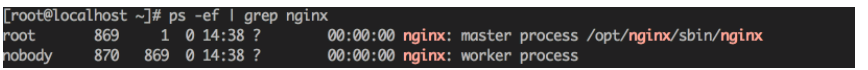
6. Configure nginx to start at boot
shell> vim /etc/rc.d/rc.local # 添加如下参数 /usr/bin/nginx shell> chmod +x /etc/rc.d/rc.local
The above is the detailed content of How to compile and install Nginx. For more information, please follow other related articles on the PHP Chinese website!
 nginx restart
nginx restart
 Detailed explanation of nginx configuration
Detailed explanation of nginx configuration
 Detailed explanation of nginx configuration
Detailed explanation of nginx configuration
 What are the differences between tomcat and nginx
What are the differences between tomcat and nginx
 Detailed explanation of onbeforeunload event
Detailed explanation of onbeforeunload event
 Unable to connect to the internet
Unable to connect to the internet
 Computer freeze screen stuck
Computer freeze screen stuck
 How to change word background color to white
How to change word background color to white
 Ripple future forecast
Ripple future forecast




