oracle function usage
Oracle function is one of the very important concepts in Oracle database. Simply put, functions are reusable pieces of code that receive input values and return output values. Oracle database provides a very rich set of built-in functions, including functions for mathematics, strings, dates, conversions, etc. Functions can help developers write code more efficiently and improve program readability and maintainability. This article will introduce the usage of Oracle functions in detail.
1. Classification of Oracle functions
Oracle functions can be divided into the following two categories:
- Built-in functions: function libraries provided by Oracle database, including mathematics and characters Functions for strings, dates, conversions, etc. These functions are already defined, usually without rewriting, and can be used directly in SQL statements or PL/SQL programs.
- Custom function: Developers can write custom functions according to their own needs. Custom functions can encapsulate a piece of complex logic into a function for easy reuse.
2. Use of built-in functions
Oracle database provides a very rich set of built-in functions, which can help developers write code more efficiently. The following introduces some commonly used built-in functions and their usage.
- Mathematical functions
Oracle database provides many mathematical functions, including absolute value functions, square root functions, exponential functions, logarithmic functions, etc. Usage is as follows:
ABS(x): Calculate the absolute value of x.
SQRT(x): Calculate the square root of x.
EXP(x): Calculate e raised to the x power.
LOG(x): Calculate the natural logarithm of x.
- String functions
Oracle database provides many string functions, including string connection functions, string interception functions, string replacement functions, and string length functions etc. Usage is as follows:
CONCAT(s1, s2): Concatenate strings s1 and s2.
SUBSTR(s, start, length): Remove the substring starting from the start position and having a length of length from the string s.
REPLACE(s1, s2, s3): Replace s2 in string s1 with s3.
LENGTH(s): Calculate the length of string s.
- Date functions
Oracle database provides many date functions, including date addition and subtraction functions, date formatting functions, date comparison functions, etc. The usage is as follows:
ADD_MONTHS(date, n): Add n months to date date.
TO_CHAR(date, format): Format date date into a string.
TO_DATE(str, format): Convert the string str into a date.
MONTHS_BETWEEN(date1, date2): Calculate the month difference between dates date1 and date2.
- Conversion functions
Oracle database provides many conversion functions, including type conversion functions, character set conversion functions, and so on. The usage is as follows:
TO_NUMBER(str, format): Convert the string str into a number.
TO_CHAR(val, format): Format the number val into a string.
CAST(val AS type): Convert the data type val to type type.
NLS_CHARSET_DECL_LEN(str): Calculate the number of bytes occupied by the string str.
3. Use of custom functions
Developers can write custom functions according to their own needs. The following describes how to create and use custom functions.
- Create a custom function
To create a custom function, you need to use the CREATE FUNCTION statement. For example:
CREATE FUNCTION my_function(p1 IN NUMBER, p2 IN NUMBER)
RETURN NUMBER
IS
BEGIN
-- 在这里编写函数体 RETURN p1 + p2;
END;
This is A simple custom function that takes two numeric arguments and returns their sum.
- Call a custom function
To use a custom function in a SQL statement or PL/SQL program, you need to use the following syntax:
SELECT my_function (1, 2) FROM dual;
This will call the my_function function and pass in parameters 1 and 2. The function will return 3.
4. Summary
Oracle functions are one of the very important concepts in the Oracle database. They can help developers write code more efficiently and improve the readability and maintainability of the program. Oracle database provides a very rich set of built-in functions, including functions for mathematics, strings, dates, conversions, etc. Developers can also write custom functions according to their needs. When using functions, you need to pay attention to the types of parameters and the type of return values to avoid type conversion errors.
The above is the detailed content of oracle function usage. For more information, please follow other related articles on the PHP Chinese website!

Hot AI Tools

Undresser.AI Undress
AI-powered app for creating realistic nude photos

AI Clothes Remover
Online AI tool for removing clothes from photos.

Undress AI Tool
Undress images for free

Clothoff.io
AI clothes remover

AI Hentai Generator
Generate AI Hentai for free.

Hot Article

Hot Tools

Notepad++7.3.1
Easy-to-use and free code editor

SublimeText3 Chinese version
Chinese version, very easy to use

Zend Studio 13.0.1
Powerful PHP integrated development environment

Dreamweaver CS6
Visual web development tools

SublimeText3 Mac version
God-level code editing software (SublimeText3)

Hot Topics
 1382
1382
 52
52
 Key Linux Operations: A Beginner's Guide
Apr 09, 2025 pm 04:09 PM
Key Linux Operations: A Beginner's Guide
Apr 09, 2025 pm 04:09 PM
Linux beginners should master basic operations such as file management, user management and network configuration. 1) File management: Use mkdir, touch, ls, rm, mv, and CP commands. 2) User management: Use useradd, passwd, userdel, and usermod commands. 3) Network configuration: Use ifconfig, echo, and ufw commands. These operations are the basis of Linux system management, and mastering them can effectively manage the system.
 How to interpret the output results of Debian Sniffer
Apr 12, 2025 pm 11:00 PM
How to interpret the output results of Debian Sniffer
Apr 12, 2025 pm 11:00 PM
DebianSniffer is a network sniffer tool used to capture and analyze network packet timestamps: displays the time for packet capture, usually in seconds. Source IP address (SourceIP): The network address of the device that sent the packet. Destination IP address (DestinationIP): The network address of the device receiving the data packet. SourcePort: The port number used by the device sending the packet. Destinatio
 How to check Debian OpenSSL configuration
Apr 12, 2025 pm 11:57 PM
How to check Debian OpenSSL configuration
Apr 12, 2025 pm 11:57 PM
This article introduces several methods to check the OpenSSL configuration of the Debian system to help you quickly grasp the security status of the system. 1. Confirm the OpenSSL version First, verify whether OpenSSL has been installed and version information. Enter the following command in the terminal: If opensslversion is not installed, the system will prompt an error. 2. View the configuration file. The main configuration file of OpenSSL is usually located in /etc/ssl/openssl.cnf. You can use a text editor (such as nano) to view: sudonano/etc/ssl/openssl.cnf This file contains important configuration information such as key, certificate path, and encryption algorithm. 3. Utilize OPE
 How to use Debian Apache logs to improve website performance
Apr 12, 2025 pm 11:36 PM
How to use Debian Apache logs to improve website performance
Apr 12, 2025 pm 11:36 PM
This article will explain how to improve website performance by analyzing Apache logs under the Debian system. 1. Log Analysis Basics Apache log records the detailed information of all HTTP requests, including IP address, timestamp, request URL, HTTP method and response code. In Debian systems, these logs are usually located in the /var/log/apache2/access.log and /var/log/apache2/error.log directories. Understanding the log structure is the first step in effective analysis. 2. Log analysis tool You can use a variety of tools to analyze Apache logs: Command line tools: grep, awk, sed and other command line tools.
 Where to view the logs of Tigervnc on Debian
Apr 13, 2025 am 07:24 AM
Where to view the logs of Tigervnc on Debian
Apr 13, 2025 am 07:24 AM
In Debian systems, the log files of the Tigervnc server are usually stored in the .vnc folder in the user's home directory. If you run Tigervnc as a specific user, the log file name is usually similar to xf:1.log, where xf:1 represents the username. To view these logs, you can use the following command: cat~/.vnc/xf:1.log Or, you can open the log file using a text editor: nano~/.vnc/xf:1.log Please note that accessing and viewing log files may require root permissions, depending on the security settings of the system.
 How debian readdir integrates with other tools
Apr 13, 2025 am 09:42 AM
How debian readdir integrates with other tools
Apr 13, 2025 am 09:42 AM
The readdir function in the Debian system is a system call used to read directory contents and is often used in C programming. This article will explain how to integrate readdir with other tools to enhance its functionality. Method 1: Combining C language program and pipeline First, write a C program to call the readdir function and output the result: #include#include#include#includeintmain(intargc,char*argv[]){DIR*dir;structdirent*entry;if(argc!=2){
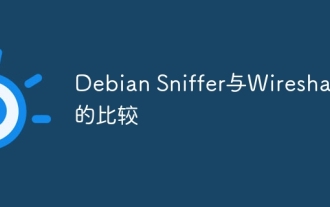 Comparison between Debian Sniffer and Wireshark
Apr 12, 2025 pm 10:48 PM
Comparison between Debian Sniffer and Wireshark
Apr 12, 2025 pm 10:48 PM
This article discusses the network analysis tool Wireshark and its alternatives in Debian systems. It should be clear that there is no standard network analysis tool called "DebianSniffer". Wireshark is the industry's leading network protocol analyzer, while Debian systems offer other tools with similar functionality. Functional Feature Comparison Wireshark: This is a powerful network protocol analyzer that supports real-time network data capture and in-depth viewing of data packet content, and provides rich protocol support, filtering and search functions to facilitate the diagnosis of network problems. Alternative tools in the Debian system: The Debian system includes networks such as tcpdump and tshark
 How to interpret warnings in Tomcat logs
Apr 12, 2025 pm 11:45 PM
How to interpret warnings in Tomcat logs
Apr 12, 2025 pm 11:45 PM
Warning messages in the Tomcat server logs indicate potential problems that may affect application performance or stability. To effectively interpret these warning information, you need to pay attention to the following key points: Warning content: Carefully study the warning information to clarify the type, cause and possible solutions. Warning information usually provides a detailed description. Log level: Tomcat logs contain different levels of information, such as INFO, WARN, ERROR, etc. "WARN" level warnings are non-fatal issues, but they need attention. Timestamp: Record the time when the warning occurs so as to trace the time point when the problem occurs and analyze its relationship with a specific event or operation. Context information: view the log content before and after warning information, obtain




