
This article uses Nginx as the proxy server for load balancing. It is just a simple application example and does not involve principles.
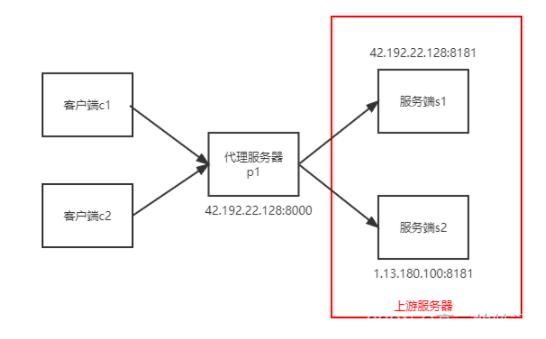
(The host here is limited, the 8000 port of the 42.192.22.128 host is used as the proxy server listening port, and 8181 is the service listening port)
The client accesses the proxy server by The proxy server distributes the request to the corresponding server.
Modify the Nginx configuration file to configure Tcp load balancing (the configuration file after Nginx installation is in /usr/local/nginx/conf/nginx.config, and the Nginx executable program is in /usr /local/nginx/sbin directory)
Add the following fields in the nginx.conf configuration file:
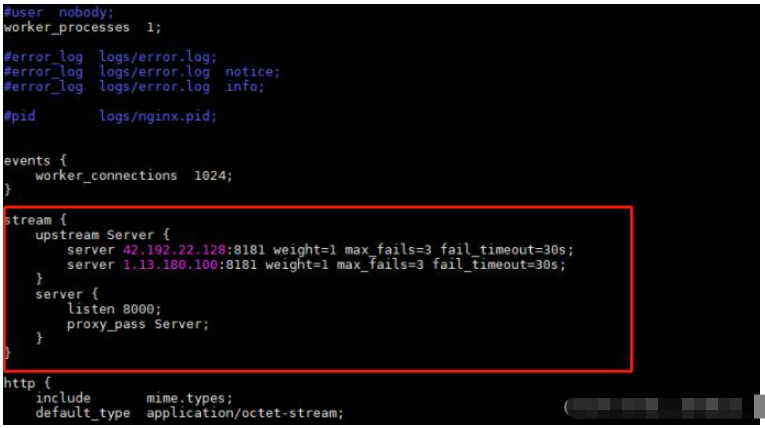
stream {
upstream Server {
server 42.192.22.128:8181 weight=1 max_fails=3 fail_timeout=30s;
server 1.13.180.100:8181 weight=1 max_fails=3 fail_timeout=30s;
}
server {
listen 8000;
proxy_pass Server;
}
}The main thing here is Involving two configuration blocks upstream and server
defines two hosts in upstream, weight represents the weight, two The hosts are both 1, indicating that the proxy server will equally distribute client requests to the upstream server. max_fails is used in conjunction with fail_timeout, which means that within the fail_timeout time period, if If the current upstream server fails to forward more than 3 times, it is considered that the upstream server is unavailable during the current fail_timeout time period. fail_timeoutIndicates how many times the forwarding fails within this time period before the upstream server is considered temporarily unavailable. server specifies the proxy server listening port number 8000, proxy_pass specifies the name in the upstream block Server .
After the configuration is completed, use nginx -s reload to make the running Nginx reread the configuration items and take effect.
The upstream server uses the "Swiss Army Knife" nc command to simulate the TCP server and listen on the corresponding port: (The IP address here is the intranet IP of the cloud host)
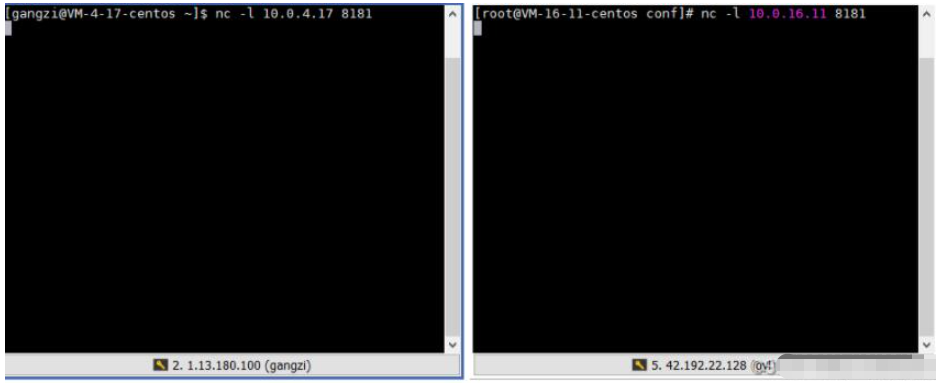
Use a simple Qt applet to simulate the client:
void Widget::on_btnConnection_clicked()
{
m_pTcpSocket->connectToHost(ui->lineeditIp->text(), ui->lineeditPort->text().toUShort());
qDebug() << m_pTcpSocket->state();
}
void Widget::on_btnSend_clicked()
{
qDebug() << m_pTcpSocket->state();
QByteArray byteArray;
byteArray.append(ui->texteditMsg->toPlainText());
const char *pChatMsg = byteArray.data();
qDebug() << m_pTcpSocket->write(pChatMsg, byteArray.size());
}Start two clients successively and connect to 42.192.22.128:8000 through TCP, And send the message, you can see that the message is distributed to two hosts, indicating that the client's request is indeed distributed to different servers.
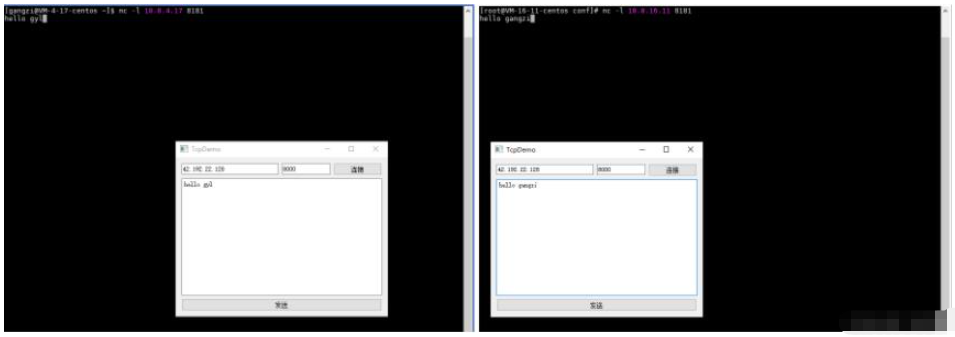
The above is the detailed content of How to configure Tcp load balancing in Nginx. For more information, please follow other related articles on the PHP Chinese website!
 The difference between tcp and udp
The difference between tcp and udp
 nginx restart
nginx restart
 Detailed explanation of nginx configuration
Detailed explanation of nginx configuration
 Detailed explanation of nginx configuration
Detailed explanation of nginx configuration
 What are the differences between tomcat and nginx
What are the differences between tomcat and nginx
 ICP coin prospect analysis
ICP coin prospect analysis
 How to light up Douyin close friends moment
How to light up Douyin close friends moment
 Methods for reading and writing java dbf files
Methods for reading and writing java dbf files




