How to use variables in PHP
PHP is a very popular web development language that allows developers to create dynamic web applications on the server side. In PHP, a variable is a basic data structure used to store values and data. This article will introduce how to use variables in PHP.
- Basic syntax of variables
The syntax for declaring variables in PHP is very simple. Variable names begin with a dollar sign ($), followed by the variable name. Variable names can be a combination of letters, numbers, or underscores, but they must begin with a letter or an underscore.
For example, the following code declares a variable named $name and sets it to the string "John Doe":
$name = "John Doe";
- Data type of variable
In PHP, variables can save different types of data, including strings, numbers, Boolean values, arrays, etc. PHP automatically detects the data type of variables and can dynamically convert data types.
The following are some common data types:
- String (String): A data type composed of a string of characters.
- Integer (Integer): An integer is a number without a decimal point.
- Float: A floating point number is a number with a decimal part.
- Boolean value (Boolean): Boolean value has only two values: true and false.
- Array: An array is a collection of related variables.
- Output the value of a variable in PHP
In PHP, you can use the echo statement to output the value of a variable. For example, the following code outputs the value of the variable $name:
$name = "John Doe"; echo $name;
The output result is:
John Doe
You can also print the value of the variable in a sentence, using the splicing symbol (.) to combine the variable and Strings are concatenated. For example:
$name = "John Doe"; echo "我的名字是:" . $name;
The output result is:
我的名字是:John Doe
- The scope of the variable
In PHP, the scope of a variable refers to the scope of the variable. Accessibility. Depending on where the variable is defined, a variable can be a global variable or a local variable.
Global variables can be accessed anywhere in the script, while local variables can only be accessed within a specific scope.
For example:
$name = "John Doe"; // 全局变量
function getName() {
$name = "Jane Doe"; // 局部变量
echo $name;
}
getName(); // 输出:Jane Doe
echo $name; // 输出:John DoeIn the above example, $name is a global variable and can be accessed inside and outside the function. However, when a local variable named $name is declared inside a function, it overrides the global variable.
- Assignment of variables
In PHP, variables can set values through the assignment operator "=".
For example:
$name = "John Doe"; // 将一个字符串赋值给$name变量 $age = 25; // 将一个整数赋值给$age变量 $married = true; // 将一个布尔值赋值给$married变量
You can declare multiple variables and assign values to them in one statement. For example:
$name = "John Doe"; $age = 25; $married = true; // 另一种方式 $name = "John Doe"; $age = 25; $married = true;
- References to variables
In PHP, references are methods used to share data between variables. When a variable is referenced, they will point to the same value.
For example:
$name = "John Doe"; $alias =& $name; $alias = "Jane Doe"; echo $name; // 输出:Jane Doe
In the above example, the $alias variable is a reference to the $name variable. Therefore, when a value is assigned to the $alias variable, the $name variable is also modified because they point to the same value.
Summary
Using variables in PHP is a basic knowledge, but if you are proficient in using variables, you can write code more efficiently. In this article, we learned the basics about variables, including how to declare and set variables, the data types of variables, how to output the value of a variable, the scope of a variable, and how to use references to variables.
The above is the detailed content of How to use variables in PHP. For more information, please follow other related articles on the PHP Chinese website!

Hot AI Tools

Undresser.AI Undress
AI-powered app for creating realistic nude photos

AI Clothes Remover
Online AI tool for removing clothes from photos.

Undress AI Tool
Undress images for free

Clothoff.io
AI clothes remover

Video Face Swap
Swap faces in any video effortlessly with our completely free AI face swap tool!

Hot Article

Hot Tools

Notepad++7.3.1
Easy-to-use and free code editor

SublimeText3 Chinese version
Chinese version, very easy to use

Zend Studio 13.0.1
Powerful PHP integrated development environment

Dreamweaver CS6
Visual web development tools

SublimeText3 Mac version
God-level code editing software (SublimeText3)

Hot Topics
 1386
1386
 52
52
 How is the variable scope of a PHP function determined?
Apr 16, 2024 pm 04:51 PM
How is the variable scope of a PHP function determined?
Apr 16, 2024 pm 04:51 PM
The variable scope in PHP is divided into local (within the function), global (accessible within the program), and class scope (accessible within the class instance). The global keyword can declare local variables as global variables, and the static keyword can declare local variables as static variables, retaining their values between function calls.
 Solve the 'error: use of undeclared identifier 'variable'' problem in C++ code
Aug 26, 2023 pm 01:46 PM
Solve the 'error: use of undeclared identifier 'variable'' problem in C++ code
Aug 26, 2023 pm 01:46 PM
Solving the "error:useofundeclaredidentifier'variable'" problem in C++ code When programming in C++, we often encounter various errors. One of the common errors is "error:useofundeclaredidentifier'variable'". This error usually means that we are using an undeclared variable in our code. This article will detail
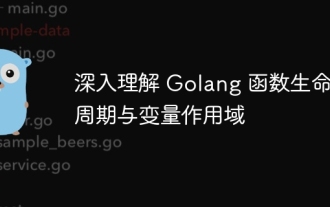 In-depth understanding of Golang function life cycle and variable scope
Apr 19, 2024 am 11:42 AM
In-depth understanding of Golang function life cycle and variable scope
Apr 19, 2024 am 11:42 AM
In Go, the function life cycle includes definition, loading, linking, initialization, calling and returning; variable scope is divided into function level and block level. Variables within a function are visible internally, while variables within a block are only visible within the block.
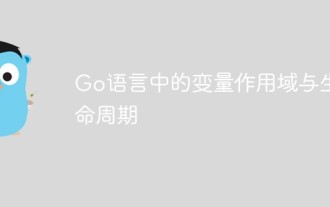 Variable scope and life cycle in Go language
Jun 01, 2023 pm 12:31 PM
Variable scope and life cycle in Go language
Jun 01, 2023 pm 12:31 PM
Go language is an open source statically typed language. It has the characteristics of simplicity, efficiency and reliability, and is increasingly loved by developers. In the Go language, variables are the most basic form of data storage in programs. The scope and life cycle of variables are very important to the correctness and efficiency of the program. The scope of a variable refers to the visibility and accessibility of the variable, that is, where the variable can be accessed. In the Go language, the scope of variables is divided into global variables and local variables. Global variables are variables defined outside a function and can be used anywhere in the entire program
 How to define variable scope in Golang function?
Apr 11, 2024 pm 12:27 PM
How to define variable scope in Golang function?
Apr 11, 2024 pm 12:27 PM
In Go, function scope limits variable visibility to the function where the variable is declared: Declare variables within a function: varnametype=value The scope is limited to the declared code block, and other functions or nested blocks cannot access these variables.
 PHP 5.6 variable scope: How to define static variables using static keyword
Jul 30, 2023 pm 11:02 PM
PHP 5.6 variable scope: How to define static variables using static keyword
Jul 30, 2023 pm 11:02 PM
PHP5.6 variable scope: How to use the static keyword to define static variables In PHP, the scope of a variable determines the visibility and access scope of the variable. A static variable is a special type of variable that keeps its value unchanged between function calls. In PHP5.6 and above, you can use the static keyword to define static variables inside functions and class methods. The characteristics of static variables are: the scope of static variables is limited to the function or method in which it is declared. Static variables are used between function or method calls
 How to solve Python's variable undefined error?
Jun 24, 2023 pm 10:12 PM
How to solve Python's variable undefined error?
Jun 24, 2023 pm 10:12 PM
Python is a high-level programming language whose ease of use and popularity make it the language of choice for many programmers. Like other languages, Python also has some common types of errors, such as variable undefined errors. When we use an undefined variable in Python, the program throws an exception called "NameError". This kind of error usually occurs in the following situations: Spelling errors: It may be that the variable name is spelled incorrectly, resulting in an undefined variable. We need to check carefully.
 What are the java variable types?
Jan 16, 2024 pm 04:45 PM
What are the java variable types?
Jan 16, 2024 pm 04:45 PM
Java variable types include: 1. Integer variable; 2. Floating point variable; 3. Character variable; 4. Boolean variable; 5. Reference type variable. Detailed introduction: 1. Integer variables, used to store integers, including positive numbers, negative numbers and zero; 2. Floating point variables, used to store decimals and floating point numbers; 3. Character variables, used to store character data, Java The character variable type in is char, which occupies 16 bits of storage space and can store a 16-bit Unicode character; 4. Boolean variables are used to store Boolean values, such as true or false, etc.




