How to configure a reverse proxy using Nginx
一般配置
在一般的情况下,熟悉nginx的朋友都知道,如果需要配置反向代理,直接写一个location上下文和proxy模块即可,如果需要自定义前缀,使用一个rewrite模块即可。简单例子如下:
location ~ /dfs/group([0-9]) {
proxy_pass http://localhost:8080;
rewrite ^/dfs/(.*)$ /$1 break;
proxy_set_header host $host:$server_port;
proxy_set_header x-real-ip $remote_addr;
proxy_set_header x-forwarded-for $proxy_add_x_forwarded_for;
}到这里,一般的反代配置就算是可以了,那么对于go-fastdfs而言是否可以了呢?对于go-fastdfs一般上传是可以了,但是呢,对于使用了tus做断点续传还是不够,为什么呢?因为tus服务端会返回301重定向,并且需要携带一定的请求头过去,所以还需要特别的设置一下。
支持tus的反代配置
如果需要做tus的反代,要支持301重定向location的重写还要支持一定的请求头转发,那该如何配置呢?请参考下面的配置
location ~ /dfs1/group([0-9]) {
access_log logs/dfs/access.log main;
error_log logs/dfs/error.log error;
rewrite ^/dfs1/(.*)$ /$1 break;
proxy_pass http://localhost:8051;
# disable request and response buffering
proxy_request_buffering off;
proxy_buffering off;
proxy_http_version 1.1;
proxy_set_header host $host:$server_port;
proxy_set_header x-real-ip $remote_addr;
proxy_set_header x-forwarded-for $proxy_add_x_forwarded_for;
# 如果server_name不是公网域名,这个地方可以设置成ip
proxy_set_header x-forwarded-host $hostname;
proxy_set_header x-forwarded-proto $scheme;
proxy_set_header upgrade $http_upgrade;
proxy_set_header connection "upgrade";
# 因为使用了前缀加rewrite,所以要修改返回的location加上反向代理的前缀
proxy_redirect ~^(.*)/group([0-9])/big/upload/(.*) /dfs/group$2/big/upload/$3;
client_max_body_size 0;
}上面要注意一下就是proxy_redirect和client_max_body_size这两个配置,第一个配置是因为tus服务端返回的重定向location是不会携带自定义前缀的,因此需要自己加入自定义的前缀,我这里是/dfs,如果是别的,更换下就好。第二个就是client_max_body_size了,这个是设置为0表示不管上传多大的文件都不会报request too large的问题,直接转发过去,如果需要设置,那么请设置大于等于chunksize的数字。什么是chunksize?就是tus客户端分块上传的时候,每一块的大小,具体请参考。
负载均衡配置
在配置了集群服务器的情况下,上传或者下载如何进行负载均衡呢?使用nginx做了反代,配合upstream模块就可以实现了,具体参考如下配置
upstream dfs_stream {
server host1:port;
server host2:port;
ip_hash;
}上面的配置和一般的负载均衡没有什么不一样,唯一要注意的是要配置ip_hash,为什么呢?因为使用断点续传的时候,文件是分块上传的,如果不是ip_hash的话,有可能会前面几片被上传到a服务器,后面几片被上传到b服务器,那么这样子文件就不是完整的了,因此需要注意这个问题。
The above is the detailed content of How to configure a reverse proxy using Nginx. For more information, please follow other related articles on the PHP Chinese website!

Hot AI Tools

Undresser.AI Undress
AI-powered app for creating realistic nude photos

AI Clothes Remover
Online AI tool for removing clothes from photos.

Undress AI Tool
Undress images for free

Clothoff.io
AI clothes remover

AI Hentai Generator
Generate AI Hentai for free.

Hot Article

Hot Tools

Notepad++7.3.1
Easy-to-use and free code editor

SublimeText3 Chinese version
Chinese version, very easy to use

Zend Studio 13.0.1
Powerful PHP integrated development environment

Dreamweaver CS6
Visual web development tools

SublimeText3 Mac version
God-level code editing software (SublimeText3)

Hot Topics
 How to allow external network access to tomcat server
Apr 21, 2024 am 07:22 AM
How to allow external network access to tomcat server
Apr 21, 2024 am 07:22 AM
To allow the Tomcat server to access the external network, you need to: modify the Tomcat configuration file to allow external connections. Add a firewall rule to allow access to the Tomcat server port. Create a DNS record pointing the domain name to the Tomcat server public IP. Optional: Use a reverse proxy to improve security and performance. Optional: Set up HTTPS for increased security.
 How to run thinkphp
Apr 09, 2024 pm 05:39 PM
How to run thinkphp
Apr 09, 2024 pm 05:39 PM
Steps to run ThinkPHP Framework locally: Download and unzip ThinkPHP Framework to a local directory. Create a virtual host (optional) pointing to the ThinkPHP root directory. Configure database connection parameters. Start the web server. Initialize the ThinkPHP application. Access the ThinkPHP application URL and run it.
 Welcome to nginx!How to solve it?
Apr 17, 2024 am 05:12 AM
Welcome to nginx!How to solve it?
Apr 17, 2024 am 05:12 AM
To solve the "Welcome to nginx!" error, you need to check the virtual host configuration, enable the virtual host, reload Nginx, if the virtual host configuration file cannot be found, create a default page and reload Nginx, then the error message will disappear and the website will be normal show.
 How to communicate between docker containers
Apr 07, 2024 pm 06:24 PM
How to communicate between docker containers
Apr 07, 2024 pm 06:24 PM
There are five methods for container communication in the Docker environment: shared network, Docker Compose, network proxy, shared volume, and message queue. Depending on your isolation and security needs, choose the most appropriate communication method, such as leveraging Docker Compose to simplify connections or using a network proxy to increase isolation.
 How to register phpmyadmin
Apr 07, 2024 pm 02:45 PM
How to register phpmyadmin
Apr 07, 2024 pm 02:45 PM
To register for phpMyAdmin, you need to first create a MySQL user and grant permissions to it, then download, install and configure phpMyAdmin, and finally log in to phpMyAdmin to manage the database.
 How to deploy nodejs project to server
Apr 21, 2024 am 04:40 AM
How to deploy nodejs project to server
Apr 21, 2024 am 04:40 AM
Server deployment steps for a Node.js project: Prepare the deployment environment: obtain server access, install Node.js, set up a Git repository. Build the application: Use npm run build to generate deployable code and dependencies. Upload code to the server: via Git or File Transfer Protocol. Install dependencies: SSH into the server and use npm install to install application dependencies. Start the application: Use a command such as node index.js to start the application, or use a process manager such as pm2. Configure a reverse proxy (optional): Use a reverse proxy such as Nginx or Apache to route traffic to your application
 How to generate URL from html file
Apr 21, 2024 pm 12:57 PM
How to generate URL from html file
Apr 21, 2024 pm 12:57 PM
Converting an HTML file to a URL requires a web server, which involves the following steps: Obtain a web server. Set up a web server. Upload HTML file. Create a domain name. Route the request.
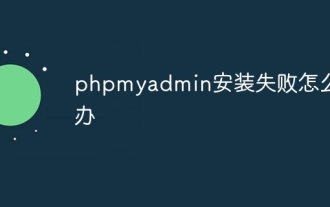 What to do if the installation of phpmyadmin fails
Apr 07, 2024 pm 03:15 PM
What to do if the installation of phpmyadmin fails
Apr 07, 2024 pm 03:15 PM
Troubleshooting steps for failed phpMyAdmin installation: Check system requirements (PHP version, MySQL version, web server); enable PHP extensions (mysqli, pdo_mysql, mbstring, token_get_all); check configuration file settings (host, port, username, password); Check file permissions (directory ownership, file permissions); check firewall settings (whitelist web server ports); view error logs (/var/log/apache2/error.log or /var/log/nginx/error.log); seek Technical support (phpMyAdmin






