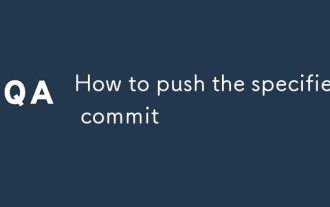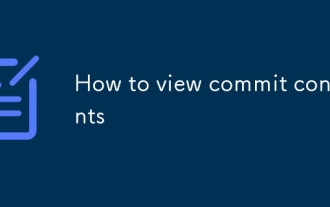How different can the code of git branches be?
May 20, 2023 pm 05:01 PMWhen we use Git for code management, we often use the branch function. Typically, we develop code on the master branch and add new features, fix bugs, or test the code in branches. After the branch code is stable, we merge it back into the main branch. This process seems simple, but in fact, many problems may occur when merging branches, one of which is that the branch code is too different.
What is a branch?
Branching is a way for Git to perform parallel development. It allows multiple developers in a team to make code changes at the same time and allows developers to conduct different experiments. When you create a new branch, Git copies the state of the current branch's code and saves them in the new branch. This means that the new branch starts with the same code and state as the original branch.
You can then make changes to the code in the new branch, adding new features or fixing bugs without affecting the original branch. In this process, the code is different between the two branches. When you're done making changes to the new feature code, you can merge all changes back into the original branch. When merging, Git attempts to merge the code changes in the new branch with the code changes in the original branch.
How big is the difference between branch codes?
If you and your team use Git branches when doing rapid parallel development, you may see very large differences in the code between branches. This usually happens during long development cycles, as there may be many changes on the branch. Here are some of the main reasons for increased branch code divergence:
1. Long branch development cycles
If your team spends a long time developing branches, then code divergence may It will be huge. Because during this period, team members may make a large number of code changes. If you want to merge such branches, you need to handle code conflicts for these changes. The more changes there are, the more likely conflicts will arise.
2. Parallel development
Git branches allow multiple developers to work on different branches at the same time, which makes parallel development easier. But this can also lead to larger code differences. Each developer makes changes on their own branch, and each branch may have multiple sets of changes.
3. Code Refactoring
Code refactoring is a common operation performed during the development cycle. It improves code quality and increases code readability while reducing code logic. If your team is refactoring code on a branch, the code differences on the branch can be significant.
How to reduce branch code differences?
Although we cannot completely avoid branch code difference problems, we can take several steps to try to reduce them:
1. Merge
The current branch code with The master branch code is different and if you don't merge them early you will only get more and more disjointed. Therefore, it is recommended to merge changes into the master branch as early as possible to minimize branch code differences.
2. Frequent merging
We recommend that you frequently merge branch code into the main branch. This avoids branch code differences from increasing and mitigates code conflicts during subsequent merges.
3. Small Changes
If possible, avoid making large changes at once and instead try to make small changes. This reduces branch code differences and makes the merging process easier.
4. Code structure optimization
If possible, try to optimize the code structure during the branch development stage. This reduces code conflicts and reduces problems when merging changes back to the master branch.
Conclusion
Using Git branches for parallel development is a very useful way to help your team work more efficiently in code management. Although branch code differences may increase, there are steps you can take to reduce them. The best practice is to merge changes early and merge small changes frequently. This practice minimizes code conflicts and wasted time, helping your team complete tasks more efficiently.
The above is the detailed content of How different can the code of git branches be?. For more information, please follow other related articles on the PHP Chinese website!

Hot Article

Hot tools Tags

Hot Article

Hot Article Tags

Notepad++7.3.1
Easy-to-use and free code editor

SublimeText3 Chinese version
Chinese version, very easy to use

Zend Studio 13.0.1
Powerful PHP integrated development environment

Dreamweaver CS6
Visual web development tools

SublimeText3 Mac version
God-level code editing software (SublimeText3)

Hot Topics
 How to use git management tools for complete usage of git management tools
Mar 06, 2025 pm 01:32 PM
How to use git management tools for complete usage of git management tools
Mar 06, 2025 pm 01:32 PM
How to use git management tools for complete usage of git management tools
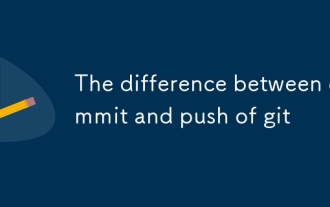 The difference between commit and push of git
Mar 06, 2025 pm 01:37 PM
The difference between commit and push of git
Mar 06, 2025 pm 01:37 PM
The difference between commit and push of git
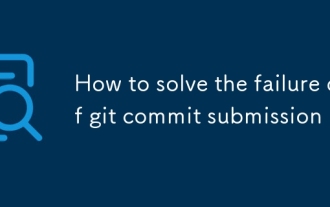 How to solve the failure of git commit submission
Mar 06, 2025 pm 01:38 PM
How to solve the failure of git commit submission
Mar 06, 2025 pm 01:38 PM
How to solve the failure of git commit submission
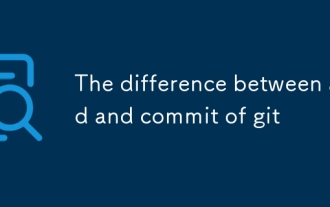 The difference between add and commit of git
Mar 06, 2025 pm 01:35 PM
The difference between add and commit of git
Mar 06, 2025 pm 01:35 PM
The difference between add and commit of git
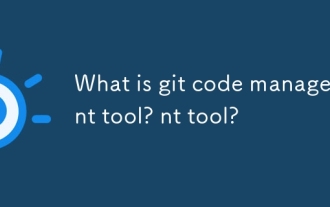 What is git code management tool? What is git code management tool?
Mar 06, 2025 pm 01:31 PM
What is git code management tool? What is git code management tool?
Mar 06, 2025 pm 01:31 PM
What is git code management tool? What is git code management tool?
 How to use git management tools Tutorial for using git management tools for beginners
Mar 06, 2025 pm 01:33 PM
How to use git management tools Tutorial for using git management tools for beginners
Mar 06, 2025 pm 01:33 PM
How to use git management tools Tutorial for using git management tools for beginners