Can laravel use ftp?
As a modern PHP development framework, Laravel is widely welcomed by developers. Using Laravel, developers can quickly build scalable and efficient web applications. However, some developers may encounter situations where they need to use FTP when using Laravel. So, can Laravel use FTP? This article will answer this question for you.
First of all, let’s understand what FTP is. FTP is the abbreviation of File Transfer Protocol, which is a standardized protocol for transferring files from one computer to another on a network. Using the FTP client tool, you can connect to a remote server and upload and download files through the FTP protocol. So, can Laravel use FTP for file transfer?
The answer is yes. Laravel is a flexible framework that supports multiple file systems, including local file systems, Amazon S3 cloud storage, FTP, and more. In Laravel, you can use FTP directly for file transfer.
Next, let’s take a look at how to use FTP in Laravel.
First, add FTP-related configuration information in the .env file of the project, as shown below:
FTP_HOST=xxx.xxx.xxx.xxx FTP_PORT=21 FTP_USERNAME=your_username FTP_PASSWORD=your_password FTP_ROOT=/path/to/ftp/root
Here, XXX.XXX.XXX.XXX is the IP address of the FTP server, and 21 is The FTP port number, your_username and your_password are the username and password for FTP login, and /path/to/ftp/root is the root directory path of the FTP server.
Then, add the FTP driver configuration in Laravel's configuration file config/filesystems.php, as shown below:
'ftp' => [
'driver' => 'ftp',
'host' => env('FTP_HOST'),
'port' => env('FTP_PORT'),
'username' => env('FTP_USERNAME'),
'password' => env('FTP_PASSWORD'),
'root' => env('FTP_ROOT'),
],Next, to use the FTP file system in the Laravel application, you can use Similar to the following code:
use IlluminateSupportFacadesStorage;
// 上传文件到FTP服务器
Storage::disk('ftp')->put('file.txt', 'Hello World');
// 从FTP服务器下载文件
$contents = Storage::disk('ftp')->get('file.txt');In the above code, we operate the file system through Laravel's built-in Storage facade. disk('ftp') means using the FTP file system driver, and then we can operate local files as The system operates FTP files the same way.
It should be noted that there are some security issues when using FTP for file transfer. For example, the data transmitted by FTP is not encrypted and can easily be intercepted and stolen by man-in-the-middle attackers. Therefore, it is recommended to use SFTP (Secure File Transfer Protocol, Secure file transfer protocol) or FTPES (FTP over Explicit SSL/TLS, FTP with clear secure socket layer) for file transfer.
To sum up, FTP can be used for file transfer in Laravel. Developers only need to configure FTP-related information in the .env file and add FTP driver configuration in config/filesystems.php. You can easily use FTP for file transfer. Of course, in order to ensure security, it is recommended to use more secure protocols in actual use.
The above is the detailed content of Can laravel use ftp?. For more information, please follow other related articles on the PHP Chinese website!

Hot AI Tools

Undresser.AI Undress
AI-powered app for creating realistic nude photos

AI Clothes Remover
Online AI tool for removing clothes from photos.

Undress AI Tool
Undress images for free

Clothoff.io
AI clothes remover

AI Hentai Generator
Generate AI Hentai for free.

Hot Article

Hot Tools

Notepad++7.3.1
Easy-to-use and free code editor

SublimeText3 Chinese version
Chinese version, very easy to use

Zend Studio 13.0.1
Powerful PHP integrated development environment

Dreamweaver CS6
Visual web development tools

SublimeText3 Mac version
God-level code editing software (SublimeText3)

Hot Topics
 1376
1376
 52
52
 How do I use Laravel's components to create reusable UI elements?
Mar 17, 2025 pm 02:47 PM
How do I use Laravel's components to create reusable UI elements?
Mar 17, 2025 pm 02:47 PM
The article discusses creating and customizing reusable UI elements in Laravel using components, offering best practices for organization and suggesting enhancing packages.
 How to Implement OAuth2 Authentication and Authorization in Laravel?
Mar 12, 2025 pm 05:56 PM
How to Implement OAuth2 Authentication and Authorization in Laravel?
Mar 12, 2025 pm 05:56 PM
This article details implementing OAuth 2.0 authentication and authorization in Laravel. It covers using packages like league/oauth2-server or provider-specific solutions, emphasizing database setup, client registration, authorization server configu
 What Are the Best Practices for Using Laravel in a Cloud-Native Environment?
Mar 14, 2025 pm 01:44 PM
What Are the Best Practices for Using Laravel in a Cloud-Native Environment?
Mar 14, 2025 pm 01:44 PM
The article discusses best practices for deploying Laravel in cloud-native environments, focusing on scalability, reliability, and security. Key issues include containerization, microservices, stateless design, and optimization strategies.
 How do I create and use custom Blade directives in Laravel?
Mar 17, 2025 pm 02:50 PM
How do I create and use custom Blade directives in Laravel?
Mar 17, 2025 pm 02:50 PM
The article discusses creating and using custom Blade directives in Laravel to enhance templating. It covers defining directives, using them in templates, and managing them in large projects, highlighting benefits like improved code reusability and r
 How can I create and use custom validation rules in Laravel?
Mar 17, 2025 pm 02:38 PM
How can I create and use custom validation rules in Laravel?
Mar 17, 2025 pm 02:38 PM
The article discusses creating and using custom validation rules in Laravel, offering steps to define and implement them. It highlights benefits like reusability and specificity, and provides methods to extend Laravel's validation system.
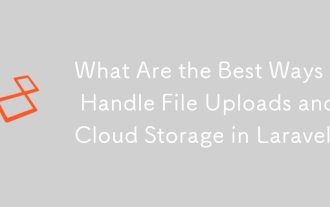 What Are the Best Ways to Handle File Uploads and Cloud Storage in Laravel?
Mar 12, 2025 pm 05:54 PM
What Are the Best Ways to Handle File Uploads and Cloud Storage in Laravel?
Mar 12, 2025 pm 05:54 PM
This article explores optimal file upload and cloud storage strategies in Laravel. It examines local storage vs. cloud providers (AWS S3, Google Cloud, Azure, DigitalOcean), emphasizing security (validation, sanitization, HTTPS) and performance opti
 How do I use Laravel's Artisan console to automate common tasks?
Mar 17, 2025 pm 02:39 PM
How do I use Laravel's Artisan console to automate common tasks?
Mar 17, 2025 pm 02:39 PM
Laravel's Artisan console automates tasks like generating code, running migrations, and scheduling. Key commands include make:controller, migrate, and db:seed. Custom commands can be created for specific needs, enhancing workflow efficiency.Character
 How can I use Laravel's routing features to create SEO-friendly URLs?
Mar 17, 2025 pm 02:43 PM
How can I use Laravel's routing features to create SEO-friendly URLs?
Mar 17, 2025 pm 02:43 PM
The article discusses using Laravel's routing to create SEO-friendly URLs, covering best practices, canonical URLs, and tools for SEO optimization.Word count: 159




