How to use superglobal variables in PHP
Super global variables in PHP refer to variables that can be accessed in the global scope. Each super global variable is an associative array, which contains many predefined variables in PHP, such as $_GET, $_POST, $_COOKIE and so on. These superglobal variables are very important in web development because they provide an important way to obtain information from user requests, such as obtaining form data, obtaining URL parameters, etc.
This article will introduce in detail the commonly used superglobal variables in PHP, including their functions, how to use them, and how to avoid security issues.
1. $_GET
$_GET is an associative array that contains all parameters passed through the URL. For example, if the requested URL is http://example.com/index.php?name=John&age=25, then the $_GET array will contain the following elements:
array(
'name' => 'John',
'age' => '25'
);We can access it in the following ways These values:
echo $_GET['name']; // 输出 'John' echo $_GET['age']; // 输出 '25'
2. $_POST
$_POST is also an associative array that contains all form data submitted through the POST method. We can use it to get the data from the form, as shown below:
<form action="process.php" method="post">
<input type="text" name="name" />
<input type="submit" value="Submit">
</form>When submitting the form, we can use the $_POST super global variable to get the submitted data:
echo $_POST['name'];
3. $_COOKIE
$_COOKIE is an associative array that contains all cookies sent in the current request. In most cases, we can use the $_COOKIE variable to read previously set cookies.
setcookie('name', 'John', time() + (86400 * 30), '/');This will set a cookie in the user's browser named "name" with a value of "John" and will expire after 30 days. We can use the following code to read the value of Cookie:
echo $_COOKIE['name'];
4. $_SESSION
$_SESSION is an associative array that contains all variables stored during the user session. When a user visits your website, $_SESSION is the only thing that distinguishes one user from another.
To store data in Session, you can use the following code:
session_start(); $_SESSION['name'] = 'John';
In this way, we can maintain the state of a certain value throughout the session:
session_start(); echo $_SESSION['name']; // 输出 'John'
5. $_SERVER
$_SERVER is an array containing server and client related information when the current script is running. By using $_SERVER, we can know some information requested by the client, for example:
- Remote access user's IP address: $_SERVER['REMOTE_ADDR']
- User agent: $ _SERVER['HTTP_USER_AGENT']
- The file path of the current script: $_SERVER['SCRIPT_FILENAME']
- The current request method (GET/POST): $_SERVER['REQUEST_METHOD']
- The root directory where the current script is located: $_SERVER['DOCUMENT_ROOT']
This information is very useful for developers.
6. $_FILES
$_FILES is an array containing information about files in file upload. When uploading files, you can use $_FILES to operate the uploaded files.
You can use the following code to print out the value of $_FILES:
print_r($_FILES);
This will output an array containing file information, for example:
Array
(
[file] => Array
(
[name] => file.txt
[type] => text/plain
[tmp_name] => /tmp/phpzAduR5
[error] => 0
[size] => 123
)
)7. Avoid security issues
Superglobal variables are enabled by default in PHP and developers can use them to easily obtain data in web requests. However, they are also a source of security vulnerabilities.
An attacker can use superglobal variables in web requests to inject malicious code or create vulnerabilities in web applications. Therefore, developers should take the following steps to protect their websites:
- Filter input data. You can use the filter_var() function in PHP or regular expressions to filter the input data and ensure that the user does not inject any malicious code.
- Validate input data. Developers should validate all input data to ensure it conforms to the expected format and length. For example, when processing email addresses, you can use the filter_var() function to ensure that the email address is in the correct format.
- Do not pass superglobal variables directly to SQL queries or commands. This is a good programming practice to avoid SQL injection and other security issues.
- Close error reporting. On production servers, PHP's error reporting capabilities should be turned off to prevent attackers from obtaining information about the application architecture and other sensitive information.
Summary
Using super global variables in PHP can easily obtain data in web requests. Developers should carefully understand these variables and use them in creating web applications. However, developers should also understand the security risks of superglobal variables and take the necessary steps to ensure application security.
The above is the detailed content of How to use superglobal variables in PHP. For more information, please follow other related articles on the PHP Chinese website!

Hot AI Tools

Undresser.AI Undress
AI-powered app for creating realistic nude photos

AI Clothes Remover
Online AI tool for removing clothes from photos.

Undress AI Tool
Undress images for free

Clothoff.io
AI clothes remover

AI Hentai Generator
Generate AI Hentai for free.

Hot Article

Hot Tools

Notepad++7.3.1
Easy-to-use and free code editor

SublimeText3 Chinese version
Chinese version, very easy to use

Zend Studio 13.0.1
Powerful PHP integrated development environment

Dreamweaver CS6
Visual web development tools

SublimeText3 Mac version
God-level code editing software (SublimeText3)

Hot Topics
 1376
1376
 52
52
 How is the variable scope of a PHP function determined?
Apr 16, 2024 pm 04:51 PM
How is the variable scope of a PHP function determined?
Apr 16, 2024 pm 04:51 PM
The variable scope in PHP is divided into local (within the function), global (accessible within the program), and class scope (accessible within the class instance). The global keyword can declare local variables as global variables, and the static keyword can declare local variables as static variables, retaining their values between function calls.
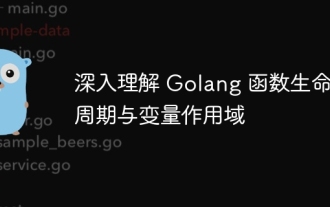 In-depth understanding of Golang function life cycle and variable scope
Apr 19, 2024 am 11:42 AM
In-depth understanding of Golang function life cycle and variable scope
Apr 19, 2024 am 11:42 AM
In Go, the function life cycle includes definition, loading, linking, initialization, calling and returning; variable scope is divided into function level and block level. Variables within a function are visible internally, while variables within a block are only visible within the block.
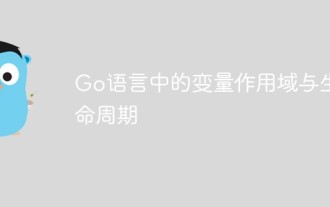 Variable scope and life cycle in Go language
Jun 01, 2023 pm 12:31 PM
Variable scope and life cycle in Go language
Jun 01, 2023 pm 12:31 PM
Go language is an open source statically typed language. It has the characteristics of simplicity, efficiency and reliability, and is increasingly loved by developers. In the Go language, variables are the most basic form of data storage in programs. The scope and life cycle of variables are very important to the correctness and efficiency of the program. The scope of a variable refers to the visibility and accessibility of the variable, that is, where the variable can be accessed. In the Go language, the scope of variables is divided into global variables and local variables. Global variables are variables defined outside a function and can be used anywhere in the entire program
 How to define variable scope in Golang function?
Apr 11, 2024 pm 12:27 PM
How to define variable scope in Golang function?
Apr 11, 2024 pm 12:27 PM
In Go, function scope limits variable visibility to the function where the variable is declared: Declare variables within a function: varnametype=value The scope is limited to the declared code block, and other functions or nested blocks cannot access these variables.
 PHP 5.6 variable scope: How to define static variables using static keyword
Jul 30, 2023 pm 11:02 PM
PHP 5.6 variable scope: How to define static variables using static keyword
Jul 30, 2023 pm 11:02 PM
PHP5.6 variable scope: How to use the static keyword to define static variables In PHP, the scope of a variable determines the visibility and access scope of the variable. A static variable is a special type of variable that keeps its value unchanged between function calls. In PHP5.6 and above, you can use the static keyword to define static variables inside functions and class methods. The characteristics of static variables are: the scope of static variables is limited to the function or method in which it is declared. Static variables are used between function or method calls
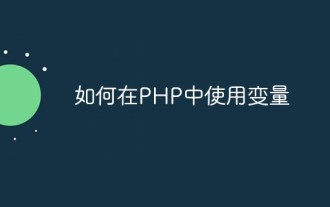 How to use variables in PHP
May 20, 2023 pm 02:33 PM
How to use variables in PHP
May 20, 2023 pm 02:33 PM
PHP is a very popular web development language that allows developers to create dynamic web applications on the server side. In PHP, a variable is a basic data structure used to store values and data. This article will introduce how to use variables in PHP. Basic Syntax of Variables The syntax for declaring variables in PHP is very simple. Variable names begin with a dollar sign ($), followed by the variable name. Variable names can be a combination of letters, numbers, or underscores, but they must begin with a letter or an underscore. For example, the following code declares a name
 How to use superglobal variables in PHP
May 20, 2023 pm 07:01 PM
How to use superglobal variables in PHP
May 20, 2023 pm 07:01 PM
Superglobal variables in PHP refer to variables that can be accessed in the global scope. Each superglobal variable is an associative array, which contains many predefined variables in PHP, such as $_GET, $_POST, $_COOKIE, etc. wait. These superglobal variables are very important in web development because they provide an important way to obtain information from user requests, such as obtaining form data, obtaining URL parameters, etc. This article will introduce in detail the commonly used superglobal variables in PHP, including their functions and how to use them.
 What is the variable scope of Golang function
Dec 22, 2023 pm 02:39 PM
What is the variable scope of Golang function
Dec 22, 2023 pm 02:39 PM
The variable scope of a Golang function refers to the visibility and life cycle of variables inside the function. According to the position and scope of variables in the function, variables can be divided into three types: local variables, parameter variables and return value variables. Detailed introduction: 1. Local variables are variables defined inside a function and can only be used inside the function. Their scope is limited to inside the function, including all code blocks and nested code blocks of the function; 2. Parameter variables , are the input parameters received by the function and can be used inside the function. Their scope is limited to the inside of the function, etc.




