How to use Vue3 reusable components
Preface
Whether it is vue or react, when we encounter multiple duplicate codes, we will think about how to reuse these codes instead of A file filled with redundant code.
In fact, both vue and react can achieve reuse by extracting components, but if you encounter some small code fragments and you don’t want to extract another file, compared with In other words, react can declare the corresponding widget in the same file, or implement it through render function, such as:
1 2 3 4 5 6 7 8 9 10 11 |
|
1 2 3 4 5 6 7 8 9 10 11 12 |
|
But for the .vue template, it cannot be used like react. Declare other components in a single file. If you want to reuse code, you can only extract the components.
But, but! Just like the Demo component above, there are only two or three lines of code here and there. If you extract it into one component and you don’t think it is necessary, then the only solution is the CV method? (Of course, if it is something like a list, you can use v-for code, but this is not the scenario introduced here)
I know you are in a hurry, but don't be anxious yet. If we can circle the template to be reused within the scope of the component, tell Vue, hey, I circled this code because I have to use it in several places, although it seems that you do not support this function at the moment. But, it’s okay, if you can’t achieve it, I will implement it
The rough implementation plan is like this:
1 2 3 4 5 6 7 8 9 10 11 |
|
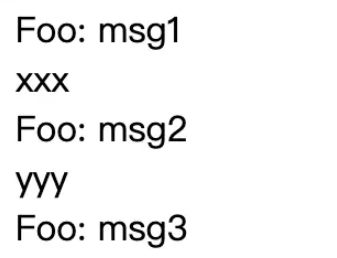
But, what is this plan like? What about implementation? After all, you have already boasted to the sky, and if you can’t achieve it, you still have to endure the hardships. Okay, don’t give it away, the antfu boss has actually implemented it, called createReusableTemplate, and put it in VueUse. You can click on the document to see the details.
Usage
Get the components that define templates and reuse templates through createReusableTemplate
1 2 3 4 |
|
Then use DefineTemplate# where you want to reuse code ##Wrap it up, and then you can use it anywhere in the single file template through ReuseTemplate:
1 2 3 4 5 6 7 8 9 |
|
⚠️ DefineTemplate must be used before ReuseTemplateWe see that createReusableTemplate returns a Tuple, that is, a component pair of define and reuse. Then, through the above example, multiple codes can be reused in a single file. Also, you can actually return a define and reuse through object destructuring (it’s amazing, I won’t expand on this article. If you are interested, I will share it next time). The usage is the same as above. The example is as follows.
1 2 3 4 5 6 7 8 9 10 11 12 13 14 15 16 17 18 19 20 21 22 23 24 25 26 27 |
|

defineComponent
1 2 3 4 5 6 7 8 9 10 |
|
1 2 3 |
|
1 2 3 4 5 6 7 8 9 |
|
1 2 3 4 5 6 7 8 9 10 11 12 13 14 |
|
1 |
|
Content
1 2 3 4 5 6 7 8 9 10 |
|

1 2 3 4 5 6 7 8 9 10 11 12 13 14 15 16 17 |
|

createReusableTemplate 支持泛型参数,也就是说你要复用的模板需要什么参数,只需要通过传入对应类型即可,比如你有个 msg,是 string 类型,那么用法如下
1 |
|
然后你就会发现,DefineFoo, ReuseFoo 都会对应的类型提示了
添加类型支持
我们上面说是用 defineComponent 得到 Define 和 Reuse,而 defineComponent 返回的类型就是 DefineComponent 呀
1 |
|
假设模板参数类型为 Bindings 的话,那么对于 Reuse 来说,其既支持传参,也支持添加插槽内容,所以类型如下
1 2 3 4 5 6 7 8 |
|
而对于 Define 类型来说,我们知道其 v-slot 也有对应的类型,且能通过$slots 拿到插槽内容,所以类型如下
1 2 3 4 5 6 7 |
|
小结一下
ok,相信我开头说的看懂只需要 1 分钟不到应该不是吹的,确实实现很简单,但功能又很好用,解决了无法在单文件复用代码的问题。
我们来小结一下:
通过 Define 来将你所需要复用的代码包起来,通过 v-slot 拿到传过来的参数,同时支持渲染其他插槽内容
通过 Reuse 来复用代码,通过传参渲染出不同的内容
为了提升开发体验,加入泛型参数,所以 Define 和 Reuse 都有对应的参数类型提示
要记住使用条件,Define 在上,Reuse 在下,且不允许只使用 Reuse,因为拿不到 render function,所以会报错
加个彩蛋吧
实际上多次调用 createReusableTemplate 得到相应的 DefineXXX、ReuseXXX 具有更好的语义化)
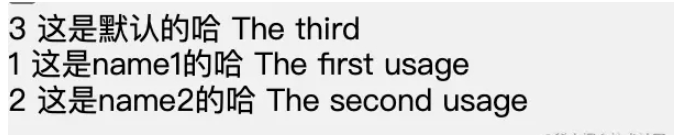
也就是说,我不想多次调用 createReusableTemplate 了,直接让 define 和 reuse 支持 name 参数(作为唯一的 template key),只要两者都有相同的 name,那就意味着它们是同一对
如何魔改
实际上也很简单,既然要支持 prop name来作为唯一的 template key,那 define 和 reuse 都添加 prop name 不就好?
1 2 3 4 5 6 7 8 9 10 |
|
然后之前不是有个 render 局部变量吗?因为现在要让一个 Define 支持通过 name 来区分不同的模板,那么我们判断到传入了 name,就映射对应的的 render 不就好?
这里我们通过 Map 的方式存储不同 name 对应的 render,然后 define setup 的时候存入对应 name 的 render,reuse setup 的时候通过 name 拿到对应的 render,当然如果没传入 name,默认值是 default,也就是跟没有魔改之前是一样的
1 2 3 4 5 6 7 8 9 10 11 12 13 14 15 16 17 18 19 20 21 22 23 24 25 26 27 28 29 30 31 |
|
The above is the detailed content of How to use Vue3 reusable components. For more information, please follow other related articles on the PHP Chinese website!

Hot AI Tools

Undresser.AI Undress
AI-powered app for creating realistic nude photos

AI Clothes Remover
Online AI tool for removing clothes from photos.

Undress AI Tool
Undress images for free

Clothoff.io
AI clothes remover

Video Face Swap
Swap faces in any video effortlessly with our completely free AI face swap tool!

Hot Article

Hot Tools

Notepad++7.3.1
Easy-to-use and free code editor

SublimeText3 Chinese version
Chinese version, very easy to use

Zend Studio 13.0.1
Powerful PHP integrated development environment

Dreamweaver CS6
Visual web development tools

SublimeText3 Mac version
God-level code editing software (SublimeText3)

Hot Topics
 How to use tinymce in vue3 project
May 19, 2023 pm 08:40 PM
How to use tinymce in vue3 project
May 19, 2023 pm 08:40 PM
tinymce is a fully functional rich text editor plug-in, but introducing tinymce into vue is not as smooth as other Vue rich text plug-ins. tinymce itself is not suitable for Vue, and @tinymce/tinymce-vue needs to be introduced, and It is a foreign rich text plug-in and has not passed the Chinese version. You need to download the translation package from its official website (you may need to bypass the firewall). 1. Install related dependencies npminstalltinymce-Snpminstall@tinymce/tinymce-vue-S2. Download the Chinese package 3. Introduce the skin and Chinese package. Create a new tinymce folder in the project public folder and download the
 vue3+vite: How to solve the error when using require to dynamically import images in src
May 21, 2023 pm 03:16 PM
vue3+vite: How to solve the error when using require to dynamically import images in src
May 21, 2023 pm 03:16 PM
vue3+vite:src uses require to dynamically import images and error reports and solutions. vue3+vite dynamically imports multiple images. If vue3 is using typescript development, require will introduce image errors. requireisnotdefined cannot be used like vue2 such as imgUrl:require(' .../assets/test.png') is imported because typescript does not support require, so import is used. Here is how to solve it: use awaitimport
 How to refresh partial content of the page in Vue3
May 26, 2023 pm 05:31 PM
How to refresh partial content of the page in Vue3
May 26, 2023 pm 05:31 PM
To achieve partial refresh of the page, we only need to implement the re-rendering of the local component (dom). In Vue, the easiest way to achieve this effect is to use the v-if directive. In Vue2, in addition to using the v-if instruction to re-render the local dom, we can also create a new blank component. When we need to refresh the local page, jump to this blank component page, and then jump back in the beforeRouteEnter guard in the blank component. original page. As shown in the figure below, how to click the refresh button in Vue3.X to reload the DOM within the red box and display the corresponding loading status. Since the guard in the component in the scriptsetup syntax in Vue3.X only has o
 How Vue3 parses markdown and implements code highlighting
May 20, 2023 pm 04:16 PM
How Vue3 parses markdown and implements code highlighting
May 20, 2023 pm 04:16 PM
Vue implements the blog front-end and needs to implement markdown parsing. If there is code, it needs to implement code highlighting. There are many markdown parsing libraries for Vue, such as markdown-it, vue-markdown-loader, marked, vue-markdown, etc. These libraries are all very similar. Marked is used here, and highlight.js is used as the code highlighting library. The specific implementation steps are as follows: 1. Install dependent libraries. Open the command window under the vue project and enter the following command npminstallmarked-save//marked to convert markdown into htmlnpmins
 How to use vue3+ts+axios+pinia to achieve senseless refresh
May 25, 2023 pm 03:37 PM
How to use vue3+ts+axios+pinia to achieve senseless refresh
May 25, 2023 pm 03:37 PM
vue3+ts+axios+pinia realizes senseless refresh 1. First download aiXos and pinianpmipinia in the project--savenpminstallaxios--save2. Encapsulate axios request-----Download js-cookienpmiJS-cookie-s//Introduce aixosimporttype{AxiosRequestConfig ,AxiosResponse}from"axios";importaxiosfrom'axios';import{ElMess
 How to use Vue3 reusable components
May 20, 2023 pm 07:25 PM
How to use Vue3 reusable components
May 20, 2023 pm 07:25 PM
Preface Whether it is vue or react, when we encounter multiple repeated codes, we will think about how to reuse these codes instead of filling a file with a bunch of redundant codes. In fact, both vue and react can achieve reuse by extracting components, but if you encounter some small code fragments and you don’t want to extract another file, in comparison, react can be used in the same Declare the corresponding widget in the file, or implement it through renderfunction, such as: constDemo:FC=({msg})=>{returndemomsgis{msg}}constApp:FC=()=>{return(
 How to solve the problem that after the vue3 project is packaged and published to the server, the access page displays blank
May 17, 2023 am 08:19 AM
How to solve the problem that after the vue3 project is packaged and published to the server, the access page displays blank
May 17, 2023 am 08:19 AM
After the vue3 project is packaged and published to the server, the access page displays blank 1. The publicPath in the vue.config.js file is processed as follows: const{defineConfig}=require('@vue/cli-service') module.exports=defineConfig({publicPath :process.env.NODE_ENV==='production'?'./':'/&
 How to select an avatar and crop it in Vue3
May 29, 2023 am 10:22 AM
How to select an avatar and crop it in Vue3
May 29, 2023 am 10:22 AM
The final effect is to install the VueCropper component yarnaddvue-cropper@next. The above installation value is for Vue3. If it is Vue2 or you want to use other methods to reference, please visit its official npm address: official tutorial. It is also very simple to reference and use it in a component. You only need to introduce the corresponding component and its style file. I do not reference it globally here, but only introduce import{userInfoByRequest}from'../js/api' in my component file. import{VueCropper}from'vue-cropper&






