 Technology peripherals
Technology peripherals
 AI
AI
 The number of stars is nearly 80,000, and the star rating of popular AutoGPT exceeds that of PyTorch. Netizens: See its limitations clearly
The number of stars is nearly 80,000, and the star rating of popular AutoGPT exceeds that of PyTorch. Netizens: See its limitations clearly
The number of stars is nearly 80,000, and the star rating of popular AutoGPT exceeds that of PyTorch. Netizens: See its limitations clearly
As if overnight, a new top player appeared in the AI circle: AutoGPT.
As the name suggests, AutoGPT is an autonomous artificial intelligence. If a task is given to it, it can autonomously propose a plan and then execute it without human intervention at all. In addition, it has Internet access, file storage using GPT-3.5 and summary generation.
For example, the user asks AutoGPT to build a website, and the request is to let it create a form, add the title "Made with autogpt" to the form, and finally change the background to blue , it takes less than 3 minutes, and without human intervention, AutoGPT does it by itself, as shown below. During this period, the React and Tailwind CSS used by AutoGPT were decided by themselves.
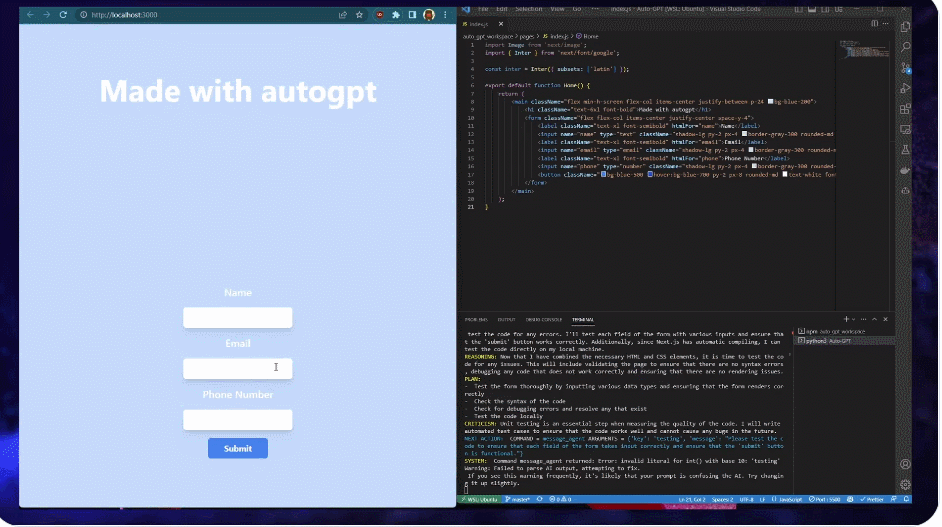
# Looking at an example, AutoGPT can already check information online, use third-party tools, and operate your computer. Since its launch, the project's popularity has not diminished. As of today, AutoGPT's GitHub Star volume has reached 78k, soon approaching 80k, exceeding PyTorch's 65k.
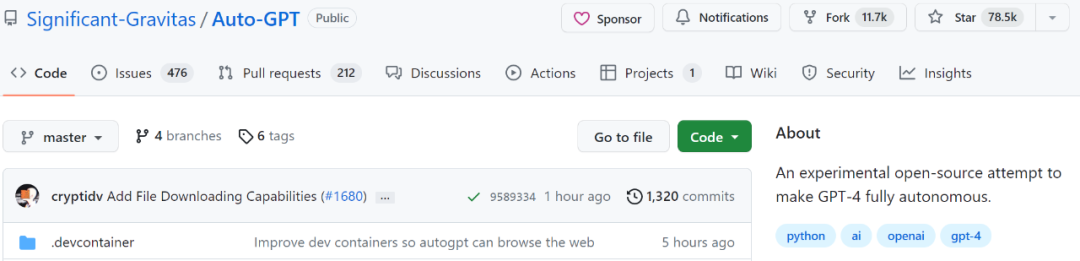
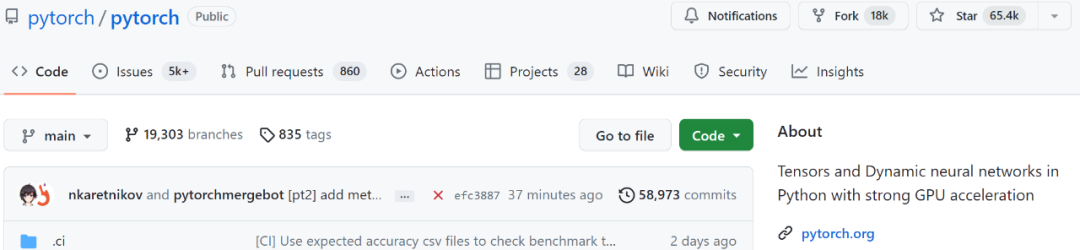
##AutoGPT address: https://github.com/ torantulino/auto-gpt
##PyTorch address: https://github.com/pytorch/pytorch
You must know that AutoGPT is a project that has just been online for a few days, and the initial version of PyTorch can be traced back to 2018. Not only that, judging from the summary of Twitter users, AutoGPT has also exceeded the number of stars of projects such as Bitcoin and Django.
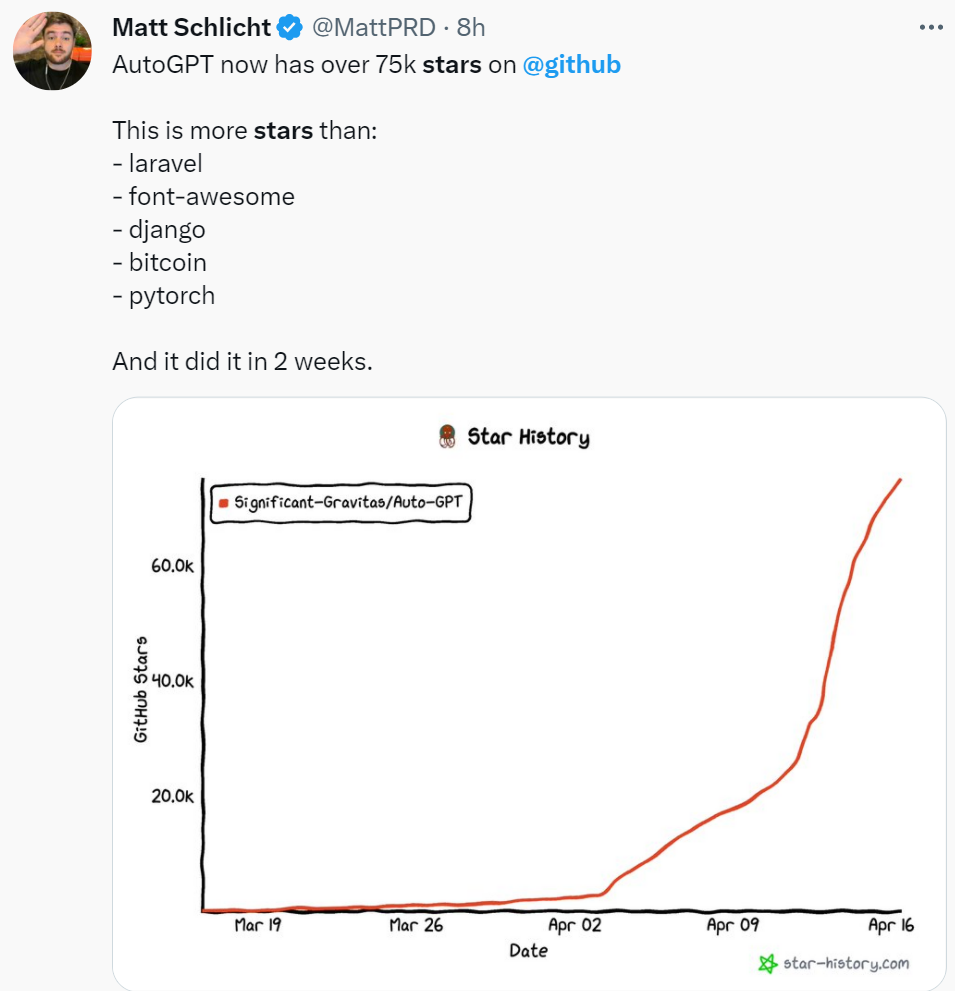
Even Andrej Karpathy, the former Tesla AI director who just returned to OpenAI, commented on this: "AutoGPT is the next frontier of prompt engineering."
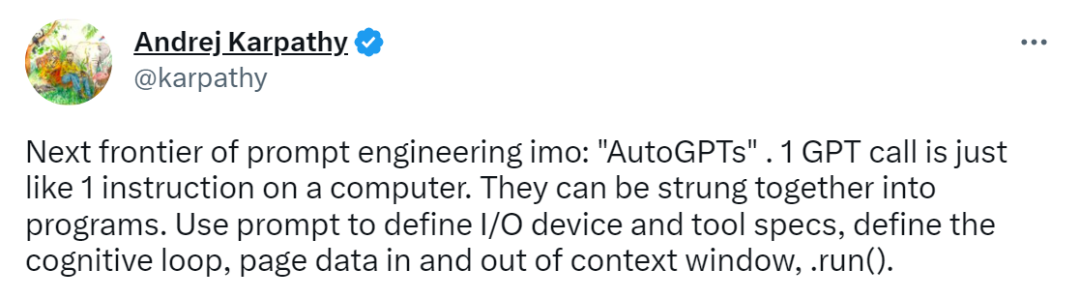 # However, unlike those who are optimistic about the development of AutoGPT, Jim Fan, an AI scientist from Nvidia, poured cold water on it.
# However, unlike those who are optimistic about the development of AutoGPT, Jim Fan, an AI scientist from Nvidia, poured cold water on it.
Jim Fan said that he only regards AutoGPT as an interesting experiment, nothing more, and although this research is hot, it does not mean that it can be put into production. There are many cool things on the Internet The demos are carefully selected.
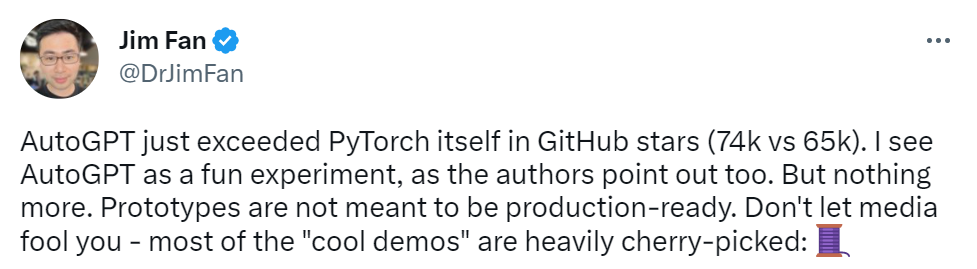 Subsequently, Jim Fan also said that in his experiments, "AutoGPT can solve some simple and well-defined tasks well, but most Most of the time, AutoGPT is unreliable for really useful, harder tasks.
Subsequently, Jim Fan also said that in his experiments, "AutoGPT can solve some simple and well-defined tasks well, but most Most of the time, AutoGPT is unreliable for really useful, harder tasks.
This unreliability can be attributed to the inherent limitations of GPT-4. If you don't have access to GPT -4 weight or better fine-tuning, I don't think the problem can be fundamentally solved by just hints and tricks.
It's like there are no hints that can turn GPT-3 into GPT-4 Capabilities equal, I don't think AutoGPT's frozen GPT-4 can reliably solve important complex decisions. The current media hype is pushing the project toward completely unrealistic expectations."
A lot of people agree: AutoGPT is too limited and cannot solve any business problems
Jim Fan’s views are agreed with by many people. Some people think, "It is true that AutoGPT is a great experiment and will lead the wave of doing many cool things autonomously through intelligent agents. But it cannot become a product that can build the basis for solving any business problems. After all, it is too unpredictable."
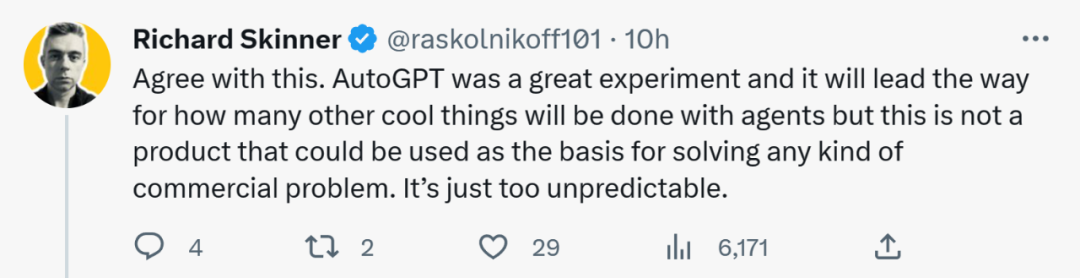
Talk without practice is unconvincing. Someone showed up and said that he had been letting AutoGPT open a docx document and its exported files all Saturday. ChatGPT conversations to provide more context (json), explore other technical content and rewrite docx documents. Unfortunately, AutoGPT doesn’t even come close to achieving these goals, so give up.
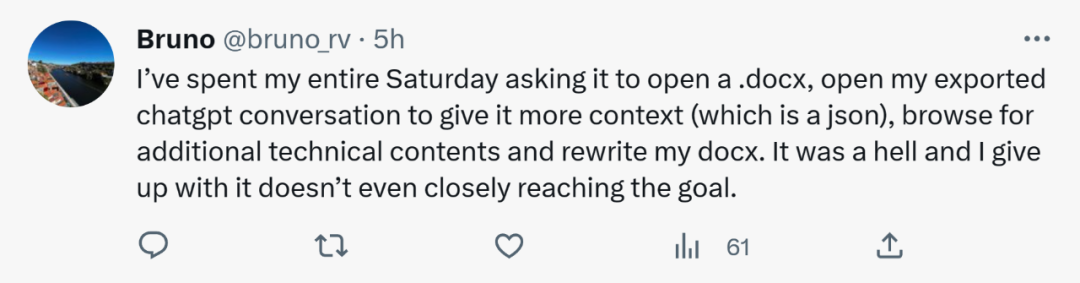
There are many examples of this kind of experience. Some people try a lot of prompts for real-world problems, but AutoGPT always leads to meaningless differences. direction development.
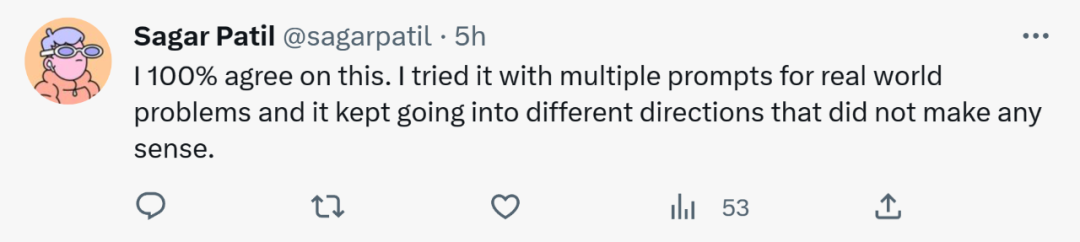
Dissenters: Although it has been exaggerated, its prospects are comparable to GPT
While many people agree with Jim Fan’s point of view, Others pointed out that although AutoGPT has definitely been exaggerated and is now very "brute force" and inelegant. But the prospects it shows are still very powerful, almost on par with the GPT model.
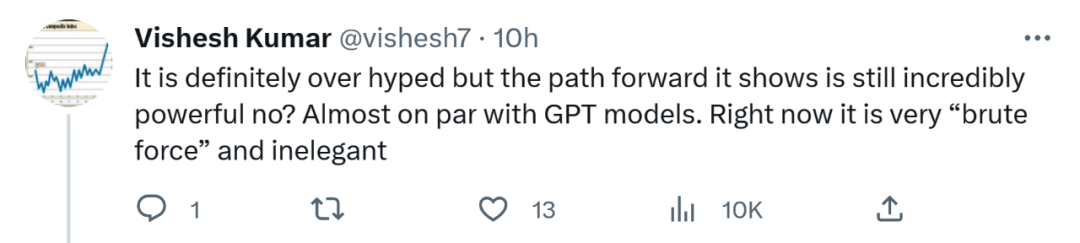
Some people analyze the shortcomings of AutoGPT from an application perspective. Although it currently cannot solve many things well, such as loops, tangents, Complete different tasks randomly. But the thing to be clear about is that AutoGPT requires a lot of brain power, and it's expected to get better and better.
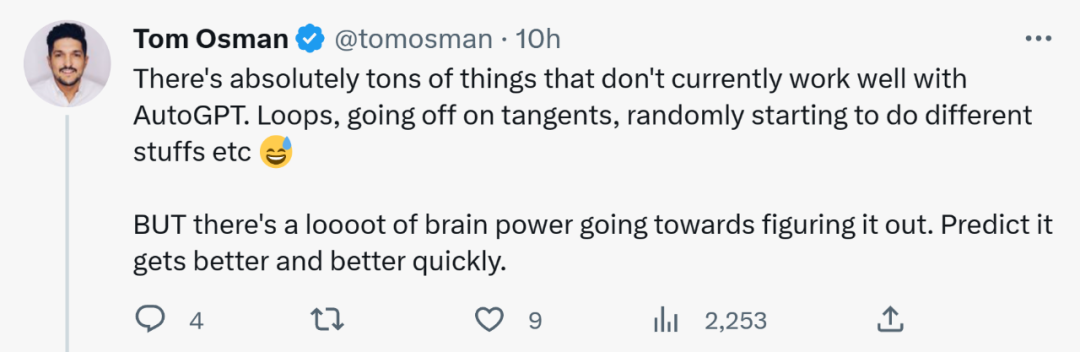
Those who hold the above point of view are not alone. "AutoGPT will definitely become more perfect as time goes by. A project like this has become a possible, although reliable use on any general purpose domain may only come in years rather than months."
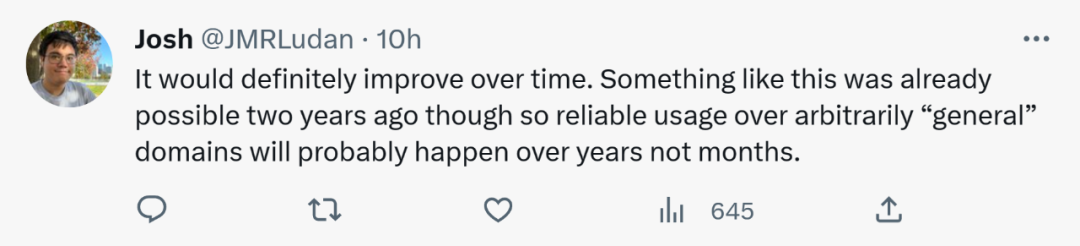
Heart of the Machine Readers of , do you think AutoGPT will be a flash in the pan? Are you optimistic about its prospects? Please leave your own opinions in the comment area!
The above is the detailed content of The number of stars is nearly 80,000, and the star rating of popular AutoGPT exceeds that of PyTorch. Netizens: See its limitations clearly. For more information, please follow other related articles on the PHP Chinese website!

Hot AI Tools

Undresser.AI Undress
AI-powered app for creating realistic nude photos

AI Clothes Remover
Online AI tool for removing clothes from photos.

Undress AI Tool
Undress images for free

Clothoff.io
AI clothes remover

AI Hentai Generator
Generate AI Hentai for free.

Hot Article

Hot Tools

Notepad++7.3.1
Easy-to-use and free code editor

SublimeText3 Chinese version
Chinese version, very easy to use

Zend Studio 13.0.1
Powerful PHP integrated development environment

Dreamweaver CS6
Visual web development tools

SublimeText3 Mac version
God-level code editing software (SublimeText3)

Hot Topics
 1386
1386
 52
52
 Centos shutdown command line
Apr 14, 2025 pm 09:12 PM
Centos shutdown command line
Apr 14, 2025 pm 09:12 PM
The CentOS shutdown command is shutdown, and the syntax is shutdown [Options] Time [Information]. Options include: -h Stop the system immediately; -P Turn off the power after shutdown; -r restart; -t Waiting time. Times can be specified as immediate (now), minutes ( minutes), or a specific time (hh:mm). Added information can be displayed in system messages.
 How to check CentOS HDFS configuration
Apr 14, 2025 pm 07:21 PM
How to check CentOS HDFS configuration
Apr 14, 2025 pm 07:21 PM
Complete Guide to Checking HDFS Configuration in CentOS Systems This article will guide you how to effectively check the configuration and running status of HDFS on CentOS systems. The following steps will help you fully understand the setup and operation of HDFS. Verify Hadoop environment variable: First, make sure the Hadoop environment variable is set correctly. In the terminal, execute the following command to verify that Hadoop is installed and configured correctly: hadoopversion Check HDFS configuration file: The core configuration file of HDFS is located in the /etc/hadoop/conf/ directory, where core-site.xml and hdfs-site.xml are crucial. use
 What are the backup methods for GitLab on CentOS
Apr 14, 2025 pm 05:33 PM
What are the backup methods for GitLab on CentOS
Apr 14, 2025 pm 05:33 PM
Backup and Recovery Policy of GitLab under CentOS System In order to ensure data security and recoverability, GitLab on CentOS provides a variety of backup methods. This article will introduce several common backup methods, configuration parameters and recovery processes in detail to help you establish a complete GitLab backup and recovery strategy. 1. Manual backup Use the gitlab-rakegitlab:backup:create command to execute manual backup. This command backs up key information such as GitLab repository, database, users, user groups, keys, and permissions. The default backup file is stored in the /var/opt/gitlab/backups directory. You can modify /etc/gitlab
 Centos install mysql
Apr 14, 2025 pm 08:09 PM
Centos install mysql
Apr 14, 2025 pm 08:09 PM
Installing MySQL on CentOS involves the following steps: Adding the appropriate MySQL yum source. Execute the yum install mysql-server command to install the MySQL server. Use the mysql_secure_installation command to make security settings, such as setting the root user password. Customize the MySQL configuration file as needed. Tune MySQL parameters and optimize databases for performance.
 How is the GPU support for PyTorch on CentOS
Apr 14, 2025 pm 06:48 PM
How is the GPU support for PyTorch on CentOS
Apr 14, 2025 pm 06:48 PM
Enable PyTorch GPU acceleration on CentOS system requires the installation of CUDA, cuDNN and GPU versions of PyTorch. The following steps will guide you through the process: CUDA and cuDNN installation determine CUDA version compatibility: Use the nvidia-smi command to view the CUDA version supported by your NVIDIA graphics card. For example, your MX450 graphics card may support CUDA11.1 or higher. Download and install CUDAToolkit: Visit the official website of NVIDIACUDAToolkit and download and install the corresponding version according to the highest CUDA version supported by your graphics card. Install cuDNN library:
 Detailed explanation of docker principle
Apr 14, 2025 pm 11:57 PM
Detailed explanation of docker principle
Apr 14, 2025 pm 11:57 PM
Docker uses Linux kernel features to provide an efficient and isolated application running environment. Its working principle is as follows: 1. The mirror is used as a read-only template, which contains everything you need to run the application; 2. The Union File System (UnionFS) stacks multiple file systems, only storing the differences, saving space and speeding up; 3. The daemon manages the mirrors and containers, and the client uses them for interaction; 4. Namespaces and cgroups implement container isolation and resource limitations; 5. Multiple network modes support container interconnection. Only by understanding these core concepts can you better utilize Docker.
 How to choose a GitLab database in CentOS
Apr 14, 2025 pm 05:39 PM
How to choose a GitLab database in CentOS
Apr 14, 2025 pm 05:39 PM
When installing and configuring GitLab on a CentOS system, the choice of database is crucial. GitLab is compatible with multiple databases, but PostgreSQL and MySQL (or MariaDB) are most commonly used. This article analyzes database selection factors and provides detailed installation and configuration steps. Database Selection Guide When choosing a database, you need to consider the following factors: PostgreSQL: GitLab's default database is powerful, has high scalability, supports complex queries and transaction processing, and is suitable for large application scenarios. MySQL/MariaDB: a popular relational database widely used in Web applications, with stable and reliable performance. MongoDB:NoSQL database, specializes in
 How to view GitLab logs under CentOS
Apr 14, 2025 pm 06:18 PM
How to view GitLab logs under CentOS
Apr 14, 2025 pm 06:18 PM
A complete guide to viewing GitLab logs under CentOS system This article will guide you how to view various GitLab logs in CentOS system, including main logs, exception logs, and other related logs. Please note that the log file path may vary depending on the GitLab version and installation method. If the following path does not exist, please check the GitLab installation directory and configuration files. 1. View the main GitLab log Use the following command to view the main log file of the GitLabRails application: Command: sudocat/var/log/gitlab/gitlab-rails/production.log This command will display product



