Laravel image cannot be found by default
When using the Laravel framework to upload and display images, we may encounter the problem of image not being found. This problem may occur because we did not configure the path or file name correctly, or it may be caused by some permission issues. This article will cover common causes and solutions to help you resolve this issue.
1. Path error
After we upload an image, we need to save it to the specified location to display it on the page. The path is an important factor in determining the location of the image on the server. If there is an error in the path we configure, the image will be inaccessible and the image cannot be found.
Solution:
First, check whether your path is correct and make sure that the folders in the path exist. Next, you can try using a relative path or an absolute path to access it.
2. File name error
If the file name we specify when uploading the file is inconsistent with the file name we use in the code, it will also cause the problem that the image cannot be found.
Solution:
Check whether the file name used in your program is consistent with the file name specified when uploading. If they are inconsistent, you can modify the code or re-upload the file and specify the correct file name.
3. Permission issues
If the directory or file you configure does not have the correct permissions, it will also cause the problem of image not being found. On a Linux server, we can use the chmod command to modify the permissions of a file or directory.
Solution:
Use the chmod command to modify the permissions of the corresponding file or directory. Generally speaking, we can set permissions to 755 or 777.
4. Caching issues
Sometimes, when we modify the image path or file name in the code, the old path or file name is still displayed on the page. This is because the browser The original image content is cached, resulting in the image not being found.
Solution:
You can try to clear the browser cache, or add a random number parameter after each modification to force the browser to reload the image.
To sum up, when there is a problem that the picture cannot be found, we need to check the path, file name, permissions, cache and other factors, and make corresponding modifications or adjustments to ensure that the picture can be accessed correctly and display. At the same time, we also need to pay attention to security issues, protect the permissions of files and directories, and avoid illegal access or attacks by malicious users.
The above is the detailed content of Laravel image cannot be found by default. For more information, please follow other related articles on the PHP Chinese website!

Hot AI Tools

Undresser.AI Undress
AI-powered app for creating realistic nude photos

AI Clothes Remover
Online AI tool for removing clothes from photos.

Undress AI Tool
Undress images for free

Clothoff.io
AI clothes remover

AI Hentai Generator
Generate AI Hentai for free.

Hot Article

Hot Tools

Notepad++7.3.1
Easy-to-use and free code editor

SublimeText3 Chinese version
Chinese version, very easy to use

Zend Studio 13.0.1
Powerful PHP integrated development environment

Dreamweaver CS6
Visual web development tools

SublimeText3 Mac version
God-level code editing software (SublimeText3)

Hot Topics
 1378
1378
 52
52
 How do I use Laravel's components to create reusable UI elements?
Mar 17, 2025 pm 02:47 PM
How do I use Laravel's components to create reusable UI elements?
Mar 17, 2025 pm 02:47 PM
The article discusses creating and customizing reusable UI elements in Laravel using components, offering best practices for organization and suggesting enhancing packages.
 How do I create and use custom Blade directives in Laravel?
Mar 17, 2025 pm 02:50 PM
How do I create and use custom Blade directives in Laravel?
Mar 17, 2025 pm 02:50 PM
The article discusses creating and using custom Blade directives in Laravel to enhance templating. It covers defining directives, using them in templates, and managing them in large projects, highlighting benefits like improved code reusability and r
 How can I create and use custom validation rules in Laravel?
Mar 17, 2025 pm 02:38 PM
How can I create and use custom validation rules in Laravel?
Mar 17, 2025 pm 02:38 PM
The article discusses creating and using custom validation rules in Laravel, offering steps to define and implement them. It highlights benefits like reusability and specificity, and provides methods to extend Laravel's validation system.
 How do I use Laravel's Artisan console to automate common tasks?
Mar 17, 2025 pm 02:39 PM
How do I use Laravel's Artisan console to automate common tasks?
Mar 17, 2025 pm 02:39 PM
Laravel's Artisan console automates tasks like generating code, running migrations, and scheduling. Key commands include make:controller, migrate, and db:seed. Custom commands can be created for specific needs, enhancing workflow efficiency.Character
 How can I use Laravel's routing features to create SEO-friendly URLs?
Mar 17, 2025 pm 02:43 PM
How can I use Laravel's routing features to create SEO-friendly URLs?
Mar 17, 2025 pm 02:43 PM
The article discusses using Laravel's routing to create SEO-friendly URLs, covering best practices, canonical URLs, and tools for SEO optimization.Word count: 159
 Which is better, Django or Laravel?
Mar 28, 2025 am 10:41 AM
Which is better, Django or Laravel?
Mar 28, 2025 am 10:41 AM
Both Django and Laravel are full-stack frameworks. Django is suitable for Python developers and complex business logic, while Laravel is suitable for PHP developers and elegant syntax. 1.Django is based on Python and follows the "battery-complete" philosophy, suitable for rapid development and high concurrency. 2.Laravel is based on PHP, emphasizing the developer experience, and is suitable for small to medium-sized projects.
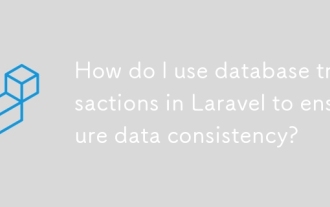 How do I use database transactions in Laravel to ensure data consistency?
Mar 17, 2025 pm 02:37 PM
How do I use database transactions in Laravel to ensure data consistency?
Mar 17, 2025 pm 02:37 PM
The article discusses using database transactions in Laravel to maintain data consistency, detailing methods with DB facade and Eloquent models, best practices, exception handling, and tools for monitoring and debugging transactions.
 How can I implement caching in Laravel to improve application performance?
Mar 17, 2025 pm 02:35 PM
How can I implement caching in Laravel to improve application performance?
Mar 17, 2025 pm 02:35 PM
The article discusses implementing caching in Laravel to boost performance, covering configuration, using the Cache facade, cache tags, and atomic operations. It also outlines best practices for cache configuration and suggests types of data to cache




