Table of Contents
How to implement Chineseization of Pfsense
pfsense
Pfsense Chinese
Download
Chinese package Click Here
Language package Click Here
Step
1:Upload pfsenseZH.tgz to pfsense system /tmp/
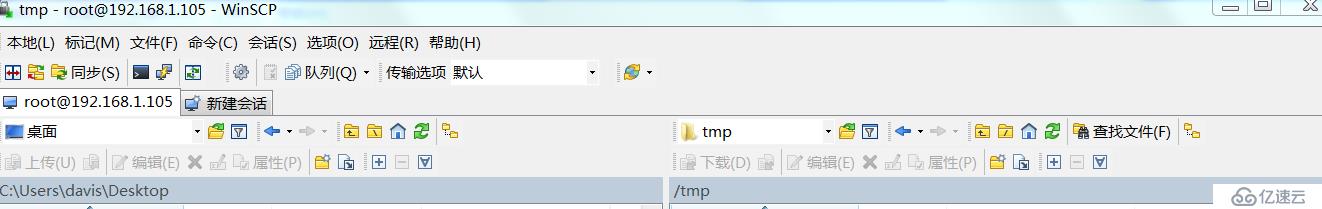
2:tar zxvf /temp/pfsense.tgz -C /
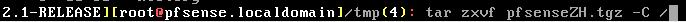
3:Go to pfsense manage website http://PfsenseManageIP/lang.php
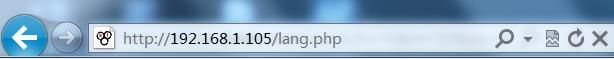
4: Select Simplified Chinese, and then Click Browse, select the pfsenseZH.mo you downloaded, click UPDATE to update

5: The language is switched to Chinese successfully
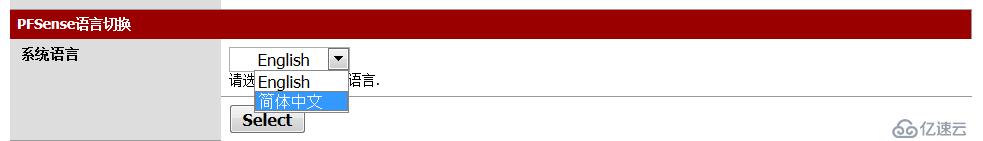
The above is the detailed content of How to implement Chineseization of Pfsense. For more information, please follow other related articles on the PHP Chinese website!
Statement of this Website
The content of this article is voluntarily contributed by netizens, and the copyright belongs to the original author. This site does not assume corresponding legal responsibility. If you find any content suspected of plagiarism or infringement, please contact admin@php.cn

Hot AI Tools

Undresser.AI Undress
AI-powered app for creating realistic nude photos

AI Clothes Remover
Online AI tool for removing clothes from photos.

Undress AI Tool
Undress images for free

Clothoff.io
AI clothes remover

AI Hentai Generator
Generate AI Hentai for free.

Hot Article
R.E.P.O. Energy Crystals Explained and What They Do (Yellow Crystal)
3 weeks ago
By 尊渡假赌尊渡假赌尊渡假赌
R.E.P.O. Best Graphic Settings
3 weeks ago
By 尊渡假赌尊渡假赌尊渡假赌
Assassin's Creed Shadows: Seashell Riddle Solution
1 weeks ago
By DDD
R.E.P.O. How to Fix Audio if You Can't Hear Anyone
3 weeks ago
By 尊渡假赌尊渡假赌尊渡假赌
Where to find the Crane Control Keycard in Atomfall
1 weeks ago
By DDD

Hot Tools

Notepad++7.3.1
Easy-to-use and free code editor

SublimeText3 Chinese version
Chinese version, very easy to use

Zend Studio 13.0.1
Powerful PHP integrated development environment

Dreamweaver CS6
Visual web development tools

SublimeText3 Mac version
God-level code editing software (SublimeText3)

Hot Topics
CakePHP Tutorial
 1371
1371
 52
52
 1371
1371
 52
52


