How to use javascript mobile phone
JavaScript is a widely used programming language that plays an important role in the field of web development. With the popularization of mobile devices and the development of mobile Internet, JavaScript is becoming more and more widely used in mobile application development. So, how to use JavaScript on mobile phones?
1. Turn on JavaScript in the browser
To use JavaScript on your mobile phone, first make sure that JavaScript is turned on in the browser. Open the mobile browser, find the menu such as "Settings" or "Options", enter and find the options such as "Privacy" or "Security", find "JavaScript" there, and set its option to "On". In this way, the mobile browser can execute JavaScript code.
2. Use JavaScript framework
Although JavaScript can also be written directly on the mobile phone, in actual development, using JavaScript framework can greatly improve development efficiency and code quality. Commonly used JavaScript frameworks include jQuery, React Native, AngularJS, etc.
jQuery is a small but powerful JavaScript library that can easily handle various DOM operations, event handling, Ajax and other functions. React Native is a framework for building native mobile applications using JavaScript and React. It has the advantages of cross-platform, high efficiency, and stability. AngularJS is a JavaScript framework with MVC architecture that can easily implement functions such as data binding, dependency injection, and modularization.
3. Using JavaScript in Mobile Applications
Using JavaScript frameworks can make developing mobile applications more convenient, but in the process of truly applying JavaScript to mobile applications, you still need to master some related technologies.
- WebView
In Android and iOS, you can use WebView to embed a web page into the application interface, so that the JavaScript code in the web page can be executed in the application. Using WebView, you can interact with Js, obtain web content, customize the interface and other functions.
- Cordova
Cordova is an open source mobile application development framework that uses HTML, CSS, JavaScript and other network technologies to build native applications. Cordova packages web applications into native applications and uses WebView internally to implement the application interface. Through Cordova, you can use JavaScript to access native APIs, such as camera, address book, etc.
- React Native
React Native is a native application development framework developed by Facebook that uses JavaScript and React to build applications. It uses the JavaScriptCore engine to parse JavaScript code and convert the code into native code. With React Native, truly native applications can be developed.
Summary:
To use JavaScript on mobile devices, you need to enable JavaScript in the browser, master the use of JavaScript frameworks, and also need to understand the WebView, framework and other technologies of each platform. Through the use of these technologies, high-quality mobile applications can be quickly developed.
The above is the detailed content of How to use javascript mobile phone. For more information, please follow other related articles on the PHP Chinese website!

Hot AI Tools

Undresser.AI Undress
AI-powered app for creating realistic nude photos

AI Clothes Remover
Online AI tool for removing clothes from photos.

Undress AI Tool
Undress images for free

Clothoff.io
AI clothes remover

Video Face Swap
Swap faces in any video effortlessly with our completely free AI face swap tool!

Hot Article

Hot Tools

Notepad++7.3.1
Easy-to-use and free code editor

SublimeText3 Chinese version
Chinese version, very easy to use

Zend Studio 13.0.1
Powerful PHP integrated development environment

Dreamweaver CS6
Visual web development tools

SublimeText3 Mac version
God-level code editing software (SublimeText3)

Hot Topics
 1392
1392
 52
52
 36
36
 110
110
 React's Role in HTML: Enhancing User Experience
Apr 09, 2025 am 12:11 AM
React's Role in HTML: Enhancing User Experience
Apr 09, 2025 am 12:11 AM
React combines JSX and HTML to improve user experience. 1) JSX embeds HTML to make development more intuitive. 2) The virtual DOM mechanism optimizes performance and reduces DOM operations. 3) Component-based management UI to improve maintainability. 4) State management and event processing enhance interactivity.
 What are the limitations of Vue 2's reactivity system with regard to array and object changes?
Mar 25, 2025 pm 02:07 PM
What are the limitations of Vue 2's reactivity system with regard to array and object changes?
Mar 25, 2025 pm 02:07 PM
Vue 2's reactivity system struggles with direct array index setting, length modification, and object property addition/deletion. Developers can use Vue's mutation methods and Vue.set() to ensure reactivity.
 React Components: Creating Reusable Elements in HTML
Apr 08, 2025 pm 05:53 PM
React Components: Creating Reusable Elements in HTML
Apr 08, 2025 pm 05:53 PM
React components can be defined by functions or classes, encapsulating UI logic and accepting input data through props. 1) Define components: Use functions or classes to return React elements. 2) Rendering component: React calls render method or executes function component. 3) Multiplexing components: pass data through props to build a complex UI. The lifecycle approach of components allows logic to be executed at different stages, improving development efficiency and code maintainability.
 What are the benefits of using TypeScript with React?
Mar 27, 2025 pm 05:43 PM
What are the benefits of using TypeScript with React?
Mar 27, 2025 pm 05:43 PM
TypeScript enhances React development by providing type safety, improving code quality, and offering better IDE support, thus reducing errors and improving maintainability.
 React and the Frontend: Building Interactive Experiences
Apr 11, 2025 am 12:02 AM
React and the Frontend: Building Interactive Experiences
Apr 11, 2025 am 12:02 AM
React is the preferred tool for building interactive front-end experiences. 1) React simplifies UI development through componentization and virtual DOM. 2) Components are divided into function components and class components. Function components are simpler and class components provide more life cycle methods. 3) The working principle of React relies on virtual DOM and reconciliation algorithm to improve performance. 4) State management uses useState or this.state, and life cycle methods such as componentDidMount are used for specific logic. 5) Basic usage includes creating components and managing state, and advanced usage involves custom hooks and performance optimization. 6) Common errors include improper status updates and performance issues, debugging skills include using ReactDevTools and Excellent
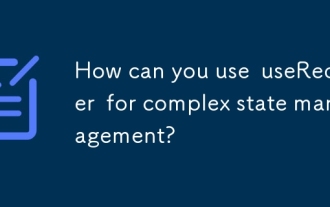 How can you use useReducer for complex state management?
Mar 26, 2025 pm 06:29 PM
How can you use useReducer for complex state management?
Mar 26, 2025 pm 06:29 PM
The article explains using useReducer for complex state management in React, detailing its benefits over useState and how to integrate it with useEffect for side effects.
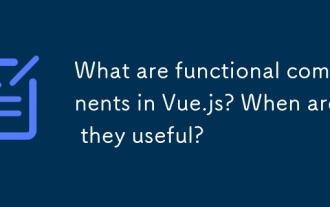 What are functional components in Vue.js? When are they useful?
Mar 25, 2025 pm 01:54 PM
What are functional components in Vue.js? When are they useful?
Mar 25, 2025 pm 01:54 PM
Functional components in Vue.js are stateless, lightweight, and lack lifecycle hooks, ideal for rendering pure data and optimizing performance. They differ from stateful components by not having state or reactivity, using render functions directly, a
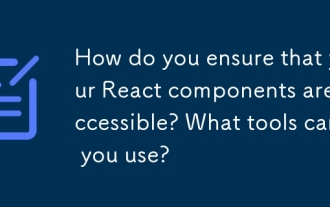 How do you ensure that your React components are accessible? What tools can you use?
Mar 27, 2025 pm 05:41 PM
How do you ensure that your React components are accessible? What tools can you use?
Mar 27, 2025 pm 05:41 PM
The article discusses strategies and tools for ensuring React components are accessible, focusing on semantic HTML, ARIA attributes, keyboard navigation, and color contrast. It recommends using tools like eslint-plugin-jsx-a11y and axe-core for testi




