Windows 11 users are struggling with another Windows update installation error

For several months, some users have been reporting being unable to install Windows 11 updates, according to a Feedback Hub post. The issue is also reproduced when installing the monthly patches released by Microsoft last week and earlier this month.
KB5022303, a mandatory security update that is essential for Windows 11 users, fails with a cryptic error message, with 0x800f0831 being the most common error code. The latest optional update KB5022360, which is available for Windows 11, is also affected by this bug.
"My HP laptop is unable to successfully install the latest update: Windows 11 Version 22H2 2023-01 Cumulative Update for x64-based Systems (KB5022303), giving the following message/error code: "Unable to install Installed on 1/15/2023 – 0x800f0988,” one of the affected users noted in a Feedback Hub post.
“It’s been a week and I’m still getting error 0x80070005 when trying to update. ".I've tried restarting, logging out, shutting down, clearing cache, etc. Same problem continues," another user added.
Windows Update installation failure causes real trouble for Microsoft
Worryingly, similar Windows Update problems occurred in December, November, October, September and even August All reported. From the reports we've received, it doesn't appear that this issue is widespread, although in worst-case scenarios a PC may enter a reboot loop.
These glitches have been occurring for some time, and Microsoft has been addressing an issue where updates frequently failed for some users.
Highlights issues during Windows 11 update installation. The post was titled "The cumulative update I tried to install on Windows 11 failed with error 0x80073701," and several users confirmed similar issues in the comments.
The post was recently updated with a note stating that the issue is being investigated, but we don't have any details.
While these strange errors can be annoying, it’s important to note that they have affected Windows 10 installations a long time ago. The company has been working on fixing it, although it's still an issue on Windows 10.
As part of its efforts to fix Windows Update issues, Microsoft also started bundling SSU (servicing stack updates) with monthly cumulative updates, but that didn't work either.
How to deal with Windows Update issues
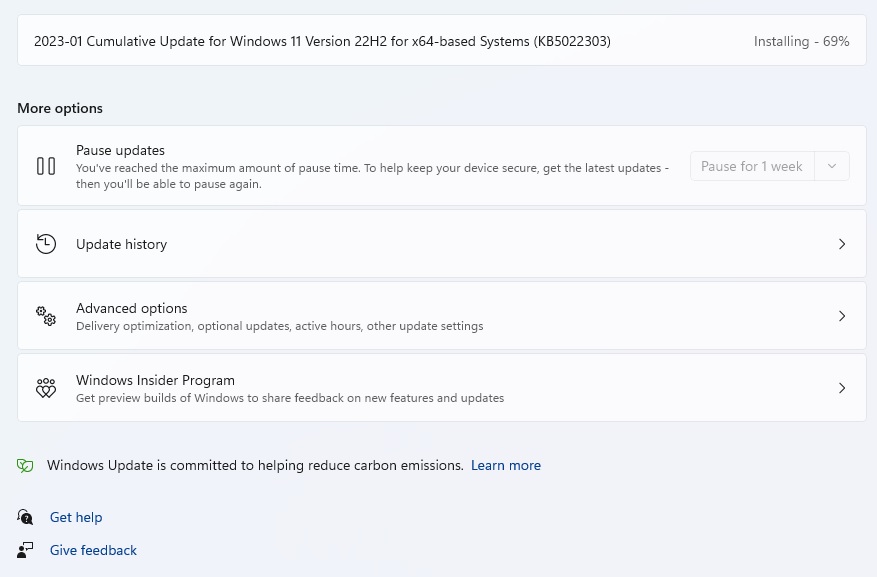
Suppose you are unable to download or install any Windows 11 updates. In this case, we recommend the .msu installer available through Microsoft Update Catalo, which has proven to be an ideal solution for those affected.
The above is the detailed content of Windows 11 users are struggling with another Windows update installation error. For more information, please follow other related articles on the PHP Chinese website!

Hot AI Tools

Undresser.AI Undress
AI-powered app for creating realistic nude photos

AI Clothes Remover
Online AI tool for removing clothes from photos.

Undress AI Tool
Undress images for free

Clothoff.io
AI clothes remover

AI Hentai Generator
Generate AI Hentai for free.

Hot Article

Hot Tools

Notepad++7.3.1
Easy-to-use and free code editor

SublimeText3 Chinese version
Chinese version, very easy to use

Zend Studio 13.0.1
Powerful PHP integrated development environment

Dreamweaver CS6
Visual web development tools

SublimeText3 Mac version
God-level code editing software (SublimeText3)

Hot Topics
 1378
1378
 52
52
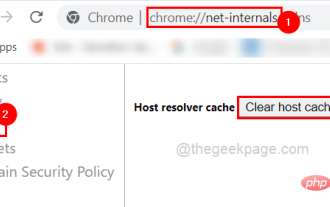 Fix: ERR_ADDRESS_UNREACHABLE error in Google Chrome
May 15, 2023 pm 06:22 PM
Fix: ERR_ADDRESS_UNREACHABLE error in Google Chrome
May 15, 2023 pm 06:22 PM
Several Windows users have complained that when they try to access some websites on Google Chrome browser on their systems, they are unable to access the web pages. It also displays a message on the browser saying "The site cannot be reached" with error code ERR_ADDRESS_UNREACHABLE. There could be many potential reasons behind this issue, it could be due to website server issues, proxy server settings, unstable internet connection, etc. If you encounter similar problems, don't panic. After deeply analyzing the problem in this article, we got a bunch of solutions. Before proceeding, try the following workarounds: Try checking if the user is trying to access the site from other devices and there are no issues, then this
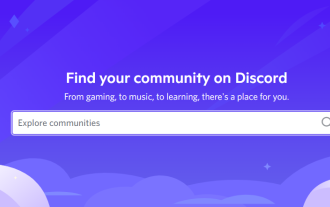 What does Discord Do Not Disturb mean and how to use it?
Jun 03, 2023 pm 01:02 PM
What does Discord Do Not Disturb mean and how to use it?
Jun 03, 2023 pm 01:02 PM
If you have Discord Do Not Disturb enabled, you will not see any notifications on your app. This includes servers, group chats, and direct messages. Discord is a chat application that allows users to communicate through text, pictures, and video calls in games. It is designed to be a communication channel for gamers to chat and coordinate with each other in real time. DND settings allow you to disable all incoming messages you don't want to see. This is useful if you don't want to be disturbed by any messages while you are working. Additionally, you can also try the best Discord bots that can help you manage your guild while you are away. If you're wondering what Discord Do Not Disturb means and how to use it, this tutorial should help. D
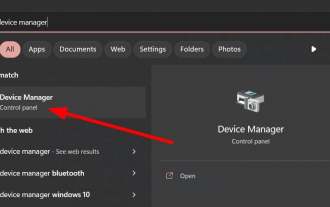 Error code 22: How to fix graphics device driver Try updating graphics driver or clearing CMOS
May 19, 2023 pm 01:43 PM
Error code 22: How to fix graphics device driver Try updating graphics driver or clearing CMOS
May 19, 2023 pm 01:43 PM
What does graphics device error code 22 mean and what causes it? When you encounter error code 22, you will always see the error message This device is disabled. (Code 22). You can view more details about this graphics device driver error code 22 by going to the Device Status area in the device properties. We also discussed Error code 11 in Windows 43. You can also check out our guide on how to fix graphics device error code 31 on your PC. Device is actually disabled: The device in question may throw you this error code 22 and is actually disabled. There are driver issues: Incompatible or corrupted driver files can also cause multiple issues with the device program. Drivers are not the most
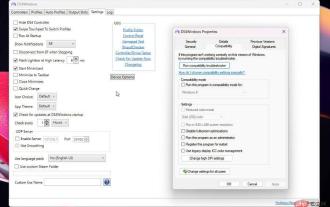 How to fix Windows 11 not detecting your PS4 controller issue
May 09, 2023 pm 04:19 PM
How to fix Windows 11 not detecting your PS4 controller issue
May 09, 2023 pm 04:19 PM
There are many different ways you can play video games on your Windows 11 computer. A classic mouse and keyboard, Xbox controller or PlayStation 4 controller; all run on Microsoft's latest operating system. But there are reports that the PS4 controller may not be recognized on your Windows 11 PC. This may be due to outdated Bluetooth drivers not working properly or DS4Windows not working properly. What are the fixes for PS4 controller not recognized? Your PS4 can connect to your PC via Bluetooth, but many games don't support the controller and prefer Xbox devices. This is how you download and install DS4Windo
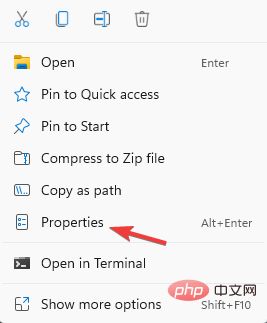 7 Ways to Fix Unable to Enumerate Objects in Containers
May 12, 2023 pm 01:43 PM
7 Ways to Fix Unable to Enumerate Objects in Containers
May 12, 2023 pm 01:43 PM
While trying to change the permissions of a file or folder, you may often encounter the error - Unable to enumerate objects in container Access is denied. Although as an administrator you can change the access rights, sometimes even an administrator may encounter the same error message. This is a common mistake that is usually made by users on different forums. In this case, even the administrator cannot change the permissions of a specific user or other user groups when access is denied on Windows 10/11. Additionally, many users also face an issue of not being able to enumerate objects during Azure file sharing, which can apparently be solved by assigning the appropriate RBAC role (the elevated participant role for SMB shares that store file data). In this article we
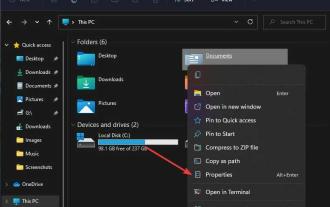 Fix: Can't move a folder because there is one at the same location in Windows 11 Vladimir Popescu
May 11, 2023 pm 01:01 PM
Fix: Can't move a folder because there is one at the same location in Windows 11 Vladimir Popescu
May 11, 2023 pm 01:01 PM
Transferring files and folders from one location to another is one of the very common tasks performed by all users. But recently, some Windows 11 users have reported seeing the error message Unable to move folders because there is a folder in the same location that cannot be redirected while trying to transfer anything on their PC. This specific error will warn you if you try to move a folder into Onedrive, SkyDrive, etc. This is a common error faced by Windows 10 users as well. However, when trying to change the location of the folder again, the operation fails. This is a matter of concern and should be addressed immediately. So, in this article, we have put together a list of some solutions that will surely help you.
 How to disable 'Let's finish setting up the device' on Windows
May 12, 2023 pm 10:43 PM
How to disable 'Let's finish setting up the device' on Windows
May 12, 2023 pm 10:43 PM
Windows 11 comes with many features out of the box, as long as you attach a Microsoft account to them. When you clean install Windows 11, it asks you to set up Microsoft Office, OneDrive, Windows Hello, PhoneLinks (formerly YourPhone), and more. If you don't set up these Microsoft services, you will receive a message reminding you to complete the setup every few days. You can click Continue or Remind Me within 3 days. Both options are annoying, and there's no option to say no. Instead, you need to try a workaround. This is done on Windows by disabling "Let
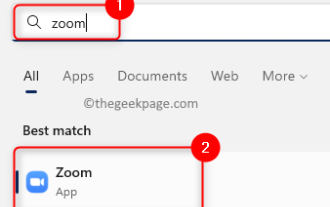 How to Fix Error Code 1132 in Zoom on Windows PC
May 30, 2023 am 11:08 AM
How to Fix Error Code 1132 in Zoom on Windows PC
May 30, 2023 am 11:08 AM
Zoom's video conferencing capabilities have made it popular among users while working from home. Many Zoom desktop client users have reported seeing error code 1132 along with an “Unknown error has occurred” message on their Windows PCs. Usually, this error code pops up when users try to log into their account and join any meeting in Zoom. In the error window, the user has the option to open a browser and join the meeting. However, some users reported that they were unable to open the meeting even on the browser. Windows firewall settings, outdated Zoom installation, or Zoom blacklisting your account could be some of the possible reasons for this error. Are you encountering an error code while using the Zoom app



