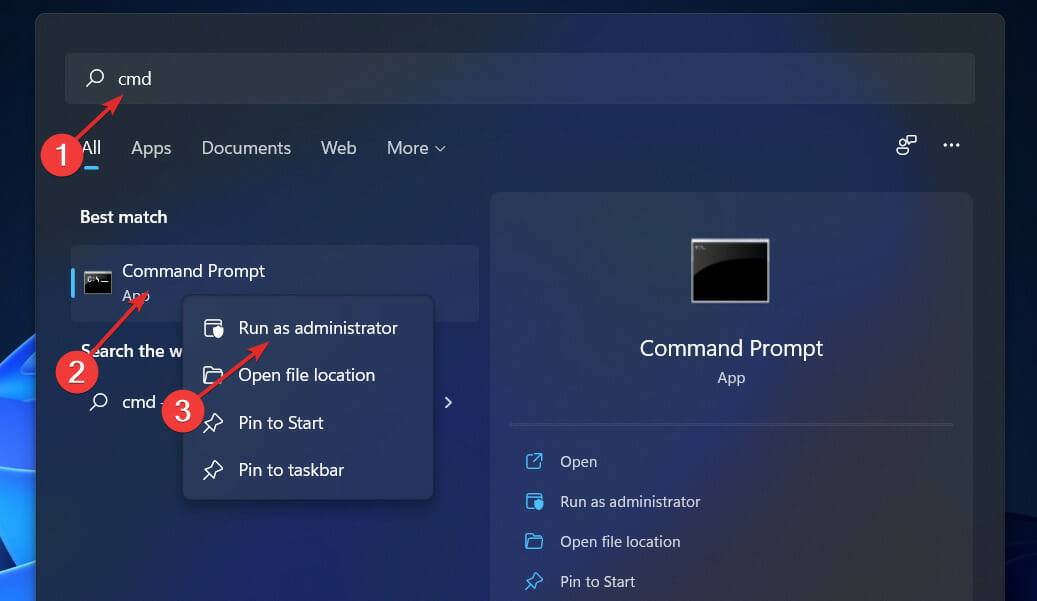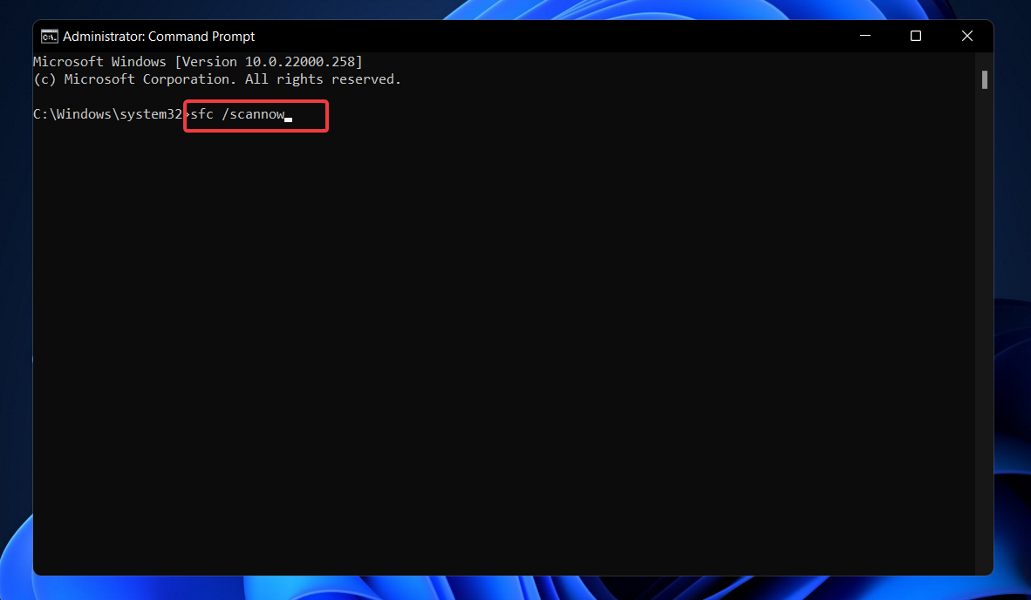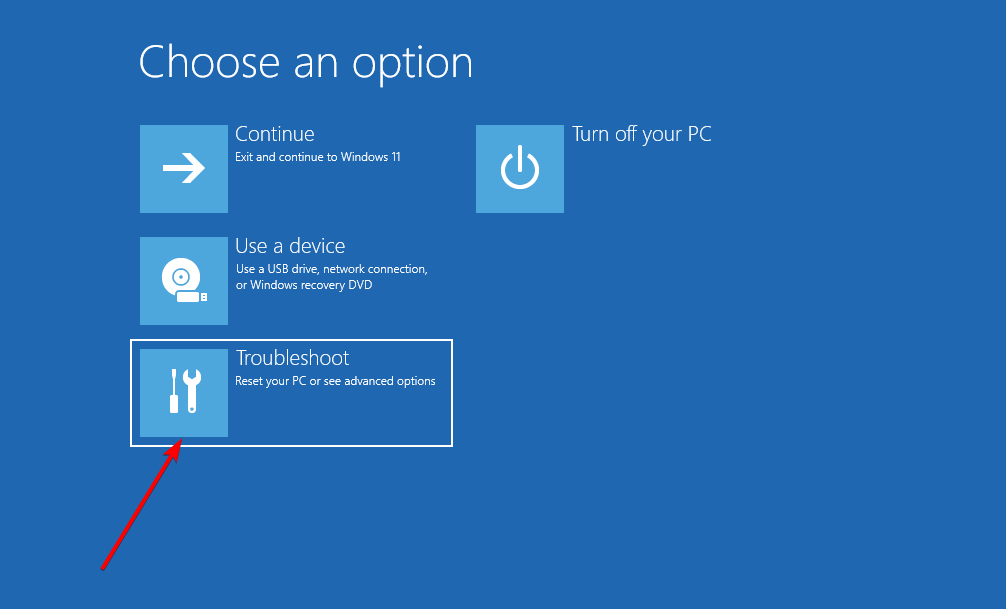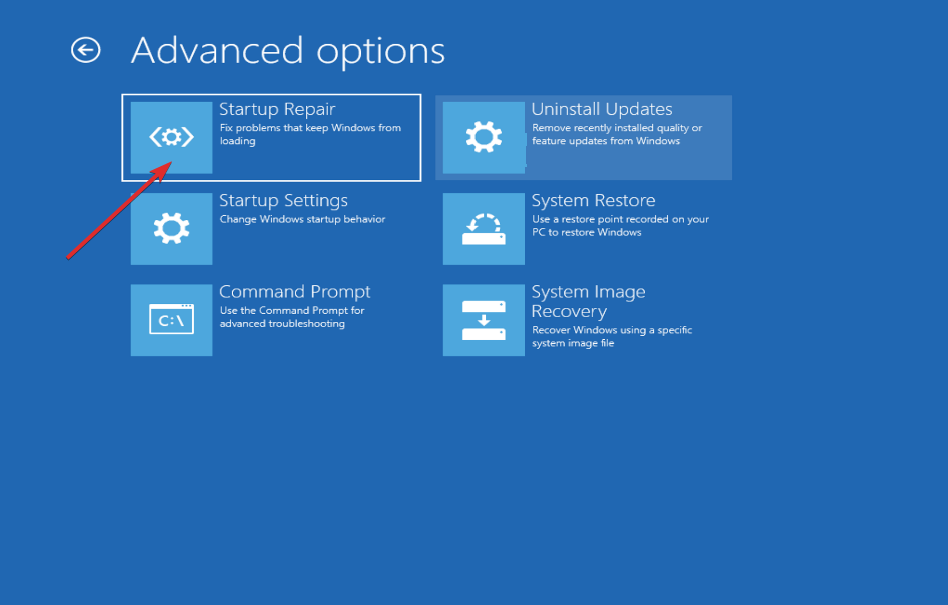Appraiserres.dll not working in Windows 11? Try these fixes
It may be tempting to simply download the missing.dll file from the Internet, but you should avoid doing so at all costs. The .dll file you download may contain malware that can infect your entire system.
Even worse, the downloaded version may be different from the one installed in your operating system, which will almost certainly exacerbate your troubles.
Instead, follow the steps we’ve listed below to fix the file or bypass it. First, let’s understand more deeply why DLL files cannot be downloaded from the web.
Is it safe to install DLL files?
When you face one of those DLL not found or DLL missing problems, websites that allow you to download individual files seem to be the solution you have been looking for.
Consider this your fair warning that DLL download sites should almost always be avoided, although they may sometimes solve computer problems quickly. 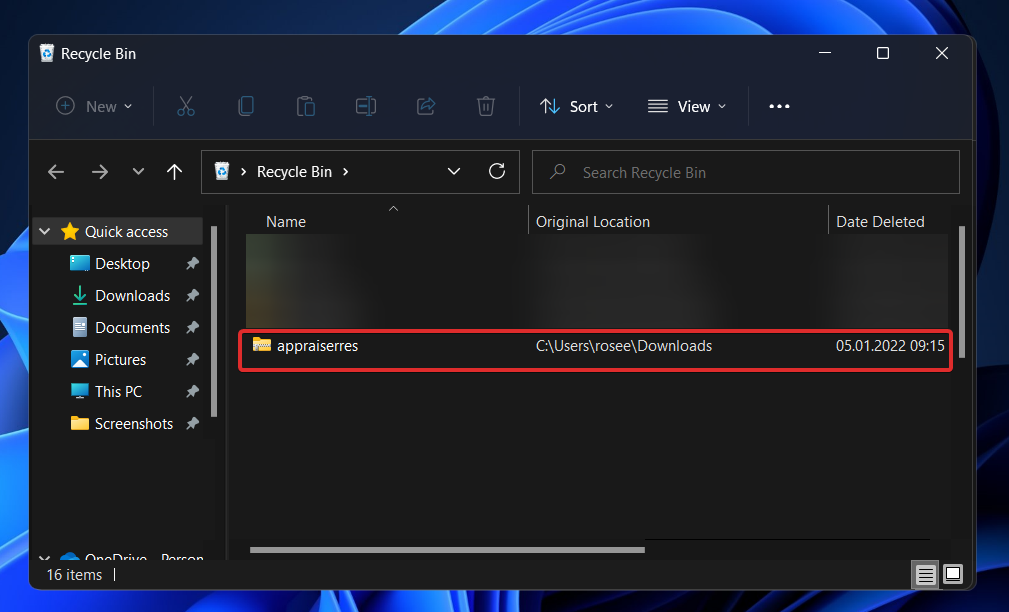
There are other absolutely safe and appropriate ways to solve this type of problem that don't involve downloading specific files from these sites in the first place.
DLL files are generated and provided by companies that specialize in computer software development. Microsoft is the problematic software company in some cases, while in others it is not. These files are created by many companies as part of their software packages.
Ensuring a stable, clean, and up-to-date copy of the DLL file must rely on the development efforts of the developer. Downloading DLL files from websites that allow downloading of individual files is prohibited except in extremely specific circumstances.
DLL download sites are simply trying to get your attention and entice you to click on their ads through search engine results. As a result, they lack qualifications as legitimate software support sites and have little incentive to keep their data up to date.
However, the software business that actually generated the DLL file will always have the latest and available version of the file for you to download.
What should I do if appraiserres.dll doesn't work in Windows 11?
1. Perform a forced restart
Restarting the computer is the fastest and direct way to solve the .dll file missing error. Many times, caching issues can be resolved by simply restarting your computer.
However, if some .dll files are missing, you may not be able to restart your computer. If this is the case, perform a force restart to check if the issue is resolved.
To force a computer restart, simply hold down the Power button on your keyboard for 9 seconds until the PC shuts down. Then press it again to start it again.
2. Retrieve Deleted Files
You may have mistakenly deleted a .dll file on your computer. If this is the case, find the file in your Recycle Bin and restore it.
Alternatively, you can use file recovery software tools to retrieve accidentally deleted files. If the .dll file is corrupted before it is destroyed, this procedure will not fix the problem. It only works on files that sounded normal before deletion.
3. Check your PC for viruses
- Click the carrot arrow in the taskbar, find your installed antivirus software in the upper right corner, and right-click it And select the option to open the application interface .

- Now click on the button to perform Smart Scan or anything similar to virus scan.

Virus programs that create additional .dll files may interfere with the operation of existing files. By running a system scan, you will definitely find out if this is the cause of your problem.
4. Update Windows
- Press the Windows I key to open the Settings app and click ## in the left panel #WindowsUpdate.
 If you have any new updates to download, click on the "Install Now" button and wait for the process to complete, otherwise click on the "Check for Updates" button.
If you have any new updates to download, click on the "Install Now" button and wait for the process to complete, otherwise click on the "Check for Updates" button. -
 Upgrading to the latest version may resolve this issue, as using an older version of Windows may cause this issue. Most likely, this bug will be fixed in subsequent updates of the package.
Upgrading to the latest version may resolve this issue, as using an older version of Windows may cause this issue. Most likely, this bug will be fixed in subsequent updates of the package. - Press the Windows S key to open the search bar, then type cmd, Then right click on the most relevant result to run it as administrator.

- Type or paste the following command and press Enter:
<strong>sfc /scannow</strong>
- First, shut down your system completely and then turn on your system again. Once the system boots up, simply press and hold the power button again to force shut down the system.
- Just repeat this operation 1-2 more times, and your computer will start normally the third time. Your system will automatically enter Autorepair mode.
- Once the Auto-Repair screen appears, tap Advanced Options and click on the Troubleshooting option.

- Now click on Advanced options and select Startup Repair.

5. Run SFC scan
6. Use Startup Repair
Once the installation process is complete, your system will automatically complete the remaining steps and handle any issues that arise during the installation process.
What does the .dll file do?
Generally speaking, a dynamic link library or DLL is a shared instruction library that can be used by multiple programs at the same time. Most programs are divided into several modules and submodules.
Using DLL files can achieve code modularization, improve code reuse, effectively utilize memory, and reduce disk space usage. All of this means that programs will run faster and more efficiently as a result of these changes. 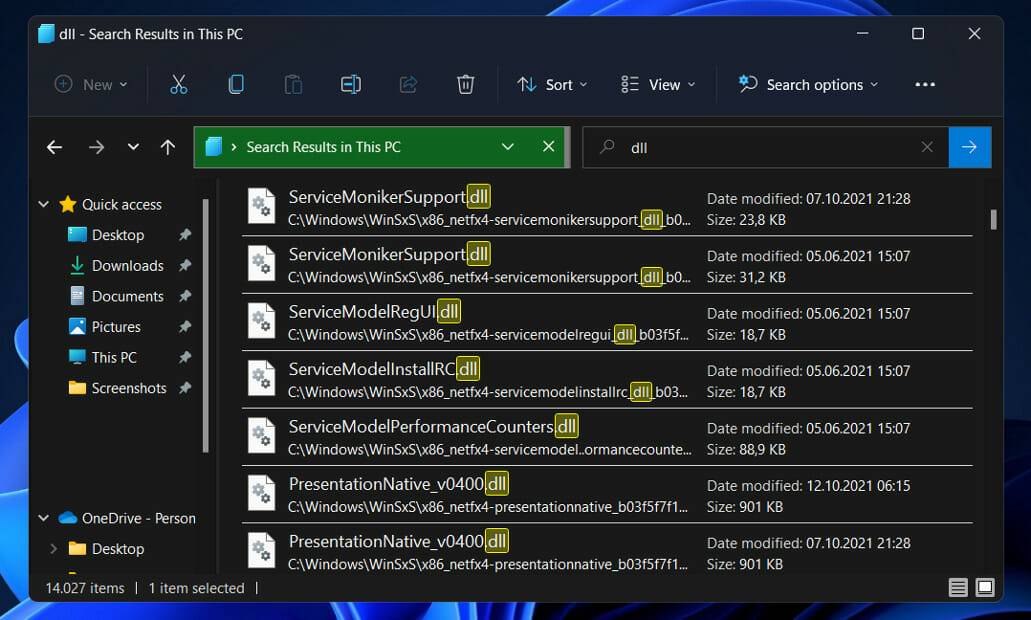
Given that it is not a standalone file, such as an executable file (.EXE), a running program must explicitly reference it when calling it.
Because the DLL and EXE are effectively the same, the choice of which one to generate as part of the linking process is purely for clarity, since functions and data can be exported from them.
For the operating system to load and run a DLL, it must first be loaded into an EXE file in memory. This requires the development of utilities such as RUNDLL EXE and RUNDLL32 EXE, which act as entry points and minimal frameworks.
Beyond executing in the same memory region and with the same access rights as the calling process, DLLs have no protection against bugs within them, which means they are cheap to use, but also unprotected.
The above is the detailed content of Appraiserres.dll not working in Windows 11? Try these fixes. For more information, please follow other related articles on the PHP Chinese website!

Hot AI Tools

Undresser.AI Undress
AI-powered app for creating realistic nude photos

AI Clothes Remover
Online AI tool for removing clothes from photos.

Undress AI Tool
Undress images for free

Clothoff.io
AI clothes remover

AI Hentai Generator
Generate AI Hentai for free.

Hot Article

Hot Tools

Notepad++7.3.1
Easy-to-use and free code editor

SublimeText3 Chinese version
Chinese version, very easy to use

Zend Studio 13.0.1
Powerful PHP integrated development environment

Dreamweaver CS6
Visual web development tools

SublimeText3 Mac version
God-level code editing software (SublimeText3)

Hot Topics
 1381
1381
 52
52
 How to convert XML to PDF on your phone?
Apr 02, 2025 pm 10:18 PM
How to convert XML to PDF on your phone?
Apr 02, 2025 pm 10:18 PM
It is not easy to convert XML to PDF directly on your phone, but it can be achieved with the help of cloud services. It is recommended to use a lightweight mobile app to upload XML files and receive generated PDFs, and convert them with cloud APIs. Cloud APIs use serverless computing services, and choosing the right platform is crucial. Complexity, error handling, security, and optimization strategies need to be considered when handling XML parsing and PDF generation. The entire process requires the front-end app and the back-end API to work together, and it requires some understanding of a variety of technologies.
 What is the reason why PS keeps showing loading?
Apr 06, 2025 pm 06:39 PM
What is the reason why PS keeps showing loading?
Apr 06, 2025 pm 06:39 PM
PS "Loading" problems are caused by resource access or processing problems: hard disk reading speed is slow or bad: Use CrystalDiskInfo to check the hard disk health and replace the problematic hard disk. Insufficient memory: Upgrade memory to meet PS's needs for high-resolution images and complex layer processing. Graphics card drivers are outdated or corrupted: Update the drivers to optimize communication between the PS and the graphics card. File paths are too long or file names have special characters: use short paths and avoid special characters. PS's own problem: Reinstall or repair the PS installer.
 xml online formatting
Apr 02, 2025 pm 10:06 PM
xml online formatting
Apr 02, 2025 pm 10:06 PM
XML Online Format Tools automatically organizes messy XML code into easy-to-read and maintain formats. By parsing the syntax tree of XML and applying formatting rules, these tools optimize the structure of the code, enhancing its maintainability and teamwork efficiency.
 How to solve the problem of loading when PS is always showing that it is loading?
Apr 06, 2025 pm 06:30 PM
How to solve the problem of loading when PS is always showing that it is loading?
Apr 06, 2025 pm 06:30 PM
PS card is "Loading"? Solutions include: checking the computer configuration (memory, hard disk, processor), cleaning hard disk fragmentation, updating the graphics card driver, adjusting PS settings, reinstalling PS, and developing good programming habits.
 Does H5 page production require continuous maintenance?
Apr 05, 2025 pm 11:27 PM
Does H5 page production require continuous maintenance?
Apr 05, 2025 pm 11:27 PM
The H5 page needs to be maintained continuously, because of factors such as code vulnerabilities, browser compatibility, performance optimization, security updates and user experience improvements. Effective maintenance methods include establishing a complete testing system, using version control tools, regularly monitoring page performance, collecting user feedback and formulating maintenance plans.
 How to speed up the loading speed of PS?
Apr 06, 2025 pm 06:27 PM
How to speed up the loading speed of PS?
Apr 06, 2025 pm 06:27 PM
Solving the problem of slow Photoshop startup requires a multi-pronged approach, including: upgrading hardware (memory, solid-state drive, CPU); uninstalling outdated or incompatible plug-ins; cleaning up system garbage and excessive background programs regularly; closing irrelevant programs with caution; avoiding opening a large number of files during startup.
 How to solve the problem of loading when the PS opens the file?
Apr 06, 2025 pm 06:33 PM
How to solve the problem of loading when the PS opens the file?
Apr 06, 2025 pm 06:33 PM
"Loading" stuttering occurs when opening a file on PS. The reasons may include: too large or corrupted file, insufficient memory, slow hard disk speed, graphics card driver problems, PS version or plug-in conflicts. The solutions are: check file size and integrity, increase memory, upgrade hard disk, update graphics card driver, uninstall or disable suspicious plug-ins, and reinstall PS. This problem can be effectively solved by gradually checking and making good use of PS performance settings and developing good file management habits.
 How to convert XML to PDF on Android phone?
Apr 02, 2025 pm 09:51 PM
How to convert XML to PDF on Android phone?
Apr 02, 2025 pm 09:51 PM
Converting XML to PDF directly on Android phones cannot be achieved through the built-in features. You need to save the country through the following steps: convert XML data to formats recognized by the PDF generator (such as text or HTML); convert HTML to PDF using HTML generation libraries such as Flying Saucer.



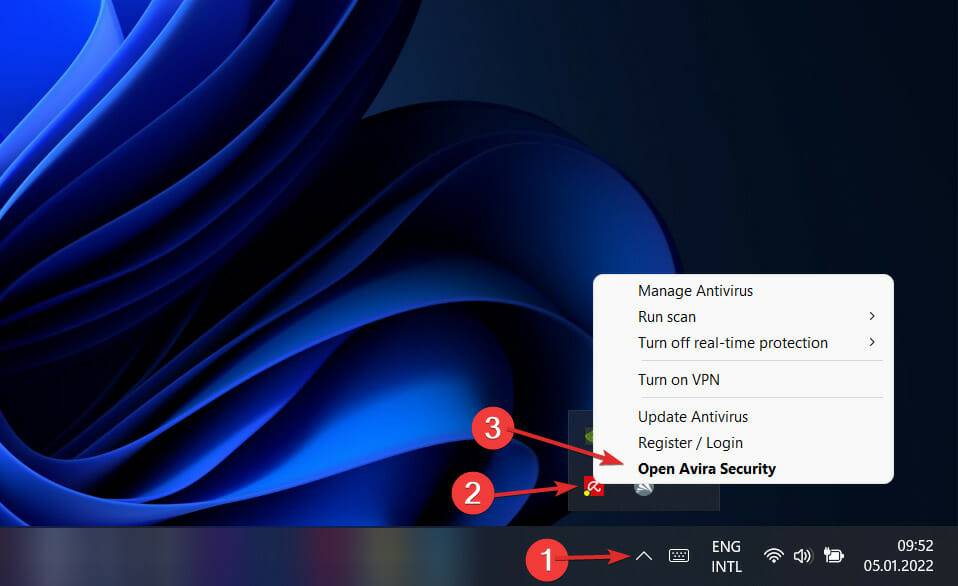
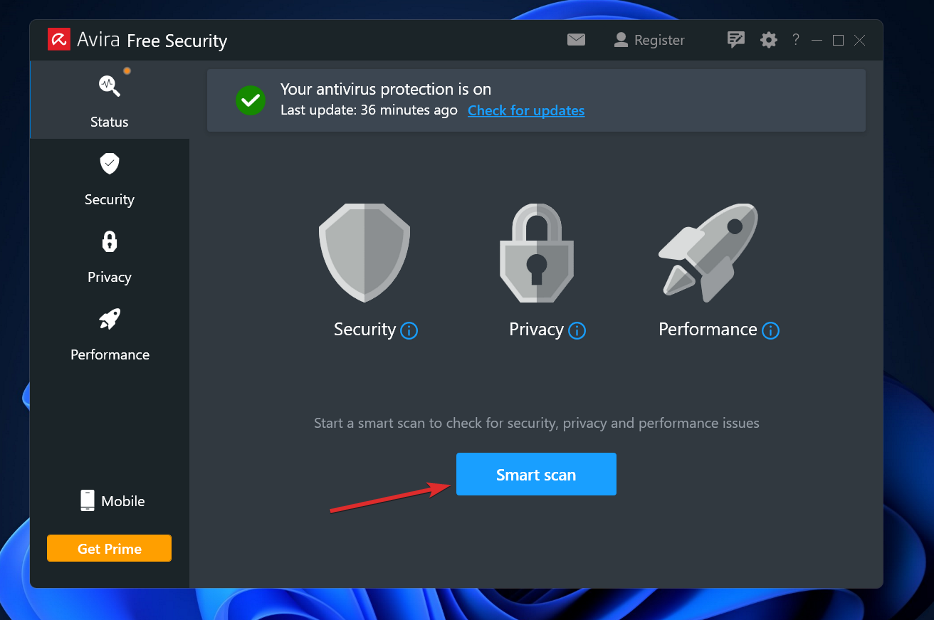
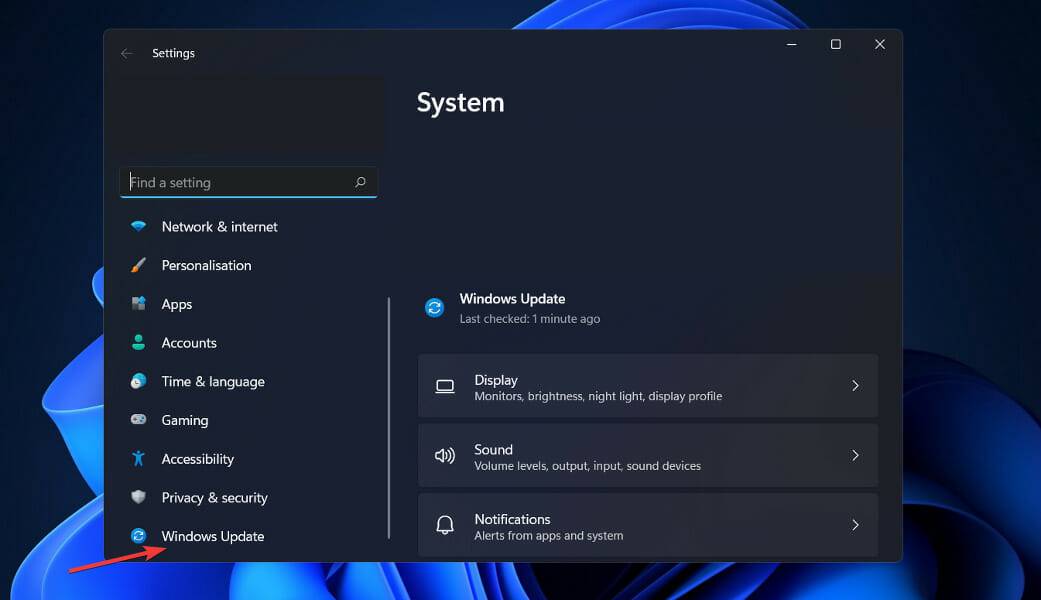
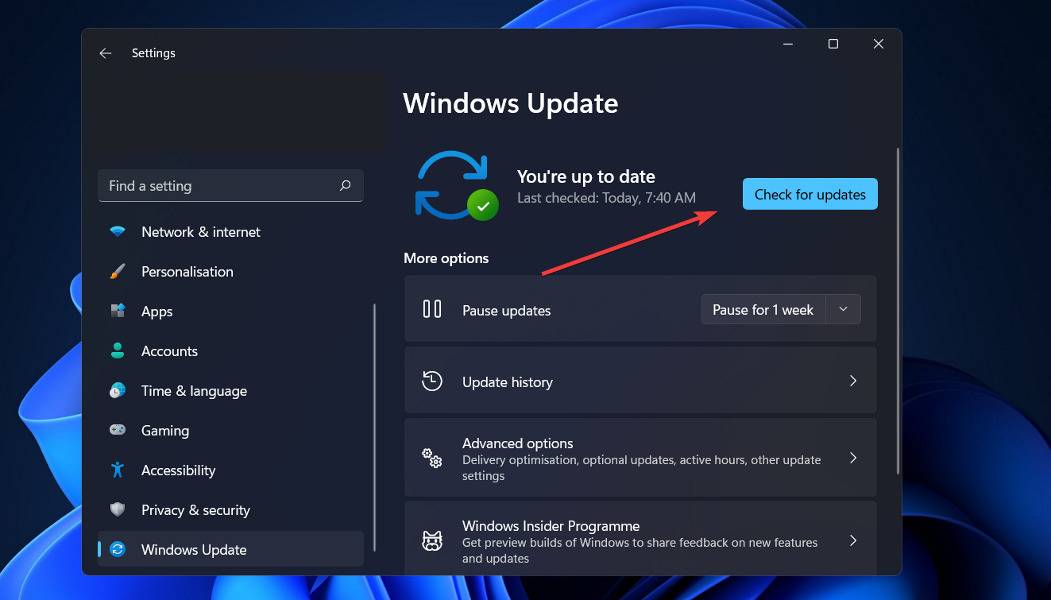 Upgrading to the latest version may resolve this issue, as using an older version of Windows may cause this issue. Most likely, this bug will be fixed in subsequent updates of the package.
Upgrading to the latest version may resolve this issue, as using an older version of Windows may cause this issue. Most likely, this bug will be fixed in subsequent updates of the package.