How to center text in html
How to center text in HTML
In web design, the position and layout of page elements are very important, and the layout of text is one of the important aspects. Sometimes, we need to center the text to achieve better visual effects and reading experience. So, how to center text in HTML?
First of all, we need to understand several commonly used HTML tags, which are: "div", "p" and "span". These three tags are often used in web design. They can contain text and other HTML elements, and can also set the style of the elements. The following is the basic usage of the three tags:
This is a p tag
< ;span>This is a span tag
In the process of centering text, we generally use a style sheet (CSS) to set the style of the element. Specifically, text centering can be achieved in the following three ways:
1. Use the text-align attribute
The centering of text generally refers to horizontal centering, that is, to allow the text to be centered on the element. The horizontal center position is displayed. At this time, we can use the text-align attribute to achieve this. This attribute can be set in the style of the element. The specific code is as follows:
In the above code, we first define a style and specify the text-align attribute to be set to center, indicating that the alignment is centered. Then call this style in the "div" tag to achieve centered display of the text.
2. Use the margin attribute
In addition to the text-align attribute, we can also use the margin attribute to achieve the effect of text centering. Specifically, you can set the values of margin-left and margin-right to auto in the style of the element, as shown below:
In the above code, we set a "div" element with a width of 50% and set the margin attribute to 0 auto . The 0 here means that the top and bottom margins are 0, and auto means that the left and right margins are centered. This achieves centered display of text.
3. Use the display and text-align attributes
For some inline elements (such as "span"), the margin attribute cannot achieve center alignment. At this time, we can use the display and text-align attributes to achieve this. Specifically, you can set the display attribute of the "span" element to "block", and then use the text-align attribute to center the text, as shown below:
This is a centered text
In the above code, we first set the display attribute of the "span" element to block , so that it can set the width and height. Then set the text-align attribute to center to center the text.
Summary
The above three methods are very common methods to achieve text centering. Which method to use depends on the actual situation and personal preference. No matter which method is used, you need to specify the corresponding attributes and values in the element's style to achieve the alignment change. At the same time, you also need to pay attention to the usage and grammatical rules of different tags, and follow the principles of semantics to improve the readability and maintainability of the code.
The above is the detailed content of How to center text in html. For more information, please follow other related articles on the PHP Chinese website!

Hot AI Tools

Undresser.AI Undress
AI-powered app for creating realistic nude photos

AI Clothes Remover
Online AI tool for removing clothes from photos.

Undress AI Tool
Undress images for free

Clothoff.io
AI clothes remover

Video Face Swap
Swap faces in any video effortlessly with our completely free AI face swap tool!

Hot Article

Hot Tools

Notepad++7.3.1
Easy-to-use and free code editor

SublimeText3 Chinese version
Chinese version, very easy to use

Zend Studio 13.0.1
Powerful PHP integrated development environment

Dreamweaver CS6
Visual web development tools

SublimeText3 Mac version
God-level code editing software (SublimeText3)

Hot Topics
 1386
1386
 52
52
 How do you connect React components to the Redux store using connect()?
Mar 21, 2025 pm 06:23 PM
How do you connect React components to the Redux store using connect()?
Mar 21, 2025 pm 06:23 PM
Article discusses connecting React components to Redux store using connect(), explaining mapStateToProps, mapDispatchToProps, and performance impacts.
 React's Role in HTML: Enhancing User Experience
Apr 09, 2025 am 12:11 AM
React's Role in HTML: Enhancing User Experience
Apr 09, 2025 am 12:11 AM
React combines JSX and HTML to improve user experience. 1) JSX embeds HTML to make development more intuitive. 2) The virtual DOM mechanism optimizes performance and reduces DOM operations. 3) Component-based management UI to improve maintainability. 4) State management and event processing enhance interactivity.
 How do you define routes using the <Route> component?
Mar 21, 2025 am 11:47 AM
How do you define routes using the <Route> component?
Mar 21, 2025 am 11:47 AM
The article discusses defining routes in React Router using the <Route> component, covering props like path, component, render, children, exact, and nested routing.
 What are the limitations of Vue 2's reactivity system with regard to array and object changes?
Mar 25, 2025 pm 02:07 PM
What are the limitations of Vue 2's reactivity system with regard to array and object changes?
Mar 25, 2025 pm 02:07 PM
Vue 2's reactivity system struggles with direct array index setting, length modification, and object property addition/deletion. Developers can use Vue's mutation methods and Vue.set() to ensure reactivity.
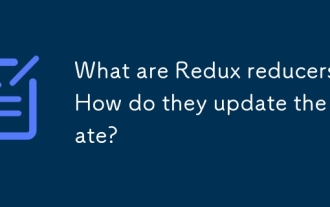 What are Redux reducers? How do they update the state?
Mar 21, 2025 pm 06:21 PM
What are Redux reducers? How do they update the state?
Mar 21, 2025 pm 06:21 PM
Redux reducers are pure functions that update the application's state based on actions, ensuring predictability and immutability.
 What are the benefits of using TypeScript with React?
Mar 27, 2025 pm 05:43 PM
What are the benefits of using TypeScript with React?
Mar 27, 2025 pm 05:43 PM
TypeScript enhances React development by providing type safety, improving code quality, and offering better IDE support, thus reducing errors and improving maintainability.
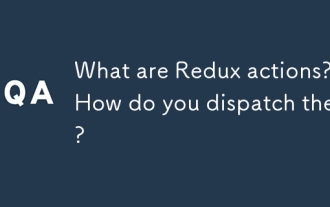 What are Redux actions? How do you dispatch them?
Mar 21, 2025 pm 06:21 PM
What are Redux actions? How do you dispatch them?
Mar 21, 2025 pm 06:21 PM
The article discusses Redux actions, their structure, and dispatching methods, including asynchronous actions using Redux Thunk. It emphasizes best practices for managing action types to maintain scalable and maintainable applications.
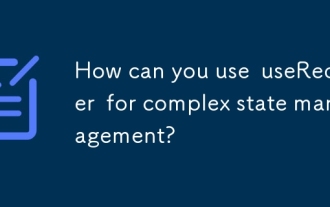 How can you use useReducer for complex state management?
Mar 26, 2025 pm 06:29 PM
How can you use useReducer for complex state management?
Mar 26, 2025 pm 06:29 PM
The article explains using useReducer for complex state management in React, detailing its benefits over useState and how to integrate it with useEffect for side effects.




