
import org.springframework.context.annotation.Bean;
import org.springframework.context.annotation.Configuration;
import org.springframework.scheduling.TaskScheduler;
import org.springframework.scheduling.concurrent.ThreadPoolTaskScheduler;
@Configuration
public class SchedulingConfig {
@Bean
public TaskScheduler taskScheduler() {
ThreadPoolTaskScheduler taskScheduler = new ThreadPoolTaskScheduler();
// 定时任务执行线程池核心线程数
taskScheduler.setPoolSize(6);
taskScheduler.setRemoveOnCancelPolicy(true);
taskScheduler.setThreadNamePrefix("TaskSchedulerThreadPool-");
return taskScheduler;
}
}ScheduledFuture is the execution result of the ScheduledExecutorService scheduled task thread pool.
import java.util.concurrent.ScheduledFuture;
public final class ScheduledTask {
volatile ScheduledFuture<?> future;
/**
* 取消定时任务
*/
public void cancel() {
ScheduledFuture<?> future = this.future;
if (future != null) {
future.cancel(true);
}
}
}is called by the scheduled task thread pool to execute methods in the specified bean.
import com.ying.demo.utils.springContextUtils;
import org.slf4j.Logger;
import org.slf4j.LoggerFactory;
import org.springframework.util.ReflectionUtils;
import org.springframework.util.StringUtils;
import java.lang.reflect.Method;
import java.util.Objects;
public class SchedulingRunnable implements Runnable {
private static final Logger logger = LoggerFactory.getLogger(SchedulingRunnable.class);
private String beanName;
private String methodName;
private String params;
public SchedulingRunnable(String beanName, String methodName) {
this(beanName, methodName, null);
}
public SchedulingRunnable(String beanName, String methodName, String params) {
this.beanName = beanName;
this.methodName = methodName;
this.params = params;
}
@Override
public void run() {
logger.info("定时任务开始执行 - bean:{},方法:{},参数:{}", beanName, methodName, params);
long startTime = System.currentTimeMillis();
try {
Object target = springContextUtils.getBean(beanName);
Method method = null;
if (!StringUtils.isEmpty(params)) {
method = target.getClass().getDeclaredMethod(methodName, String.class);
} else {
method = target.getClass().getDeclaredMethod(methodName);
}
ReflectionUtils.makeAccessible(method);
if (!StringUtils.isEmpty(params)) {
method.invoke(target, params);
} else {
method.invoke(target);
}
} catch (Exception ex) {
logger.error(String.format("定时任务执行异常 - bean:%s,方法:%s,参数:%s ", beanName, methodName, params), ex);
}
long times = System.currentTimeMillis() - startTime;
logger.info("定时任务执行结束 - bean:{},方法:{},参数:{},耗时:{} 毫秒", beanName, methodName, params, times);
}
@Override
public boolean equals(Object o) {
if (this == o) return true;
if (o == null || getClass() != o.getClass()) return false;
SchedulingRunnable that = (SchedulingRunnable) o;
if (params == null) {
return beanName.equals(that.beanName) &&
methodName.equals(that.methodName) &&
that.params == null;
}
return beanName.equals(that.beanName) &&
methodName.equals(that.methodName) &&
params.equals(that.params);
}
@Override
public int hashCode() {
if (params == null) {
return Objects.hash(beanName, methodName);
}
return Objects.hash(beanName, methodName, params);
}
}Used to add and delete scheduled tasks
@Component
public class CronTaskRegistrar implements DisposableBean {
private final Map<Runnable, ScheduledTask> scheduledTasks = new ConcurrentHashMap<>(16);
@Autowired
private TaskScheduler taskScheduler;
public TaskScheduler getScheduler() {
return this.taskScheduler;
}
public void addCronTask(Runnable task, String cronExpression) {
addCronTask(new CronTask(task, cronExpression));
}
public void addCronTask(CronTask cronTask) {
if (cronTask != null) {
Runnable task = cronTask.getRunnable();
if (this.scheduledTasks.containsKey(task)) {
removeCronTask(task);
}
this.scheduledTasks.put(task, scheduleCronTask(cronTask));
}
}
public void removeCronTask(Runnable task) {
ScheduledTask scheduledTask = this.scheduledTasks.remove(task);
if (scheduledTask != null)
scheduledTask.cancel();
}
public ScheduledTask scheduleCronTask(CronTask cronTask) {
ScheduledTask scheduledTask = new ScheduledTask();
scheduledTask.future = this.taskScheduler.schedule(cronTask.getRunnable(), cronTask.getTrigger());
return scheduledTask;
}
@Override
public void destroy() {
for (ScheduledTask task : this.scheduledTasks.values()) {
task.cancel();
}
this.scheduledTasks.clear();
}
}@Slf4j
@Component("taskDemo")
public class Task1 {
public void taskByParams(String params) {
log.info("taskByParams执行时间:{}", new SimpleDateFormat("yyyy-MM-dd HH:mm:ss").format(new Date()));
log.info("taskByParams执行有参示例任务:{}",params);
}
public void taskNoParams() {
log.info("taskByParams执行时间:{}", new SimpleDateFormat("yyyy-MM-dd HH:mm:ss").format(new Date()));
log.info("taskNoParams执行无参示例任务");
}
public void test(String params) {
log.info("test执行时间:{}", new SimpleDateFormat("yyyy-MM-dd HH:mm:ss").format(new Date()));
log.info("test执行有参示例任务:{}",params);
}
}CREATE TABLE `schedule_setting` ( `job_id` int NOT NULL AUTO_INCREMENT COMMENT '任务ID', `bean_name` varchar(255) CHARACTER SET utf8mb4 COLLATE utf8mb4_0900_ai_ci DEFAULT NULL COMMENT 'bean名称', `method_name` varchar(255) CHARACTER SET utf8mb4 COLLATE utf8mb4_0900_ai_ci DEFAULT NULL COMMENT '方法名称', `method_params` varchar(255) CHARACTER SET utf8mb4 COLLATE utf8mb4_0900_ai_ci DEFAULT NULL COMMENT '方法参数', `cron_expression` varchar(255) CHARACTER SET utf8mb4 COLLATE utf8mb4_0900_ai_ci DEFAULT NULL COMMENT 'cron表达式', `remark` varchar(255) CHARACTER SET utf8mb4 COLLATE utf8mb4_0900_ai_ci DEFAULT NULL COMMENT '备注', `job_status` int DEFAULT NULL COMMENT '状态(1正常 0暂停)', `create_time` datetime DEFAULT NULL COMMENT '创建时间', `update_time` datetime DEFAULT NULL COMMENT '修改时间', PRIMARY KEY (`job_id`) ) ENGINE=InnoDB AUTO_INCREMENT=7 DEFAULT CHARSET=utf8mb4 COLLATE=utf8mb4_0900_ai_ci;
@Data
public class ScheduleSetting extends Model<ScheduleSetting> {
/**
* 任务ID
*/
@Id
private Integer jobId;
/**
* bean名称
*/
private String beanName;
/**
* 方法名称
*/
private String methodName;
/**
* 方法参数
*/
private String methodParams;
/**
* cron表达式
*/
private String cronExpression;
/**
* 状态(1正常 0暂停)
*/
private Integer jobStatus;
/**
* 备注
*/
private String remark;
/**
* 创建时间
*/
private Date createTime;
/**
* 更新时间
*/
private Date updateTime;
}After the spring boot project is started, load the scheduled task with normal status in the database
@Service
public class SysJobRunner implements CommandLineRunner {
private static final Logger logger = LoggerFactory.getLogger(SysJobRunner.class);
@Autowired
private CronTaskRegistrar cronTaskRegistrar;
@Override
public void run(String... args) {
// 初始加载数据库里状态为正常的定时任务
ScheduleSetting existedSysJob = new ScheduleSetting();
List<ScheduleSetting> jobList = existedSysJob.selectList(new QueryWrapper<ScheduleSetting>().eq("job_status", 1));
if (CollectionUtils.isNotEmpty(jobList)) {
for (ScheduleSetting job : jobList) {
SchedulingRunnable task = new SchedulingRunnable(job.getBeanName(), job.getMethodName(), job.getMethodParams());
cronTaskRegistrar.addCronTask(task, job.getCronExpression());
}
logger.info("定时任务已加载完毕...");
}
}
}Used to get beans from the spring container
@Component
public class SpringContextUtils implements ApplicationContextAware {
private static ApplicationContext applicationContext;
@Override
public void setApplicationContext(ApplicationContext applicationContext)
throws BeansException {
SpringContextUtils.applicationContext = applicationContext;
}
public static Object getBean(String name) {
return applicationContext.getBean(name);
}
public static <T> T getBean(Class<T> requiredType) {
return applicationContext.getBean(requiredType);
}
public static <T> T getBean(String name, Class<T> requiredType) {
return applicationContext.getBean(name, requiredType);
}
public static boolean containsBean(String name) {
return applicationContext.containsBean(name);
}
public static boolean isSingleton(String name) {
return applicationContext.isSingleton(name);
}
public static Class<? extends Object> getType(String name) {
return applicationContext.getType(name);
}
}@RestController
public class TestController {
@Autowired
private CronTaskRegistrar cronTaskRegistrar;
/**
* 添加定时任务
*
* @param sysJob
* @return
*/
@PostMapping("add")
public boolean add(@RequestBody ScheduleSetting sysJob) {
sysJob.setCreateTime(new Date());
sysJob.setUpdateTime(new Date());
boolean insert = sysJob.insert();
if (!insert) {
return false;
}else {
if (sysJob.getJobStatus().equals(1)) {// 添加成功,并且状态是1,直接放入任务器
SchedulingRunnable task = new SchedulingRunnable(sysJob.getBeanName(), sysJob.getMethodName(), sysJob.getMethodParams());
cronTaskRegistrar.addCronTask(task, sysJob.getCronExpression());
}
}
return insert;
}
/**
* 修改定时任务
*
* @param sysJob
* @return
*/
@PostMapping("update")
public boolean update(@RequestBody ScheduleSetting sysJob) {
sysJob.setCreateTime(new Date());
sysJob.setUpdateTime(new Date());
// 查询修改前任务
ScheduleSetting existedSysJob = new ScheduleSetting();
existedSysJob = existedSysJob.selectOne(new QueryWrapper<ScheduleSetting>().eq("job_id", sysJob.getJobId()));
// 修改任务
boolean update = sysJob.update(new UpdateWrapper<ScheduleSetting>().eq("job_id", sysJob.getJobId()));
if (!update) {
return false;
} else {
// 修改成功,则先删除任务器中的任务,并重新添加
SchedulingRunnable task1 = new SchedulingRunnable(existedSysJob.getBeanName(), existedSysJob.getMethodName(), existedSysJob.getMethodParams());
cronTaskRegistrar.removeCronTask(task1);
if (sysJob.getJobStatus().equals(1)) {// 如果修改后的任务状态是1就加入任务器
SchedulingRunnable task = new SchedulingRunnable(sysJob.getBeanName(), sysJob.getMethodName(), sysJob.getMethodParams());
cronTaskRegistrar.addCronTask(task, sysJob.getCronExpression());
}
}
return update;
}
/**
* 删除任务
*
* @param jobId
* @return
*/
@PostMapping("del/{jobId}")
public boolean del(@PathVariable("jobId") Integer jobId) {
// 先查询要删除的任务信息
ScheduleSetting existedSysJob = new ScheduleSetting();
existedSysJob = existedSysJob.selectOne(new QueryWrapper<ScheduleSetting>().eq("job_id", jobId));
// 删除
boolean del = existedSysJob.delete(new QueryWrapper<ScheduleSetting>().eq("job_id", jobId));
if (!del)
return false;
else {// 删除成功时要清除定时任务器中的对应任务
SchedulingRunnable task = new SchedulingRunnable(existedSysJob.getBeanName(), existedSysJob.getMethodName(), existedSysJob.getMethodParams());
cronTaskRegistrar.removeCronTask(task);
}
return del;
}
// 停止/启动任务
@PostMapping("changesStatus/{jobId}/{stop}")
public boolean changesStatus(@PathVariable("jobId") Integer jobId, @PathVariable("stop") Integer stop) {
// 修改任务状态
ScheduleSetting scheduleSetting = new ScheduleSetting();
scheduleSetting.setJobStatus(stop);
boolean job_id = scheduleSetting.update(new UpdateWrapper<ScheduleSetting>().eq("job_id", jobId));
if (!job_id) {
return false;
}
// 查询修改后的任务信息
ScheduleSetting existedSysJob = new ScheduleSetting();
existedSysJob = existedSysJob.selectOne(new QueryWrapper<ScheduleSetting>().eq("job_id", jobId));
// 如果状态是1则添加任务
if (existedSysJob.getJobStatus().equals(1)) {
SchedulingRunnable task = new SchedulingRunnable(existedSysJob.getBeanName(), existedSysJob.getMethodName(), existedSysJob.getMethodParams());
cronTaskRegistrar.addCronTask(task, existedSysJob.getCronExpression());
} else {
// 否则清除任务
SchedulingRunnable task = new SchedulingRunnable(existedSysJob.getBeanName(), existedSysJob.getMethodName(), existedSysJob.getMethodParams());
cronTaskRegistrar.removeCronTask(task);
}
return true;
}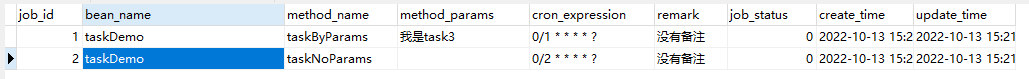
cron expression syntax:
[second] [minute] [hour] [day] [month] [week] [year]
Note: [ Year] is not a required field, you can omit [Year], then there are 6 fields in total

## Wildcard description:
Example:
Execute every 5 seconds: */5 * * * * ? Executed every 1 minute: 0 */1 * * * ?Executed once every day at 23:00: 0 0 23 * * ?Executed once every day at 1 am: 0 0 1 * * ? Executed once every month at 1 am on the 1st day of the month: 0 0 1 1 * ? Executed once at 23:00 on the last day of every month: 0 0 23 L * ?Execute once every Saturday at 1 a.m.: 0 0 1 ? * L Execute once at 26 minutes, 29 minutes, and 33 minutes: 0 26, 29, 33 * * * ? Execute once every day at 0:00, 13:00, 18:00, and 21:00: 0 0 0,13,18,21 * * ?
cron online expression generator: http://tools.jb51.net/code/Quartz_Cron_create
The above is the detailed content of How to implement SpringBoot dynamic scheduled tasks. For more information, please follow other related articles on the PHP Chinese website!
 SpringBoot project building steps
SpringBoot project building steps
 What is the difference between j2ee and springboot
What is the difference between j2ee and springboot
 What's going on when the ip address is unavailable?
What's going on when the ip address is unavailable?
 ipad games have no sound
ipad games have no sound
 How to eliminate html code
How to eliminate html code
 windows boot manager
windows boot manager
 What are the advantages of mongodb database
What are the advantages of mongodb database
 What are the gsm encryption algorithms?
What are the gsm encryption algorithms?
 Bitcoin Halving
Bitcoin Halving




