How to implement Kali-OpenVAS scanning
Based on Kali-2019.1a, install and configure OpenVAS (network environment problem, openvas-setup download takes too long)
apt-get install openvas #安装openvas openvas-setup #初始化配置 openvas-check-setup #检查openvas设置是否存在问题 openvasmd --list-users #查看当前账号 openvasmd --user=admin --new-password=password #设置用户名、密码 openvas-start #启动web管理界面
Use a browser to open https://127.0.0.1 on this machine: 9392 You can log in to the openvas management interface

You can modify the current user system environment configuration (such as password, current time zone, etc.) through Extras-My Settings
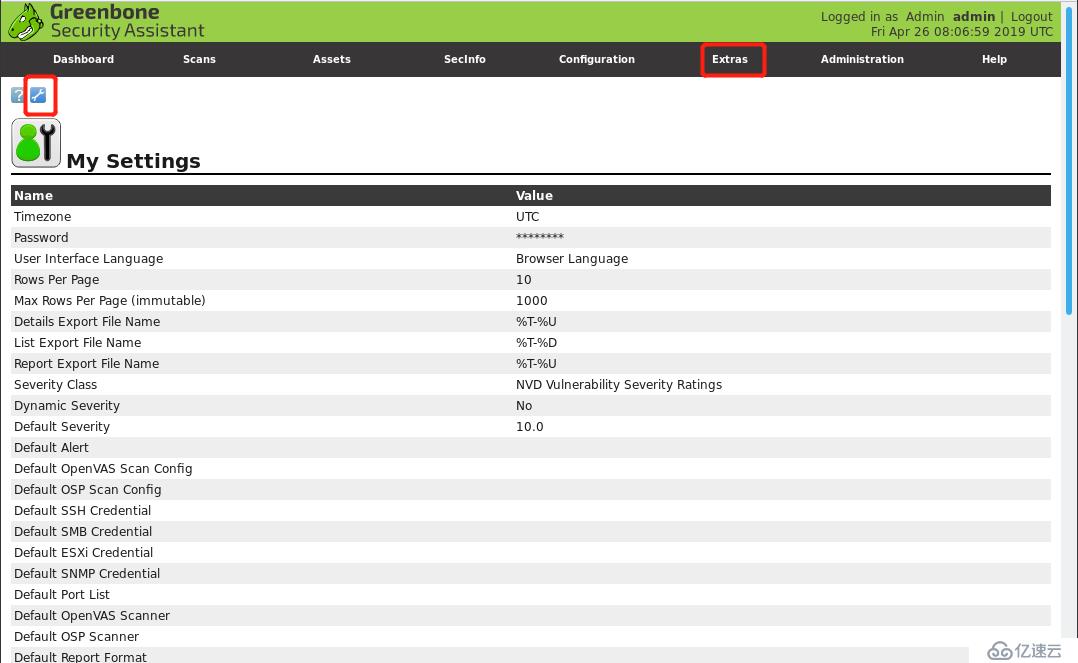
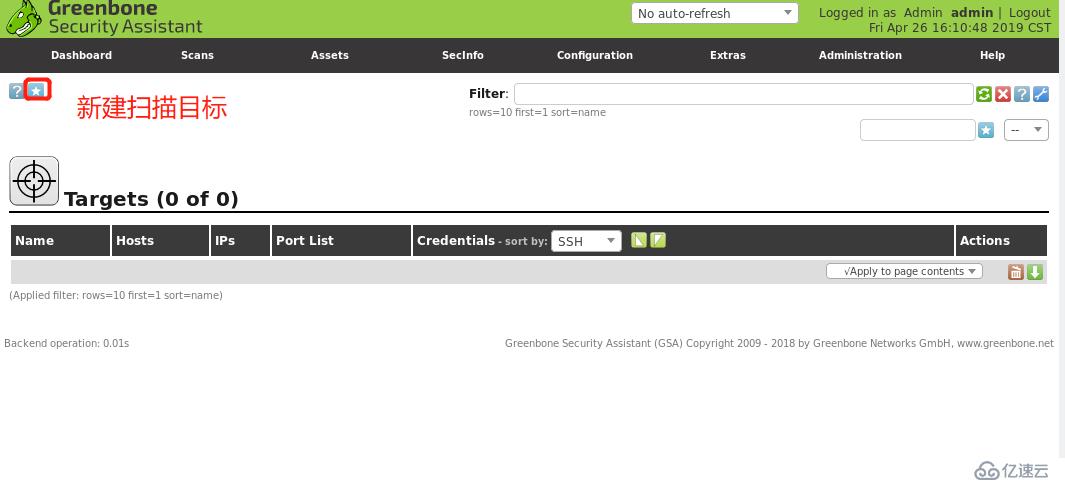
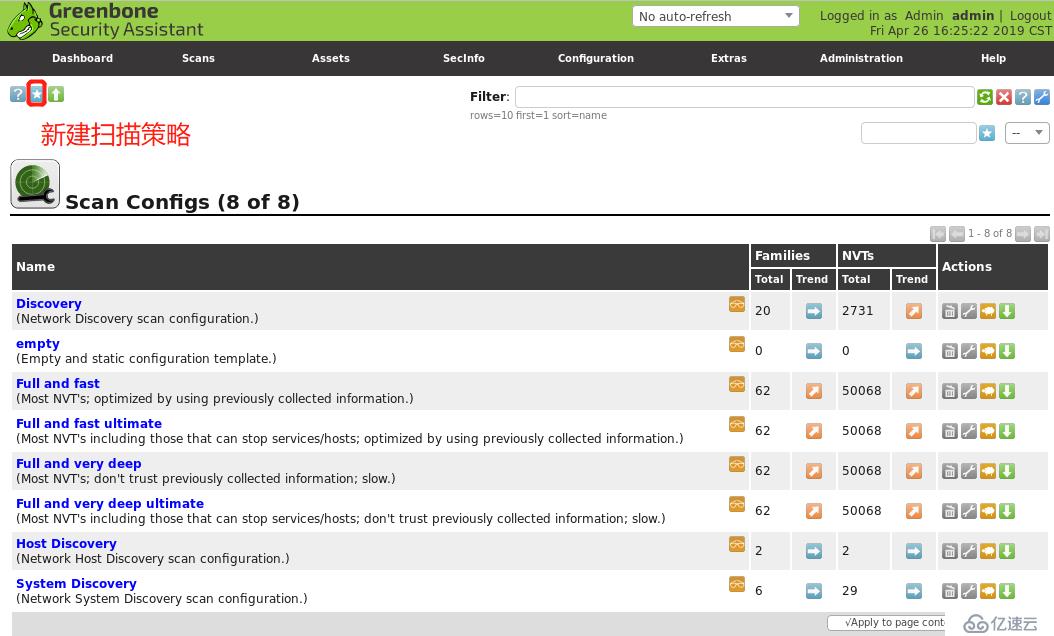
The above is the detailed content of How to implement Kali-OpenVAS scanning. For more information, please follow other related articles on the PHP Chinese website!

Hot AI Tools

Undresser.AI Undress
AI-powered app for creating realistic nude photos

AI Clothes Remover
Online AI tool for removing clothes from photos.

Undress AI Tool
Undress images for free

Clothoff.io
AI clothes remover

AI Hentai Generator
Generate AI Hentai for free.

Hot Article

Hot Tools

Notepad++7.3.1
Easy-to-use and free code editor

SublimeText3 Chinese version
Chinese version, very easy to use

Zend Studio 13.0.1
Powerful PHP integrated development environment

Dreamweaver CS6
Visual web development tools

SublimeText3 Mac version
God-level code editing software (SublimeText3)

Hot Topics
 1386
1386
 52
52


