
Inverted question mark or upside down question mark type on Mac using the following keys:
Basically, all you need to remember is to hold down the OPTION/ALT key while typing the question mark like normal.
You can also hold down the Shift key, then press Option/Alt, then the / key to type ¿ on Mac .
What does this mean the only difference is typing a normal question mark? Inverted question mark ¿ is to hold down the OPTION key when you press / on your Mac keyboard, as if you were typing a regular question mark. 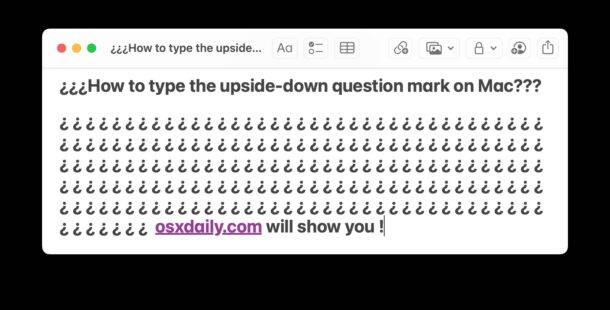
The above is the detailed content of How to type an upside-down question mark on Mac ¿. For more information, please follow other related articles on the PHP Chinese website!




