How to configure and use the map module in Nginx server
map指令使用ngx_http_map_module模块提供的。默认情况下,nginx有加载这个模块,除非人为的 --without-http_map_module。
ngx_http_map_module模块可以创建变量,这些变量的值与另外的变量值相关联。允许分类或者同时映射多个值到多个不同值并储存到一个变量中,map指令用来创建变量,但是仅在变量被接受的时候执行视图映射操作,对于处理没有引用变量的请求时,这个模块并没有性能上的缺失。
一. ngx_http_map_module模块指令说明
map
语法: map $var1 $var2 { ... }
默认值: —
配置段: http
map为一个变量设置的映射表。映射表由两列组成,匹配模式和对应的值。
在 map 块里的参数指定了源变量值和结果值的对应关系。
匹配模式可以是一个简单的字符串或者正则表达式,使用正则表达式要用('~')。
一个正则表达式如果以 “~” 开头,表示这个正则表达式对大小写敏感。以 “~*”开头,表示这个正则表达式对大小写不敏感。
map $http_user_agent $agent {
default "";
~curl curl;
~*apachebench" ab;
}正则表达式里可以包含命名捕获和位置捕获,这些变量可以跟结果变量一起被其它指令使用。
map $uri $value {
/ttlsa_com /index.php;
~^/ttlsa_com/(?<suffix>.*)$ /boy/;
~/fz(/.*) /index.php?;
}在 map 块内部,无法使用命名捕获或位置捕获变量。如~^/ttlsa_com/(.*) /boy/$1; 这样会报错nginx: [emerg] unknown variable。如果源变量值包含特殊字符,例如"~",则需要使用转义字符"\"来转义。
map $http_referer $value {
mozilla 111;
\~mozilla 222;
}结果变量可以是一个字符串也可以是另外一个变量。
map $num $limit {
1 $binary_remote_addr;
0 "";
}map指令有三个参数:
default : 指定如果没有匹配结果将使用的默认值。当没有设置 default,将会用一个空的字符串作为默认的结果。
hostnames : 允许用前缀或者后缀掩码指定域名作为源变量值。这个参数必须写在值映射列表的最前面。
include : 包含一个或多个含有映射值的文件。
如果匹配到多个特定的变量,如掩码和正则同时匹配,那么会按照下面的顺序进行选择:
1. 没有掩码的字符串
2. 最长的带前缀的字符串,例如: “*.example.com”
3. 最长的带后缀的字符串,例如:“mail.*”
4. 按顺序第一个先匹配的正则表达式 (在配置文件中体现的顺序)
5. 默认值
map_hash_bucket_size
语法: map_hash_bucket_size size;
默认值: map_hash_bucket_size 32|64|128;
配置段: http
指定一个映射表中的变量在哈希表中的最大值,这个值取决于处理器的缓存。
map_hash_max_size
语法: map_hash_max_size size;
默认值: map_hash_max_size 2048;
配置段: http
设置映射表对应的哈希表的最大值。
二. 实例
http {
map $http_user_agent $agent {
~curl curl;
~*chrome chrome;
}
server {
listen 8080;
server_name test.ttlsa.com;
location /hello {
default_type text/plain;
echo http_user_agent: $http_user_agent;
echo agent: agent:$agent;
}
}
}# curl 127.0.0.1:8080/hello
http_user_agent: curl/7.15.5 (x86_64-redhat-linux-gnu) libcurl/7.15.5 openssl/0.9.8b zlib/1.2.3 libidn/0.6.5 agent: curl
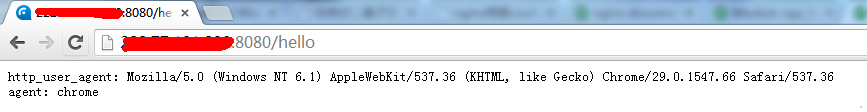
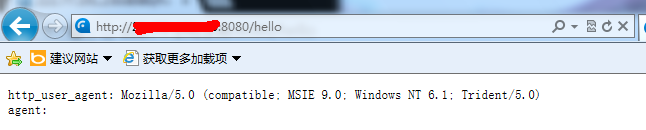
http {
map $uri $match {
~^/hello/(.*) http://www.ttlsa.com/;
}
server {
listen 8080;
server_name test.ttlsa.com;
location /hello {
default_type text/plain;
echo uri: $uri;
echo match: $match;
echo capture: $1;
echo new: $match$1;
}
}
}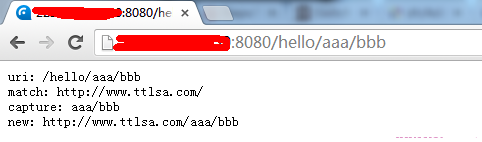
ps:基于map指令和geo指令的限速白名单配置
http {
geo $whiteiplist {
default 1;
127.0.0.1 0;
10.0.0.0/8 0;
121.207.242.0/24 0;
}
map $whiteiplist $limit {
1 $binary_remote_addr;
0 "";
}
limit_conn_zone $limit zone=limit:10m;
server {
listen 8080;
server_name test.ttlsa.com;
location ^~ /ttlsa.com/ {
limit_conn limit 4;
limit_rate 200k;
alias /data/www.ttlsa.com/data/download/;
}
}
}技术要点:
1. geo指令定义一个白名单$whiteiplist, 默认值为1, 所有都受限制。 如果客户端ip与白名单列出的ip相匹配,则$whiteiplist值为0也就是不受限制。
2. map指令是将$whiteiplist值为1的,也就是受限制的ip,映射为客户端ip。将$whiteiplist值为0的,也就是白名单ip,映射为空的字符串。
3. limit_conn_zone和limit_req_zone指令对于键为空值的将会被忽略,从而实现对于列出来的ip不做限制。
测试方法:
# ab -c 100 -n 300 http://test.ttlsa.com:8080/ttlsa.com/docs/pdf/nginx_guide.pdf
The above is the detailed content of How to configure and use the map module in Nginx server. For more information, please follow other related articles on the PHP Chinese website!

Hot AI Tools

Undresser.AI Undress
AI-powered app for creating realistic nude photos

AI Clothes Remover
Online AI tool for removing clothes from photos.

Undress AI Tool
Undress images for free

Clothoff.io
AI clothes remover

AI Hentai Generator
Generate AI Hentai for free.

Hot Article

Hot Tools

Notepad++7.3.1
Easy-to-use and free code editor

SublimeText3 Chinese version
Chinese version, very easy to use

Zend Studio 13.0.1
Powerful PHP integrated development environment

Dreamweaver CS6
Visual web development tools

SublimeText3 Mac version
God-level code editing software (SublimeText3)

Hot Topics
 How to allow external network access to tomcat server
Apr 21, 2024 am 07:22 AM
How to allow external network access to tomcat server
Apr 21, 2024 am 07:22 AM
To allow the Tomcat server to access the external network, you need to: modify the Tomcat configuration file to allow external connections. Add a firewall rule to allow access to the Tomcat server port. Create a DNS record pointing the domain name to the Tomcat server public IP. Optional: Use a reverse proxy to improve security and performance. Optional: Set up HTTPS for increased security.
 How to run thinkphp
Apr 09, 2024 pm 05:39 PM
How to run thinkphp
Apr 09, 2024 pm 05:39 PM
Steps to run ThinkPHP Framework locally: Download and unzip ThinkPHP Framework to a local directory. Create a virtual host (optional) pointing to the ThinkPHP root directory. Configure database connection parameters. Start the web server. Initialize the ThinkPHP application. Access the ThinkPHP application URL and run it.
 Welcome to nginx!How to solve it?
Apr 17, 2024 am 05:12 AM
Welcome to nginx!How to solve it?
Apr 17, 2024 am 05:12 AM
To solve the "Welcome to nginx!" error, you need to check the virtual host configuration, enable the virtual host, reload Nginx, if the virtual host configuration file cannot be found, create a default page and reload Nginx, then the error message will disappear and the website will be normal show.
 How to register phpmyadmin
Apr 07, 2024 pm 02:45 PM
How to register phpmyadmin
Apr 07, 2024 pm 02:45 PM
To register for phpMyAdmin, you need to first create a MySQL user and grant permissions to it, then download, install and configure phpMyAdmin, and finally log in to phpMyAdmin to manage the database.
 How to deploy nodejs project to server
Apr 21, 2024 am 04:40 AM
How to deploy nodejs project to server
Apr 21, 2024 am 04:40 AM
Server deployment steps for a Node.js project: Prepare the deployment environment: obtain server access, install Node.js, set up a Git repository. Build the application: Use npm run build to generate deployable code and dependencies. Upload code to the server: via Git or File Transfer Protocol. Install dependencies: SSH into the server and use npm install to install application dependencies. Start the application: Use a command such as node index.js to start the application, or use a process manager such as pm2. Configure a reverse proxy (optional): Use a reverse proxy such as Nginx or Apache to route traffic to your application
 How to communicate between docker containers
Apr 07, 2024 pm 06:24 PM
How to communicate between docker containers
Apr 07, 2024 pm 06:24 PM
There are five methods for container communication in the Docker environment: shared network, Docker Compose, network proxy, shared volume, and message queue. Depending on your isolation and security needs, choose the most appropriate communication method, such as leveraging Docker Compose to simplify connections or using a network proxy to increase isolation.
 How to generate URL from html file
Apr 21, 2024 pm 12:57 PM
How to generate URL from html file
Apr 21, 2024 pm 12:57 PM
Converting an HTML file to a URL requires a web server, which involves the following steps: Obtain a web server. Set up a web server. Upload HTML file. Create a domain name. Route the request.
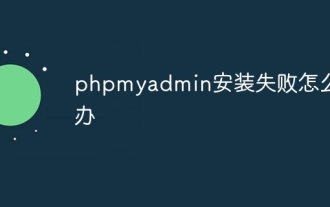 What to do if the installation of phpmyadmin fails
Apr 07, 2024 pm 03:15 PM
What to do if the installation of phpmyadmin fails
Apr 07, 2024 pm 03:15 PM
Troubleshooting steps for failed phpMyAdmin installation: Check system requirements (PHP version, MySQL version, web server); enable PHP extensions (mysqli, pdo_mysql, mbstring, token_get_all); check configuration file settings (host, port, username, password); Check file permissions (directory ownership, file permissions); check firewall settings (whitelist web server ports); view error logs (/var/log/apache2/error.log or /var/log/nginx/error.log); seek Technical support (phpMyAdmin






