How to modify html
May 21, 2023 pm 05:15 PMWith the continuous development of the Internet, HTML has become one of the most commonly used languages in the online world, and almost all websites are written in HTML. Therefore, it is very important to understand how to use HTML to make modifications.
The following are some common situations that we can solve by modifying the HTML:
1. Change the layout of the webpage
If you are not satisfied with the layout of the webpage, you can Use HTML to make changes. You can achieve this by adding, removing or moving elements. To modify a web page, first open the HTML file. You can use any text editor such as Notepad, Sublime Text and Atom. Find the element you need to modify and work on it. For example, you can change the label's name or modify its style.
2. Change the style of the web page
If you want to change the style of the web page, such as text or background color, you can add styles in HTML. To add styles, use CSS. CSS is a markup language used to style web pages. You add style tags at the head of your HTML document and then define styles for the elements. For example, the following CSS code will change the text color to red:
<style>
p {
color: red;
}
</style>In this example, "p" is the name of the element to change the style, and "color: red;" is the style to be applied.
3. Change the content of the web page
If you need to change the text or images of the web page, you can modify it directly in the HTML code. Find the element you need to modify and replace its content. For example, the following HTML code changes the text content of the title element:
<h1>新标题</h1>
4. Add new elements
If you want to add a new element to your web page, such as a text box or a button , you can also do it using HTML. Find where you want to add the element and add the element in the HTML using the corresponding tag. For example, the following HTML code adds a button element to the web page:
<button>点击这里</button>
In this example, "button" is the name of the button element.
In summary, knowing how to modify HTML is very important to create effective web pages in the Internet world. Remember to always back up your original HTML file before making any modifications to prevent accidental changes. When you get used to working with HTML, it will become easier and more natural.
The above is the detailed content of How to modify html. For more information, please follow other related articles on the PHP Chinese website!

Hot Article

Hot tools Tags

Hot Article

Hot Article Tags

Notepad++7.3.1
Easy-to-use and free code editor

SublimeText3 Chinese version
Chinese version, very easy to use

Zend Studio 13.0.1
Powerful PHP integrated development environment

Dreamweaver CS6
Visual web development tools

SublimeText3 Mac version
God-level code editing software (SublimeText3)

Hot Topics
 What is useEffect? How do you use it to perform side effects?
Mar 19, 2025 pm 03:58 PM
What is useEffect? How do you use it to perform side effects?
Mar 19, 2025 pm 03:58 PM
What is useEffect? How do you use it to perform side effects?
 How does currying work in JavaScript, and what are its benefits?
Mar 18, 2025 pm 01:45 PM
How does currying work in JavaScript, and what are its benefits?
Mar 18, 2025 pm 01:45 PM
How does currying work in JavaScript, and what are its benefits?
 How does the React reconciliation algorithm work?
Mar 18, 2025 pm 01:58 PM
How does the React reconciliation algorithm work?
Mar 18, 2025 pm 01:58 PM
How does the React reconciliation algorithm work?
 What are higher-order functions in JavaScript, and how can they be used to write more concise and reusable code?
Mar 18, 2025 pm 01:44 PM
What are higher-order functions in JavaScript, and how can they be used to write more concise and reusable code?
Mar 18, 2025 pm 01:44 PM
What are higher-order functions in JavaScript, and how can they be used to write more concise and reusable code?
 What is useContext? How do you use it to share state between components?
Mar 19, 2025 pm 03:59 PM
What is useContext? How do you use it to share state between components?
Mar 19, 2025 pm 03:59 PM
What is useContext? How do you use it to share state between components?
 What are the advantages and disadvantages of controlled and uncontrolled components?
Mar 19, 2025 pm 04:16 PM
What are the advantages and disadvantages of controlled and uncontrolled components?
Mar 19, 2025 pm 04:16 PM
What are the advantages and disadvantages of controlled and uncontrolled components?
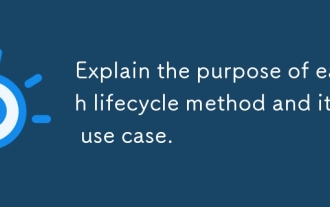 Explain the purpose of each lifecycle method and its use case.
Mar 19, 2025 pm 01:46 PM
Explain the purpose of each lifecycle method and its use case.
Mar 19, 2025 pm 01:46 PM
Explain the purpose of each lifecycle method and its use case.








