 Operation and Maintenance
Operation and Maintenance
 Nginx
Nginx
 How to solve the problem that Font Awesome is not displayed in Firefox under Apache/Nginx
How to solve the problem that Font Awesome is not displayed in Firefox under Apache/Nginx
How to solve the problem that Font Awesome is not displayed in Firefox under Apache/Nginx
1. nginx server solution
The server uses nginx. To add the access-control-allow-origin field to the response header, the adding method is to use the add_header directive:
Configuration example:
Copy code The code is as follows:
location /assets/ {
gzip_static on;
expires max;
add_header cache-control public;
add_header access-control-allow-origin *;
}
2. Apache server solution
font awesome (firefox cannot display Firefox Unable to display) cross domain (cross domain problem)
the problem
it seems that, for security reasons, firefox simply don't allow you to use by default a font that is not hosted on your domain, not even on your subdomain. the cdn based websites can be also affected in this case.
the solution
after some investigations , i found out the workaround: set a access-control-allow-origin header to the font.
Copy code The code is as follows:
Also, if you are using nginx as your webserver you will need to include the code below in your virtual host file: Copy code The code is as follows: location ~* \.(eot|otf|ttf|woff)$ { The above is the detailed content of How to solve the problem that Font Awesome is not displayed in Firefox under Apache/Nginx. For more information, please follow other related articles on the PHP Chinese website!
header set access-control-allow-origin "*"
add_header access-control-allow-origin *;
}

Hot AI Tools

Undresser.AI Undress
AI-powered app for creating realistic nude photos

AI Clothes Remover
Online AI tool for removing clothes from photos.

Undress AI Tool
Undress images for free

Clothoff.io
AI clothes remover

AI Hentai Generator
Generate AI Hentai for free.

Hot Article

Hot Tools

Notepad++7.3.1
Easy-to-use and free code editor

SublimeText3 Chinese version
Chinese version, very easy to use

Zend Studio 13.0.1
Powerful PHP integrated development environment

Dreamweaver CS6
Visual web development tools

SublimeText3 Mac version
God-level code editing software (SublimeText3)

Hot Topics
 How to add a server in eclipse
May 05, 2024 pm 07:27 PM
How to add a server in eclipse
May 05, 2024 pm 07:27 PM
To add a server to Eclipse, follow these steps: Create a server runtime environment Configure the server Create a server instance Select the server runtime environment Configure the server instance Start the server deployment project
 How to conduct concurrency testing and debugging in Java concurrent programming?
May 09, 2024 am 09:33 AM
How to conduct concurrency testing and debugging in Java concurrent programming?
May 09, 2024 am 09:33 AM
Concurrency testing and debugging Concurrency testing and debugging in Java concurrent programming are crucial and the following techniques are available: Concurrency testing: Unit testing: Isolate and test a single concurrent task. Integration testing: testing the interaction between multiple concurrent tasks. Load testing: Evaluate an application's performance and scalability under heavy load. Concurrency Debugging: Breakpoints: Pause thread execution and inspect variables or execute code. Logging: Record thread events and status. Stack trace: Identify the source of the exception. Visualization tools: Monitor thread activity and resource usage.
 Application of algorithms in the construction of 58 portrait platform
May 09, 2024 am 09:01 AM
Application of algorithms in the construction of 58 portrait platform
May 09, 2024 am 09:01 AM
1. Background of the Construction of 58 Portraits Platform First of all, I would like to share with you the background of the construction of the 58 Portrait Platform. 1. The traditional thinking of the traditional profiling platform is no longer enough. Building a user profiling platform relies on data warehouse modeling capabilities to integrate data from multiple business lines to build accurate user portraits; it also requires data mining to understand user behavior, interests and needs, and provide algorithms. side capabilities; finally, it also needs to have data platform capabilities to efficiently store, query and share user profile data and provide profile services. The main difference between a self-built business profiling platform and a middle-office profiling platform is that the self-built profiling platform serves a single business line and can be customized on demand; the mid-office platform serves multiple business lines, has complex modeling, and provides more general capabilities. 2.58 User portraits of the background of Zhongtai portrait construction
 How to implement PHP security best practices
May 05, 2024 am 10:51 AM
How to implement PHP security best practices
May 05, 2024 am 10:51 AM
How to Implement PHP Security Best Practices PHP is one of the most popular backend web programming languages used for creating dynamic and interactive websites. However, PHP code can be vulnerable to various security vulnerabilities. Implementing security best practices is critical to protecting your web applications from these threats. Input validation Input validation is a critical first step in validating user input and preventing malicious input such as SQL injection. PHP provides a variety of input validation functions, such as filter_var() and preg_match(). Example: $username=filter_var($_POST['username'],FILTER_SANIT
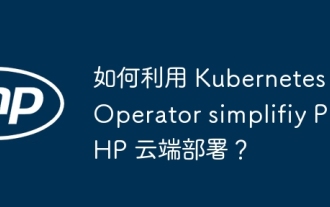 How to leverage Kubernetes Operator simplifiy PHP cloud deployment?
May 06, 2024 pm 04:51 PM
How to leverage Kubernetes Operator simplifiy PHP cloud deployment?
May 06, 2024 pm 04:51 PM
KubernetesOperator simplifies PHP cloud deployment by following these steps: Install PHPOperator to interact with the Kubernetes cluster. Deploy the PHP application, declare the image and port. Manage the application using commands such as getting, describing, and viewing logs.
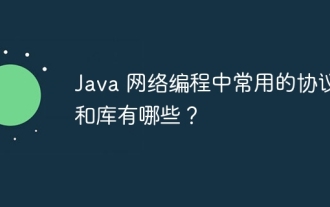 What are the commonly used protocols and libraries in Java network programming?
May 09, 2024 pm 06:21 PM
What are the commonly used protocols and libraries in Java network programming?
May 09, 2024 pm 06:21 PM
Commonly used protocols and libraries for Java network programming: Protocols: TCP, UDP, HTTP, HTTPS, FTP Libraries: java.net, java.nio, ApacheHttpClient, Netty, OkHttp
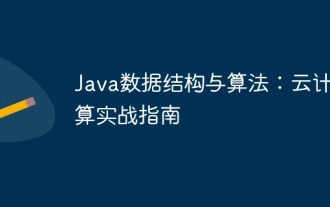 Java Data Structures and Algorithms: A Practical Guide to Cloud Computing
May 09, 2024 am 08:12 AM
Java Data Structures and Algorithms: A Practical Guide to Cloud Computing
May 09, 2024 am 08:12 AM
The use of data structures and algorithms is crucial in cloud computing for managing and processing massive amounts of data. Common data structures include arrays, lists, hash tables, trees, and graphs. Commonly used algorithms include sorting algorithms, search algorithms and graph algorithms. Leveraging the power of Java, developers can use Java collections, thread-safe data structures, and Apache Commons Collections to implement these data structures and algorithms.
 A complete guide to containerized deployment of PHP microservices
May 08, 2024 pm 05:06 PM
A complete guide to containerized deployment of PHP microservices
May 08, 2024 pm 05:06 PM
A Complete Guide to PHP Microservice Containerization Deployment Introduction Microservice architecture has become a hot trend in modern software development, which decomposes applications into independent, loosely coupled services. Containerization provides an effective way to deploy and manage these microservices. This article will provide a step-by-step guide to help you containerize and deploy microservices using PHPDocker. Docker Basics Docker is a lightweight containerization platform that packages an application and all its dependencies into a portable container. The following steps describe how to use Docker: #Install Dockersudoapt-getupdatesudoapt-getinstalldock





