 Operation and Maintenance
Operation and Maintenance
 Linux Operation and Maintenance
Linux Operation and Maintenance
 Is there any editing software for linux?
Is there any editing software for linux?
Is there any editing software for linux?
Linux has editing software, such as Kdenlive, OpenShot, Flowblade Movie Editor, Lightworks, Blender, etc. Kdenlive is a free and open source video editing software, lowblade Movie Editor is a multi-track non-linear video editor for Linux, Lightworks is a cross-platform video editor, and Blender is an industrial-grade open source, cross-platform video editor. editor.
Linux has editing software.
In the category of multimedia production software, video editing software is a tool used for non-linear editing, which can process video sources. The software remixes the added pictures, background music, special effects, scenes and other materials with the video, cuts and merges the video sources, and generates new videos with different expressiveness through secondary encoding.
Let me share with you some useful video editing software under Linux.
1. Kdenlive
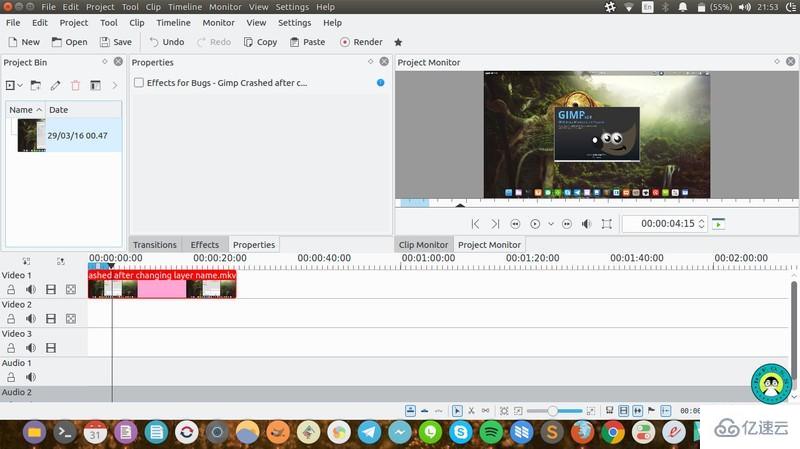
Kdenlive is a free and open source video editing software from KDE, which provides dual video Features include monitors, multi-track timelines, clip lists, customizable layout support, basic effects and basic transitions.
It supports various file formats and various camcorders and camcorders, including low resolution camcorders (Raw and AVI DV editing): mpeg2, mpeg4 and h364 AVCHD (small camcorders and camcorders); high resolution camcorders files , including HDV and AVCHD cameras; professional cameras, including XDCAM-HDTM stream, IMXTM (D10) stream, DVCAM (D10), DVCAM, DVCPROTM, DVCPRO50TM stream and DNxHDTM stream, etc.
You can install it by running the following command from the command line:
sudo apt-get install kdenlive
Alternatively, open the Ubuntu Software Center and search for Kdenlive.
2、OpenShot

Our second preference in Linux video editing software list is OpenShot. OpenShot helps you create movies that support transitions, effects, adjusting audio levels, and of course, it supports most formats and codecs.
You can also export movies to DVD, upload to YouTube, Vimeo, Xbox 360 and many other common formats. OpenShot is simpler than Kdenlive. If you need an easy-to-use video editor interface, you can’t go wrong with OpenShot.
The latest version is 2.0.7. You can install the OpenShot Video Editor by running the following command from a terminal window:
sudo apt-get install openshot
It requires 25 MB to download and 70 MB of hard drive space after installation.
3. Flowblade Movie Editor

Flowblade Movie Editor is a multi-track non-linear video specially designed for Linux operating system Editing software. It is free and open source. It comes with a sleek and modern user interface.
It is written in Python and aims to provide a fast and precise function. Flowblade is committed to providing the best experience on Linux and other free platforms. So there are no Windows and OS X versions right now.
To install Flowblade on Ubuntu and other Ubuntu-based systems, use the following command:
sudo apt-get install flowblade
4, Lightworks

If you are looking for a video editing software with more features, this is the answer. Lightworks is a cross-platform professional video editor available on Linux, Mac OS X and Windows systems.
It is an award-winning professional non-linear editing (NLE) software that supports resolutions up to 4K and video in both SD and HD formats.
Lightworks is available in two versions: Free and Professional. However, the free version does not support Vimeo (H.264/MPEG-4) and YouTube (H.264/MPEG-4) - up to 2160p (4K UHD), Blu-ray and H.264/MP4 export options, and configurable bitrates settings, but supported by the professional version.
Lightworks Free Edition
Lightworks Professional Edition
The professional version has more features, For example, higher resolution support, 4K and Blu-ray support, etc.
How to install Lightworks?
Unlike other video editors, installing Lightwork is not as straightforward as running a single command. Don't worry, it won't be complicated.
You can go to the Lightworks download page to download and install the software installation package. This installation package is approximately 79.5MB. Please note: there is no 32-bit Linux support here.
After completing the download, you can use the Gdebi package installer to install it. Gdebi will automatically download the dependencies:
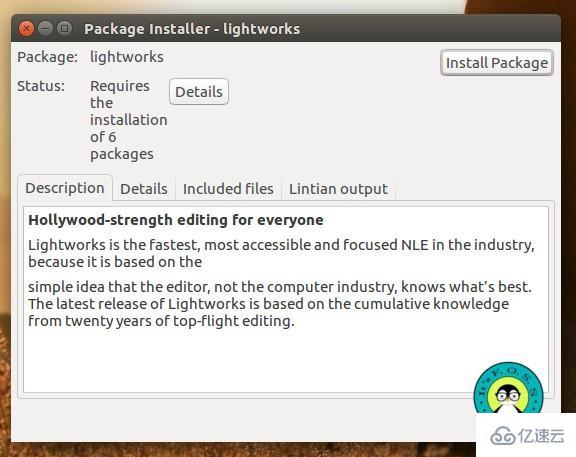
Step 3 – Now you can do this from the Ubuntu dashboard or your Linux distribution Open it in the version menu.
Step 4 – When you use it for the first time, an account is required. Click the “Not Registerd?” button to register. Don't worry, it's free.
Step 5 – After your account is verified, you can log in.
Now, Lightworks is ready to use.
Need a video tutorial on Lightworks? Get them on the Lightworks Video Tutorials page.
5. Blender

- Live preview, luma waveform, chroma vectorscope and histogram display
- Audio mixing, syncing, scrubbing Divide and waveform visualization
- Up to 32 slots for adding video, images, audio, scenes, masks and effects
- Speed control , adjustment layers, transitions, keyframes, filters, etc.
Which one is the best Video editing software?
If you need a simple video editor, OpenShot, Kdenlive and Flowblade are a good choice. These software are beginner-friendly and come with standard systems. Lightworks is a suitable option for those who possess a high-performance computer and require advanced features.. If you're looking for more advanced features, Blender can help. These 5 video editing software can be used under Ubuntu, Linux Mint, Elementary and other Linux distributions.The above is the detailed content of Is there any editing software for linux?. For more information, please follow other related articles on the PHP Chinese website!

Hot AI Tools

Undresser.AI Undress
AI-powered app for creating realistic nude photos

AI Clothes Remover
Online AI tool for removing clothes from photos.

Undress AI Tool
Undress images for free

Clothoff.io
AI clothes remover

Video Face Swap
Swap faces in any video effortlessly with our completely free AI face swap tool!

Hot Article

Hot Tools

Notepad++7.3.1
Easy-to-use and free code editor

SublimeText3 Chinese version
Chinese version, very easy to use

Zend Studio 13.0.1
Powerful PHP integrated development environment

Dreamweaver CS6
Visual web development tools

SublimeText3 Mac version
God-level code editing software (SublimeText3)

Hot Topics
 1387
1387
 52
52
 How to use docker desktop
Apr 15, 2025 am 11:45 AM
How to use docker desktop
Apr 15, 2025 am 11:45 AM
How to use Docker Desktop? Docker Desktop is a tool for running Docker containers on local machines. The steps to use include: 1. Install Docker Desktop; 2. Start Docker Desktop; 3. Create Docker image (using Dockerfile); 4. Build Docker image (using docker build); 5. Run Docker container (using docker run).
 How to view the docker process
Apr 15, 2025 am 11:48 AM
How to view the docker process
Apr 15, 2025 am 11:48 AM
Docker process viewing method: 1. Docker CLI command: docker ps; 2. Systemd CLI command: systemctl status docker; 3. Docker Compose CLI command: docker-compose ps; 4. Process Explorer (Windows); 5. /proc directory (Linux).
 What to do if the docker image fails
Apr 15, 2025 am 11:21 AM
What to do if the docker image fails
Apr 15, 2025 am 11:21 AM
Troubleshooting steps for failed Docker image build: Check Dockerfile syntax and dependency version. Check if the build context contains the required source code and dependencies. View the build log for error details. Use the --target option to build a hierarchical phase to identify failure points. Make sure to use the latest version of Docker engine. Build the image with --t [image-name]:debug mode to debug the problem. Check disk space and make sure it is sufficient. Disable SELinux to prevent interference with the build process. Ask community platforms for help, provide Dockerfiles and build log descriptions for more specific suggestions.
 What computer configuration is required for vscode
Apr 15, 2025 pm 09:48 PM
What computer configuration is required for vscode
Apr 15, 2025 pm 09:48 PM
VS Code system requirements: Operating system: Windows 10 and above, macOS 10.12 and above, Linux distribution processor: minimum 1.6 GHz, recommended 2.0 GHz and above memory: minimum 512 MB, recommended 4 GB and above storage space: minimum 250 MB, recommended 1 GB and above other requirements: stable network connection, Xorg/Wayland (Linux)
 vscode cannot install extension
Apr 15, 2025 pm 07:18 PM
vscode cannot install extension
Apr 15, 2025 pm 07:18 PM
The reasons for the installation of VS Code extensions may be: network instability, insufficient permissions, system compatibility issues, VS Code version is too old, antivirus software or firewall interference. By checking network connections, permissions, log files, updating VS Code, disabling security software, and restarting VS Code or computers, you can gradually troubleshoot and resolve issues.
 Can vscode be used for mac
Apr 15, 2025 pm 07:36 PM
Can vscode be used for mac
Apr 15, 2025 pm 07:36 PM
VS Code is available on Mac. It has powerful extensions, Git integration, terminal and debugger, and also offers a wealth of setup options. However, for particularly large projects or highly professional development, VS Code may have performance or functional limitations.
 What is vscode What is vscode for?
Apr 15, 2025 pm 06:45 PM
What is vscode What is vscode for?
Apr 15, 2025 pm 06:45 PM
VS Code is the full name Visual Studio Code, which is a free and open source cross-platform code editor and development environment developed by Microsoft. It supports a wide range of programming languages and provides syntax highlighting, code automatic completion, code snippets and smart prompts to improve development efficiency. Through a rich extension ecosystem, users can add extensions to specific needs and languages, such as debuggers, code formatting tools, and Git integrations. VS Code also includes an intuitive debugger that helps quickly find and resolve bugs in your code.
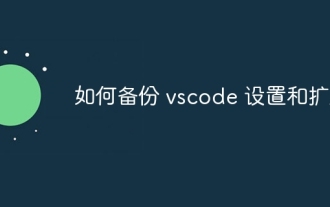 How to back up vscode settings and extensions
Apr 15, 2025 pm 05:18 PM
How to back up vscode settings and extensions
Apr 15, 2025 pm 05:18 PM
How to back up VS Code configurations and extensions? Manually backup the settings file: Copy the key JSON files (settings.json, keybindings.json, extensions.json) to a safe location. Take advantage of VS Code synchronization: enable synchronization with your GitHub account to automatically back up all relevant settings and extensions. Use third-party tools: Back up configurations with reliable tools and provide richer features such as version control and incremental backups.



