How to limit concurrent IP access between nginx and apache
nginx
nginx limits the number of concurrent IPs, which also means limiting the number of simultaneous connections to the server from the same IP
1. Add limit_zone
This variable can only be used in http
vi /usr/local/nginx/conf/nginx.conf
limit_zone one $binary_remote_addr 10m;
2. Add limit_conn
This variable can be used in http, server, location
I only limit one site , so add it to the server
vi /usr/local/nginx/conf/host/gaojinbo.com.conf
limit_conn one 10;
3. Restart nginx
killall nginx -hup
Copy code The code is as follows:
vi /usr/local/nginx/conf/vhosts/down.redocn.com.conf
limit_zone one $binary_remote_addr 10m;
server
{
listen 80;
server_name down.redocn.com;
index index.html index.htm index.php;
root /data/www/wwwroot/down;
error_page 404 /index.php;
# redirect server error pages to the static page /50x.html
error_page 500 502 503 504 /50x.html;
location = /50x.html {
root html ;
}
#zone limit
location / {
limit_conn one 1;
limit_rate 20k;//Speed limit
}
# serve static files
location ~ ^/(images|javascript|js|css|flash|media|static)/ {
root /data/www/wwwroot/down;
expires 30d;
}
}
apache
To enable the apache server to limit connections to the same IP address, mod_limitipconn is required. Generally requires manual compilation. However, the module author also provides some compiled modules, which can be used directly according to your own apache version.
1. Compilation method:
tar zxvf mod_limitipconn-0.xx.tar.gz
cd mod_limitipconn-0.xx
make apxs=/usr/local/apache/bin/apxs —–You need to follow your own rules here Path setting
make install apxs=/usr/local/apache/bin/apxs —–You need to set it according to your own path here
2.rpm installation method:
Download mod_limitipconn-0.xx.rpm directly
rpm -uhv mod_limitipconn-0.xx.rpm
Then confirm that the generated mod_limitipconn.so file is in the apache server module directory.
3. Edit the httpd.conf file:
Copy code The code is as follows:
extendedstatus on
loadmodule limitipconn_module modules/mod_limitipconn.so < ifmodule mod_limitipconn.c >
< ; location / > # / directory of all virtual hosts
maxconnperip 3 # Only 3 concurrent connections are allowed per IP
noiplimit image/* # No IP restrictions on images
< /location>
< location /mp3 > #/mp3 directory of all hosts
maxconnperiip 1 #Only one connection request is allowed per IP
onlyiplimit audio/mpeg video #This limit only applies to files in video and audio formats
< /location >
< /ifmodule>
The above is the detailed content of How to limit concurrent IP access between nginx and apache. For more information, please follow other related articles on the PHP Chinese website!

Hot AI Tools

Undresser.AI Undress
AI-powered app for creating realistic nude photos

AI Clothes Remover
Online AI tool for removing clothes from photos.

Undress AI Tool
Undress images for free

Clothoff.io
AI clothes remover

AI Hentai Generator
Generate AI Hentai for free.

Hot Article

Hot Tools

Notepad++7.3.1
Easy-to-use and free code editor

SublimeText3 Chinese version
Chinese version, very easy to use

Zend Studio 13.0.1
Powerful PHP integrated development environment

Dreamweaver CS6
Visual web development tools

SublimeText3 Mac version
God-level code editing software (SublimeText3)

Hot Topics
 1376
1376
 52
52
 How to conduct concurrency testing and debugging in Java concurrent programming?
May 09, 2024 am 09:33 AM
How to conduct concurrency testing and debugging in Java concurrent programming?
May 09, 2024 am 09:33 AM
Concurrency testing and debugging Concurrency testing and debugging in Java concurrent programming are crucial and the following techniques are available: Concurrency testing: Unit testing: Isolate and test a single concurrent task. Integration testing: testing the interaction between multiple concurrent tasks. Load testing: Evaluate an application's performance and scalability under heavy load. Concurrency Debugging: Breakpoints: Pause thread execution and inspect variables or execute code. Logging: Record thread events and status. Stack trace: Identify the source of the exception. Visualization tools: Monitor thread activity and resource usage.
 Application of algorithms in the construction of 58 portrait platform
May 09, 2024 am 09:01 AM
Application of algorithms in the construction of 58 portrait platform
May 09, 2024 am 09:01 AM
1. Background of the Construction of 58 Portraits Platform First of all, I would like to share with you the background of the construction of the 58 Portrait Platform. 1. The traditional thinking of the traditional profiling platform is no longer enough. Building a user profiling platform relies on data warehouse modeling capabilities to integrate data from multiple business lines to build accurate user portraits; it also requires data mining to understand user behavior, interests and needs, and provide algorithms. side capabilities; finally, it also needs to have data platform capabilities to efficiently store, query and share user profile data and provide profile services. The main difference between a self-built business profiling platform and a middle-office profiling platform is that the self-built profiling platform serves a single business line and can be customized on demand; the mid-office platform serves multiple business lines, has complex modeling, and provides more general capabilities. 2.58 User portraits of the background of Zhongtai portrait construction
 WordPress site file access is restricted: Why is my .txt file not accessible through domain name?
Apr 01, 2025 pm 03:00 PM
WordPress site file access is restricted: Why is my .txt file not accessible through domain name?
Apr 01, 2025 pm 03:00 PM
Wordpress site file access is restricted: troubleshooting the reason why .txt file cannot be accessed recently. Some users encountered a problem when configuring the mini program business domain name: �...
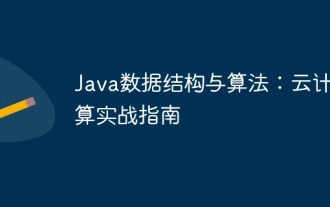 Java Data Structures and Algorithms: A Practical Guide to Cloud Computing
May 09, 2024 am 08:12 AM
Java Data Structures and Algorithms: A Practical Guide to Cloud Computing
May 09, 2024 am 08:12 AM
The use of data structures and algorithms is crucial in cloud computing for managing and processing massive amounts of data. Common data structures include arrays, lists, hash tables, trees, and graphs. Commonly used algorithms include sorting algorithms, search algorithms and graph algorithms. Leveraging the power of Java, developers can use Java collections, thread-safe data structures, and Apache Commons Collections to implement these data structures and algorithms.
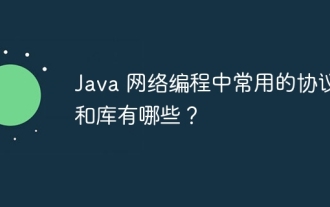 What are the commonly used protocols and libraries in Java network programming?
May 09, 2024 pm 06:21 PM
What are the commonly used protocols and libraries in Java network programming?
May 09, 2024 pm 06:21 PM
Commonly used protocols and libraries for Java network programming: Protocols: TCP, UDP, HTTP, HTTPS, FTP Libraries: java.net, java.nio, ApacheHttpClient, Netty, OkHttp
 How to make PHP5.6 and PHP7 coexist through Nginx configuration on the same server?
Apr 01, 2025 pm 03:15 PM
How to make PHP5.6 and PHP7 coexist through Nginx configuration on the same server?
Apr 01, 2025 pm 03:15 PM
Running multiple PHP versions simultaneously in the same system is a common requirement, especially when different projects depend on different versions of PHP. How to be on the same...
 A complete guide to containerized deployment of PHP microservices
May 08, 2024 pm 05:06 PM
A complete guide to containerized deployment of PHP microservices
May 08, 2024 pm 05:06 PM
A Complete Guide to PHP Microservice Containerization Deployment Introduction Microservice architecture has become a hot trend in modern software development, which decomposes applications into independent, loosely coupled services. Containerization provides an effective way to deploy and manage these microservices. This article will provide a step-by-step guide to help you containerize and deploy microservices using PHPDocker. Docker Basics Docker is a lightweight containerization platform that packages an application and all its dependencies into a portable container. The following steps describe how to use Docker: #Install Dockersudoapt-getupdatesudoapt-getinstalldock
 Gitee Pages static website deployment failed: How to troubleshoot and resolve single file 404 errors?
Apr 04, 2025 pm 11:54 PM
Gitee Pages static website deployment failed: How to troubleshoot and resolve single file 404 errors?
Apr 04, 2025 pm 11:54 PM
GiteePages static website deployment failed: 404 error troubleshooting and resolution when using Gitee...




