uniapp fonts and icons are not horizontal
When I was developing a Uniapp application recently, I encountered a strange problem, that is, the fonts and icons were not displayed horizontally on some devices. This problem bothered me very much because it appeared normal on my device but had problems on other devices. After several days of research and debugging, I finally found the cause and solution.
Problem Description
First, let’s take a look at the performance of this problem. On my development device, as shown in the picture below, the fonts and icons are displayed normally without any problems.

However, when I installed the app on other Android devices, something went wrong. As shown in the picture below, you can see that neither the font nor the icon is horizontal. The bottom of the font is tilted to the left and the bottom of the icon is tilted to the right.

The occurrence of this problem affects the overall aesthetics of the application, and also causes great trouble for some UI designs that require fine layout.
Problem Analysis
Next, let’s analyze the cause of this problem. After my debugging and research, I found that this problem is mainly caused by the resolution and pixel density of the device.
On my own device, the resolution is 1080x1920 and the pixel density is 440dpi. On other test devices, resolution and pixel density will vary. Because fonts and icons are displayed based on pixels, the same font size and icon size will appear in different sizes on devices with different resolutions and pixel densities. Moreover, different anchor points of fonts and icons will also cause deviations in their bottom alignment.
Solution
Next, let’s discuss how to solve this problem. After my research and exploration, I summarized the following solution ideas.
1. Use vector icons
Vector icons (Vector icons) are icons based on digital description graphics. They are different from bitmap icons (Bitmap icons) and can be used at any resolution and Maintain clarity and consistency at pixel density. Using vector icons avoids problems with icon size and position deviation caused by different resolutions and pixel densities.
The use of vector icons in Uniapp requires the use of third-party libraries (such as fontawesome, ionicons, etc.). By introducing the icon files in the library, the corresponding icons can be displayed on the page using their corresponding class names. For specific usage, please refer to the documentation of the relevant third-party libraries.
2. Use flex layout
Flex layout is a new layout method in CSS3, which allows the labels in the container to flexibly adjust the size, spacing and position, solving problems caused by resolution and Typesetting problems caused by different pixel densities. Uniapp also supports the use of flex layout. You can set the layout mode of the parent container to flex, and the size and position of the child labels can be achieved by setting their flex properties.
3. Use pixel units
In Uniapp, the default unit of labels is rpx (responsive pixel), which is a unit that is adaptive according to the pixel density of the device, but in some cases Next, using pixel units (px) will be more accurate and reliable. Because the pixel unit is not affected by the pixel density of the device, you can avoid typography problems on devices with different resolutions and pixel densities.
Conclusion
The above is my analysis and solution to the problem of uneven fonts and icons in Uniapp applications. After several days of my efforts, I finally found a way to solve this problem and successfully applied it to my app. Now my app can display beautiful typography on various devices. I hope this article can help other developers who are encountering the same problem.
The above is the detailed content of uniapp fonts and icons are not horizontal. For more information, please follow other related articles on the PHP Chinese website!

Hot AI Tools

Undresser.AI Undress
AI-powered app for creating realistic nude photos

AI Clothes Remover
Online AI tool for removing clothes from photos.

Undress AI Tool
Undress images for free

Clothoff.io
AI clothes remover

Video Face Swap
Swap faces in any video effortlessly with our completely free AI face swap tool!

Hot Article

Hot Tools

Notepad++7.3.1
Easy-to-use and free code editor

SublimeText3 Chinese version
Chinese version, very easy to use

Zend Studio 13.0.1
Powerful PHP integrated development environment

Dreamweaver CS6
Visual web development tools

SublimeText3 Mac version
God-level code editing software (SublimeText3)

Hot Topics
 1387
1387
 52
52
 What are the different types of testing that you can perform in a UniApp application?
Mar 27, 2025 pm 04:59 PM
What are the different types of testing that you can perform in a UniApp application?
Mar 27, 2025 pm 04:59 PM
The article discusses various testing types for UniApp applications, including unit, integration, functional, UI/UX, performance, cross-platform, and security testing. It also covers ensuring cross-platform compatibility and recommends tools like Jes
 How can you reduce the size of your UniApp application package?
Mar 27, 2025 pm 04:45 PM
How can you reduce the size of your UniApp application package?
Mar 27, 2025 pm 04:45 PM
The article discusses strategies to reduce UniApp package size, focusing on code optimization, resource management, and techniques like code splitting and lazy loading.
 What debugging tools are available for UniApp development?
Mar 27, 2025 pm 05:05 PM
What debugging tools are available for UniApp development?
Mar 27, 2025 pm 05:05 PM
The article discusses debugging tools and best practices for UniApp development, focusing on tools like HBuilderX, WeChat Developer Tools, and Chrome DevTools.
 How can you use lazy loading to improve performance?
Mar 27, 2025 pm 04:47 PM
How can you use lazy loading to improve performance?
Mar 27, 2025 pm 04:47 PM
Lazy loading defers non-critical resources to improve site performance, reducing load times and data usage. Key practices include prioritizing critical content and using efficient APIs.
 How can you optimize images for web performance in UniApp?
Mar 27, 2025 pm 04:50 PM
How can you optimize images for web performance in UniApp?
Mar 27, 2025 pm 04:50 PM
The article discusses optimizing images in UniApp for better web performance through compression, responsive design, lazy loading, caching, and using WebP format.
 What are some common patterns for managing complex data structures in UniApp?
Mar 25, 2025 pm 02:31 PM
What are some common patterns for managing complex data structures in UniApp?
Mar 25, 2025 pm 02:31 PM
The article discusses managing complex data structures in UniApp, focusing on patterns like Singleton, Observer, Factory, and State, and strategies for handling data state changes using Vuex and Vue 3 Composition API.
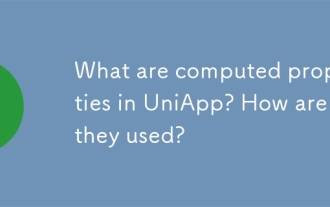 What are computed properties in UniApp? How are they used?
Mar 25, 2025 pm 02:23 PM
What are computed properties in UniApp? How are they used?
Mar 25, 2025 pm 02:23 PM
UniApp's computed properties, derived from Vue.js, enhance development by providing reactive, reusable, and optimized data handling. They automatically update when dependencies change, offering performance benefits and simplifying state management co
 How does UniApp handle global configuration and styling?
Mar 25, 2025 pm 02:20 PM
How does UniApp handle global configuration and styling?
Mar 25, 2025 pm 02:20 PM
UniApp manages global configuration via manifest.json and styling through app.vue or app.scss, using uni.scss for variables and mixins. Best practices include using SCSS, modular styles, and responsive design.




