The difference between uniapp and webview
With the rapid development of mobile Internet, our applications have transformed from simple web applications to multi-functional applications based on various platforms. Two particularly popular of these platforms are uniapp and webview. Although they may seem similar, there are actually some important differences between them. This article will explore the differences and features between uniapp and webview.
- Application type:
uniapp is a cross-platform application framework that can build iOS, Android, H5 and various small programs at the same time. It can develop ordinary mobile applications just like ordinary web applications, but can be built using web technologies such as HTML, CSS and JavaScript.
Webview is an application type that is based on WebKit or Chromium kernel and has a small browser window built into the operating system. The application will be displayed in this window, and the pages within the application are built based on web technology.
- Runtime environment:
uniapp provides a JavaScript-based framework and runtime environment that can execute JavaScript code on multiple platforms.
Webview is an application type provided by the operating system, and its running environment is the same as the operating system. On iOS, webview uses the WebKit engine, and on Android, it uses the Chromium engine.
- Rendering:
In uniapp, the application is rendered with the assistance of system components, while in webview, the rendering is handled by the web engine provided by the system.
Uniapp's page layout is similar to HTML, with powerful style and layout control capabilities. Webview uses the same technologies as HTML, CSS, and JavaScript as web pages to render pages within the application.
- Performance:
Because uniapp is also built based on web technology, the performance is not as good as native mobile applications. However, uniapp does a good job of autonomous optimization to improve the performance of the application as much as possible so that it performs well on the client.
In contrast, the rendering speed and performance of webview have been greatly optimized, and the overall performance is faster and smoother than uniapp.
- Development process:
The development process of uniapp relies on front-end technology and frameworks. Developers do not need to study Android or iOS development documents in depth because uniapp provides a unified set of API for developers to use. Developers can take full advantage of existing HTML, CSS and JavaScript technologies to create mobile applications.
For webview, developers need to conduct in-depth study of Android or iOS development documents to write platform-specific code. This means that development times may be longer because more platform-specific knowledge needs to be acquired.
- Summary:
Although the main function of uniapp and webview is to allow applications to be built using web technologies, they are very different. Although uniapp leverages existing technologies to develop cross-platform applications in a more unified way, it has never been able to reach the performance level of native applications. However, webview is much faster than uniapp because its rendering speed and performance optimization are much better, but most webview applications need to rely on platform-specific technology and documentation, which makes development costs higher and requires professional technical knowledge.
Therefore, developers should understand the pros and cons of both approaches when formulating an application development plan. Depending on the needs of the application and the required performance level, developers can choose the most suitable approach to build high-quality applications.
The above is the detailed content of The difference between uniapp and webview. For more information, please follow other related articles on the PHP Chinese website!

Hot AI Tools

Undresser.AI Undress
AI-powered app for creating realistic nude photos

AI Clothes Remover
Online AI tool for removing clothes from photos.

Undress AI Tool
Undress images for free

Clothoff.io
AI clothes remover

AI Hentai Generator
Generate AI Hentai for free.

Hot Article

Hot Tools

Notepad++7.3.1
Easy-to-use and free code editor

SublimeText3 Chinese version
Chinese version, very easy to use

Zend Studio 13.0.1
Powerful PHP integrated development environment

Dreamweaver CS6
Visual web development tools

SublimeText3 Mac version
God-level code editing software (SublimeText3)

Hot Topics
 1385
1385
 52
52
 What are the different types of testing that you can perform in a UniApp application?
Mar 27, 2025 pm 04:59 PM
What are the different types of testing that you can perform in a UniApp application?
Mar 27, 2025 pm 04:59 PM
The article discusses various testing types for UniApp applications, including unit, integration, functional, UI/UX, performance, cross-platform, and security testing. It also covers ensuring cross-platform compatibility and recommends tools like Jes
 What debugging tools are available for UniApp development?
Mar 27, 2025 pm 05:05 PM
What debugging tools are available for UniApp development?
Mar 27, 2025 pm 05:05 PM
The article discusses debugging tools and best practices for UniApp development, focusing on tools like HBuilderX, WeChat Developer Tools, and Chrome DevTools.
 How can you reduce the size of your UniApp application package?
Mar 27, 2025 pm 04:45 PM
How can you reduce the size of your UniApp application package?
Mar 27, 2025 pm 04:45 PM
The article discusses strategies to reduce UniApp package size, focusing on code optimization, resource management, and techniques like code splitting and lazy loading.
 How can you optimize images for web performance in UniApp?
Mar 27, 2025 pm 04:50 PM
How can you optimize images for web performance in UniApp?
Mar 27, 2025 pm 04:50 PM
The article discusses optimizing images in UniApp for better web performance through compression, responsive design, lazy loading, caching, and using WebP format.
 How can you use lazy loading to improve performance?
Mar 27, 2025 pm 04:47 PM
How can you use lazy loading to improve performance?
Mar 27, 2025 pm 04:47 PM
Lazy loading defers non-critical resources to improve site performance, reducing load times and data usage. Key practices include prioritizing critical content and using efficient APIs.
 What are some common patterns for managing complex data structures in UniApp?
Mar 25, 2025 pm 02:31 PM
What are some common patterns for managing complex data structures in UniApp?
Mar 25, 2025 pm 02:31 PM
The article discusses managing complex data structures in UniApp, focusing on patterns like Singleton, Observer, Factory, and State, and strategies for handling data state changes using Vuex and Vue 3 Composition API.
 How does UniApp handle global configuration and styling?
Mar 25, 2025 pm 02:20 PM
How does UniApp handle global configuration and styling?
Mar 25, 2025 pm 02:20 PM
UniApp manages global configuration via manifest.json and styling through app.vue or app.scss, using uni.scss for variables and mixins. Best practices include using SCSS, modular styles, and responsive design.
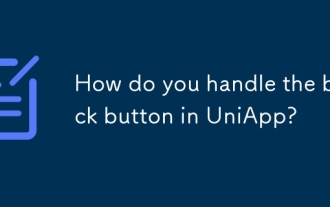 How do you handle the back button in UniApp?
Mar 26, 2025 pm 11:07 PM
How do you handle the back button in UniApp?
Mar 26, 2025 pm 11:07 PM
The article discusses handling the back button in UniApp using the onBackPress method, detailing best practices, customization, and platform-specific behaviors.




