uniapp jump url absolute address
With the rapid development of mobile devices, more and more companies are beginning to pay attention to cross-platform development, and uniapp is one of the best. It not only enables fast and efficient cross-platform development, but also has many advantages such as global performance optimization, custom components and plug-ins, and multiple development modes. However, I believe that for many beginners, some basic problems in uniapp will also be confusing. For example, how to jump to an absolute url address? Below we will share how to deal with this problem in uniapp.
In uniapp, page jump is a very common requirement. We can first use uni.navigateTo or uni.redirectTo to achieve the jump. They all jump based on relative paths within the application. But what if we want to jump to an external url absolute address?
In fact, it is not difficult to jump to the absolute URL address in uniapp. Here we can use the a tag in the html tag to jump. The example is as follows:
<a href="https://www.baidu.com">去百度一下</a>
The above code can jump to the Baidu website. The value of the href attribute in the example is the absolute URL address. However, if you want to jump to the absolute address of the URL in uniapp, you need to do some processing.
We can implement a simple jump function based on the above method. The following is a demo example:
<template>
<view class="container">
<button class="btn" @click="jumpToBaidu">跳转到百度</button>
</view>
</template>
<script>
export default {
methods: {
jumpToBaidu() {
# 在新窗口中打开百度页面
uni.showModal({
title: '提示',
content: '是否确认跳转到百度?',
success: function (res) {
if (res.confirm) {
uni.navigateTo({
url: '/pages/webview?url=https://www.baidu.com'
});
}
}
});
},
},
}
</script>
<style>
.container {
display: flex;
flex-direction: column;
align-items: center;
justify-content: center;
height: 100vh;
}
.btn {
width: 200rpx;
height: 70rpx;
line-height: 70rpx;
background-color: #01579b;
color: #fff;
font-size: 28rpx;
border-radius: 10px;
text-align: center;
}
</style>Modify the homepage of uniapp and add a button. Click the button to jump to a webview page. In the webview page, we can use the uni.getQueryString method to obtain the absolute address of the URL in the request parameter, and embed an iframe tag in the page to display the target web page.
<template>
<view class="container">
<iframe :src="url" class="iframe"></iframe>
</view>
</template>
<script>
export default {
data() {
return {
url: '',
};
},
onLoad(query) {
# 获取url参数
this.url = decodeURIComponent(uni.getQueryString('url'));
},
}
</script>
<style>
.container {
height: 100vh;
padding: 0 30rpx;
box-sizing: border-box;
}
.iframe {
width: 100%;
height: 100%;
}
</style>Finally, configure the page path in uniapp's mainfest.json as follows:
{
"pages": [
{
"path": "pages/index/index",
"style": {
"navigationBarTitleText": "uniapp跳转url"
}
},
{
"path": "pages/webview",
"style": {
"navigationBarTitleText": "webview"
}
}
]
}When we click the button on the homepage, uniapp will pop up a confirmation box first. After confirmation, it will jump To the webview page, in the webview page, we can successfully display the content of the target page.
The above is a method to implement jump url absolute address in uniapp. This requirement is achieved by combining html tags and uniapp page jump. I believe this example can solve this problem for beginners and also bring convenience to our daily development.
The above is the detailed content of uniapp jump url absolute address. For more information, please follow other related articles on the PHP Chinese website!

Hot AI Tools

Undresser.AI Undress
AI-powered app for creating realistic nude photos

AI Clothes Remover
Online AI tool for removing clothes from photos.

Undress AI Tool
Undress images for free

Clothoff.io
AI clothes remover

AI Hentai Generator
Generate AI Hentai for free.

Hot Article

Hot Tools

Notepad++7.3.1
Easy-to-use and free code editor

SublimeText3 Chinese version
Chinese version, very easy to use

Zend Studio 13.0.1
Powerful PHP integrated development environment

Dreamweaver CS6
Visual web development tools

SublimeText3 Mac version
God-level code editing software (SublimeText3)

Hot Topics
 1378
1378
 52
52
 How do I use preprocessors (Sass, Less) with uni-app?
Mar 18, 2025 pm 12:20 PM
How do I use preprocessors (Sass, Less) with uni-app?
Mar 18, 2025 pm 12:20 PM
Article discusses using Sass and Less preprocessors in uni-app, detailing setup, benefits, and dual usage. Main focus is on configuration and advantages.[159 characters]
 How do I use uni-app's animation API?
Mar 18, 2025 pm 12:21 PM
How do I use uni-app's animation API?
Mar 18, 2025 pm 12:21 PM
The article explains how to use uni-app's animation API, detailing steps to create and apply animations, key functions, and methods to combine and control animation timing.Character count: 159
 What are the different types of testing that you can perform in a UniApp application?
Mar 27, 2025 pm 04:59 PM
What are the different types of testing that you can perform in a UniApp application?
Mar 27, 2025 pm 04:59 PM
The article discusses various testing types for UniApp applications, including unit, integration, functional, UI/UX, performance, cross-platform, and security testing. It also covers ensuring cross-platform compatibility and recommends tools like Jes
 How can you reduce the size of your UniApp application package?
Mar 27, 2025 pm 04:45 PM
How can you reduce the size of your UniApp application package?
Mar 27, 2025 pm 04:45 PM
The article discusses strategies to reduce UniApp package size, focusing on code optimization, resource management, and techniques like code splitting and lazy loading.
 How do I use uni-app's storage API (uni.setStorage, uni.getStorage)?
Mar 18, 2025 pm 12:22 PM
How do I use uni-app's storage API (uni.setStorage, uni.getStorage)?
Mar 18, 2025 pm 12:22 PM
The article explains how to use uni-app's storage APIs (uni.setStorage, uni.getStorage) for local data management, discusses best practices, troubleshooting, and highlights limitations and considerations for effective use.
 What debugging tools are available for UniApp development?
Mar 27, 2025 pm 05:05 PM
What debugging tools are available for UniApp development?
Mar 27, 2025 pm 05:05 PM
The article discusses debugging tools and best practices for UniApp development, focusing on tools like HBuilderX, WeChat Developer Tools, and Chrome DevTools.
 How do I use uni-app's API for accessing device features (camera, geolocation, etc.)?
Mar 18, 2025 pm 12:06 PM
How do I use uni-app's API for accessing device features (camera, geolocation, etc.)?
Mar 18, 2025 pm 12:06 PM
The article discusses using uni-app's APIs to access device features like camera and geolocation, including permission settings and error handling.Character count: 158
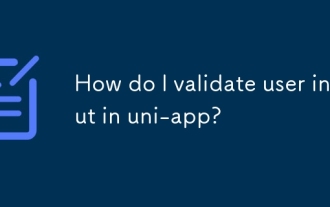 How do I validate user input in uni-app?
Mar 18, 2025 pm 12:17 PM
How do I validate user input in uni-app?
Mar 18, 2025 pm 12:17 PM
The article discusses validating user input in uni-app using JavaScript and data binding, emphasizing both client and server-side validation for data integrity. Plugins like uni-validate are recommended for form validation.




