uniapp file upload error
When using uniapp to upload files, you may encounter some problems, the most common of which is an error when uploading files. So, how to solve this situation?
First, you need to determine whether the type and size of the uploaded file meet the requirements. If the uploaded file type is incorrect or the size exceeds the server limit, the upload will fail.
Secondly, you need to check whether the request header of the uploaded file is set correctly. Generally speaking, when uploading files, you need to set "Content-Type" to "multipart/form-data". If the setting is incorrect, the upload will fail.
Another possibility is that there is a problem with the interface with the server. This situation is common when the server-side interface does not support uploading files or is not compatible with the uniapp upload method. At this time, you need to contact the server-side developer for negotiation and make modifications as needed.
If none of the above methods can solve the problem, you can try to use the upload component that comes with uniapp. This component can easily upload files and avoid some common problems. The usage method is as follows:
1. Reference the upload component in the template:
<uni-upload
:upload-url="uploadUrl"
:auto-upload="false"
:file-list="fileList"
:on-success="onSuccess"
:on-error="onError"
>
<button>选择文件</button>
</uni-upload>2. Define the corresponding variables and functions in the script:
export default {
data() {
return {
uploadUrl: 'http://your.upload.api/url', //上传文件的api接口地址
fileList: [], //已选择的文件列表
fileName: '', //当前选择的文件名
}
},
methods: {
onSuccess(response) { //上传成功回调函数
//处理上传成功的逻辑
},
onError(error) { //上传失败回调函数
//处理上传失败的逻辑
},
handleUpload() { //点击上传按钮的处理函数
uni.uploadFile({
url: this.uploadUrl,
filePath: this.fileName,
name: 'file',
formData: {
//上传文件时需要传递的其它参数
},
success: this.onSuccess,
fail: this.onError
})
}
},
}It should be noted that, The auto-upload attribute in the upload component is set to false, which means that the upload operation needs to be triggered manually, and then uni.uploadFile is used in the handleUpload function to implement the upload. At the same time, you also need to pay attention to other parameters that need to be passed when uploading files, and how to handle the return results when the upload is successful or failed.
To sum up, the problem of error reporting when uploading files may be caused by multiple factors, and it is necessary to carefully check and eliminate various possibilities. At the same time, you can try to use the upload component of uniapp to easily upload files.
The above is the detailed content of uniapp file upload error. For more information, please follow other related articles on the PHP Chinese website!

Hot AI Tools

Undresser.AI Undress
AI-powered app for creating realistic nude photos

AI Clothes Remover
Online AI tool for removing clothes from photos.

Undress AI Tool
Undress images for free

Clothoff.io
AI clothes remover

AI Hentai Generator
Generate AI Hentai for free.

Hot Article

Hot Tools

Notepad++7.3.1
Easy-to-use and free code editor

SublimeText3 Chinese version
Chinese version, very easy to use

Zend Studio 13.0.1
Powerful PHP integrated development environment

Dreamweaver CS6
Visual web development tools

SublimeText3 Mac version
God-level code editing software (SublimeText3)

Hot Topics
 1378
1378
 52
52
 How do I use preprocessors (Sass, Less) with uni-app?
Mar 18, 2025 pm 12:20 PM
How do I use preprocessors (Sass, Less) with uni-app?
Mar 18, 2025 pm 12:20 PM
Article discusses using Sass and Less preprocessors in uni-app, detailing setup, benefits, and dual usage. Main focus is on configuration and advantages.[159 characters]
 What are the different types of testing that you can perform in a UniApp application?
Mar 27, 2025 pm 04:59 PM
What are the different types of testing that you can perform in a UniApp application?
Mar 27, 2025 pm 04:59 PM
The article discusses various testing types for UniApp applications, including unit, integration, functional, UI/UX, performance, cross-platform, and security testing. It also covers ensuring cross-platform compatibility and recommends tools like Jes
 How do I use uni-app's animation API?
Mar 18, 2025 pm 12:21 PM
How do I use uni-app's animation API?
Mar 18, 2025 pm 12:21 PM
The article explains how to use uni-app's animation API, detailing steps to create and apply animations, key functions, and methods to combine and control animation timing.Character count: 159
 How can you reduce the size of your UniApp application package?
Mar 27, 2025 pm 04:45 PM
How can you reduce the size of your UniApp application package?
Mar 27, 2025 pm 04:45 PM
The article discusses strategies to reduce UniApp package size, focusing on code optimization, resource management, and techniques like code splitting and lazy loading.
 What debugging tools are available for UniApp development?
Mar 27, 2025 pm 05:05 PM
What debugging tools are available for UniApp development?
Mar 27, 2025 pm 05:05 PM
The article discusses debugging tools and best practices for UniApp development, focusing on tools like HBuilderX, WeChat Developer Tools, and Chrome DevTools.
 How do I use uni-app's storage API (uni.setStorage, uni.getStorage)?
Mar 18, 2025 pm 12:22 PM
How do I use uni-app's storage API (uni.setStorage, uni.getStorage)?
Mar 18, 2025 pm 12:22 PM
The article explains how to use uni-app's storage APIs (uni.setStorage, uni.getStorage) for local data management, discusses best practices, troubleshooting, and highlights limitations and considerations for effective use.
 How do I use uni-app's API for accessing device features (camera, geolocation, etc.)?
Mar 18, 2025 pm 12:06 PM
How do I use uni-app's API for accessing device features (camera, geolocation, etc.)?
Mar 18, 2025 pm 12:06 PM
The article discusses using uni-app's APIs to access device features like camera and geolocation, including permission settings and error handling.Character count: 158
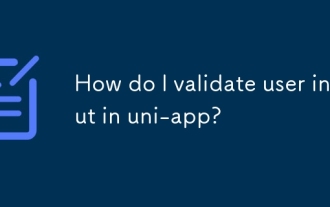 How do I validate user input in uni-app?
Mar 18, 2025 pm 12:17 PM
How do I validate user input in uni-app?
Mar 18, 2025 pm 12:17 PM
The article discusses validating user input in uni-app using JavaScript and data binding, emphasizing both client and server-side validation for data integrity. Plugins like uni-validate are recommended for form validation.




