How does uniapp adapt to the screen?
Uniapp has the advantage of cross-platform development, allowing developers to easily create multi-platform applications through a set of codes. Among them, adapting to different screen sizes is one of the important factors to ensure the user experience of the application. This article will introduce how uniapp adapts to the screen size.
1. What is an adaptive screen?
Adaptive means that the application can be displayed seamlessly on different devices. That is, under different resolutions, the typesetting and layout of the application can be automatically adjusted to fit the screen size. For example, the size and layout of an app on a smartphone should be different than the size and layout on a tablet or desktop computer.
2. How uniapp adapts to the screen
In uniapp, you can achieve adaptive screen through adaptive UI design and setting viewport.
1. Adaptive UI design
uniapp provides some built-in UI components and styles that can be designed with adaptability in mind. For example, you can use flex layout so that content can fill the entire screen depending on the screen.
In addition, you can use rem as the unit to set the width and height of the font and component. rem is a unit of font size relative to the root element (html), thus ensuring that the size and spacing of text and adaptive components are the same across devices.
2. Set viewport
Viewport is used to define how much content the browser window can display. It is the key to adaptive application on mobile devices.
You can set the viewport by inserting the following code in the head of the html:
<meta name="viewport" content="width=device-width, initial-scale=1, maximum-scale=1, user-scalable=no">
Among them, width=device-width means that the viewport width is always equal to the device width, and initial-scale=1 means browsing The initial scaling value of the device is 1, maximum-scale=1 means that the user cannot zoom, and user-scalable=no means that the user is prohibited from zooming.
3. Use uni-ui component library
Uni-ui is a UI component library officially launched by uni-app, which allows applications to easily adapt to different screen sizes. When using uni-ui components, you can select the corresponding components according to specific needs and adapt to different screen sizes according to the component attribute settings.
For example, the uni-list component in uni-ui can automatically adjust the number and arrangement of elements in each row according to the screen size, ensuring that there will be no content misalignment or overflow problems when displayed on a small screen.
3. Summary
Adaptability is one of the keys to modern applications. By using the adaptive UI design provided by uniapp, setting the viewport and using the uni-ui component library, developers can easily adapt the application to different screen sizes.
The above is the detailed content of How does uniapp adapt to the screen?. For more information, please follow other related articles on the PHP Chinese website!

Hot AI Tools

Undresser.AI Undress
AI-powered app for creating realistic nude photos

AI Clothes Remover
Online AI tool for removing clothes from photos.

Undress AI Tool
Undress images for free

Clothoff.io
AI clothes remover

AI Hentai Generator
Generate AI Hentai for free.

Hot Article

Hot Tools

Notepad++7.3.1
Easy-to-use and free code editor

SublimeText3 Chinese version
Chinese version, very easy to use

Zend Studio 13.0.1
Powerful PHP integrated development environment

Dreamweaver CS6
Visual web development tools

SublimeText3 Mac version
God-level code editing software (SublimeText3)

Hot Topics
 1385
1385
 52
52
 What are the different types of testing that you can perform in a UniApp application?
Mar 27, 2025 pm 04:59 PM
What are the different types of testing that you can perform in a UniApp application?
Mar 27, 2025 pm 04:59 PM
The article discusses various testing types for UniApp applications, including unit, integration, functional, UI/UX, performance, cross-platform, and security testing. It also covers ensuring cross-platform compatibility and recommends tools like Jes
 What debugging tools are available for UniApp development?
Mar 27, 2025 pm 05:05 PM
What debugging tools are available for UniApp development?
Mar 27, 2025 pm 05:05 PM
The article discusses debugging tools and best practices for UniApp development, focusing on tools like HBuilderX, WeChat Developer Tools, and Chrome DevTools.
 How can you reduce the size of your UniApp application package?
Mar 27, 2025 pm 04:45 PM
How can you reduce the size of your UniApp application package?
Mar 27, 2025 pm 04:45 PM
The article discusses strategies to reduce UniApp package size, focusing on code optimization, resource management, and techniques like code splitting and lazy loading.
 How can you optimize images for web performance in UniApp?
Mar 27, 2025 pm 04:50 PM
How can you optimize images for web performance in UniApp?
Mar 27, 2025 pm 04:50 PM
The article discusses optimizing images in UniApp for better web performance through compression, responsive design, lazy loading, caching, and using WebP format.
 How can you use lazy loading to improve performance?
Mar 27, 2025 pm 04:47 PM
How can you use lazy loading to improve performance?
Mar 27, 2025 pm 04:47 PM
Lazy loading defers non-critical resources to improve site performance, reducing load times and data usage. Key practices include prioritizing critical content and using efficient APIs.
 What are some common patterns for managing complex data structures in UniApp?
Mar 25, 2025 pm 02:31 PM
What are some common patterns for managing complex data structures in UniApp?
Mar 25, 2025 pm 02:31 PM
The article discusses managing complex data structures in UniApp, focusing on patterns like Singleton, Observer, Factory, and State, and strategies for handling data state changes using Vuex and Vue 3 Composition API.
 How does UniApp handle global configuration and styling?
Mar 25, 2025 pm 02:20 PM
How does UniApp handle global configuration and styling?
Mar 25, 2025 pm 02:20 PM
UniApp manages global configuration via manifest.json and styling through app.vue or app.scss, using uni.scss for variables and mixins. Best practices include using SCSS, modular styles, and responsive design.
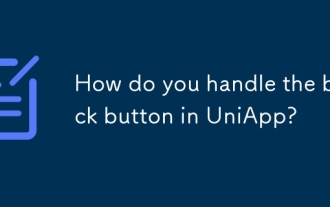 How do you handle the back button in UniApp?
Mar 26, 2025 pm 11:07 PM
How do you handle the back button in UniApp?
Mar 26, 2025 pm 11:07 PM
The article discusses handling the back button in UniApp using the onBackPress method, detailing best practices, customization, and platform-specific behaviors.




