uniapp cannot play audio
In recent years, with the development of mobile Internet technology, our life and work are inseparable from various APPs. As a cross-platform development framework, Uniapp has also become a popular choice for mobile development. Uniapp not only facilitates application development for multiple platforms such as Android, iOS, Web, and applets, but also provides a variety of interfaces and components to facilitate developers to implement various functions. However, some Uniapp developers encountered the problem of being unable to play audio during the development of their applications. So, what exactly causes such a problem? Let’s discuss it together below.
1. How to implement audio playback in Uniapp
In Uniapp, there are usually two ways to play audio: using uni.createInnerAudioContext() and using uni.createAudioContext(). Among them, uni.createInnerAudioContext() is the API officially provided by Uniapp, and uni.createAudioContext() is the API provided by WeChat applet. In Uniapp, both APIs can be used normally, but their implementation is different.
uni.createInnerAudioContext() creates an internal audio context through uni.createInnerAudioContext({}), then sets the audio path, whether to automatically play and other parameters, and finally calls the play() method of the context to play the audio. . The sample code is as follows:
const music = uni.createInnerAudioContext();
music.src = 'http://xxx.mp3'; // 设置音频路径
music.autoplay = true; // 是否自动播放
music.onPlay(() => { // 播放开始事件
console.log('play start');
});In the same way, uni.createAudioContext() also creates an audio context through uni.createAudioContext({}), then sets parameters such as the audio path, and finally calls the play() method of the context. to play audio. The difference is that on other platforms, you need to introduce the audio component and define the audio tag in the template to display the audio. The sample code is as follows:
<template>
<audio id="myAudio" :src="audioSrc" controls="controls"></audio>
<button @click="playAudio">播放音频</button>
</template>
<script>
export default {
data() {
return {
audioSrc: 'http://xxx.mp3'
}
},
methods: {
playAudio() {
const audioContext = uni.createAudioContext('myAudio');
audioContext.play();
}
}
}
</script>2. Frequently Asked Questions about Uniapp Audio Playback
1. Audio path error
The audio path in Uniapp can be a local file path or The file path on the remote server. But when using it, you need to pay attention to whether the path is correct. If the path is wrong, there will be a failure when playing audio. Generally speaking, we can check whether it obtains the audio path correctly by printing out the audio context object.
const music = uni.createInnerAudioContext(); console.log(music); // 打印出音频上下文对象
2. The audio resource cannot be loaded
If the audio path is correct, but the audio still cannot be played, then it is possible that the audio resource cannot be loaded. There are many reasons for this situation, such as network instability, server failure, etc. At this point, we can view the specific error information by printing out the error event of the audio context object.
const music = uni.createInnerAudioContext();
music.src = 'http://xxx.mp3';
music.onError((err) => { // 错误事件
console.log(err);
});3. Audio playback cannot continue
During the process of audio playback, sometimes audio playback cannot continue. The main reason for this problem is insufficient audio playback cache, resulting in audio playback problems. At this time, you can check the status of the audio by printing out the audio context object, and obtain information such as the cache size and cache progress of audio playback.
const music = uni.createInnerAudioContext();
music.src = 'http://xxx.mp3';
music.onSeeked(() => { // 缓存完成事件
console.log('缓存完成');
});
music.onWaiting(() => { // 等待缓存事件
console.log('等待缓存');
});
music.onError((err) => { // 错误事件
console.log(err);
});3. Audio playback optimization skills
1. Turn on pre-play buffering
In order to improve the smoothness of audio playback, we can perform pre-playback before audio playback buffer. This process can be understood as transmitting the audio data stream to the client memory through the network, and then reading the audio data directly from the memory when starting to play, avoiding the impact of network bottlenecks, thereby improving the smoothness of audio playback. . In Uniapp, we can use the onCanplay() event of uni.createInnerAudioContext() to detect whether the audio can start playing, and we can use the preload attribute of the audio tag to buffer before playing.
2. Optimize the audio loading speed
In order to improve the audio loading speed, we can compress the audio and reduce the size of the audio file. In addition, you can also optimize the audio loading speed through CDN acceleration and other methods, thereby improving the smoothness of audio playback.
3. Reasonable use of memory
In Uniapp, playing audio requires memory. In order to avoid program freezes or crashes caused by excessive memory usage, we can call the destroy() method of the audio context object to release memory resources after the audio playback is completed.
In short, during the Uniapp development process, it is very common to encounter the problem of being unable to play audio. But as long as we understand how audio playback is implemented and common problems, and master some optimization techniques, we can solve this problem efficiently.
The above is the detailed content of uniapp cannot play audio. For more information, please follow other related articles on the PHP Chinese website!

Hot AI Tools

Undresser.AI Undress
AI-powered app for creating realistic nude photos

AI Clothes Remover
Online AI tool for removing clothes from photos.

Undress AI Tool
Undress images for free

Clothoff.io
AI clothes remover

Video Face Swap
Swap faces in any video effortlessly with our completely free AI face swap tool!

Hot Article

Hot Tools

Notepad++7.3.1
Easy-to-use and free code editor

SublimeText3 Chinese version
Chinese version, very easy to use

Zend Studio 13.0.1
Powerful PHP integrated development environment

Dreamweaver CS6
Visual web development tools

SublimeText3 Mac version
God-level code editing software (SublimeText3)

Hot Topics
 1386
1386
 52
52
 What are the different types of testing that you can perform in a UniApp application?
Mar 27, 2025 pm 04:59 PM
What are the different types of testing that you can perform in a UniApp application?
Mar 27, 2025 pm 04:59 PM
The article discusses various testing types for UniApp applications, including unit, integration, functional, UI/UX, performance, cross-platform, and security testing. It also covers ensuring cross-platform compatibility and recommends tools like Jes
 What debugging tools are available for UniApp development?
Mar 27, 2025 pm 05:05 PM
What debugging tools are available for UniApp development?
Mar 27, 2025 pm 05:05 PM
The article discusses debugging tools and best practices for UniApp development, focusing on tools like HBuilderX, WeChat Developer Tools, and Chrome DevTools.
 How can you reduce the size of your UniApp application package?
Mar 27, 2025 pm 04:45 PM
How can you reduce the size of your UniApp application package?
Mar 27, 2025 pm 04:45 PM
The article discusses strategies to reduce UniApp package size, focusing on code optimization, resource management, and techniques like code splitting and lazy loading.
 How can you use lazy loading to improve performance?
Mar 27, 2025 pm 04:47 PM
How can you use lazy loading to improve performance?
Mar 27, 2025 pm 04:47 PM
Lazy loading defers non-critical resources to improve site performance, reducing load times and data usage. Key practices include prioritizing critical content and using efficient APIs.
 How can you optimize images for web performance in UniApp?
Mar 27, 2025 pm 04:50 PM
How can you optimize images for web performance in UniApp?
Mar 27, 2025 pm 04:50 PM
The article discusses optimizing images in UniApp for better web performance through compression, responsive design, lazy loading, caching, and using WebP format.
 What are some common patterns for managing complex data structures in UniApp?
Mar 25, 2025 pm 02:31 PM
What are some common patterns for managing complex data structures in UniApp?
Mar 25, 2025 pm 02:31 PM
The article discusses managing complex data structures in UniApp, focusing on patterns like Singleton, Observer, Factory, and State, and strategies for handling data state changes using Vuex and Vue 3 Composition API.
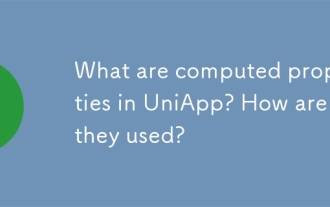 What are computed properties in UniApp? How are they used?
Mar 25, 2025 pm 02:23 PM
What are computed properties in UniApp? How are they used?
Mar 25, 2025 pm 02:23 PM
UniApp's computed properties, derived from Vue.js, enhance development by providing reactive, reusable, and optimized data handling. They automatically update when dependencies change, offering performance benefits and simplifying state management co
 How does UniApp handle global configuration and styling?
Mar 25, 2025 pm 02:20 PM
How does UniApp handle global configuration and styling?
Mar 25, 2025 pm 02:20 PM
UniApp manages global configuration via manifest.json and styling through app.vue or app.scss, using uni.scss for variables and mixins. Best practices include using SCSS, modular styles, and responsive design.




