golang close window
In Go language programming, closing a window may be a common task. For GUI applications, when the user clicks the close button, we need to capture the event in the program and perform corresponding operations, such as saving data, confirming closure, etc. In this article, we will discuss how to close a window in Go language.
First, we need to use some GUI libraries to create windows and handle events. Currently, the most popular GUI libraries in the Go language include fyne, gotk3, qt, etc. We will use the fyne library as an example. Fyne is a modern Go-based GUI framework for building desktop and mobile applications that is easy to use, efficient and cross-platform. Before starting, please make sure you have installed the fyne library. You can install it in the terminal using the following command:
go get fyne.io/fyne
Create window
Before using the fyne library, we need to understand its basics. Knowledge. In fyne, each application has an App object, which is the core object in the application. An application called "Hello World" can be created using the following command:
app := fyne.NewApp("Hello World")Next, we need to create a window object. A window can be created using the following command:
win := app.NewWindow("My Window")This will create a window named "My Window". Now we can add some content to the window. For example, we can add a label component as the title of the window:
title := widget.NewLabel("My Window")
win.SetTitleBar(widget.NewVBox(title))GUI applications are event-driven, and fyne is no exception. Next, we need to add a close event handler for the window.
Capture the close event
In the fyne library, we can add a CloseRequest event handler for each window. This event is fired when the user clicks the close button. We can add the CloseRequest event handler using the following code:
win.SetOnClosed(func() {
fmt.Println("Window closed")
})When the user clicks the close button, the callback function will be executed, and we can perform some necessary operations here, such as saving data, closing the network connection, etc. . In this example, we just print a message to the console: "Window closed".
The complete code is as follows:
package main
import (
"fmt"
"fyne.io/fyne"
"fyne.io/fyne/widget"
)
func main() {
// 创建应用程序
app := fyne.NewApp("Hello World")
// 创建窗口
win := app.NewWindow("My Window")
// 添加标题
title := widget.NewLabel("My Window")
win.SetTitleBar(widget.NewVBox(title))
// 添加CloseRequest事件处理程序
win.SetOnClosed(func() {
fmt.Println("Window closed")
})
// 显示窗口
win.ShowAndRun()
}When this program is run, a window named "My Window" will be displayed. When the Close button is clicked, a message "Window closed" is output to the console.
Conclusion
This article introduces how to close the window in Go language. We created a GUI application using the fyne library and added a CloseRequest event handler to the window. When the user clicks on the close button, the callback function is executed in which we can perform some necessary operations. By mastering these basics, we can build more complex GUI applications.
The above is the detailed content of golang close window. For more information, please follow other related articles on the PHP Chinese website!

Hot AI Tools

Undresser.AI Undress
AI-powered app for creating realistic nude photos

AI Clothes Remover
Online AI tool for removing clothes from photos.

Undress AI Tool
Undress images for free

Clothoff.io
AI clothes remover

AI Hentai Generator
Generate AI Hentai for free.

Hot Article

Hot Tools

Notepad++7.3.1
Easy-to-use and free code editor

SublimeText3 Chinese version
Chinese version, very easy to use

Zend Studio 13.0.1
Powerful PHP integrated development environment

Dreamweaver CS6
Visual web development tools

SublimeText3 Mac version
God-level code editing software (SublimeText3)

Hot Topics
 1378
1378
 52
52
 What are the vulnerabilities of Debian OpenSSL
Apr 02, 2025 am 07:30 AM
What are the vulnerabilities of Debian OpenSSL
Apr 02, 2025 am 07:30 AM
OpenSSL, as an open source library widely used in secure communications, provides encryption algorithms, keys and certificate management functions. However, there are some known security vulnerabilities in its historical version, some of which are extremely harmful. This article will focus on common vulnerabilities and response measures for OpenSSL in Debian systems. DebianOpenSSL known vulnerabilities: OpenSSL has experienced several serious vulnerabilities, such as: Heart Bleeding Vulnerability (CVE-2014-0160): This vulnerability affects OpenSSL 1.0.1 to 1.0.1f and 1.0.2 to 1.0.2 beta versions. An attacker can use this vulnerability to unauthorized read sensitive information on the server, including encryption keys, etc.
 How do you use the pprof tool to analyze Go performance?
Mar 21, 2025 pm 06:37 PM
How do you use the pprof tool to analyze Go performance?
Mar 21, 2025 pm 06:37 PM
The article explains how to use the pprof tool for analyzing Go performance, including enabling profiling, collecting data, and identifying common bottlenecks like CPU and memory issues.Character count: 159
 How do you write unit tests in Go?
Mar 21, 2025 pm 06:34 PM
How do you write unit tests in Go?
Mar 21, 2025 pm 06:34 PM
The article discusses writing unit tests in Go, covering best practices, mocking techniques, and tools for efficient test management.
 What is the problem with Queue thread in Go's crawler Colly?
Apr 02, 2025 pm 02:09 PM
What is the problem with Queue thread in Go's crawler Colly?
Apr 02, 2025 pm 02:09 PM
Queue threading problem in Go crawler Colly explores the problem of using the Colly crawler library in Go language, developers often encounter problems with threads and request queues. �...
 What libraries are used for floating point number operations in Go?
Apr 02, 2025 pm 02:06 PM
What libraries are used for floating point number operations in Go?
Apr 02, 2025 pm 02:06 PM
The library used for floating-point number operation in Go language introduces how to ensure the accuracy is...
 Transforming from front-end to back-end development, is it more promising to learn Java or Golang?
Apr 02, 2025 am 09:12 AM
Transforming from front-end to back-end development, is it more promising to learn Java or Golang?
Apr 02, 2025 am 09:12 AM
Backend learning path: The exploration journey from front-end to back-end As a back-end beginner who transforms from front-end development, you already have the foundation of nodejs,...
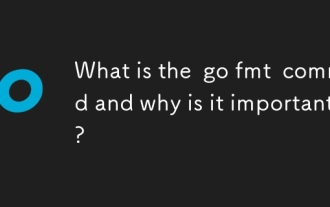 What is the go fmt command and why is it important?
Mar 20, 2025 pm 04:21 PM
What is the go fmt command and why is it important?
Mar 20, 2025 pm 04:21 PM
The article discusses the go fmt command in Go programming, which formats code to adhere to official style guidelines. It highlights the importance of go fmt for maintaining code consistency, readability, and reducing style debates. Best practices fo
 How to specify the database associated with the model in Beego ORM?
Apr 02, 2025 pm 03:54 PM
How to specify the database associated with the model in Beego ORM?
Apr 02, 2025 pm 03:54 PM
Under the BeegoORM framework, how to specify the database associated with the model? Many Beego projects require multiple databases to be operated simultaneously. When using Beego...




