uniapp determines whether the screen is horizontal or vertical
On mobile devices, different screen orientations may correspond to different display effects. Therefore, developers need to make relevant screen orientation judgment and processing in the application. Under the uniapp framework, we can use the API provided by uniapp to determine whether the screen is horizontal or vertical.
1. Use the API provided by uniapp to determine the screen orientation
uniapp provides a uni.getSystemInfo API that can be used to obtain the system information of the device, including the current orientation of the device screen. The specific implementation is as follows:
// 获取系统信息 const systemInfo = uni.getSystemInfoSync(); // 设备屏幕宽度 const screenWidth = systemInfo.screenWidth; // 设备屏幕高度 const screenHeight = systemInfo.screenHeight; // 设备屏幕方向 const orientation = screenWidth > screenHeight ? 'landscape' : 'portrait';
By obtaining the system information of the device, we can obtain the screen width and height of the device, and compare the two values to determine the screen orientation of the current device.
2. Perform related processing according to the screen orientation
After obtaining the device screen orientation, we can perform related processing through the corresponding methods. The following are some common processing methods:
- When the device is in landscape mode, we can disable the vertical scrolling of the page and add some horizontal elements to the page to make the page display more reasonable.
if (orientation === 'landscape') {
// 禁用竖屏滚动
document.body.style.overflow = 'hidden';
// 页面横向排列
document.body.style.flexDirection = 'row';
}- When the device is in portrait mode, we can restore the vertical scrolling of the page and adjust the arrangement of page elements back to vertical.
if (orientation === 'portrait') {
// 恢复竖屏滚动
document.body.style.overflow = '';
// 页面竖向排列
document.body.style.flexDirection = 'column';
}- In uniapp development, we can also use vue's calculated attribute Watcher to layout the page responsively, thereby achieving adaptive layout in different screen directions.
export default {
data() {
return {
screenWidth: '',
screenHeight: '',
}
},
computed: {
isLandscape() {
return this.screenWidth > this.screenHeight;
},
containerStyle() {
return {
flexDirection: this.isLandscape ? 'row' : 'column',
// 其他布局样式
}
}
},
methods: {
handleResize() {
const systemInfo = uni.getSystemInfoSync();
this.screenWidth = systemInfo.screenWidth;
this.screenHeight = systemInfo.screenHeight;
},
},
mounted() {
// 监听窗口改变
window.addEventListener('resize', this.handleResize, false);
this.handleResize();
},
unmounted() {
window.removeEventListener('resize', this.handleResize, false);
}
}Through the above code, we can manage the page in a responsive layout and dynamically change the page arrangement according to changes in screen orientation, thereby achieving more flexible layout operations.
3. Summary
In general, in uniapp development, we can use the system API provided by uniapp to obtain the device screen direction, and then process the page accordingly according to the specific situation. When implementing adaptive layout in different screen directions, we can use vue's calculated attribute Watcher to layout the page responsively, thereby greatly improving development efficiency and code quality.
The above is the detailed content of uniapp determines whether the screen is horizontal or vertical. For more information, please follow other related articles on the PHP Chinese website!

Hot AI Tools

Undresser.AI Undress
AI-powered app for creating realistic nude photos

AI Clothes Remover
Online AI tool for removing clothes from photos.

Undress AI Tool
Undress images for free

Clothoff.io
AI clothes remover

Video Face Swap
Swap faces in any video effortlessly with our completely free AI face swap tool!

Hot Article

Hot Tools

Notepad++7.3.1
Easy-to-use and free code editor

SublimeText3 Chinese version
Chinese version, very easy to use

Zend Studio 13.0.1
Powerful PHP integrated development environment

Dreamweaver CS6
Visual web development tools

SublimeText3 Mac version
God-level code editing software (SublimeText3)

Hot Topics
 1386
1386
 52
52
 What are the different types of testing that you can perform in a UniApp application?
Mar 27, 2025 pm 04:59 PM
What are the different types of testing that you can perform in a UniApp application?
Mar 27, 2025 pm 04:59 PM
The article discusses various testing types for UniApp applications, including unit, integration, functional, UI/UX, performance, cross-platform, and security testing. It also covers ensuring cross-platform compatibility and recommends tools like Jes
 What debugging tools are available for UniApp development?
Mar 27, 2025 pm 05:05 PM
What debugging tools are available for UniApp development?
Mar 27, 2025 pm 05:05 PM
The article discusses debugging tools and best practices for UniApp development, focusing on tools like HBuilderX, WeChat Developer Tools, and Chrome DevTools.
 How can you reduce the size of your UniApp application package?
Mar 27, 2025 pm 04:45 PM
How can you reduce the size of your UniApp application package?
Mar 27, 2025 pm 04:45 PM
The article discusses strategies to reduce UniApp package size, focusing on code optimization, resource management, and techniques like code splitting and lazy loading.
 How can you optimize images for web performance in UniApp?
Mar 27, 2025 pm 04:50 PM
How can you optimize images for web performance in UniApp?
Mar 27, 2025 pm 04:50 PM
The article discusses optimizing images in UniApp for better web performance through compression, responsive design, lazy loading, caching, and using WebP format.
 How can you use lazy loading to improve performance?
Mar 27, 2025 pm 04:47 PM
How can you use lazy loading to improve performance?
Mar 27, 2025 pm 04:47 PM
Lazy loading defers non-critical resources to improve site performance, reducing load times and data usage. Key practices include prioritizing critical content and using efficient APIs.
 What are some common patterns for managing complex data structures in UniApp?
Mar 25, 2025 pm 02:31 PM
What are some common patterns for managing complex data structures in UniApp?
Mar 25, 2025 pm 02:31 PM
The article discusses managing complex data structures in UniApp, focusing on patterns like Singleton, Observer, Factory, and State, and strategies for handling data state changes using Vuex and Vue 3 Composition API.
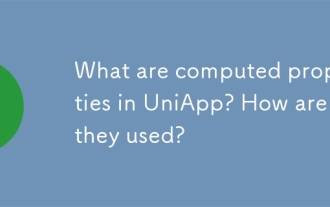 What are computed properties in UniApp? How are they used?
Mar 25, 2025 pm 02:23 PM
What are computed properties in UniApp? How are they used?
Mar 25, 2025 pm 02:23 PM
UniApp's computed properties, derived from Vue.js, enhance development by providing reactive, reusable, and optimized data handling. They automatically update when dependencies change, offering performance benefits and simplifying state management co
 How does UniApp handle global configuration and styling?
Mar 25, 2025 pm 02:20 PM
How does UniApp handle global configuration and styling?
Mar 25, 2025 pm 02:20 PM
UniApp manages global configuration via manifest.json and styling through app.vue or app.scss, using uni.scss for variables and mixins. Best practices include using SCSS, modular styles, and responsive design.




