
The classic Wdgts app has been completely rebuilt, with new home screen widgets for iOS users and even a macOS version for the first time. The latest version of the app has been launched, adding a new feature that provides Apple computer users with interactive menu bar widgets.
With the latest Wdgts update, multiple widgets can be added to the macOS menu bar, such as time zone, currency converter, calculator, photo memory, and music controls. 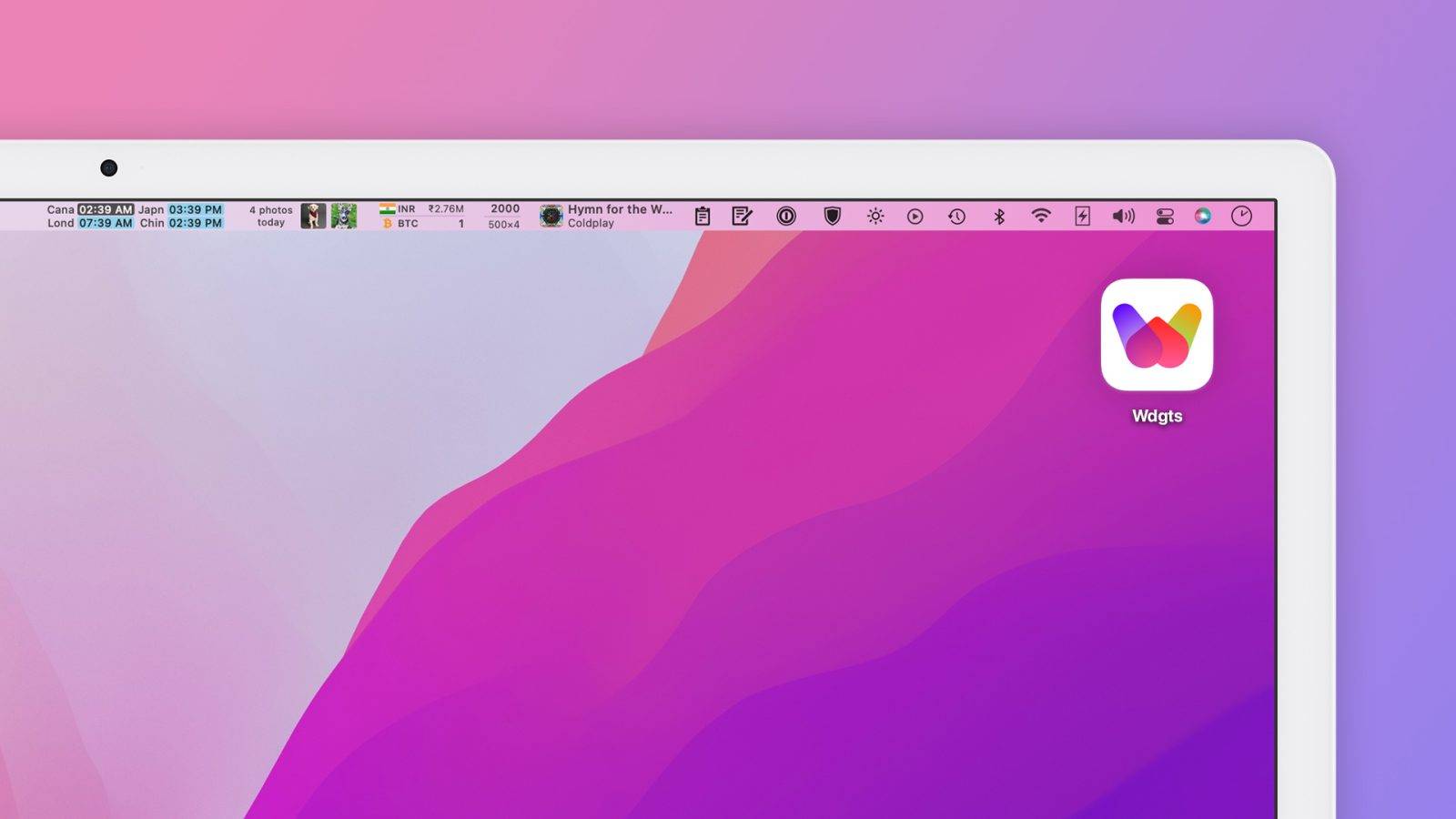
You don't need to open the app every time because the widget not only displays real-time information but is also fully interactive. You can perform actions on each widget simply by hovering your cursor over it.
Here’s how the developers describe the update:
Interactive Menu Bar Widget
— A fully interactive menu bar widget that allows you to Perform actions within the application without losing your context.
— Hover over the desired menu bar app and perform actions such as typing numbers to perform calculations or conversions, scrolling through today's photos, and more.
The macOS app also comes with widgets that can be added to the system notification center and desktop. iOS users can find interactive widgets that can be added to iPhone and iPad home screens.
You can find Wdgts in the App Store, and the app includes some widgets that you can try for free. A $6.99 annual subscription is required to unlock all widgets, or you can purchase a lifetime license for $9.99.
The above is the detailed content of 'Wdgts' app update adds interactive widgets to macOS menu bar. For more information, please follow other related articles on the PHP Chinese website!




