
php implements redirection and page jump: 1. Create a PHP sample file; 2. Use the "header()" function to implement redirection, the code is "header("Location: http://example .com")"; 3. Use the "'echo'" syntax to achieve page jump.
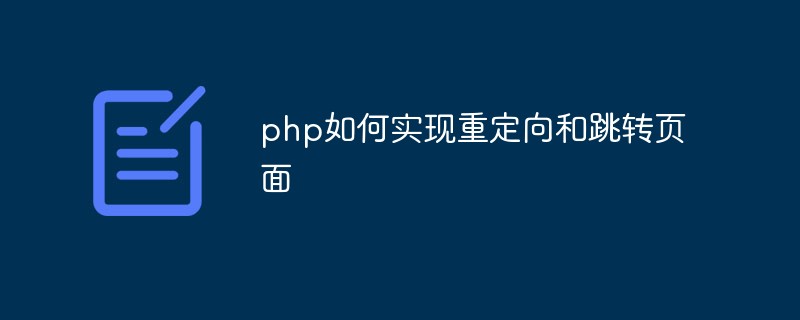
Operating system for this tutorial: Windows 10 system, php8.1.3 version, Dell G3 computer.
In PHP, you can use the following methods to implement redirection and page jumps:
Use the header() function to implement redirection:
<?php
// 重定向到指定URL
header("Location: http://example.com");
exit; // 确保在重定向后立即终止脚本执行
?> Redirect the browser to the specified URL by setting the "Location" field in the HTTP response header. Note that there cannot be any content output to the browser before calling the header() function.
Use meta tags to implement page jumps:
<?php // 在HTML中输出meta标签实现跳转 echo '<meta http-equiv="refresh" content="0; url=http://example.com">'; ?>
By outputting the meta tag in HTML and setting its "http- equiv" attribute is "refresh", which can jump to the specified URL after the specified time. In the above example, the value "0" of the "content" attribute indicates an immediate jump, and the "url" attribute specifies the URL to jump to.
It should be noted that redirections and page jumps are usually performed on the server side, so the above code should be executed on the server side, not on the client (browser).
The above is the detailed content of How to implement redirection and jump page in php. For more information, please follow other related articles on the PHP Chinese website!