How to convert an array into a string in php
php is a very popular server-side programming language. Its flexible data structure and processing capabilities have always been one of the advantages praised by the industry. Among them, array is an important data structure in PHP, which is commonly used in data storage and processing. During the development process, we often need to convert arrays into strings for transmission or storage. This article will introduce the methods and precautions for converting arrays to strings in PHP.
1. Use the implode() function to merge arrays into strings
php provides a very convenient way to merge arrays into strings, that is, use the implode() function. The syntax of this function is as follows:
string implode ( string $glue , array $pieces )
Among them, the $glue parameter specifies the string used to splice the array elements, and the $pieces parameter is the string to be merged. array. The sample code is as follows:
$arr = array('a', 'b', 'c', 'd');
$str = implode(',', $arr); // 使用逗号拼接数组元素
echo $str; // 输出结果为:a,b,c,d2. Use the serialize() and unserialize() functions to convert the array into a string and deserialize it
php also provides a function called serialize() , which serializes an array into a string. The syntax of this function is as follows:
string serialize (mixed $value)
This function can serialize any php value that can be stored, including arrays, objects, and basic data types. The serialized string can be stored in a file or database waiting for deserialization. The sample code is as follows:
$arr = array('a', 'b', 'c', 'd');
$str = serialize($arr); // 序列化数组
echo $str; // 输出结果为:a:4:{i:0;s:1:"a";i:1;s:1:"b";i:2;s:1:"c";i:3;s:1:"d";}To deserialize a serialized string, PHP provides an unserialize() function. The syntax of this function is as follows:
mixed unserialize (string $str)
This function deserializes the serialized string into original values, including arrays, objects and basic data types, etc. The sample code is as follows:
$str = 'a:4:{i:0;s:1:"a";i:1;s:1:"b";i:2;s:1:"c";i:3;s:1:"d";}';
$arr = unserialize($str); // 反序列化字符串
print_r($arr); // 输出结果为:Array ( [0] => a [1] => b [2] => c [3] => d )3. Notes
1. When converting an array to a string, pay attention to the consistency of the element types in the array, for example, the array contains both strings and numbers, etc. When using the type, you need to pay attention to data type conversion;
2. When using the implode() function, the positions of the $glue parameter and the $pieces parameter cannot be reversed, otherwise an error will occur;
3. Use serialize() and unserialize () function, you need to pay attention to PHP version compatibility issues, especially in server environments that use multiple PHP versions;
4. Security issues may occur during the serialization and deserialization process, so you need to Pay extra attention to security.
Summary:
This article introduces the method of converting an array into a string in PHP. It shows the implementation and deserialization process by using the implode() function and serialize() function respectively. Notes are also introduced to help readers understand how to use these functions to operate on arrays. Through these methods and precautions, readers can better master the skills of PHP array-related operations and improve development efficiency during the development process.
The above is the detailed content of How to convert an array into a string in php. For more information, please follow other related articles on the PHP Chinese website!

Hot AI Tools

Undresser.AI Undress
AI-powered app for creating realistic nude photos

AI Clothes Remover
Online AI tool for removing clothes from photos.

Undress AI Tool
Undress images for free

Clothoff.io
AI clothes remover

AI Hentai Generator
Generate AI Hentai for free.

Hot Article

Hot Tools

Notepad++7.3.1
Easy-to-use and free code editor

SublimeText3 Chinese version
Chinese version, very easy to use

Zend Studio 13.0.1
Powerful PHP integrated development environment

Dreamweaver CS6
Visual web development tools

SublimeText3 Mac version
God-level code editing software (SublimeText3)

Hot Topics
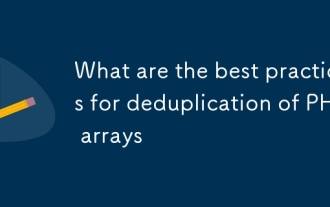 What are the best practices for deduplication of PHP arrays
Mar 03, 2025 pm 04:41 PM
What are the best practices for deduplication of PHP arrays
Mar 03, 2025 pm 04:41 PM
What are the best practices for deduplication of PHP arrays
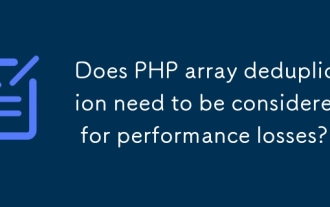 Does PHP array deduplication need to be considered for performance losses?
Mar 03, 2025 pm 04:47 PM
Does PHP array deduplication need to be considered for performance losses?
Mar 03, 2025 pm 04:47 PM
Does PHP array deduplication need to be considered for performance losses?
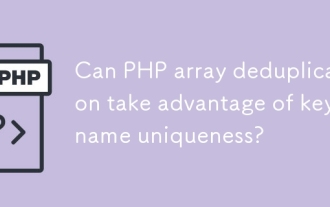 Can PHP array deduplication take advantage of key name uniqueness?
Mar 03, 2025 pm 04:51 PM
Can PHP array deduplication take advantage of key name uniqueness?
Mar 03, 2025 pm 04:51 PM
Can PHP array deduplication take advantage of key name uniqueness?
 How to Implement message queues (RabbitMQ, Redis) in PHP?
Mar 10, 2025 pm 06:15 PM
How to Implement message queues (RabbitMQ, Redis) in PHP?
Mar 10, 2025 pm 06:15 PM
How to Implement message queues (RabbitMQ, Redis) in PHP?
 What Are the Latest PHP Coding Standards and Best Practices?
Mar 10, 2025 pm 06:16 PM
What Are the Latest PHP Coding Standards and Best Practices?
Mar 10, 2025 pm 06:16 PM
What Are the Latest PHP Coding Standards and Best Practices?
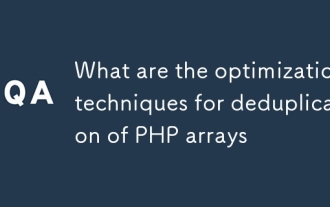 What are the optimization techniques for deduplication of PHP arrays
Mar 03, 2025 pm 04:50 PM
What are the optimization techniques for deduplication of PHP arrays
Mar 03, 2025 pm 04:50 PM
What are the optimization techniques for deduplication of PHP arrays
 How Do I Work with PHP Extensions and PECL?
Mar 10, 2025 pm 06:12 PM
How Do I Work with PHP Extensions and PECL?
Mar 10, 2025 pm 06:12 PM
How Do I Work with PHP Extensions and PECL?
 How to Use Reflection to Analyze and Manipulate PHP Code?
Mar 10, 2025 pm 06:12 PM
How to Use Reflection to Analyze and Manipulate PHP Code?
Mar 10, 2025 pm 06:12 PM
How to Use Reflection to Analyze and Manipulate PHP Code?






