Getting Started with PHP: PHP Debugging
PHP is a popular programming language. Whether it is website development or desktop application development, PHP is widely used. If you are learning PHP, then you should know that debugging is an important part of writing code. In PHP programs, you may encounter various problems, such as slow program operation, invalid calls, poor server response, etc. Debugging is about finding these problems and solving them. In this article, we will introduce some basic concepts, methods and tools of PHP debugging to help you better debug PHP programs.
1. Basic concepts of debugging
Debugging is the process of tracking, testing and modifying errors in a program. When debugging a program, you should focus on the following areas:
- Find out the problem: First, you need to identify which part or line of code is causing the problem. To do this, you need to read code and understand program structure.
- Understand the nature of the problem: What is the cause of the problem? Is it a code logic error, a spelling error, a resource problem, or a problem with the network connection?
- Fix the problem: After you find the problem and understand its cause, you need to solve the problem and fix the code.
2. Debugging methods
There are many methods for debugging PHP programs.
- Logging: This is the most commonly used method in PHP debugging. You can insert logging statements into your code to log runtime data to a file or console output.
- Breakpoint debugging: You can set a breakpoint in the program and let the program execution pause at this breakpoint. This breakpoint can be a conditional breakpoint or a manually set breakpoint.
- Single-step debugging: When the program is executed, execute the code step by step and observe the values of variables and program paths to determine problems.
3. Debugging Tools
In PHP development, there are many tools available for debugging.
- Xdebug is one of the tools commonly used by PHP developers. It is a debugging and profiling tool that generates highly detailed traceback information and also allows you to debug PHP applications in real time.
- PHP-XCache is a fast PHP caching system with debugging capabilities that can output more information about script execution.
- Zend Debugger is a debugger integrated with Zend Studio to simplify the debugging process of PHP applications. It can be integrated with a variety of IDEs (Integrated Development Environments) to facilitate programmers' debugging work.
4. Best practices to simplify debugging
Finally, let’s look at some best practices to help simplify the debugging process:
- Record questions and comments: When you encounter problems, record them so you can review them later. At the same time, add comments if you can to the code, which can increase the readability and maintainability of the code.
- Confirm environment configuration: Ensure that the environment configuration is correct, including PHP version, operating system, server configuration, etc., which helps reduce the possibility of errors. Be familiar with the documentation for your server and hosting platform, as well as how to run PHP applications.
- Use version control: Using version control is a good habit to keep your code consistent with the development process. Therefore, during debugging, make sure to use version control to make backtracking and code management easy.
In the PHP development process, debugging is the key to solving problems. If you understand the basic concepts, methods, and tools, you'll be able to locate and solve problems more easily. At the same time, actively adopting these best practices can ensure that the debugging process is faster, more efficient, and simpler.
The above is the detailed content of Getting Started with PHP: PHP Debugging. For more information, please follow other related articles on the PHP Chinese website!

Hot AI Tools

Undresser.AI Undress
AI-powered app for creating realistic nude photos

AI Clothes Remover
Online AI tool for removing clothes from photos.

Undress AI Tool
Undress images for free

Clothoff.io
AI clothes remover

Video Face Swap
Swap faces in any video effortlessly with our completely free AI face swap tool!

Hot Article

Hot Tools

Notepad++7.3.1
Easy-to-use and free code editor

SublimeText3 Chinese version
Chinese version, very easy to use

Zend Studio 13.0.1
Powerful PHP integrated development environment

Dreamweaver CS6
Visual web development tools

SublimeText3 Mac version
God-level code editing software (SublimeText3)

Hot Topics
 1386
1386
 52
52
 10 debugging tips for PHP development
May 24, 2023 am 08:23 AM
10 debugging tips for PHP development
May 24, 2023 am 08:23 AM
In the PHP development process, debugging is an inevitable process. However, when some developers encounter problems, they often use very inefficient methods to debug, such as break points, output debugging information, etc. These methods may not be able to effectively solve the problem, and will also waste a lot of time and energy. To this end, this article will introduce 10 efficient debugging skills in PHP development. I believe these skills can help PHP developers solve problems faster and more accurately. Use xdebugxdebug is a powerful tool in the PHP debugging process
 Getting Started with PHP: Basic PHP Syntax
May 20, 2023 am 08:39 AM
Getting Started with PHP: Basic PHP Syntax
May 20, 2023 am 08:39 AM
PHP is a server-side scripting language that is used to develop dynamic websites, web applications, and web programs. PHP has a wide range of applications, and both beginners and experienced developers can benefit from it. This article will provide you with an introductory guide to the basic syntax of PHP. If you want to learn PHP programming and build a solid foundation from scratch, you've come to the right place. The basic structure of PHP. A PHP program contains the following three parts: <?php//PHP code?>& on both sides of the code
 Getting Started with PHP: File Uploading and Downloading
May 22, 2023 am 10:51 AM
Getting Started with PHP: File Uploading and Downloading
May 22, 2023 am 10:51 AM
In web development, file uploading and downloading is a very common requirement. Whether users upload avatars or documents, or administrators ask users to download a file, this function is needed. As a powerful server-side language, PHP naturally provides powerful file operation functions and class libraries, allowing us to easily implement file upload and download functions. This article will introduce the basic process and common functions to implement file upload and download in PHP, and provide sample code. If you are a PHP beginner or are learning file operations
 PHP debugging tips: How to use the xdebug plug-in for code debugging and breakpoint setting
Aug 01, 2023 pm 07:57 PM
PHP debugging tips: How to use the xdebug plug-in for code debugging and breakpoint setting
Aug 01, 2023 pm 07:57 PM
PHP debugging tips: How to use the xdebug plug-in for code debugging and breakpoint setting Introduction: Debugging is a very important link when developing PHP applications. Debugging can help us quickly find errors in the code and fix them, improving development efficiency. xdebug is one of the debugging plug-ins commonly used by PHP developers. It provides powerful debugging functions. This article will introduce how to use the xdebug plug-in for code debugging and breakpoint setting. 1. To install and configure the xdebug plug-in, use the xdebug plug-in.
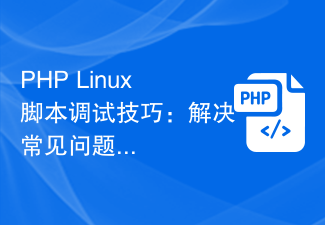 PHP Linux Script Debugging Tips: Ways to Solve Common Problems
Oct 05, 2023 am 10:07 AM
PHP Linux Script Debugging Tips: Ways to Solve Common Problems
Oct 05, 2023 am 10:07 AM
PHPLinux script debugging skills: methods to solve common problems, specific code examples are required Introduction: When developing and maintaining PHP scripts, we often encounter various problems. Debugging is one of the key steps in resolving these issues. This article will introduce some common problems and solutions for debugging PHP scripts in a Linux environment, and provide specific code examples. 1. Use echo and var_dump to output variable values. When debugging PHP scripts, we often need to view the values of variables to determine the execution of the code.
 Beginner's Guide to PHP: TCP/IP Programming
May 20, 2023 pm 09:31 PM
Beginner's Guide to PHP: TCP/IP Programming
May 20, 2023 pm 09:31 PM
As a popular server-side scripting language, PHP can be used not only for the development of Web applications, but also for TCP/IP programming and network programming. In this article, we will introduce you to the basics of TCP/IP programming and how to use PHP for TCP/IP programming. 1. Basic knowledge of TCP/IP programming TCP/IP protocol is the standard protocol for communication on the Internet. It is composed of two parts: TCP protocol and IP protocol. The TCP protocol is responsible for establishing reliable connections
 A Beginner's Guide to PHP
May 25, 2023 am 08:03 AM
A Beginner's Guide to PHP
May 25, 2023 am 08:03 AM
PHP is a popular front-end programming language. It is powerful, easy to learn and use, and is widely used in website development and maintenance. For beginners, getting started with PHP requires a certain amount of learning and mastering. Here are some guides for beginners in PHP. 1. Learn basic concepts Before learning PHP, you need to understand some basic concepts. PHP is a scripting language that issues instructions to web servers. Simply put, you can use PHP to generate HTML code and send it to the browser to eventually render on the web page
 Detailed explanation of debugging skills in PHP language development
Jun 09, 2023 pm 07:37 PM
Detailed explanation of debugging skills in PHP language development
Jun 09, 2023 pm 07:37 PM
In PHP language development, debugging skills are a very important part. Debugging is an essential process in development, which can help us find defects and errors in the program. In this article, we will explain in detail the debugging skills in PHP language development to help developers develop more efficiently. Using the var_dump() and print_r() functions In the PHP language, the var_dump() and print_r() functions are one of the most commonly used debugging tools. Both of these functions can help us type on the web page




