 Backend Development
Backend Development
 PHP Tutorial
PHP Tutorial
 PHP methods and precautions for sending emails using PHPMailer
PHP methods and precautions for sending emails using PHPMailer
PHP methods and precautions for sending emails using PHPMailer
With the development of Internet technology and the popularity of the network, more and more applications require the use of email for communication. As a popular server-side programming language, PHP naturally needs the function of sending emails in website development. As an open source PHP email library, PHPMailer can easily and quickly send emails in PHP programs. This article will introduce how to use PHPMailer to send emails and what to pay attention to.
1. Introduction to PHPMailer
PHPMailer is an open source PHP mail class library that can easily and quickly send emails in PHP programs. PHPMailer supports sending plain text emails, HTML formatted emails, and emails with attachments, and using PHPMailer code, the process of sending emails becomes fast, simple, and secure. It has the following characteristics:
1. You can use the SMTP protocol to send emails to improve the success rate of sending emails.
2. You can send plain text emails, HTML format emails and emails with attachments.
3. Supports sending emails to multiple people, and can add CC and BCC.
2. Installation and use of PHPMailer
1. Download PHPMailer
The source code of PHPMailer can be downloaded from the official website https://github.com/PHPMailer/PHPMailer . After downloading, copy the PHPMailer folder to the project directory you need to use, and introduce the PHPMailerAutoload.php file.
2. Write PHP code for sending emails
The following is an example of PHP code for sending emails using PHPMailer:
use PHPMailerPHPMailerPHPMailer;
use PHPMailerPHPMailerException;
require '/path/to/phpmailer/src/Exception.php';
require '/path/to/phpmailer/src/PHPMailer.php';
require '/path/to/phpmailer/src/SMTP.php';
$mail = new PHPMailer(true);
try {
// 设置邮件发送的服务
$mail->isSMTP();
$mail->Host = 'smtp.example.com';
$mail->SMTPAuth = true;
$mail->Username = 'user@example.com';
$mail->Password = 'password';
$mail->SMTPSecure = PHPMailer::ENCRYPTION_SMTPS;
$mail->Port = 465;
// 邮件发送人和接收人
$mail->setFrom('from@example.com', 'Sender');
$mail->addAddress('to@example.com', 'Receiver');
$mail->addReplyTo('info@example.com', 'Information');
// 邮件内容
$mail->isHTML(true);
$mail->Subject = 'PHPMailer Test';
$mail->Body = 'This is a test email sent by PHPMailer.';
$mail->AltBody = 'This is the body in plain text for non-HTML mail clients';
// 添加附件
$mail->addAttachment('/tmp/image.jpg');
$mail->send();
echo 'Message has been sent';
} catch (Exception $e) {
echo "Message could not be sent. Mailer Error: {$mail->ErrorInfo}";
}3. Precautions for PHPMailer
- Mail Service Settings
First, you need to confirm that your mail server supports and allows sending emails using the SMTP protocol. If you are unsure, please contact your email service provider. And correctly set the SMTP server's address, port, username, password and other information in the code.
- Sender and Recipient
When setting the sender and recipient, you need to verify the correctness of the email format, otherwise the email may not be sent successfully. .
- Code debugging
When developing, you need to add more detailed code debugging information. In order to promptly troubleshoot and solve code problems, and improve the reliability and stability of the code.
- Preventing being banned
Since sending emails is closely related to spam, you should be careful not to be considered spam or banned when sending emails. This requires Comply with the relevant regulations of your email service provider.
Summary
PHPMailer is a PHP mail class library that can easily and quickly send emails in PHP programs. Before using PHPMailer, you need to set up the mail server correctly, conduct complete verification of the mail content, and add more detailed code debugging information. Of course, you also need to comply with the relevant regulations of the email service provider to prevent being blocked.
The above is the detailed content of PHP methods and precautions for sending emails using PHPMailer. For more information, please follow other related articles on the PHP Chinese website!

Hot AI Tools

Undresser.AI Undress
AI-powered app for creating realistic nude photos

AI Clothes Remover
Online AI tool for removing clothes from photos.

Undress AI Tool
Undress images for free

Clothoff.io
AI clothes remover

AI Hentai Generator
Generate AI Hentai for free.

Hot Article

Hot Tools

Notepad++7.3.1
Easy-to-use and free code editor

SublimeText3 Chinese version
Chinese version, very easy to use

Zend Studio 13.0.1
Powerful PHP integrated development environment

Dreamweaver CS6
Visual web development tools

SublimeText3 Mac version
God-level code editing software (SublimeText3)

Hot Topics
 1359
1359
 52
52
 PHP development practice: Use PHPMailer to send emails to users in the MySQL database
Aug 05, 2023 pm 06:21 PM
PHP development practice: Use PHPMailer to send emails to users in the MySQL database
Aug 05, 2023 pm 06:21 PM
PHP development practice: Use PHPMailer to send emails to users in the MySQL database Introduction: In the construction of the modern Internet, email is an important communication tool. Whether it is user registration, password reset, or order confirmation in e-commerce, sending emails is an essential function. This article will introduce how to use PHPMailer to send emails and save the email information to the user information table in the MySQL database. 1. Install the PHPMailer library PHPMailer is
 C++ Development Notes: Avoid Null Pointer Exceptions in C++ Code
Nov 22, 2023 pm 02:38 PM
C++ Development Notes: Avoid Null Pointer Exceptions in C++ Code
Nov 22, 2023 pm 02:38 PM
In C++ development, null pointer exception is a common error, which often occurs when the pointer is not initialized or is continued to be used after being released. Null pointer exceptions not only cause program crashes, but may also cause security vulnerabilities, so special attention is required. This article will explain how to avoid null pointer exceptions in C++ code. Initializing pointer variables Pointers in C++ must be initialized before use. If not initialized, the pointer will point to a random memory address, which may cause a Null Pointer Exception. To initialize a pointer, point it to an
 Introduction to matters needing attention during the Mingchao test
Mar 13, 2024 pm 08:13 PM
Introduction to matters needing attention during the Mingchao test
Mar 13, 2024 pm 08:13 PM
During the Mingchao test, please avoid system upgrades, factory resets, and parts replacement to prevent information loss and abnormal game login. Special reminder: There is no appeal channel during the testing period, so please handle it with caution. Introduction to matters needing attention during the Mingchao test: Do not upgrade the system, restore factory settings, replace equipment components, etc. Notes: 1. Please upgrade the system carefully during the test period to avoid information loss. 2. If the system is updated, it may cause the problem of being unable to log in to the game. 3. At this stage, the appeal channel has not yet been opened. Players are advised to choose whether to upgrade at their own discretion. 4. At the same time, one game account can only be used with one Android device and one PC. 5. It is recommended that you wait until the test is completed before upgrading the mobile phone system or restoring factory settings or replacing the device.
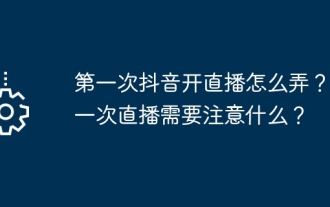 How to start a live broadcast on Douyin for the first time? What should you pay attention to when broadcasting live for the first time?
Mar 22, 2024 pm 04:10 PM
How to start a live broadcast on Douyin for the first time? What should you pay attention to when broadcasting live for the first time?
Mar 22, 2024 pm 04:10 PM
With the rise of short video platforms, Douyin has become an indispensable part of many people's daily lives. Live broadcasting on Douyin and interacting with fans are the dreams of many users. So, how do you start a live broadcast on Douyin for the first time? 1. How to start a live broadcast on Douyin for the first time? 1. Preparation To start live broadcast, you first need to ensure that your Douyin account has completed real-name authentication. You can find the real-name authentication tutorial in "Me" -> "Settings" -> "Account and Security" in the Douyin APP. After completing the real-name authentication, you can meet the live broadcast conditions and start live broadcast on the Douyin platform. 2. Apply for live broadcast permission. After meeting the live broadcast conditions, you need to apply for live broadcast permission. Open Douyin APP, click "Me"->"Creator Center"->"Direct
 How to send email using Flask-Mail
Aug 02, 2023 am 10:17 AM
How to send email using Flask-Mail
Aug 02, 2023 am 10:17 AM
How to use Flask-Mail to send emails With the development of the Internet, email has become an important tool for people to communicate. When developing web applications, sometimes we need to send emails in specific scenarios, such as sending a welcome email after a user successfully registers, or sending a password reset email when a user forgets their password, etc. Flask is a simple and flexible Python Web framework, and Flask-Mail is an extension library for sending emails under the Flask framework. This article will introduce how to
 How to send HTML mail with embedded images using PHP and PHPMAILER?
Jul 22, 2023 am 11:29 AM
How to send HTML mail with embedded images using PHP and PHPMAILER?
Jul 22, 2023 am 11:29 AM
How to send HTML mail with embedded images using PHP and PHPMAILER? HTML email is a richer and more personalized form of email that can insert pictures, links and styles into the email. Embedded images refer to sending images directly as part of the email in the HTML email instead of sending them as attachments. In PHP, we can use PHPMAILER to send HTML emails with embedded images. PHPMAILER is a powerful PHP email sending library
 PHP and PHPMAILER: How to implement anti-spam function for email sending?
Jul 22, 2023 am 11:46 AM
PHP and PHPMAILER: How to implement anti-spam function for email sending?
Jul 22, 2023 am 11:46 AM
PHP and PHPMAILER: How to implement anti-spam function for email sending? Introduction: In the Internet age, email has become an indispensable part of our daily life and work. However, with the popularity and use of email, the problem of spam has become increasingly serious, causing a lot of trouble to users. In order to solve this problem, this article will introduce how to use PHP and PHPMailer library to implement the anti-spam function of email sending. 1. Understand spam. Spam refers to those unsolicited
 Mastering PHP and PHPMAILER: How to implement the automatic reply function for email sending?
Jul 22, 2023 am 11:57 AM
Mastering PHP and PHPMAILER: How to implement the automatic reply function for email sending?
Jul 22, 2023 am 11:57 AM
Mastering PHP and PHPMAILER: How to implement the automatic reply function for email sending? In modern society, email has become one of the important ways for people to communicate every day. Many websites or companies need to communicate with users through emails, and automatic reply to emails has become very important. This article will introduce how to use PHP and the PHPMailer library to implement the automatic reply function for email sending. Step 1: Get the user’s email information First, we need to get the user’s email information. On a website or application, use



