
I encountered a strange phenomenon today, as shown below
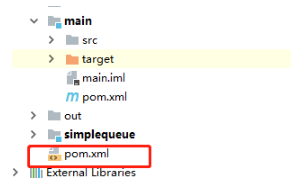
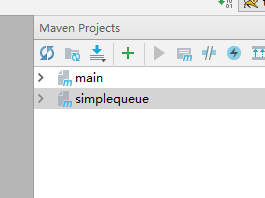
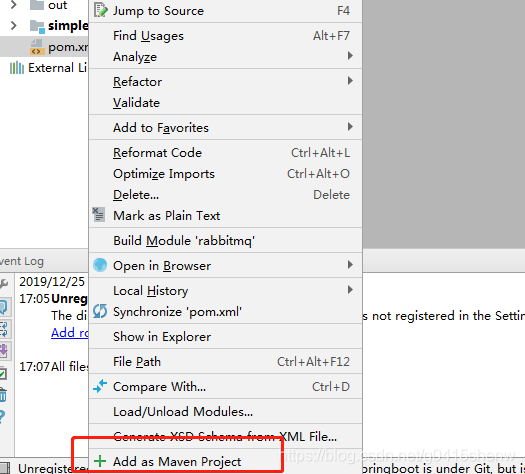
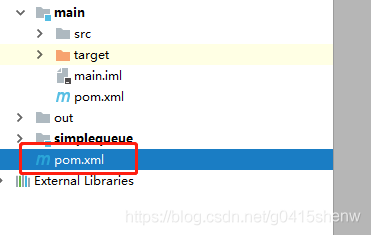
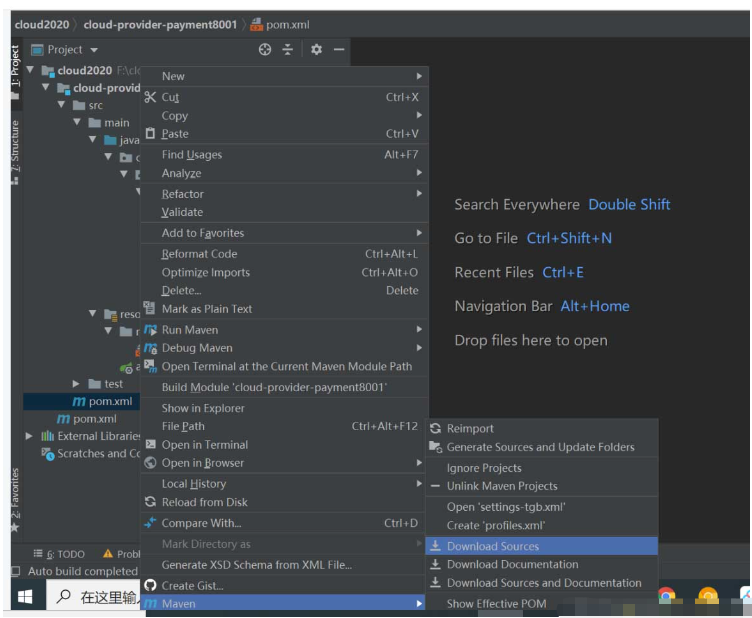
Note:
When a problem occurs and the corresponding line cannot be solved, you can try Solve problems from a global perspectiveThe above is the detailed content of How to solve the problem that the pom file icon of Springboot idea is incorrect. For more information, please follow other related articles on the PHP Chinese website!
 A complete list of idea shortcut keys
A complete list of idea shortcut keys
 SpringBoot project building steps
SpringBoot project building steps
 How to integrate idea with Tomcat
How to integrate idea with Tomcat
 How to configure maven in idea
How to configure maven in idea
 What is the difference between eclipse and idea?
What is the difference between eclipse and idea?
 What is the difference between webstorm and idea?
What is the difference between webstorm and idea?
 What is the difference between j2ee and springboot
What is the difference between j2ee and springboot
 How to start oracle data monitoring
How to start oracle data monitoring




