 Backend Development
Backend Development
 PHP Tutorial
PHP Tutorial
 Best Practices for Web Vulnerability Scanning and Security Testing with PHP
Best Practices for Web Vulnerability Scanning and Security Testing with PHP
Best Practices for Web Vulnerability Scanning and Security Testing with PHP
With the rapid development of the Internet, the use of Web applications is becoming more and more common. However, what follows is an increase in web attackers and a diversification of attack methods. In order to ensure the security of web applications, web vulnerability scanning and security testing have become a must. In the process, best practices for web vulnerability scanning and security testing using PHP can greatly improve the security of web applications.
This article will introduce the best practices on how to use PHP for web vulnerability scanning and security testing.
1. Web vulnerability scanning
Web vulnerabilities refer to security vulnerabilities existing in Web applications. Web vulnerability scanning is a technology that detects and identifies vulnerabilities in web applications. There are many web vulnerability scanning tools currently available. Among them, the open source PHP code audit tool is the most commonly used tool. The PHP code audit tool can automatically analyze the code, identify possible vulnerabilities, and give corresponding suggestions and repair measures.
The following are the best practices for using PHP for web vulnerability scanning:
- Install the PHP code audit tool
Install the PHP code audit tool to scan the Web The first step to finding a vulnerability in your application. Common PHP code audit tools include phpiScanner, pixy, PHP-IDS, etc.
- Configuring PHP code audit tools
Configuring PHP code audit tools is the second step in scanning web applications for vulnerabilities. When configuring a PHP code audit tool, you should determine the scope and target of the scan, including the URL, port, cookie, etc. of the web application.
- Run the PHP code audit tool
Running the PHP code audit tool is the third step in scanning your web application for vulnerabilities. Before running the PHP code audit tool, you need to preprocess the web application, such as logging in, registering, uploading files, etc.
- Analyzing scan results
Analyzing scan results is the final step in scanning a web application for vulnerabilities. Scan results should be sorted into different priorities to quickly identify important vulnerabilities. Additionally, scan results should be analyzed by both the security and development teams.
2. Web Security Testing
Web security testing is a method of evaluating the security of web applications. The main goal of web security testing is to discover and identify possible security vulnerabilities in web applications, such as SQL injection, cross-site scripting attacks, etc. The security of web applications in terms of authorization, authentication, session management, etc. should also be checked. .
The following are best practices for web security testing with PHP:
- Determine the scope and goals of the test
Determine the scope and goal of the test is web security The first step in testing. This includes determining the URLs, ports, cookies, and functionality and features of the web application to be tested.
- Use automated testing tools
Using automated testing tools is the second step in web security testing. Automated testing tools can automatically execute test cases and generate test reports, saving time and resources.
- Manual testing
Manual testing is the third step in web security testing. Manual testing can detect vulnerabilities that automated testing cannot detect, such as business logic vulnerabilities.
- Analyze test results
Analyzing test results is the final step in web security testing. Test results should be categorized into different priorities to quickly identify vulnerabilities that need to be fixed. Additionally, test results should be analyzed jointly by the security and development teams.
Conclusion
Best practices for web vulnerability scanning and security testing using PHP can greatly improve the security of your web applications. Before conducting web vulnerability scanning and security testing, you should determine the testing scope and goals, select appropriate tools and methods, and analyze the test results. Throughout the process, the security team and development team should work closely together to ensure the security of the web application.
The above is the detailed content of Best Practices for Web Vulnerability Scanning and Security Testing with PHP. For more information, please follow other related articles on the PHP Chinese website!

Hot AI Tools

Undresser.AI Undress
AI-powered app for creating realistic nude photos

AI Clothes Remover
Online AI tool for removing clothes from photos.

Undress AI Tool
Undress images for free

Clothoff.io
AI clothes remover

Video Face Swap
Swap faces in any video effortlessly with our completely free AI face swap tool!

Hot Article

Hot Tools

Notepad++7.3.1
Easy-to-use and free code editor

SublimeText3 Chinese version
Chinese version, very easy to use

Zend Studio 13.0.1
Powerful PHP integrated development environment

Dreamweaver CS6
Visual web development tools

SublimeText3 Mac version
God-level code editing software (SublimeText3)

Hot Topics
 1386
1386
 52
52
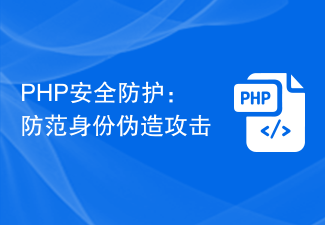 PHP security protection: Prevent identity forgery attacks
Jun 24, 2023 am 11:21 AM
PHP security protection: Prevent identity forgery attacks
Jun 24, 2023 am 11:21 AM
With the continuous development of the Internet, more and more businesses involve online interactions and data transmission, which inevitably causes security issues. One of the most common attack methods is identity forgery attack (IdentityFraud). This article will introduce in detail how to prevent identity forgery attacks in PHP security protection to ensure better system security. What is an identity forgery attack? Simply put, an identity forgery attack (IdentityFraud), also known as impersonation, refers to standing on the attacker’s side
 PHP vulnerability scanning and remediation tips
May 02, 2024 am 10:15 AM
PHP vulnerability scanning and remediation tips
May 02, 2024 am 10:15 AM
PHP vulnerability scanning and remediation includes: scanning for vulnerabilities using tools such as Acunetix, Nessus, and BurpSuite. Fix vulnerabilities, such as updating PHP version, installing patches or modifying code. Use security libraries and frameworks. Rescan periodically to confirm the fixes are effective.
 Security Auditing Guide in PHP
Jun 11, 2023 pm 02:59 PM
Security Auditing Guide in PHP
Jun 11, 2023 pm 02:59 PM
As web applications become more popular, security auditing becomes more and more important. PHP is a widely used programming language and the basis for many web applications. This article will introduce security auditing guidelines in PHP to help developers write more secure web applications. Input Validation Input validation is one of the most basic security features in web applications. Although PHP provides many built-in functions to filter and validate input, these functions do not fully guarantee the security of the input. Therefore, developers need
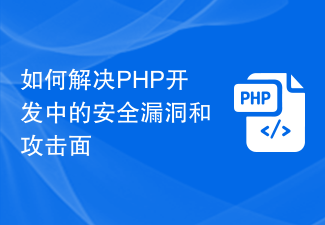 How to address security vulnerabilities and attack surfaces in PHP development
Oct 09, 2023 pm 09:09 PM
How to address security vulnerabilities and attack surfaces in PHP development
Oct 09, 2023 pm 09:09 PM
How to solve security vulnerabilities and attack surfaces in PHP development. PHP is a commonly used web development language. However, during the development process, due to the existence of security issues, it is easily attacked and exploited by hackers. In order to keep web applications secure, we need to understand and address the security vulnerabilities and attack surfaces in PHP development. This article will introduce some common security vulnerabilities and attack methods, and give specific code examples to solve these problems. SQL injection SQL injection refers to inserting malicious SQL code into user input to
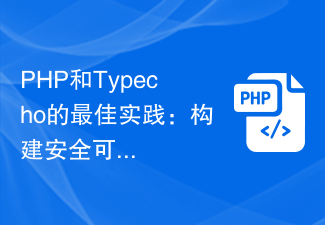 Best Practices for PHP and Typecho: Building a Safe and Reliable Website System
Jul 21, 2023 am 10:42 AM
Best Practices for PHP and Typecho: Building a Safe and Reliable Website System
Jul 21, 2023 am 10:42 AM
Best Practices for PHP and Typecho: Building a Safe and Reliable Website System [Introduction] Today, the Internet has become a part of people's lives. In order to meet user needs for websites, developers need to take a series of security measures to build a safe and reliable website system. PHP is a widely used development language, and Typecho is an excellent blogging program. This article will introduce how to combine the best practices of PHP and Typecho to build a safe and reliable website system. 【1.Input Validation】Input validation is built
 Avoid security risks of cross-site scripting attacks in PHP language development
Jun 10, 2023 am 08:12 AM
Avoid security risks of cross-site scripting attacks in PHP language development
Jun 10, 2023 am 08:12 AM
With the development of Internet technology, network security issues have attracted more and more attention. Among them, cross-site scripting (XSS) is a common network security risk. XSS attacks are based on cross-site scripting. Attackers inject malicious scripts into website pages to obtain illegal benefits by deceiving users or implanting malicious code through other methods, causing serious consequences. However, for websites developed in PHP language, avoiding XSS attacks is an extremely important security measure. because
 PHP code refactoring and fixing common security vulnerabilities
Aug 07, 2023 pm 06:01 PM
PHP code refactoring and fixing common security vulnerabilities
Aug 07, 2023 pm 06:01 PM
PHP code refactoring and fixing common security vulnerabilities Introduction: Due to PHP's flexibility and ease of use, it has become a widely used server-side scripting language. However, due to lack of proper coding and security awareness, many PHP applications suffer from various security vulnerabilities. This article aims to introduce some common security vulnerabilities and share some best practices for refactoring PHP code and fixing vulnerabilities. XSS attack (cross-site scripting attack) XSS attack is one of the most common network security vulnerabilities. Attackers insert malicious scripts into web applications.
 PHP security protection: Prevent malicious BOT attacks
Jun 24, 2023 am 08:19 AM
PHP security protection: Prevent malicious BOT attacks
Jun 24, 2023 am 08:19 AM
With the rapid development of the Internet, the number and frequency of cyber attacks are also increasing. Among them, malicious BOT attack is a very common method of network attack. It obtains website background login information by exploiting vulnerabilities or weak passwords, and then performs malicious operations on the website, such as tampering with data, implanting advertisements, etc. Therefore, for websites developed using PHP language, it is very important to strengthen security protection measures, especially in preventing malicious BOT attacks. 1. Strengthen password security. Password security is to prevent malicious BOT attacks.



