
hook is essentially a function that encapsulates the Composition API used in the setup function
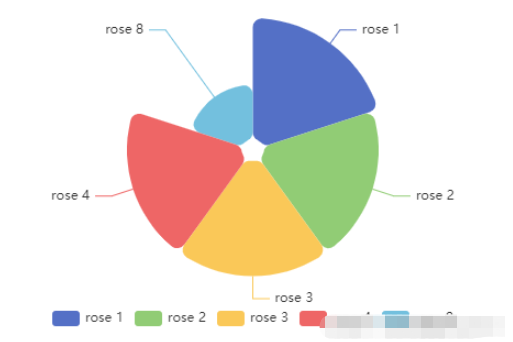
<template>
<div ref="echart" :></div>
</template>
<script setup>
import * as echarts from "echarts";
import useResize from "@/hooks/useResize"; // hook 代码见下方
const { proxy } = getCurrentInstance(); // 获取实例中的proxy
let echart;
let echartInstance;
const props = defineProps({
// 数据
data: {
type: Array,
default: [
{ value: 40, name: "rose 1" },
{ value: 38, name: "rose 2" },
{ value: 32, name: "rose 3" },
],
},
// 高度
height: {
type: [Number, String],
default: "300px",
},
// 宽度
width: {
type: [Number, String],
default: "100%",
},
});
const { data } = toRefs(props);
const data1 = reactive({
option: {
legend: {
top: "bottom",
},
toolbox: {
show: false,
feature: {
mark: { show: true },
dataView: { show: true, readOnly: false },
restore: { show: true },
saveAsImage: { show: true },
},
},
tooltip: {
trigger: "item",
formatter: "{b} : {c} ({d}%)",
},
series: [
{
name: "Nightingale Chart",
type: "pie",
radius: [10, 120],
center: ["50%", "45%"],
roseType: "area",
itemStyle: {
borderRadius: 8,
},
data: data.value,
},
],
},
});
const { option } = toRefs(data1);
// 观察 data ,重新绘制
watch(
data,
(newValue) => {
option.value.series[0].data = newValue;
},
{ deep: true }
);
watch(
option,
(newValue) => {
echartInstance.setOption(newValue, true);
},
{ deep: true }
);
onMounted(() => {
echart = proxy.$refs.echart; // 获取的DOM根节点
echartInstance = echarts.init(echart, "macarons"); // 初始化 echart
echartInstance.setOption(option.value, true); // 绘制
// notMerge 可选。是否不跟之前设置的 option 进行合并。默认为 false。即表示合并。合并的规则,详见 组件合并模式。如果为 true,表示所有组件都会被删除,然后根据新 option 创建所有新组件。
// setOption 见 https://echarts.apache.org/zh/api.html#echartsInstance.setOption
});
function resize() {
echartInstance.resize();
}
// 暴露函数 (供hook调用)
defineExpose({
resize,
});
useResize();
</script>export default function () {
let proxy
onMounted(() => {
proxy = getCurrentInstance(); // 获取实例中的proxy
window.addEventListener('resize', resize)
})
onBeforeUnmount(() => {
window.removeEventListener('resize', resize)
})
function resize() {
proxy.exposed.resize()
}
}First install echarts, this I won’t introduce it, just tell me how to use it.
<!-- 创建一个div去显示echarts --> <div ref="main" ></div>
The above is the detailed content of What is the method of componentizing Vue3 echarts and using hooks for resizing?. For more information, please follow other related articles on the PHP Chinese website!
 The difference between vue2.0 and 3.0
The difference between vue2.0 and 3.0
 What is ECharts
What is ECharts
 echarts adaptive size settings
echarts adaptive size settings
 What are the life cycles of vue3
What are the life cycles of vue3
 How to use btbook magnetic search
How to use btbook magnetic search
 Tutorial on merging multiple words into one word
Tutorial on merging multiple words into one word
 What are the life cycles of vue3
What are the life cycles of vue3
 The difference between array pointer and pointer array
The difference between array pointer and pointer array
 what is oa system
what is oa system




